When talking about video to script AI, it simply means you are using an advanced AI tool to transcribe the voices in the clip and save them as text in the document file. Such a transcription can come in handy when a visual in question needs to be documented or sent to another team, probably to a production department, for further processing, debriefing, summarizations, or generating scripts for dialogues.
Considering these factors, the following sections suggest 6 AI video to script generator apps you can try and decide which is the best for you.
Part 1. Best Way to Convert Video to Script AI [Most Recommended]
Although a quick Google search can result in several video to script converter AI tools, not all are efficient enough to produce accurate results. And the ones that are, aren’t pocket-friendly and require you to shed a hefty amount to obtain them.
Nevertheless, you don’t have to lose hope as BlipCut Video Translator is here to rescue you. Simply put, BlipCut Video Translator is an all-in-one package that can translate your videos into over 140 languages with sound, generate subtitles, and even transcribe them in merely a few minutes.
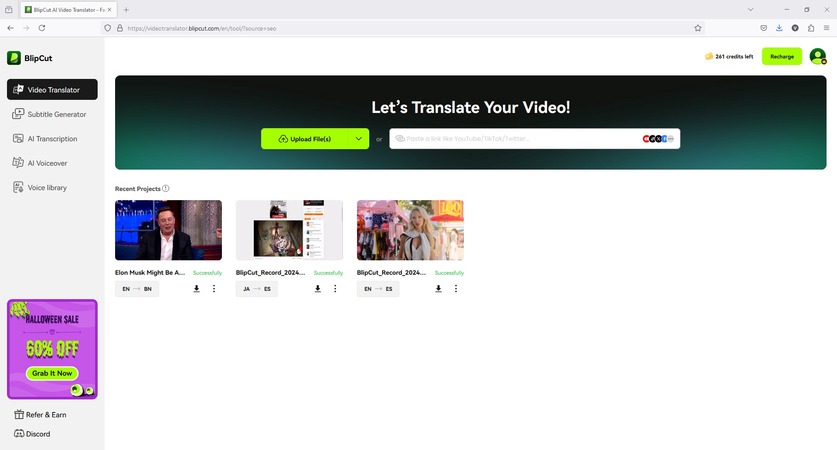
Using BlipCut Video Translator as a video to script AI tool is pretty simple, and step-by-step instructions are given below:
-
Step 1: Upload Your Source Video to BlipCut Video Translator
Open your web browser and go to the official BlipCut Video Translator website. Sign in to your account (or create one) and click Try Free Online on the home page.

On the Let’s Translate Your Video page, click AI Transcription from the navigation bar on the left. Copy and paste the video URL into the Paste a link like YouTube/TikTok/Twitter field on the right and click the Upload button. Alternatively, click the Upload File(s) button and upload the video from your local storage.

Wait while BlipCut Video Translator uploads the video to the server for processing.
-
Step 2: Transcribe the Video
On the AI Transcription page, choose the original video language from the Source language drop-down list, optionally turn on the Translate to switch and pick another language you want to translate the transcription to, and click Generate from the bottom-right corner.

On the confirmation page that appears next, click Generate from the bottom-right area, and wait while BlipCut Video Translator transcribes the video.

-
Step 3: Modify and Export the Transcription
After BlipCut Video Translator transcribes the video, use the left portion of the next page to rectify the errors or inconsistencies (if required).

Optionally click Subtitle from the left pane and use the available options to format the subtitles (if you want to download the video with hardcoded captions).
Once satisfied with the changes, click Export from the bottom-right corner.

On the Download File interface, check the Transcript box and choose Caption or Text from the Output drop-down list.

Uncheck the Video with Subtitles box if you don’t want to download the video, choose the file format you want to save the transcription in, from the Format list, and click Download to save the transcription to your local drive.

Part 2. Other 5 AI Video to Script Converters You Can Try
While BlipCut Video Translator is sufficient to fulfill all your video translation, transcription, and subtitle generation needs, you can still try the following 5 video to script AI free tools and see if any of these comprise the features you are looking for:
1. AKOOL
AKOOL accepts source videos from your local drive or via their URL when available online. The complete transcription is a 3-step process where you must feed the tool with the source video, pick an output language (optional), and download the transcribed file.
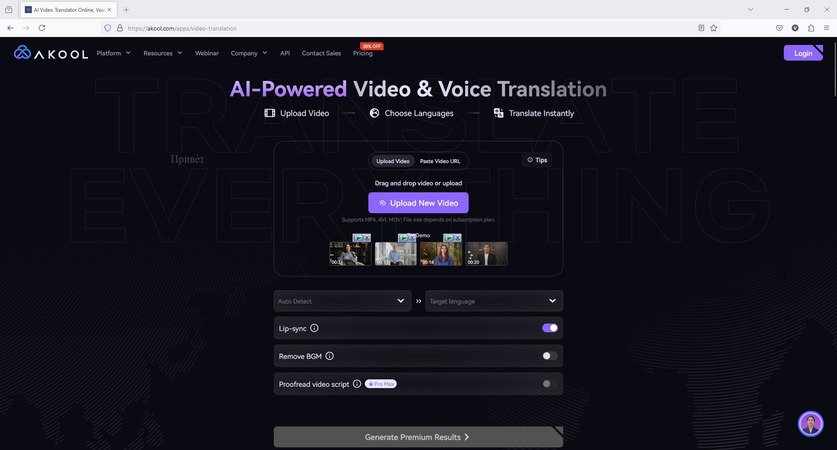
Pros
![]()
-
Offers a free subscription plan
-
Allows lip-sync
-
The tool proofreads scripts for errors
Cons
![]()
-
The free plan has limited options
-
The Enterprise plan is available with a customized quote for purchase.
2. VEED
After gaining popularity for its intuitive online video editing solution, VEED is now in many fields, and video transcription is one of them. Because it is about VEED, you can count on its performance when the video to script AI generation is needed.
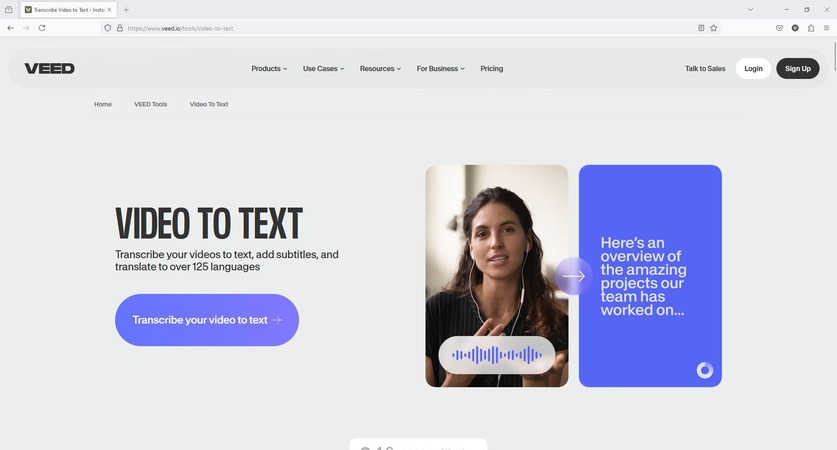
Pros
![]()
-
Offers a free plan
-
Exports videos in 4K
-
Comprises a template library for easy production
Cons
![]()
-
Free plan exports videos with a watermark
-
4K video exports are only available with the Pro plan
3. Maestra
Another simple-to-use AI video to script converter, Maestra accepts source files from your local storage. The 3-step transcription process involves uploading the video, choosing a language, and downloading the output.
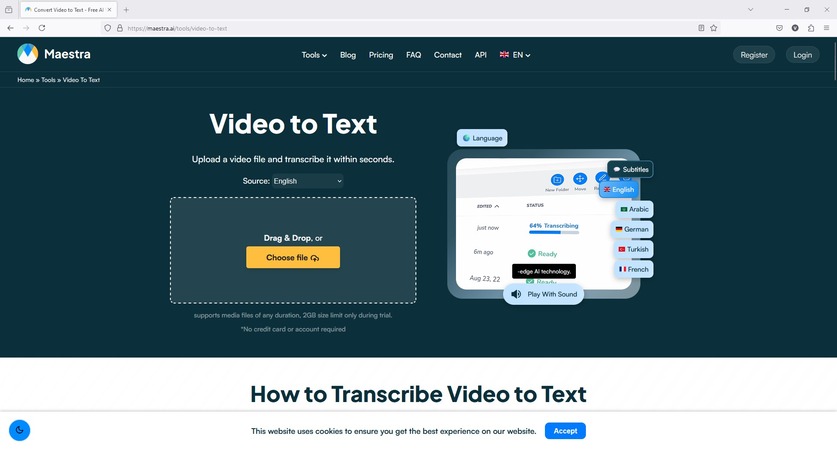
Pros
![]()
-
Transcription begins automatically as you upload the video
-
Supports over 125 languages
-
Allows editing before downloading the transcript
Cons
![]()
-
Doesn’t offer a free plan
-
Grants only a limited number of credits even with paid plans
4. RIVERSIDE
RIVERSIDE can transcribe audio and video files with up to 99% accuracy. Furthermore, the solution supports over 140 languages, which means you can easily dodge regional barriers for the better good.
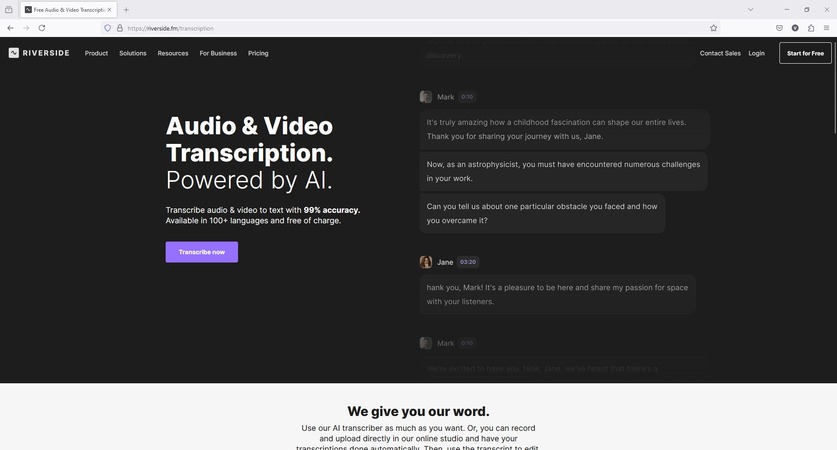
Pros
![]()
-
Offers a free plan
-
Paid subscriptions are available at a reasonable price
-
Supports up to 4K video quality
Cons
![]()
-
Videos exported using the free plan will have a watermark
-
The free plan allows video exports in 720p resolution
5. AURIS AI
AURIS AI uses a combination of AI algorithms and professional humans to produce the most accurate results for you. The tool can even add subtitles to videos, allowing you to publish your creations for global expansion.
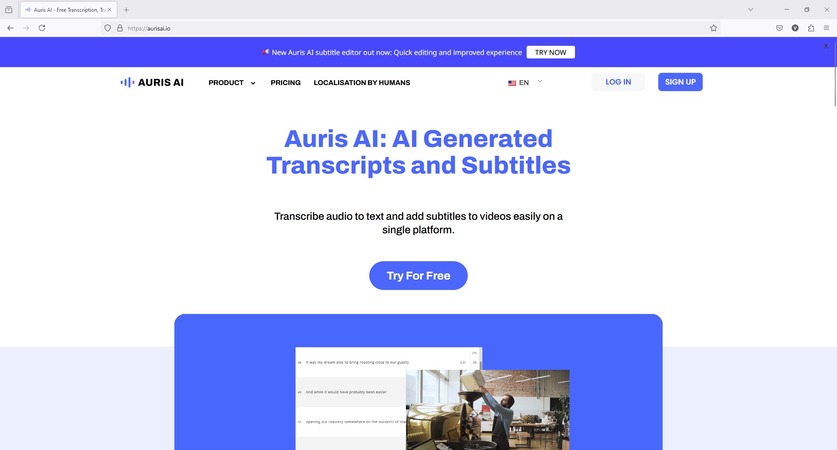
Pros
![]()
-
Offers a free plan
-
Supports audio transcription
-
Generates subtitles
Cons
![]()
-
The free plan exports videos that include a watermark.
-
The free plan lets you upload up to 1GB of files per month
Part 3. FAQs on Video to Script AI Conversion
-
Q1. How to find the best video to script AI tool?
A1: While you can refer to the suggestions given in this guide, a quick Google search would result in several alternatives you can try. Nevertheless, if you are looking for the best video to script AI tool that does almost everything you need, BlipCut Video Translator would be your best bet.
-
Q2. Is video to script AI free?
A2: Many online portals can convert video to script AI for free. However, most of them are unreliable as they may produce inaccurate results, leading to poor outputs. Therefore, BlipCut Video Translator should be the first solution you may want to try.
-
Q3. Which video to script AI converter is the most accurate?
A3: BlipCut Video Translator consistently delivers the most accurate results. Furthermore, before downloading, the web tool allows you to modify the transcribed text for rectifications.
-
Q4. Which AI converts video to script?
A4: All the tools this guide suggests can convert video to script AI. However, as far as accuracy is concerned, nothing can beat the level BlipCut Video Translator produces.
Conclusion
Although several video to script AI free tools are available online, not all are reliable as they may produce below-average results. While this guide suggests the best 6 solutions, BlipCut Video Translator is highly recommended as a video to script AI generator as it has received millions of positive reviews from its existing customers.
Leave a Comment
Create your review for BlipCut articles




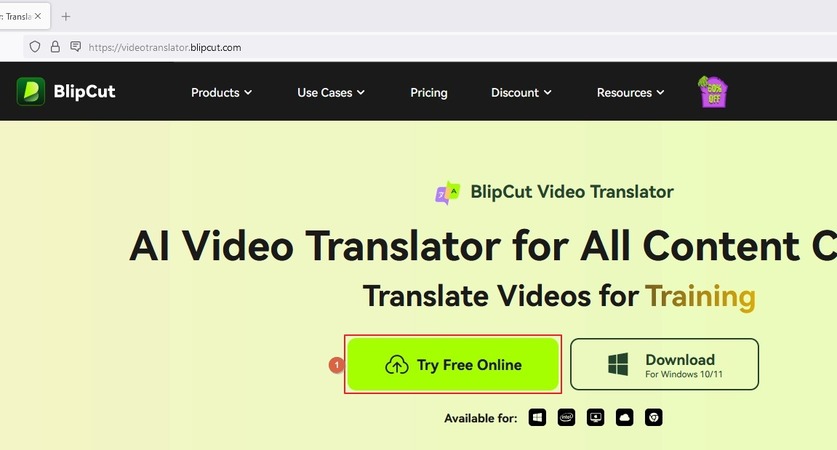
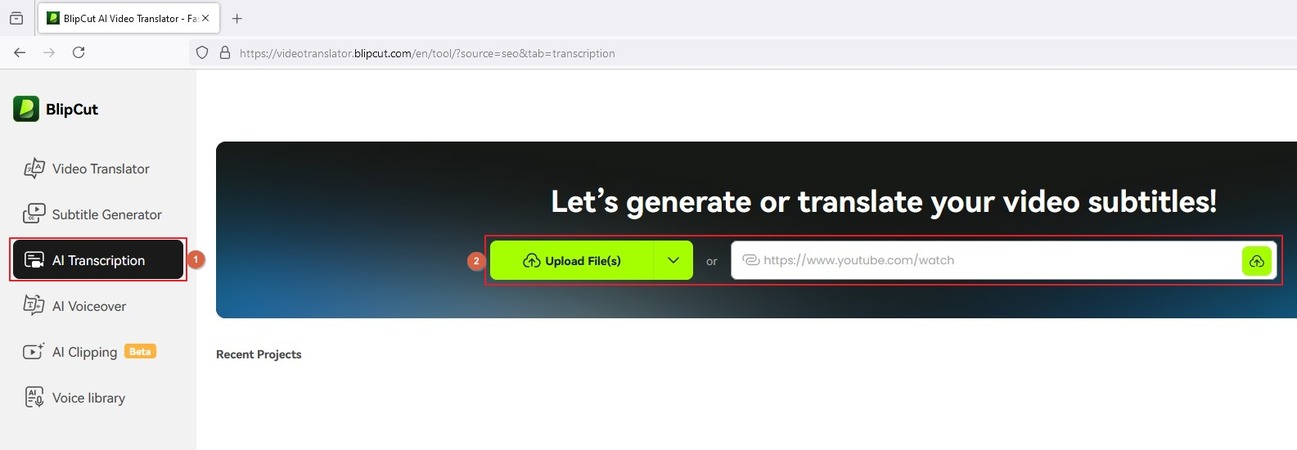
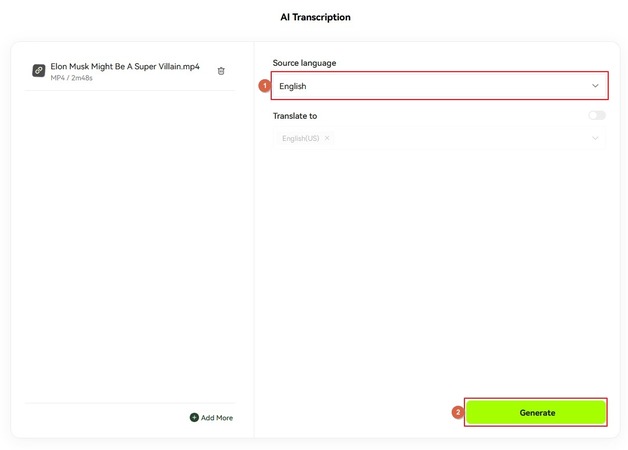
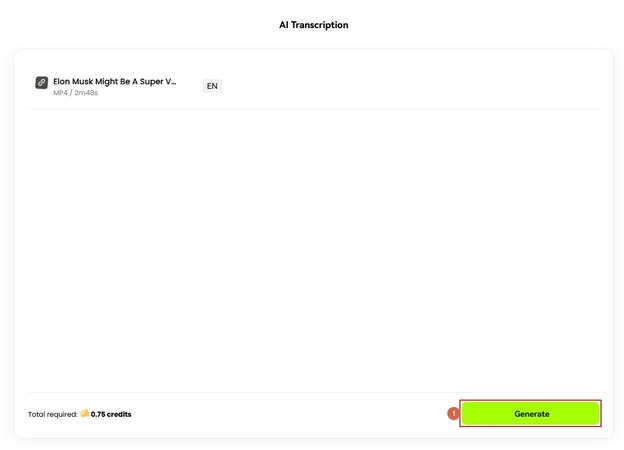
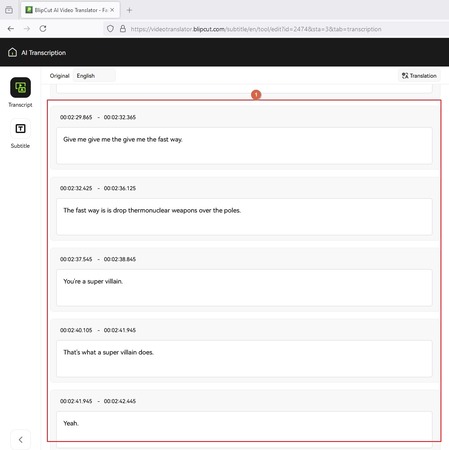

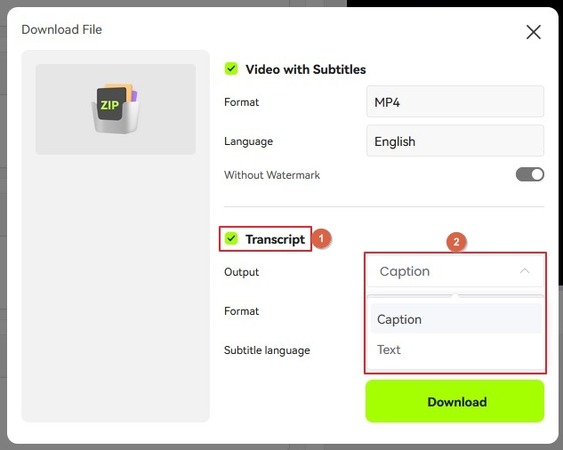
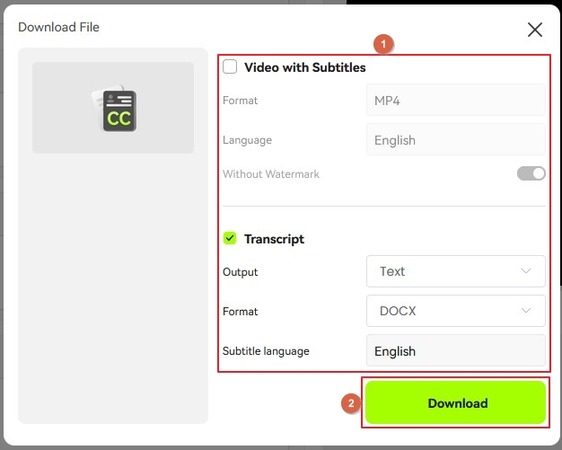




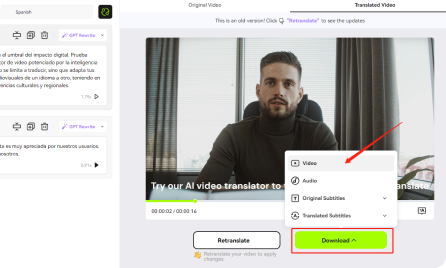
Blake Keeley
Editor-in-Chief at BlipCut with over three years of experience, focused on new trends and AI features to keep content fresh and engaging.
(Click to rate this post)