Have you ever heard a song on the radio and wished to get hold of its lyrics? If so, that's where the music transcription comes in, with the ability to turn songs into written music. Through this way, you can easily follow and comprehend the song clearly, whether you are a non-native or seek inspiration as a music enthusiast.
Hence, if you seek to transcribe your favorite song, we have compiled a list of AI music transcription tools that are easy to use and compatible.
Part 1. Editor's Pick: Best AI Tools to Transcribe Music Online
As a music lover, you might want a tool that allows you to transcribe music in the desired language. In that case, a reliable platform like BlipCut AI Video Translator should be used, as it streamlines the process of transcribing audio and video files while saving time.
Moreover, with its ability to support multiple languages, you can translate your music videos into any other language apart from transcribing. Its AI transcription music tool benefits you by uploading numerous music tracks together in order to generate transcription.
Key Features of BlipCut
- Transcribe Audio/ Video to Text: When you're done with music transcriptions, easily download your videos into text formats like VTT and SRT.
- Transcribe with Links: With its AI transcription tool, you don't need to download the music video, as you can just upload your Video via URL and let the tool handle the rest.
- Download Lyrics from Video: Easily extract lyrics from music and download lyrics online.
- Generate and Add Lyrics to Music Video : Create music videos with precise lyrics generated by BlipCut, and customize the lyrics style as well.
- YouTube Transcript Generator: If you want instant and accurate AI music transcription of your YouTube videos, you can paste your video links directly into this tool.
A Comprehensive Guide to Use BlipCut
To effectively use the AI transcription feature of BlipCut, follow the steps below:
-
Step 1. Launch the Tool and Access the AI Transcription Tool
For a successful transcription of music, first start with launching the main workspace for BlipCut and press the AI Transcription tool. Afterward, paste your video URL in the provided text box or simply upload your file.

-
Step 2. Auto Detect Language and Enable Translate Button
Once your music video is uploaded, the tool will automatically detect the source language of your video. After that, you can press the Translate button to move forward with the process.

-
Step 3. Alter Your Transcripts Across BlipCut
Later on, you can modify your music transcriptions according to your need. For instance, you can merge two lines together or add any new of your choice to make it more creative. Then, click on the Export button and move to the last step.

-
Step 4. Save Your Music Transcriptions on Your Device
Lastly, tick the video with the subtitle and Transcript option to choose your desired output format for transcriptions. In the end, hit the Download button and save your music transcription successfully on your device.

Part 2. 4 Other Useful AI Music Transcribers Online
If you are looking for AI music transcription free online tools, here are 4 great options that can take your music-learning experience to another level.
1.HitPaw AI Video Translator
To make music transcription generation a breeze, this tool provides AI assistance that automatically provides accurate transcriptions of your music videos. Whether you want transcription or translation of your tracks, it facilitates multiple downloading options.
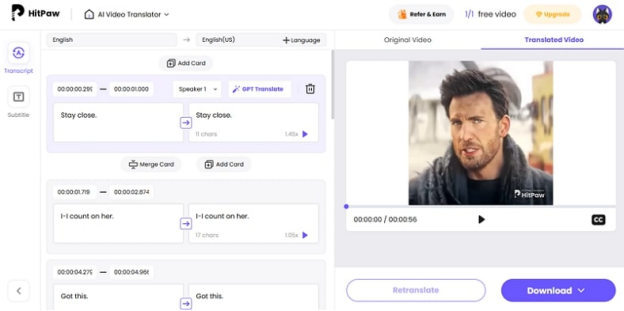
Key Features
-
Despite being an online tool, it also lets users edit their transcripts by changing the headings or adding new text.
-
You can also convert your transcripts into subtitles with the help of its subtitle mode feature.
-
By enabling its assigned speaker tool, you will be able to make your transcripts audible.
2. Zeemo
Another music transcription free tool, that allows users to customize their transcripts by adding titles and stickers of their choice. Moreover, this platform serves the ability of providing dynamic and basic effects on generated transcripts.
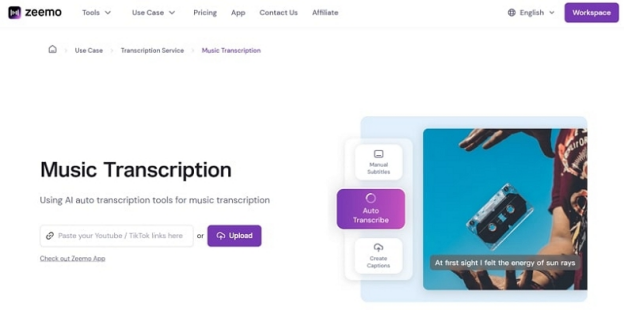
Key Features
-
Apart from transcribing, users can also add subtitles to their videos with the help of this online tool.
-
Using its AI assistance lets you highlight important words and content with visual elements.
-
Its edit mode is to merge or split two sentences after transcription.
3. Flixier
Flixier being the best online tool, don't let users worry about downloading as everything runs on their web. Furthermore, after uploading your file, it provides all the important details, like file size and duration of the video.
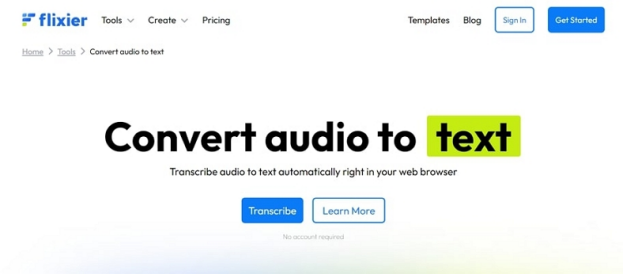
Key Features
-
When transcribing through this tool, it plays the video alongside to ensure that transcription is done accurately.
-
Apart from music transcription, Flixier benefits users by enhancing their audio quality by removing the background noises.
-
You can also compress video files effectively without losing quality.
4. Maestra
To make your music transcription work done effectively, it facilitates music lovers with instant transcriptions by simply uploading files through its AI assistance. Furthermore, it also supports one to choose over 125+ languages when uploading an audio file for transcription.
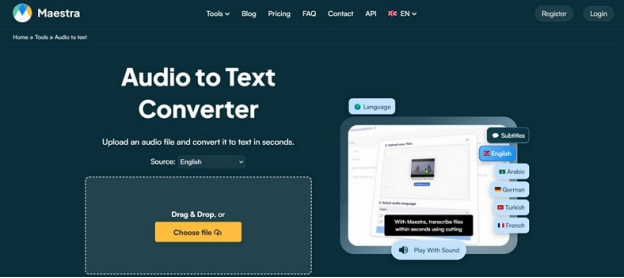
Key Features
-
Being a versatile online tool, it enables users with exporting their transcripts in the formats like PDF, DOCX, and text.
-
Before downloading your final transcript file, you can also make essential edits.
-
It provides users with an exceptional feature for searching transcribed lyrics in the video by specifying time.
Part 3. Frequently Asked Questions
-
Q1. Which is the best free music transcription software?
A1: BlipCut is a reliable tool that offers free music transcription features, making it an excellent choice for musicians. One of the primary reasons for its being best is that it supports free transcription of multiple languages.
-
Q2. Is there any music transcription app for mobile phones?
A2: Yes, there are many music transcription app for mobile phones, such as Transcribe and Smart Score. These mobile applications facilitate users with scanning sheet music and converting them into editable digital scores.
-
Q3. How to find music transcription jobs?
A3: Finding relevant music transcription work can be an advantageous way to combine your musical skills with earning opportunities. An effective way to find jobs is to use search engines like Indeed and LinkedIn, as they can set up alerts for jobs related to music transcription.
Conclusion
We have learned from this article that the music transcription can deepen your understanding of how songs are built, helping you become a better musician. Therefore, it is suggested that tools like BlipCut be used, as it not only provides transcriptions but also allows users to add captions to videos.
Leave a Comment
Create your review for BlipCut articles




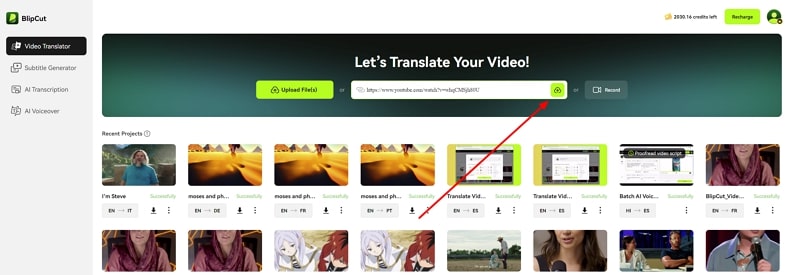
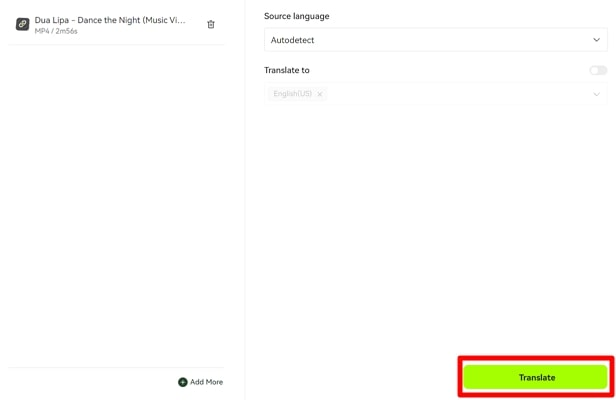
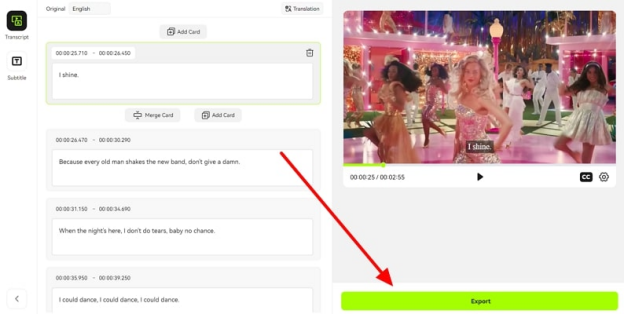
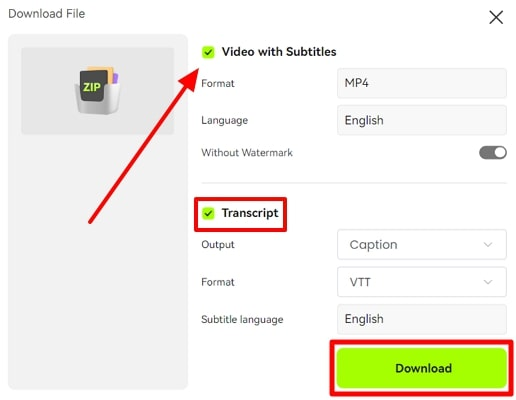




Blake Keeley
Editor-in-Chief at BlipCut with over three years of experience, focused on new trends and AI features to keep content fresh and engaging.
(Click to rate this post)