YouTube transcripts offer a powerful solution and enable viewers to access the spoken content of a video in text format. This feature provides a streamlined way to locate keywords or phrases within a video. For educators or professionals, searching transcripts can be invaluable in extracting insights or creating summaries from lengthy content. Thus, this article explores simple methods to search YouTube transcripts and lets you quickly locate the exact information you need.
Part 1. How to Search YouTube Transcript Directly on YouTube?
While looking for the methods, searching for transcripts directly on YouTube is the easiest way to locate specific information within a video. The platform provides an in-built feature that allows users to access and navigate the transcript of most videos without requiring additional tools. So, follow the easy steps below to learn how to search for transcripts on YouTube without hassle.
Step 1:To initiate, access the YouTube video that you want to get their transcript on your desktop. Following this, navigate to the description's video area and choose Show Transcript to display the transcription on the front.

Step 2:Consequently, you will be able to obtain the video transcript on the right side. Now, you can toggle off the timestamp feature if you don’t want it by clicking on the Three Dots icon.

Part 2. How to Get YouTube Transcript in BlipCut
Some YouTube videos do not provide transcripts, which makes it difficult to understand specific information. This is where you need an additional tool or software to get a transcript for any video. For this need, BlipCut YouTube Transcript Generator offers a superior alternative to built-in features. Whether the video lacks a transcript or you require additional functionality, such as translations or file conversions, BlipCut can simplify the process.
Furthermore, its powerful capabilities allow users to transcribe any videos into various languages. Additionally, the tool enables you to extract YouTube transcripts to SRT or VTT formats to ensure quality subtitles and captions. This makes it an essential tool for those who regularly work with video content.
Prominent Features
- Allows users to modify transcription settings according to their desired needs.
- Quickly translates videos with its advanced AI capabilities to reach a broader audience.
- Offers batch processing feature to lets you save precious time and effort.
- Let users generate transcription from audio as an input.
- Generates detailed timestamped transcriptions of videos by exceeding basic YouTube transcript capabilities.
How to Use BlipCut to Get YouTube Transcripts
After getting to know about its features, follow the steps below to get YouTube transcription by using this advanced tool:
Step 1. Access the Tool to Start the Transcription Task
To commence with, navigate to the BlipCut official website and access the More Tools tab. After seeing the new interface, choose the YouTube Transcript Generator feature.

Step 2. Add the Video and Choose the Desired Language
Afterward, you need to paste the video link and click the Upload icon. Select the Source Language of the video and choose the Translate To language after enabling the toggle. Now, press the Generate button to let the tool generate a transcription of the video you provided.

Step 3. View and Edit the Newly Generated Transcription
After some time, the tool automatically generates an exception transcription of your given video. Now, you will be able to edit the transcription according to your needs. Once you are satisfied with the generated transcript, tap on the Export button.

Step 4. Download the Provided Video With the Transcript
Upon seeing the dialogue box, you need to check the Transcript box and choose desired format. It will let you download the video transcript in your preferred format and subtitle language. After that, press the Download button to export the newly generated transcript video on your device.

Part 3. How to Download YouTube Transcripts Free Online?
For those who prefer a quick and free solution to access YouTube transcripts, online tools like NoteGPT are a great choice. As a free YouTube transcript downloader, it simplifies the process of obtaining accurate and detailed transcripts from videos. Its features ensure precision and efficiency by delivering text with timestamps in just seconds. The following steps will guide you on how to use NoteGPT to get and download transcripts:
Step 1:Start the process by searching and opening the NoteGPT website on your preferred browser. Upon reaching its YouTube Transcript Generator page, simply enter the URL of the YouTube video and press the Generate Transcript button.

Step 2:As the transcript is generated along with the timestamp, select the Download icon to save the video with the generated transcript.

In Summary
To conclude, accessing YouTube transcripts is an important skill for anyone looking to maximize their engagement with video content. While YouTube offers built-in transcript features, they may not be available for all videos or lack advanced functionalities. Tools like BlipCut fill this gap by providing multi-language support and seamless exports to formats like SRT. So, if you're serious about mastering YouTube transcript search, BlipCut is highly recommended for reliable and efficient results.
Leave a Comment
Create your review for BlipCut articles

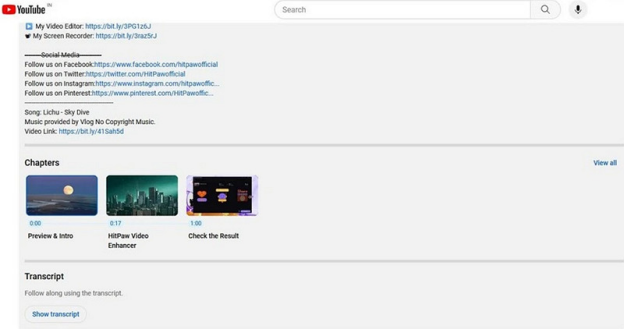
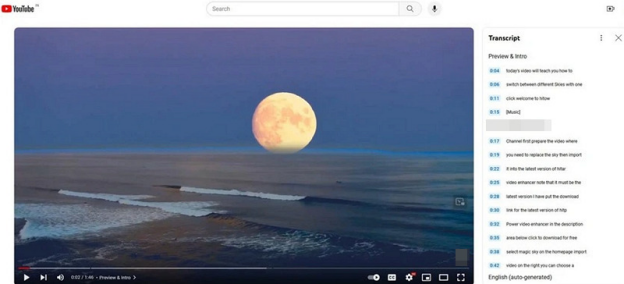



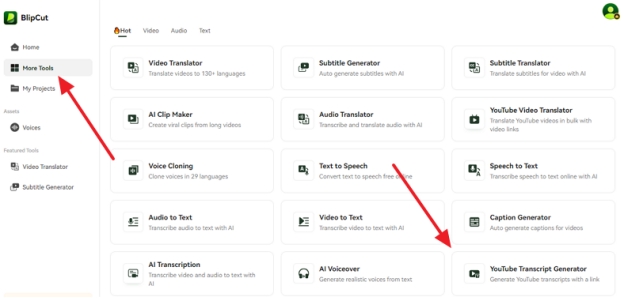

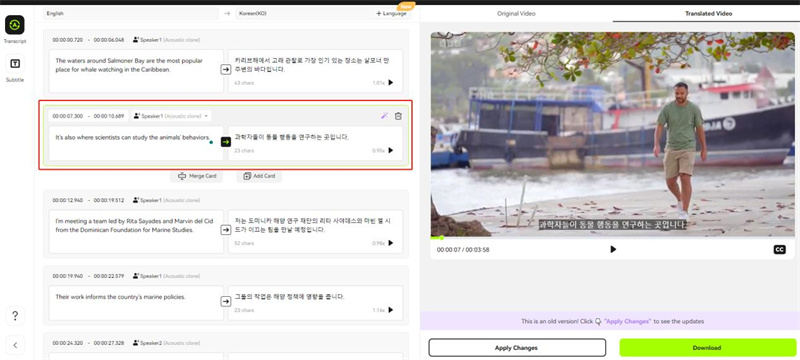
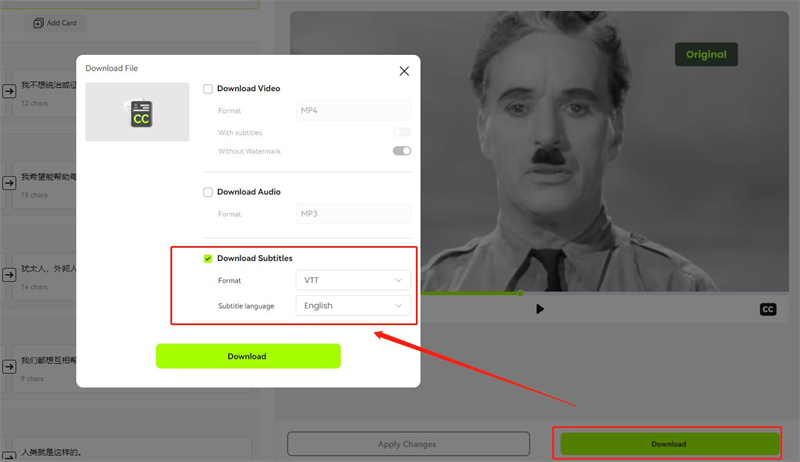
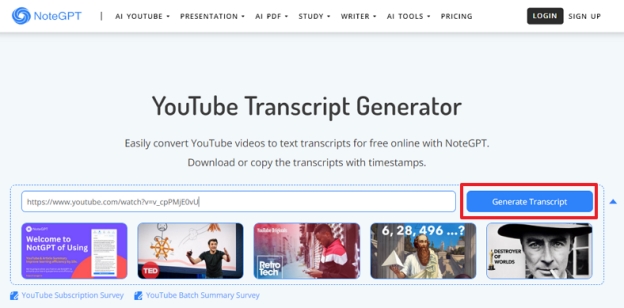
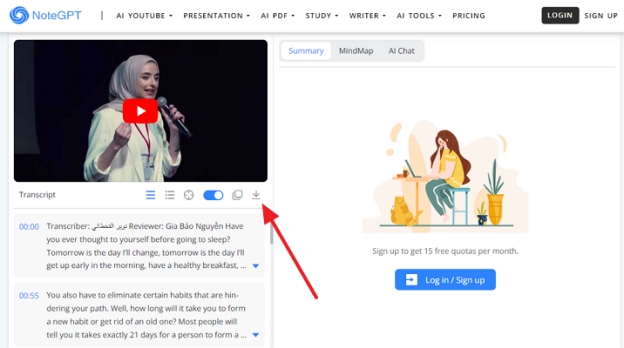




Blake Keeley
Editor-in-Chief at BlipCut with over three years of experience, focused on new trends and AI features to keep content fresh and engaging.
(Click to rate this post)