Language barriers limit engagement and can make discovering new trends or songs difficult on social media platforms. With the growing popularity of Russian content on social platforms, many users face challenges understanding captions or lyrics. For people around the globe, this can mean missing out on some of the most creative and viral content globally.
This article will assist you in overcoming such challenges by exploring the ideal solutions to translate TikTok from Russian to English. By using our shared methods and the bonus tool, you'll be able to see not only videos but also subtitles from the Russian language.
Editor's Pick: Best Online AI TikTok Video/Subtitle Translator
Among the many tools available to help translate Russian TikTok videos, BlipCut AI Video Translator shines as the go-to solution. This tool is designed to deliver accurate translations effortlessly to bridge gaps for casual users and professional editors. Furthermore, its high-accuracy translation ensures that captions and audio are precisely translated.
With multi-speaker recognition, the tool can identify and translate dialogues involving multiple speakers seamlessly. Alongside that, it supports extensive language recognition, which makes it easy to localize content for diverse audiences. If you're ready to break through language barriers, this AI translator is the ultimate choice to unlock the potential of multilingual video content.
Top Features
-
Supporting over 140 languages, it allows you to translate TikTok video into any language you want.
-
Batch translate TikTok videos online, which greatly helps to save time.
-
Instantly translate and transcirbe TikTok video from link , no need to download TikTok video.
-
Export your translated TikTok videos in multiple formats compatible with professional editing tools.
-
Instantly view your translated videos on the platform before downloading them on your device.
-
Effortlessly clone your own voice to create custom voiceovers that retain the original tone and emotion of the content.
-
Easily edit, merge, or adjust subtitles during translation to customize captions for your specific needs.
-
Dub your videos in various languages using human-like AI voices, which are perfect for creating content that resonates globally.
Steps to Translate Russian TikToks using BlipCut
After knowing the advanced features and usefulness of BlipCut AI Video Translator, let’s explore how to translate Russian TikTok videos:
-
Step 1. Access the Video Translator Feature
In your BlipCut AI Video Translator workspace, go to the Video Translator section and add the TikTok video's link in the dialogue box. Alternatively, you can upload the downloaded version of the Russian video to the tool.

-
Step 2. Choose Your Target Language For Video Translation
After the tool loads your video in the next window, select Russian from the Source Language section. Similarly, select the target language in the Translate To section and choose your desired AI voices before moving ahead with the Translate button.

-
Step 3. Edit the Translated Captions and Export the Video
When the tool finishes the translation process, you'll be able to review the translated video and make changes accordingly. Here, you can merge the caption cards or even change words for manual corrections. Continue to the Export button for downloading the translated Russian TikTok.

-
Step 4. Save the Translated TikTok Video
The tool will take you to a new window where you can download the translated video on the device. Select the video and subtitle formats, then press the Download button to save both on your PC.

Part 2: How to Translate Russian Videos with TikTok Auto Translate?
Many users don't know that this video-sharing platform allows them to translate video content into different languages. The feature is accessible through the app's language settings to help you automatically translate captions and video descriptions. However, unlike BlipCut AI Video Translator, you cannot get audio translations through the app's translation feature. To know how to turn on the TikTok auto-translate Russian feature, follow the steps below.
-
Step 1: Open the video-sharing application on your phone and go to the Profile section. Following that, tap the Hamburger icon at the top corner and press the Settings and Privacy option in the new menu.

-
Step 2: After the app takes you to the new screen, find and tap the Language option. There, press the Translate Into option to see the list of supported languages.

-
Step 3: From the given list of languages, select English and return to the previous screen. Finally, toggle on the Always Translate Posts option, and your videos will be translated automatically.

Part 3. Other Common Issues About TikTok Russia
-
Q1. How to Get Russian TikTok Song Lyrics Translated to English?
A1: To get the Russian TikTok song translation , you can use the AI Video Translator feature of BlipCut. To translate your video, add its link to the dialogue box of its Subtitle Translator feature. After that, assign the original and target languages to the video and hit the Translate button. In the end, export the translated video along with lyrics to your device.
-
Q2. Is TikTok Banned in Russia?
A2: As of now, access to TikTok in Russia has faced restrictions due to political and legal reasons, and users can't upload new videos to it. However, they can still access older content or those videos created by Russian creators.
-
Q3. How to Use TikTok in Russia?
A3: Users who are interested in accessing this platform in Russia can use VPNs. These virtual private networks change users’ IP addresses and allow them to access any platform that faces regional restrictions.
While these guides will solve most of the issues related to TikTok translation features, users often have other questions related to it. Therefore, we have answered some common questions about this video-sharing platform's translation features.
In Summary
To summarize, while social media platforms are banned, Russian users still upload videos using VPNs. People from other countries have to rely on translation tools to convert their content into their respective languages. While the TikTok Russian translation feature lets users translate videos' captions and descriptions, it doesn't translate audio. For that purpose, users use BlipCut AI Video Translator due to its extensive video and subtitle translation features.
Leave a Comment
Create your review for BlipCut articles




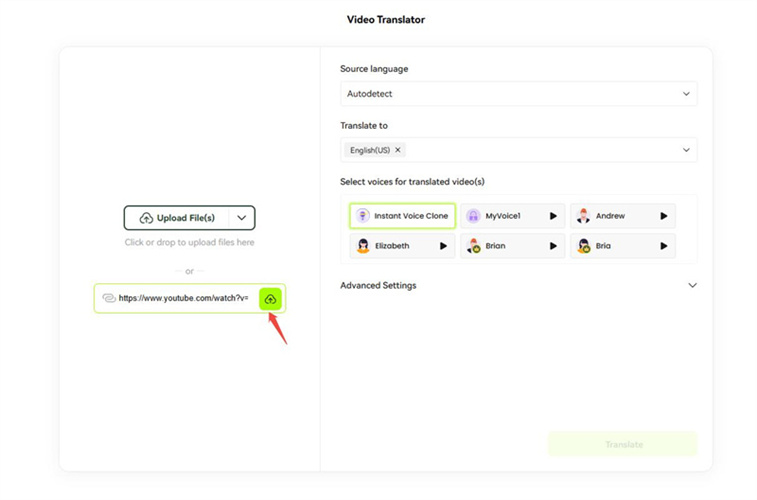
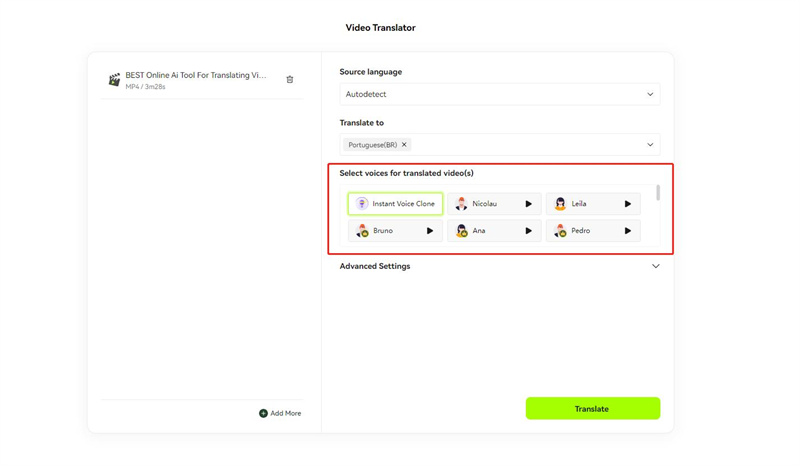
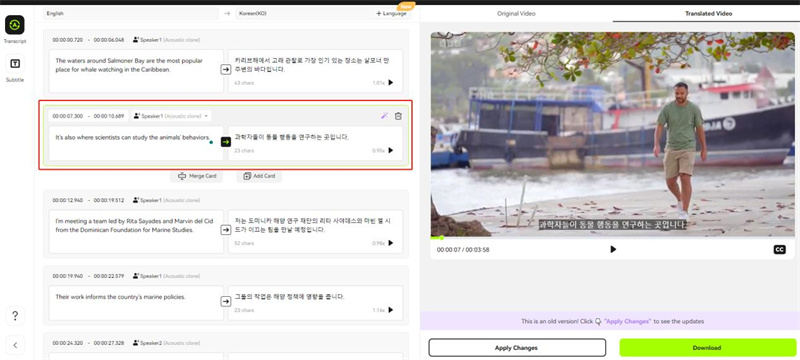
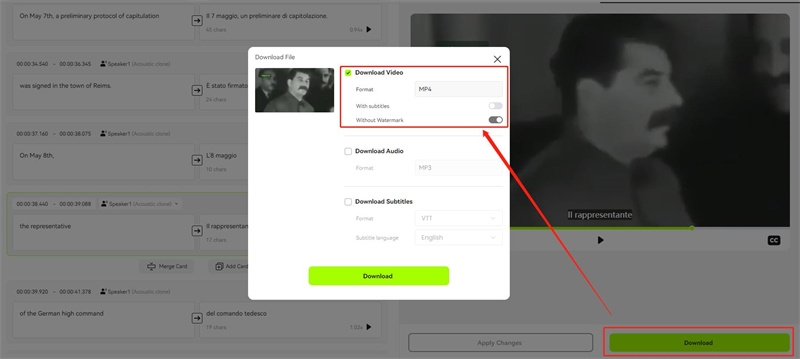
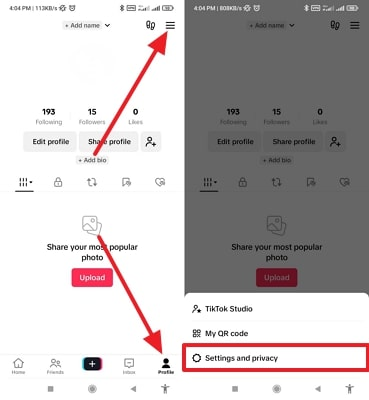
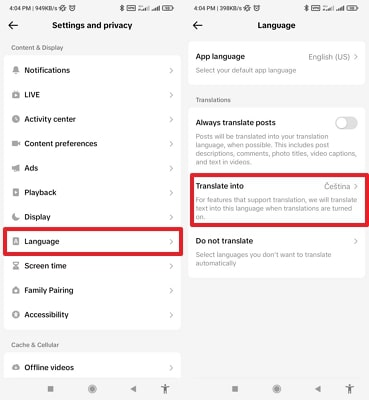
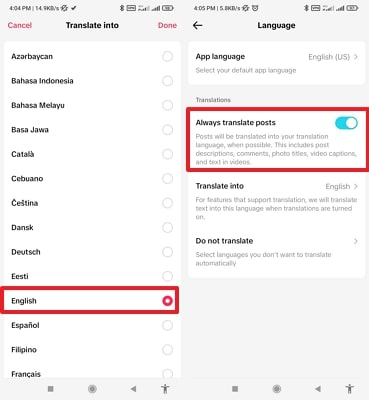


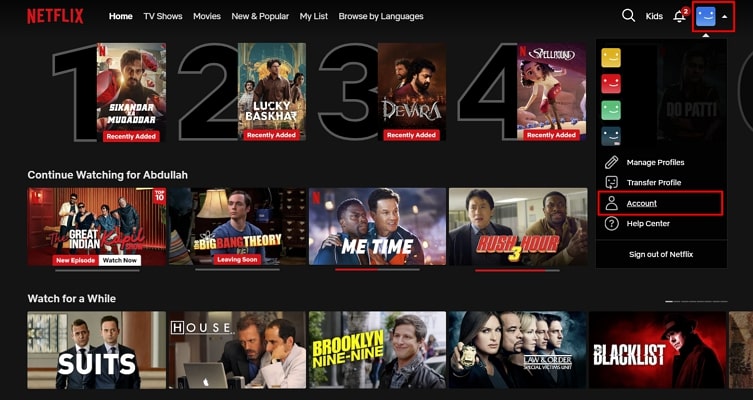

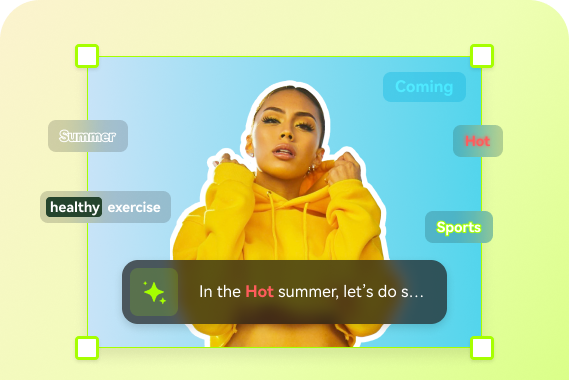
Blake Keeley
Editor-in-Chief at BlipCut with over three years of experience, focused on new trends and AI features to keep content fresh and engaging.
(Click to rate this post)