TikTok has seen fascinating and immense popularity over the years courtesy of its features and ability to create short videos. People around the globe love creating videos on TikTok and uploading them on the platform to grow a wide audience as the algorithm of TikTok is immense.
Since TikTok's algorithm allows you to cater to the audience of the entire world, adding subtitles to the videos is paramount. By adding the transcript to the TikTok mein video, you can ensure that people speaking different languages can understand the context of the videos. If you want to transcribe a video from a TikTok link and are aiming for the breathtaking method to put things in order, this guide introduces the majestic methods to transcribe TikTok videos effortlessly.
Part 1: How to Transcribe TikTok Videos with AI
When adding the subtitles to the TikTok videos what would most people be thinking? The goal of those who plan to add the transcript to the TikTok video is to preserve the film's quality. In BlipCut Video Translator you've got the best TikTok transcripter that empowers you to add the subtitles to the video quickly and download the video transcription.
From allowing you to maintain the original quality of the videos to enabling you to add subtitles into 95 languages, BlipCut Video Translator has surely been a top priority for TikTokers willing to increase the reach of their videos. And the fast translation speed of the BlipCut Video Translator ensures that you don't have to spend any extra time translating the videos.
Features
-
Allows you to transcribe video from TikTok link, no need for downloading TikTok video
-
Compatible with the 95+ languages, download the video transcription in 95+ languages
-
Offers an intuitive user interface, no technical needed to master using it
-
Doesn't mess up the quality of videos, an accurate and precise video translation
-
Supports Mac, online and Windows, an online translator for all devices
-
Allows you to select the appropriate speaker, clone the video's voice at fast speed
How to transcribe TikTok video to text free via BlipCut?
-
Step 1: To begin with you'll need to jump into the official webpage of the BlipCut Video Translator by using the appropriate web browser.
It also allows you to copy the URL address of the TikTok video and then paste the copied link address into the main window of the BlipCut Video Translator.

-
Step 2: Once you're done importing the video to the BlipCut Video Translator's timeline, you'll need to let the video translator analyze the URL address or video. In the next phase, you can choose the language you wish to turn the video into as BlipCut Video Translator is capable of supporting 95+ languages.
As a result, you may decide which language to use when adding subtitles to a TikTok. Apart from choosing the language, BlipCut Video Translator also empowers you to choose the most preferred speaker.

-
Step 3: If you've contained the SRT or VTT subtitle file, you can import it along with the video as doing so will make the video accurate and sublime.

-
Step 4: Click on the Translate button and doing so starts translating the video into the preffred language. If you wish to download the subtitles, you'll need to select the ''Download Subtitles'' button and this way you'll be able to download TikTok video's transcription

Part 2: How to Get TikTok Transcript without Third-Party App
TikTok prompts multiple brilliant features to make the TikTok video creation effortless and if you belong to a region where you don't understand the English language, TikTok makes your job easier by providing you with the TikTok transcription.
Here's how to translate video on TikTok.
-
Step 1: You must first open the TikTok app and look for the video that you want to transcribe. After clicking the three dots icon, you must then click the Transcript button.
-
Step 2: The TikTok video transcription is currently visible in the top right corner of the video. You can also generate the TikTok subtitles by using the app's automatic captioning option.

Summary
If you want to grow the TikTok followers list fast the best thing to do would be to transcribe TikTok videos as this way more people will get to watch and understand the context of your videos. We have listed the amazing built-in method in this guide to transcribe video from TikTok link, and doing so won't take extra.
However, going for the built-in method might end up affecting the quality of the videos. BlipCut Video Translator remains the best TikTok transcript generator. It stimulates translating the TikTok videos into 95 languages without messing up with the quality of videos. It also doesn't ask you to install any software as it is a web based tool and you can access it after visiting its official timeline.
Frequently Asked Questions
-
Q1. How to translate TikTok videos?
A1: If you want to translate TikTok from Russia or another country's language, aiming at the BlipCut Video Translator is the best thing to do.
It only asks you to import the video to its timeline, and it doesn't take any extra time analyzing the video and translating it to the preferred language. Luckily, BlipCut Video Translator maintains the original quality while translating it offering a simple user interface.
-
Q2. How to turn on translation on TikTok?
A2: Turning in the Translation option on TikTok is simpler than you think. To begin, navigate to the video you want to translate. If the comments or descriptions are in a language other than your native tongue, click the text button to make the Translate button appear. After choosing the text button, you'll be able to turn on the Translation on TikTok.
-
Q3. Why does TikTok translate captions?
A3: TikTok comes up with the translate captions options to ensure regardless of the country you currently live in you don't have to face any issue with understanding the context of any video content. TikTok aims to make the users' experience brilliant and offering the TikTok translate captions is a testament to that claim.
Leave a Comment
Create your review for BlipCut articles




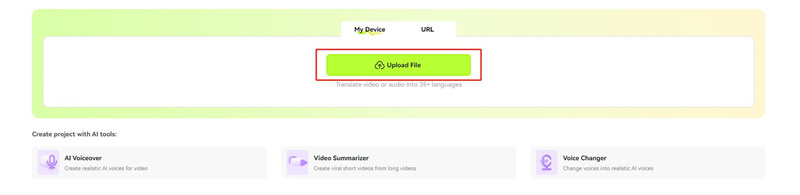

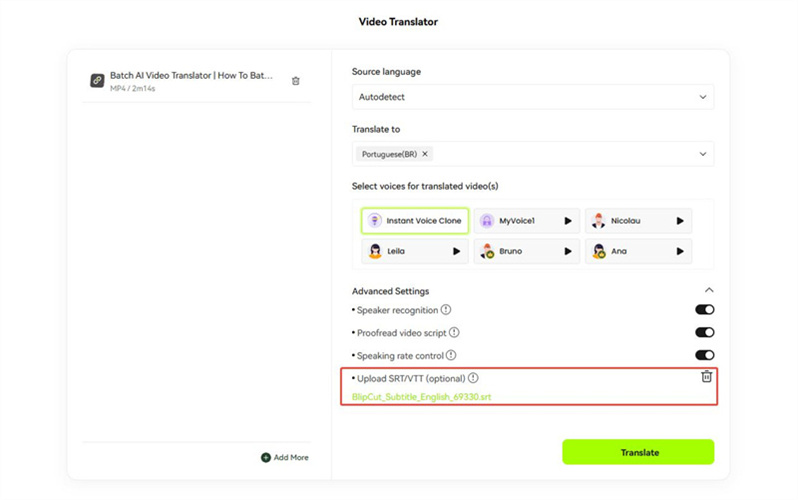
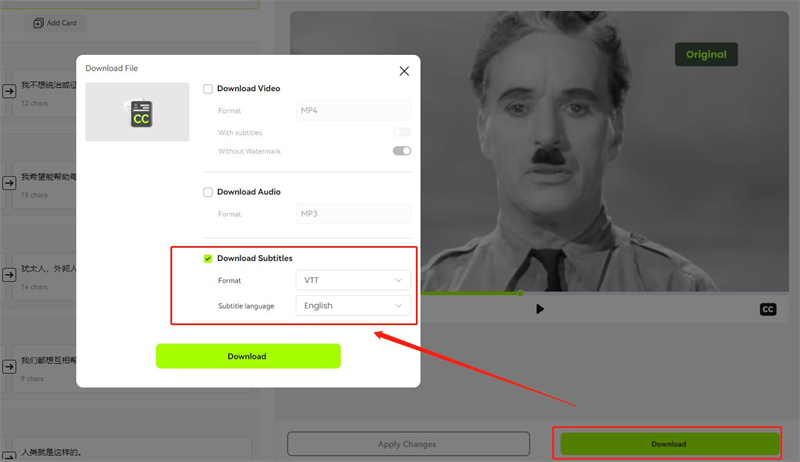
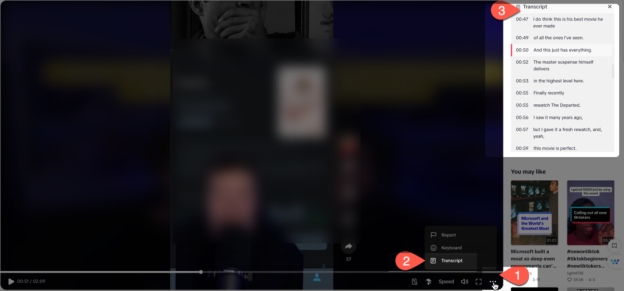



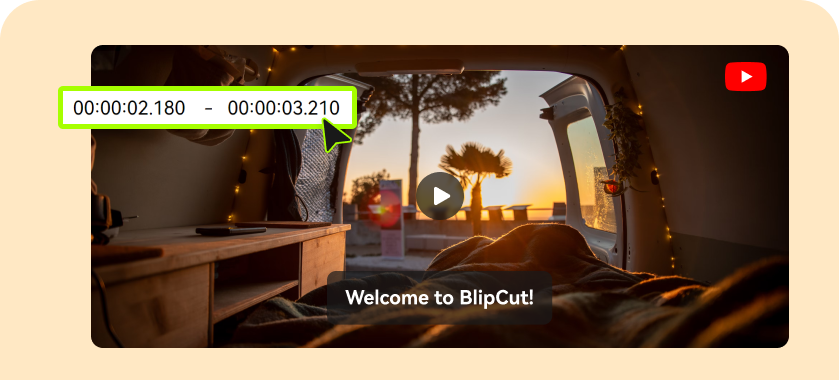

Blake Keeley
Editor-in-Chief at BlipCut with over three years of experience, focused on new trends and AI features to keep content fresh and engaging.
(Click to rate this post)