Directed by Christopher Nolan, Interstellar is a masterpiece that features a blend of science fiction and emotional storytelling. However, understanding its intricate plot seems hectic for many viewers, mainly non-natives. That’s where subtitles come in handy to enhance the user’s understanding of complex concepts and philosophical themes. Generating the Interstellar English sub becomes challenging for many users since they cannot access reliable tools.
Therefore, for your assistance, we have mentioned 6 versatile tools in this guide. These solutions allow you to generate English subtitles easily without needing any learning curve. Thus, review the article and, by the end, opt for the foremost tool that enables you to comprehend the Interstellar plot seamlessly.
Part 1. Best Way to Create Perfect Interstellar English Subs With AI
To perfectly sync the Interstellar Eng sub, BlipCut AI Video Translator is a cutting-edge tool that makes subtitle creation easier with detailed precision and accuracy. Besides English, users can take advantage of 130 different languages and generate captions in the desired language. Another fascinating aspect is that this tool can create captions from audio and video files.
Once the captions are made, users can change their layout and formatting since it features a wide range of subtitle styles. Other than changing the appeal, you can also save them in SRT, VVT, DOCX, and PDF format for later use.
Other Key Features of BlipCut AI Video Translator
AI Subtitle Translator: Using this tool, users can translate the Interstellar English sub in 140 languages to easily comprehend the plot. Besides that, as a content creator, you will be able to reach the target audience globally by offering multilingual access to content.
AI Clip Maker: Being a YouTube content maker, you can use this tool to convert long videos into short clips to streamline the posting procedure. In addition, it will automatically generate titles and descriptions, saving you time and effort.
AI Video Translator: Leveraging AI technology, its AI Video Translator allows you to translate the Interstellar movie in 140+ languages. Since it features a batch processing facility, you can also translate multiple movie shots to eliminate the manual hassle.
Thus, to know how this tool actually generates the Interstellar full movie Eng sub, adhere to the mentioned guide:
Step 1:Access Subtitle Generate Tool from the Main Interface
To begin with, launch the tool on your device and access the subtitle generator from the main workspace. Once there, tap the + Create Now button to commence the process of creating Interstellar English subtitles.

Step 2:Upload the Interstellar Movie
Moving to the new screen, you can also upload the downloaded Interstellar movie file.

Step 3:Toggle Translate To Option and Pick Target Language
Toggle on the Translate To option and select the target language as English from the dropdown menu. After that, hit the Generate button to proceed further with the subtitle creation process.

Step 4:Change the Subtitle Format and Export
Wait till the tool completes creating subtitles and pick the Subtitles option from the left side of the screen. Upon selecting that, you will get a list of subtitle styles; choose the desired one, preview it, and click the Export button to save the outcomes.

Step 5:Pick the Video With Subtitles Option To Save the Video
This will fetch a pop-up menu where you have to tick the Video with Subtitles option while picking the desired format. Underneath that, choose the Transcript option, select the format or output, and hit the Download button.

Step 5:Publish Video to the Desired Platform
As the video is exported, you will access another pop-up menu to pick the desired social media format to post the video by pressing the Publish option.

Part 2. 5 Other Ways To Download Interstellar English Subs
Besides BlipCut AI Video Translator, there are many other sources that you can consider when downloading an Interstellar Eng sub-full movie. This section covers 5 of them with comprehensive details, pros, and cons for your understanding:
1. My-subs.co
My-subs.co offers you subtitles for various movies and shows categorically to make finding and downloading the preferred media file easier. While searching for Interstellar, users can save the subtitles in over 10 languages. Not only that, it provides a brief overview of a movie, such as genre, directors, actors, and year of release.
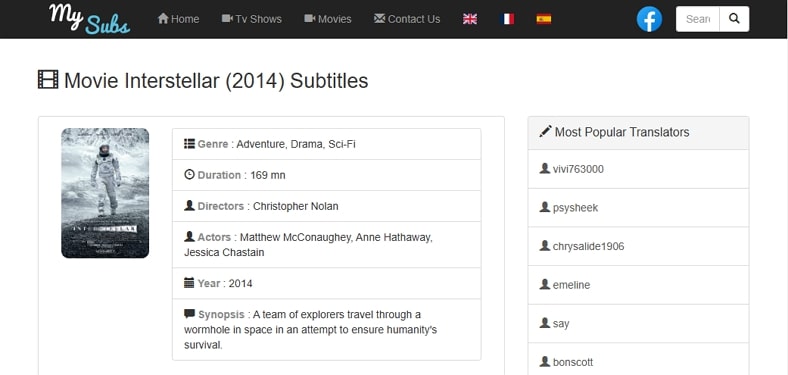
Pros
![]()
-
The tool features a simple interface and a filter tool to make subtitle navigation seamless.
-
Being a versatile tool, users can download Interstellar subtitles in numerous formats.
Con
![]()
-
In Asian languages, My-subs.co offers limited subtitle downloading format options.
2. Subscene
Another option is Subscene, which features an easy-to-use filter tool to access the desired movie subtitles. For downloading Interstellar with subtitles, it offers multiple options according to the movie versions. Moreover, after locating the desired captions, users can download them easily by picking the desired format. Besides format, it supports up to 15 languages to make content comprehensive for users.
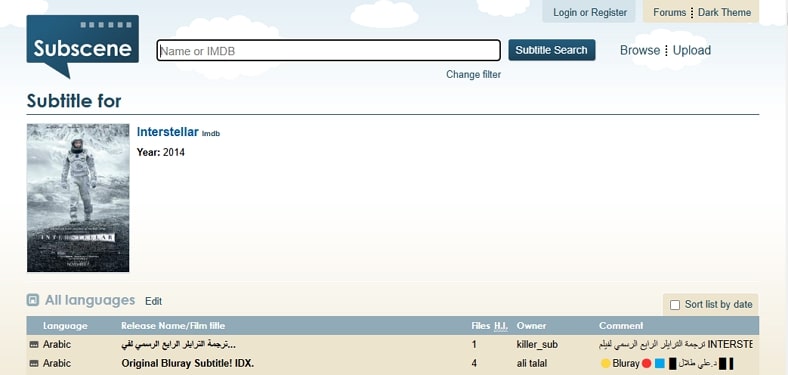
Pros
![]()
-
Besides the subtitle file, it displays the owner’s name to let users pick the popular ones.
-
It offers video subtitles with 4K HD quality to ensure a visually appealing experience.
Con
![]()
-
Too many caption options baffle the users and make selection hectic.
3. Subtitle Cat
If you are looking for high-resolution subtitles, Subtitle Cat supports multiple options ranging from 720p to 1080p. In addition, it offers the translated details of subtitles to ensure viewers can access and comprehend the movie in their preferred language. Besides this, you can pick a specific format and download the Interstellar Eng sub in any language displayed beside the file.
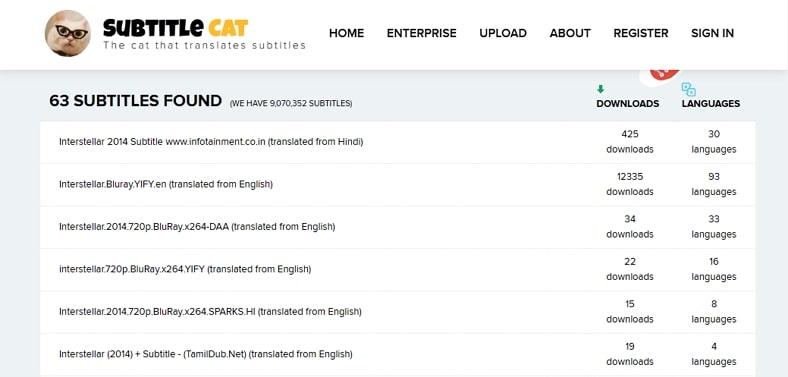
Pros
![]()
-
Other than downloading the caption files, one can also translate them.
-
This tool displays the total number of downloads available for Interstellar on its main interface.
Con
![]()
-
Subtitle Cat directs people to random pages upon tapping, making navigation difficult.
4. KickAssSubtitles
Letting you fetch the Interstellar English sub in various file sizes, KickAssSubtitles, is another suitable option. Using this tool, users can also preview the subtitles file before saving it to the device. Furthermore, it offers all the subtitles files in .srt format to make them accessible to users. To prevent any issues, KickAssSubtitles also asks for verification prior to saving captions files for authorization.
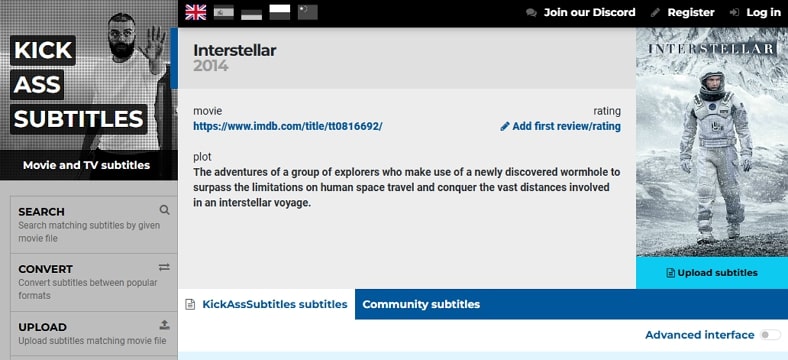
Pros
![]()
-
This solution allows users to access captions in multiple languages.
-
You can also get a comprehensive plot summary while downloading files.
Con
![]()
-
Users can access multiple formats and output encoding options only in advanced mode.
5. Subdl
Featuring two modes, simple and advanced, this tool allows users to download subtitles easily from its intuitive interface. With its simple mode, users can fetch the caption file quality details to determine if it's worth saving. One can select the preferred tags from x264 to Blu-Ray to save the best quality Interstellar full movie Eng sub.
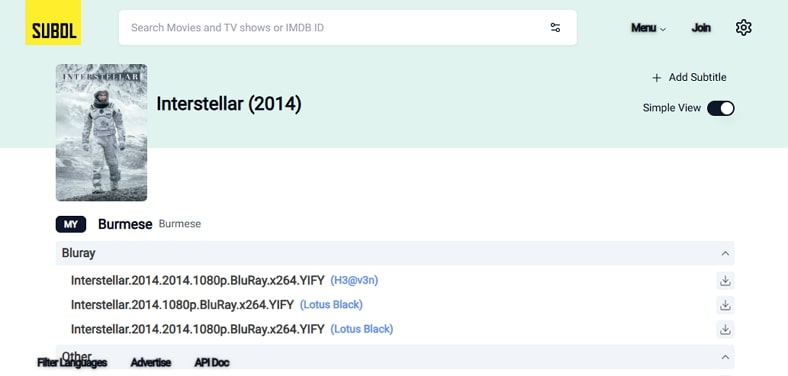
Pros
![]()
-
From its advanced mode, you can directly download the preferred quality file.
-
All the downloaded caption files are saved in ZIP form.
Con
![]()
-
It offers limited language options to access the subtitles of the Interstellar movie.
Part 3. FAQs on Interstellar English Sub
Q1. Which is the best way to get translated subtitles of Interstellar?
A1: Among many tools, the foremost approach to translating the Interstellar English sub is using BlipCut AI Video Translator. Using this tool, you can translate the captions into more than 140 languages for better clarity and understanding.
Q2. How to watch Interstellar with accurate subtitles?
A2: You can seamlessly watch Interstellar with correct subtitles by generating its caption from the BlipCut AI Video Translator subtitle generator. Through this tool, you can save captions in numerous formats and change their formats simultaneously.
Q3. Where to get SRT subtitles for the Interstellar movie?
A3: By considering BlipCut AI Video Translator, users can easily access the subtitles file in SRT format. The best aspect of this tool is that it also allows you to save caption files in VVT, DOCX, and PDF format.
Conclusion
Summing up, users seek simple and easy ways to generate Interstellar Eng sub to comprehend the plot details easily. From all the options, we recommend using BlipCut AI Video Translator since it supports more than 140 languages to generate captions. In addition, through this tool, users can also change the subtitle's layout to make them visually appealing.
Leave a Comment
Create your review for BlipCut articles




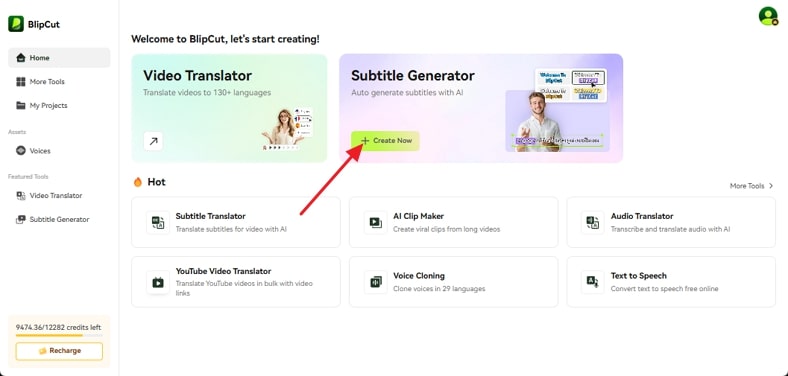
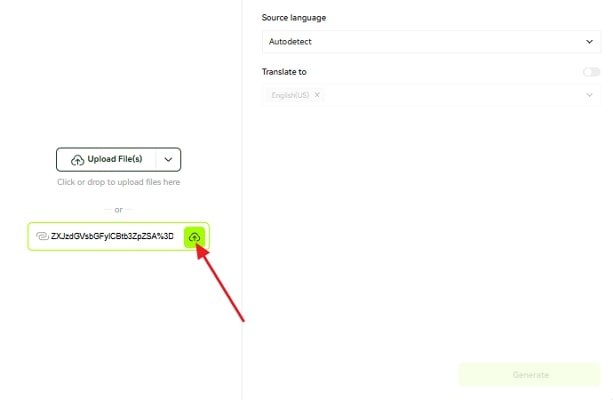
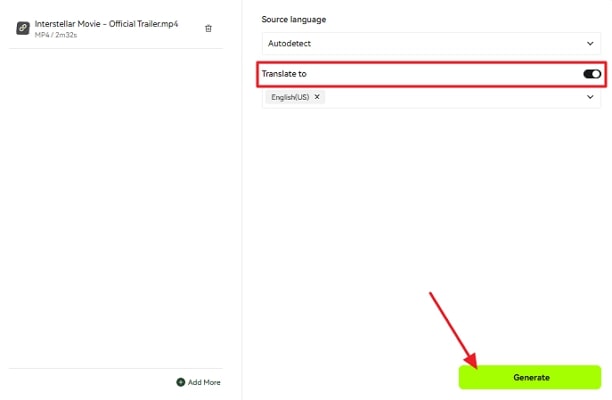
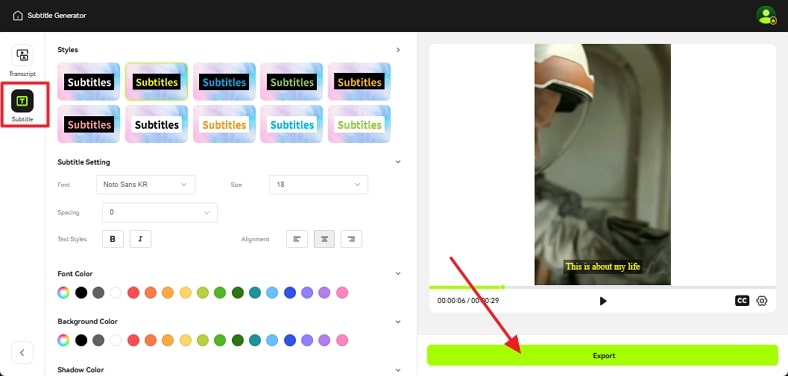
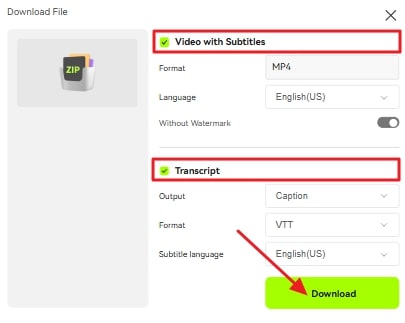
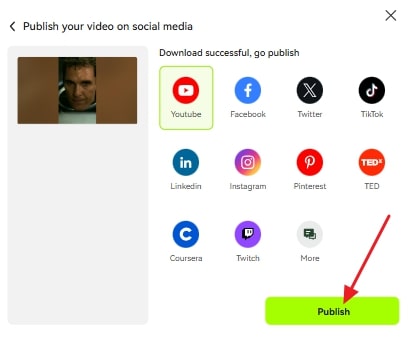




Blake Keeley
Editor-in-Chief at BlipCut with over three years of experience, focused on new trends and AI features to keep content fresh and engaging.
(Click to rate this post)