If you’ve ever wanted to understand complex dialects in the visual content, extracting SRT files from them is a great way to do it. They help you break down the language barrier while making it easier for more people to follow. The best part is that you can easily extract SRT from MP4 online with simple tools without downloading anything. Thus, read the article below and explore the best platforms for extracting these SRT files.
Editor's Pick: Best MP4 Subtitles Extractor to SRT Online
We have a reliable extractor, BlipCut Subtitle Generator, available to help you improve your knowledge of extracting subtitle files. With the help of this tool, you can generate subtitles for your videos in any language you desire. Not only this, but it also allows individuals to paste the URLs of videos to extract subtitles from them directly.
After generating subtitles, you can effectively change their font color and style as per your preference to improve the overall readability. Besides this, it allows individuals to merge and slip any line from the generated subtitles according to their liking. Additionally, content editors can download their subtitles files into various formats, including SRT and VTT. It enables one to extract subtitles from MP4 to SRT from multiple videos.
Key Features
-
Translates subtitles from MP4 videos in your preferred language within no time.
-
Download the original and translated subtitles in one place on your device.
-
Transcribe YouTube videos to text by simply pasting the link to your video.
-
Generates professional voiceovers for videos by choosing realistic AI voices in various languages.
-
Convert long videos to short ones with AI in just a few clicks to extract subtitles later.
Detailed Steps to Extract Subtitles from MP4 Videos
Learning how to extract SRT from MP4 through BlipCut Subtitle Generator is straightforward, and you can do it in the blink of an eye. Therefore, a comprehensive guide is provided below, allowing you to explore each step in detail to complete the extraction process successfully:
Step 1. Open the Tool and Access the Subtitle Generator Feature
Visit the tool from the browser, then press Create Now across the Subtitle Generator from the toolkit on the main interface. Consequently, click the Upload File(s) button and add your desired MP4 video to the platform to generate subtitles.

Step 2. Choose Your Source Language and Continue Subtitle Generation
Once your desired video is uploaded to the tool, extend the Source Language option to access all the languages BlipCut provides. Navigate towards the Generate button at the bottom right corner of your screen to generate subtitles within a few minutes.

Step 3. Modify the Generated Subtitles and Export the File
Afterward, click the Subtitle button from the right panel and customize your subtitles by changing the font color and style. When done and satisfied, press the Export button to enter the last step of downloading your subtitle file in SRT.

Step 4. Choose the Output Format for Subtitles
In the last step, mark the Transcript option and choose SRT as the output format for subtitles. Finally, press the Download button and extract the SRT file of subtitles from the MP4 video you added.

Part 2. 5 Other Ways to Rip Subtitles from MP4
Options for MP4 subtitle extractors are not limited to BlipCut; several other platforms are available on the market for this purpose. Hence, explore the following tools that offer different features to suit your needs, whether you’re a language learner or content creator:
1.HitPaw Online Video Translator
First on the list, we have HitPaw Online Video Translator, which facilitates individuals with auto-generating subtitles in various languages. With the help of this tool, you can edit your subtitles for YouTube videos or other videos effectively. Apart from this, it allows individuals to upload their MP4 files of 1GB max to generate subtitles from them.
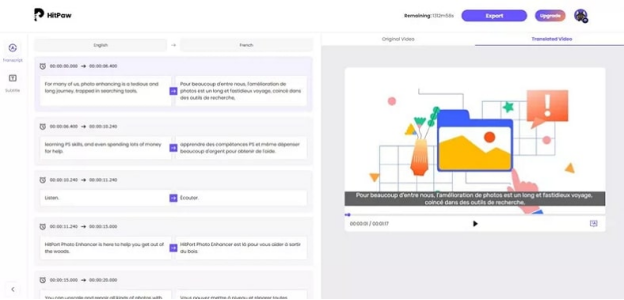
Key Features
-
This platform recognizes the number of speakers in the video or audio and clones their voices.
-
It assists users in accurately transcribing audio to text and translating them automatically.
-
You can change a female's voice into a male for your YouTube or other videos.
2. VLsub - Software
To extract SRT from MP4 VLC, you need to enable VLsub to proceed with downloading subtitles automatically. Using this software, you can change the language for subtitles by extending the options it provides. Furthermore, it allows users to change the file name according to their preference for saving the subtitles.
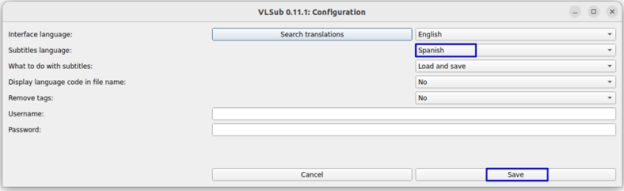
Key Features
-
Add additional information like season or episode numbers to organize the downloaded subtitles.
-
The platform supports most codecs with no codec packs needed, including MPEG-2, MKV, and MP4.
-
Runs on all essential platforms, including Windows, Mac, Linux, and Android.
3. Video Subtitle Extractor
Using this extractor, you can free extract SRT from an MP4 online by uploading your video or pasting the link on the platform. Not only this, but it facilitates users with multiple languages when selecting spoken and translation languages. Additionally, it offers audio transcription for users and provides subtitles in their desired language.
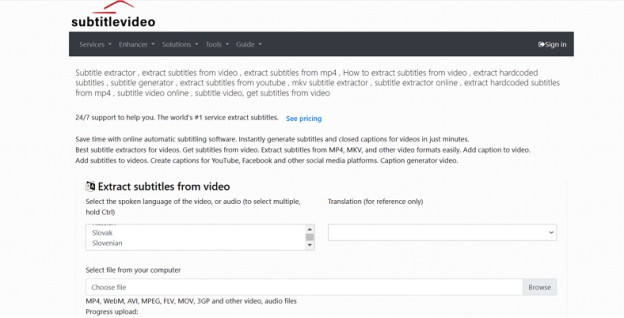
Key Features
-
Executes text detection (OCR) for detecting and extracting on-screen text on your videos.
-
The tool requests an email to send the downloaded subtitle files directly to your mailing address.
-
It supports various video formats for generating subtitles including MOV, WebM, and MP4.
4. Kapwing
Kapwing is another innovative platform that uses AI to generate subtitles for your videos instantly. Moreover, individuals can also translate their generated subtitles into 70+ languages within no time. Besides this, it enables individuals to upload or drag and drop their MP4 videos directly to create subtitles.
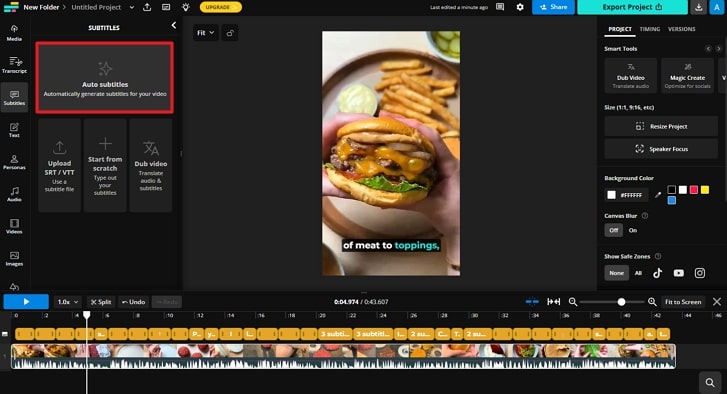
Key Features
-
Users can extract SRT from hard-subbed MP4 files by simply clicking the auto subtitles tool.
-
When downloading the subtitles through this tool, it supports formats like SRT, VTT, and TXT.
-
With the help of this tool, users can translate their videos into more than 70 languages.
5. Subtitle Extractor
Another functional extractor that extracts SRT from MP4 online to break the language barriers effectively is the Subtitle Extractor. It uses AI assistance to capture and extract precisely, no matter how complex your video is. Once the subtitles are downloaded, the SRT file is ready for precise translation into your desired language.
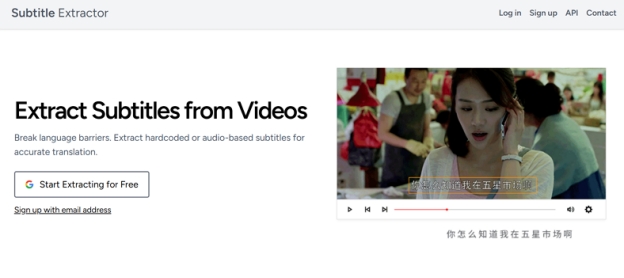
Key Features
-
All the uploaded videos on the tool are securely processed and deleted from the server within 48 hours.
-
Excels in extracting and translating subtitles into various languages, including Spanish.
-
Delivers fast and accurate translation for your videos without compromising the original quality.
Conclusion
In conclusion, extracting subtitles from videos has become essential for improving accessibility and creating localized content. However, professionals looking to extract SRT from MP4 can use BlipCut, which allows subtitle generation in multiple languages. It also facilitates users' modifying their subtitles accordingly by changing the font and colors, ultimately improving their visibility.
Leave a Comment
Create your review for BlipCut articles




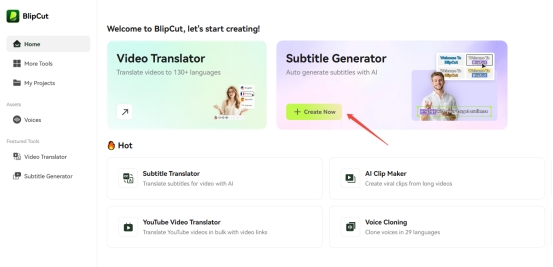
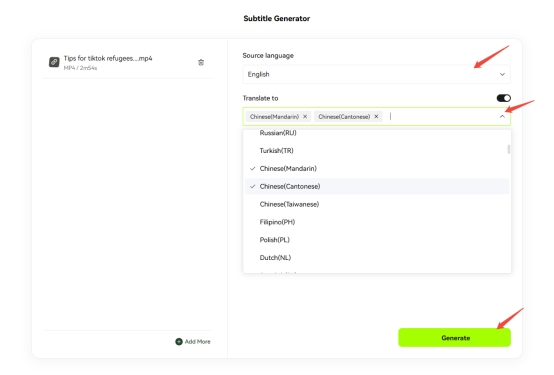
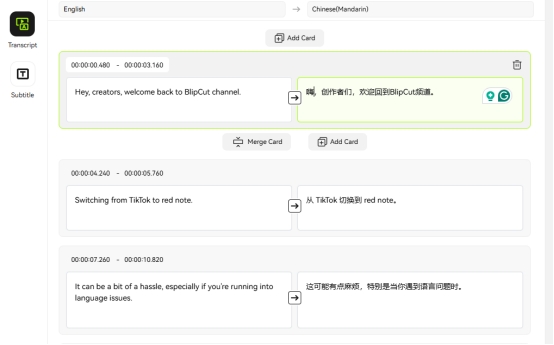
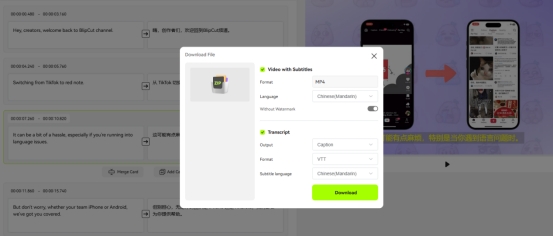





Blake Keeley
Editor-in-Chief at BlipCut with over three years of experience, focused on new trends and AI features to keep content fresh and engaging.
(Click to rate this post)