While watching a movie in a non-native language, understanding the content is a real struggle. Since subtitles help you understand videos, they can be extracted from a video for enhanced accessibility. Besides helping you learn a new language, this act allows journalists to type an audio interview and publish it. Therefore, this article is a complete guide to extract SRT from MKV using various tools.
Editor's Pick: Best MKV Subtitles Extractor to SRT Online
To extract accurate subtitles, you need a tool that ensures accuracy and efficiency. BlipCut AI Subtitle Generator is a robust subtitle generator that supports more than 140 languages for this functionality. While the generated subtitles are accurate, you can still edit them if you want after the results appear. The captions are generated with accurate timestamps, helping you easily navigate to the desired subtitle card.
Additionally, you can explore the library of more than 25 exciting subtitle templates and add a visual appeal to your captions. If the templates sound over the top, you can play with the font properties and change the text style, size, and color.
Top Features of BlipCut AI Subtitle Generator
-
Use AI to generate subtitles and add subtitles to videos online.
-
Add captions to TikTok , YouTube video with just a video link, no need to download the video.
-
Translate subtitles and add the translated subtitles to video for more global audience.
-
Served as a video to text converter or audio to text converter , it can help you download transcripts in various formats, like PDF, DOCX, TXT, SRT and VTT.
-
Edit the generated subtitles for a more accurate result.
-
Customize the subtitle style by choosing the subtitle font, size, color and more.
Using BlipCut AI Video Translator to Extract Subtitles From MKV
-
Step 1. Upload an MKV Video to the Subtitle Generator
The first step in "how to extract SRT from MKV" is to open the Subtitle Generator page from the left side panel of BlipCut AI Video Translator’s website. Click the Upload File(s) button and upload an MKV video from your device to insert subtitles.

-
Step 2. Enter Subtitle Settings to Continue
As the video is uploaded, navigate to the Source Language menu and select the original video language. You can choose the Autodetect option if you do not recognize the source language. Optionally, you can enable and expand the Translate To menu to choose a translation language. When you have entered all the settings, click the Generate button and begin the process of subtitle generation.

-
Step 3. Edit and Export the Transcript
When the video transcript appears on the next page, review the results and edit if necessary. Once you have edited the results, navigate to the right side of the page and press the Export button to open a new window.

-
Step 4. Save the File From the Download File Window
Using the Download File window, check the Video with Subtitles box to save the MP4 video without the watermark. Before clicking the Download button, mark the Transcript box, and your subtitles file will be saved as a VTT or an SRT file.

Part 2. 5 Other Ways to Rip Subtitles from MKV
Although we have found our favorite subtitle downloader in the form of BlipCut AI Video Translator, look into other tools offering the same functionality. Explore the following list to discover the top-notch MKV subtitle extractors for effective results:
1. MKVToolNix
This versatile software perfectly fits users who need complete control over the SRT extraction process. As you process the extraction, you can select the text language and file tags of your choice.
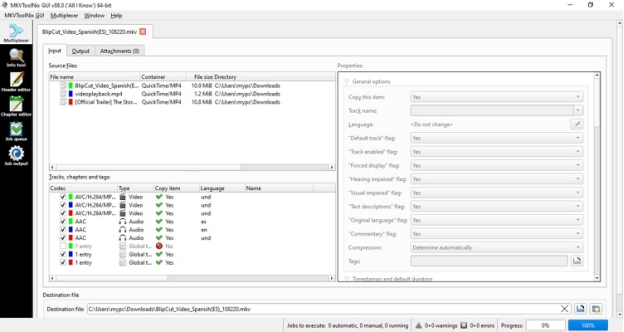
Key Features
- Benefit from the bulk file processing and upload as many files as you want.
- The MKVtoolnix extract subtitles allow you to download video and audio besides SRT.
- Once the SRT file is generated, you can fix the timestamps to ensure accuracy.
2. Subtitle Edit
From subtitle extraction to caption synchronization, you can execute both using this software. Besides video synchronization, Subtitle Edit also lets you fix the speed of the captions.
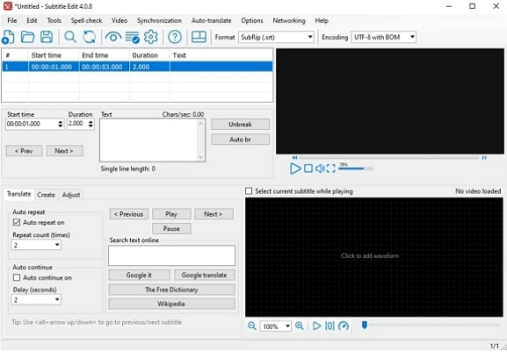
Key Features
-
You can fix the subtitles by selecting the characters per second and words per minute.
-
Subtitle Edit extracts captions in over 50 subtitle formats.
-
Use the Auto Translate feature to translate the extracted subtitles.
3. Subtitlevideo.com
Whether you have an MKV video or an MP4, this MKV sub-extractor can generate and extract subtitles from both formats. Leverage the OCR features of this tool and extract the onscreen text written on a video.
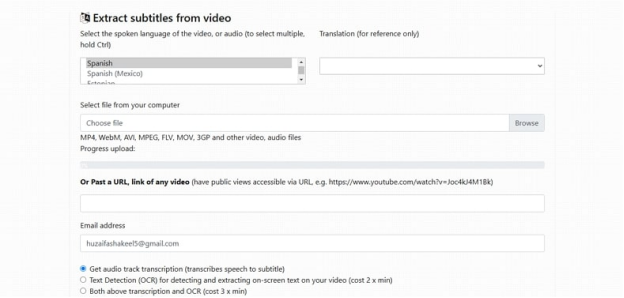
Key Features
-
This subtitle downloader supports more than 60 languages to extract subtitles from videos.
-
You can either upload a video to extract subtitles or paste the video URL.
-
Users can download the subtitles file in SRT and VTT formats.
4. VideoProc
VideoProc is a video downloader that allows you to extract an SRT file of the built-in video subtitles. After the subtitles are detected, you can choose a suitable SRT from several files.
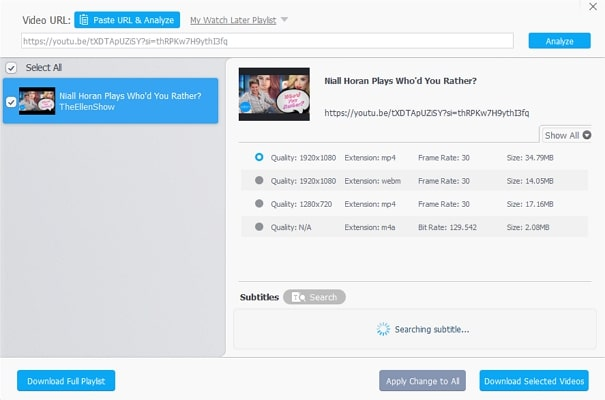
Key Features
-
Paste a video URL, and this MKV subtitles extractor will extract the subtitles for you.
-
You can save selected SRT files or use the Download full Playlist option to save all the files.
-
Besides SRT files, VideoProc downloads music as well.
5. Aconvert.com
This video format converter allows you to transform your MKV videos into multiple text formats. It has a user-friendly interface that enable users to quickly convert their files into the desired text format.
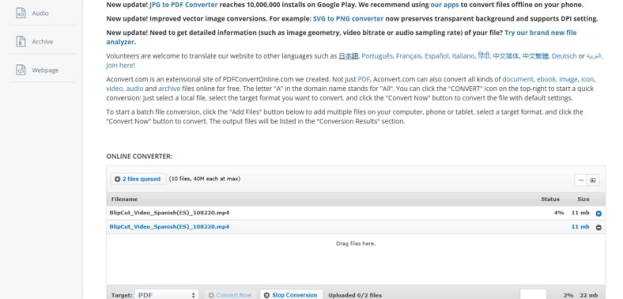
Key Features
-
Using this platform, you can batch-process and upload 10 files at a time.
-
Leverage the multiple format support and convert your files into over 100 formats.
-
Users can upload up to 40 MB file size in each conversion.
In Summary
To conclude, this article was about the top tools to export subtitles from MKV. Among these tools, we explored BlipCut AI Video Translator as the most accurate platform.
Leave a Comment
Create your review for BlipCut articles






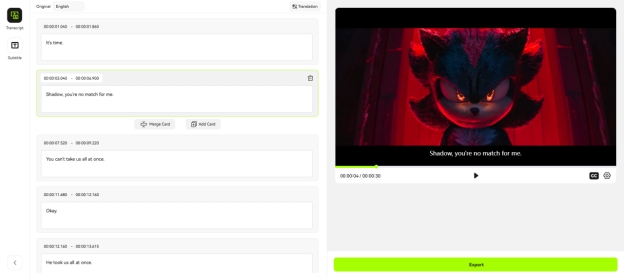
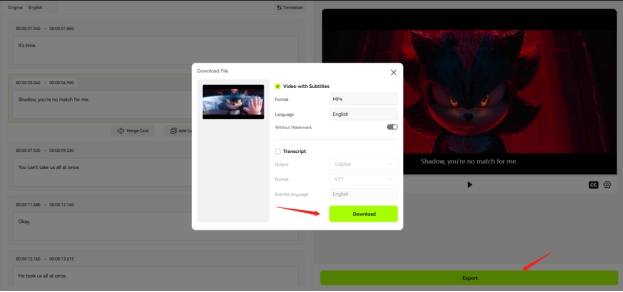




Blake Keeley
Editor-in-Chief at BlipCut with over three years of experience, focused on new trends and AI features to keep content fresh and engaging.
(Click to rate this post)