In today's digital age, YouTube videos are a goldmine for content creators, marketers, and casual users alike. But sometimes, you may need to extract the perfect snippet from a YouTube video. Whether it's trimming a funny moment or cutting out a tutorial segment, knowing how to cut videos from YouTube and download them is essential. Thankfully, there is a variety of tools with YouTube to MP4 trim features. Let's explore this article for the best options that will make the task quicker and simpler than ever.
Disclaimer: This article only introduces YouTube video trimming techniques and does not induce copyright infringement. The use of other people's copyrighted videos, be sure to obtain prior written authorization from the copyright holder, unauthorized operation is an infringement of copyright and will be held liable. The author and the publishing platform are not responsible for any legal disputes arising from this article.
Editor's Pick: Best AI YouTube to MP4 Clip Cutter Online
One of the best options to convert YouTube to MP4 and trim it into a short clip is BlipCut AI Clip Maker, an AI-powered online platform. This remarkable tool helps Windows, Mac, and online users create perfect clips of under 30 seconds to as long as 120 seconds from existing videos. It recognises key moments quickly and efficiently along with delivering excellent quality output.
Main Features:
-
Convert long YouTube videos to viral short clips for free
-
Automatically generate title and description with emojis and hashtags for each clip
-
Intelligently generate AI virality score helping assess the viral potential of each clip
-
Download videos to MP4 and subtitles in TXT format
-
Translate YouTube clips into 140 languages after trimming
-
Generate, translate, edit, and download subtitles for YouTube clips
Steps to Convert YouTube to MP4 and Trim with BlipCut:
-
Step 1. Import YouTube Video
The first step is to access the BlipCut website and open the BipCut AI Clip Maker. Now, you have to paste the YouTube video URL or upload the video file.

-
Step 2. Input the Settings
From the next window, you can select the video language, the preferred clip duration, and the type of video you uploaded. Then, press the "Generate Clips" tab.

-
Step 3. Download the Clip
Lastly, you need to click the "Download" button and save the video to your device. However, you can also translate or generate subtitles before exporting. That's all!

Part 2: 5 Other Tools to Cut and Download YouTube MP4
While BlipCut is an excellent choice for trimming YouTube videos, if you need to crop YouTube video and download MP4 files, here are the five online trimming tools to explore:
1. YouTube Trimmer
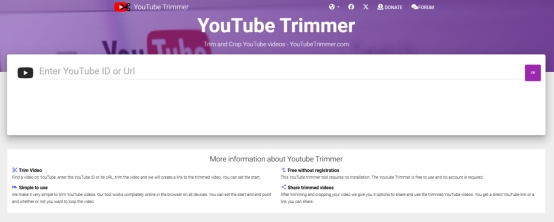
YouTube Trimmer is a simple, online-based tool that allows you to crop YouTube video online and download MP4 files. With its straightforward interface, you can paste the YouTube ID or video URL, select the start and end times, and download the trimmed video in MP4 format. It is completely free to use and requires no installation for processing. You can also share the trimmed videos easily with others.
2. SliceTube
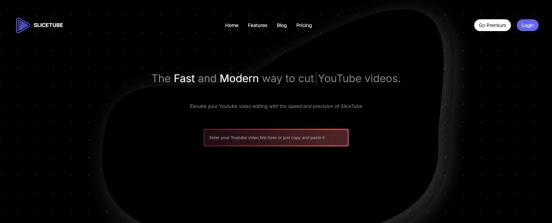
SliceTube is another excellent tool to cut and download YouTube videos to MP4 format. With an easy-to-navigate design, this tool offers a fast, modern, and precise way to edit YouTube videos with adjustable time frames. It also provides complete privacy along with delivering clean and best results with the desired quality of up to 4K resolution.
3. Download Bazar
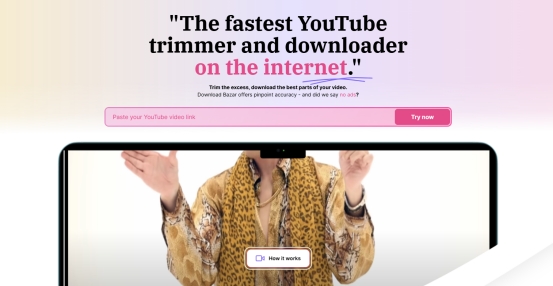
Download Bazar offers a comprehensive solution to convert YouTube to MP4 and trim the video to create a short clip. Its user-friendly editor lets you precisely cut YouTube videos at a super fast speed. Besides MP4, you can also export the output in MP3 or WEBM format in a single click. You can also grab the desired resolution with the preferred size.
4. AppsGolem
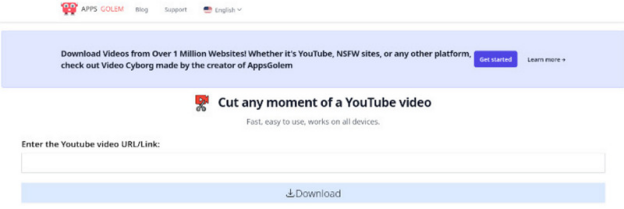
AppsGolem provides an easy, feature-rich tool to crop YouTube video and download MP4 file. It is a reliable service for cutting/trimming any moment of a YouTube video at a blazing-fast speed. You can specify the desired start time and end time; however, you need to create an account to complete this task. Also, this provides complete privacy and is legal for personal use.
5. Cutter.yt
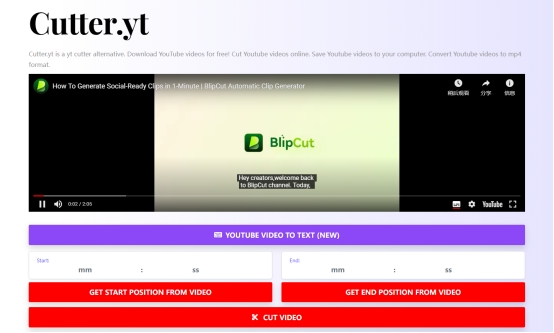
Cutter.yt is an online YouTube trimming tool that enables you to cut and download YouTube MP4 files without any extra steps. You only need to paste the URL and select the start and end position, and it will provide a downloadable MP4 file. With an intuitive interface, it offers quick processing for cutting videos without the requirement of an account creation.
In Summary
To conclude, this article has provided easy and quick ways to crop YouTube video online and download MP4 file. You can select whatever tool fits your needs. However, if you only need to create a short viral clip out of the YouTube video, BlipCut AI Video Translator, an advanced AI-powered tool, stands out. It offers basic AI trimming features with translation, transcription, and subtitles generation capabilities. So, let's try this tool now!
Leave a Comment
Create your review for BlipCut articles




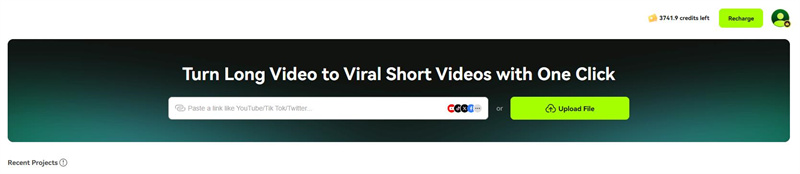
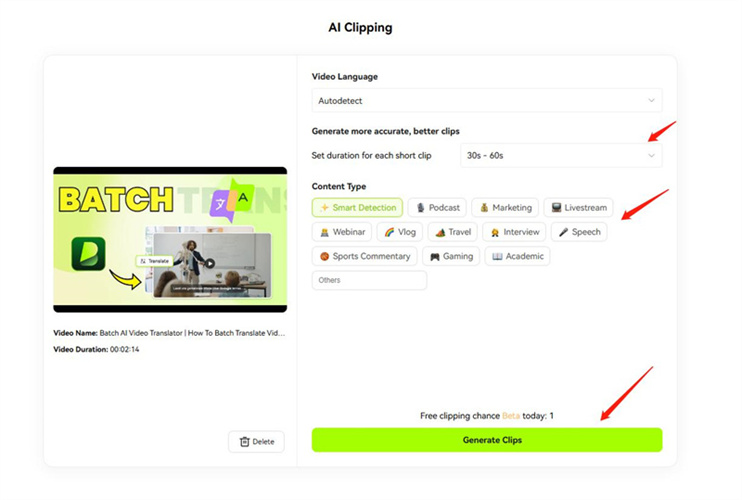
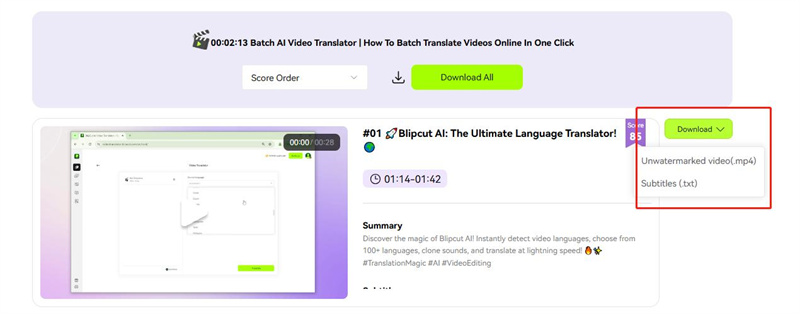


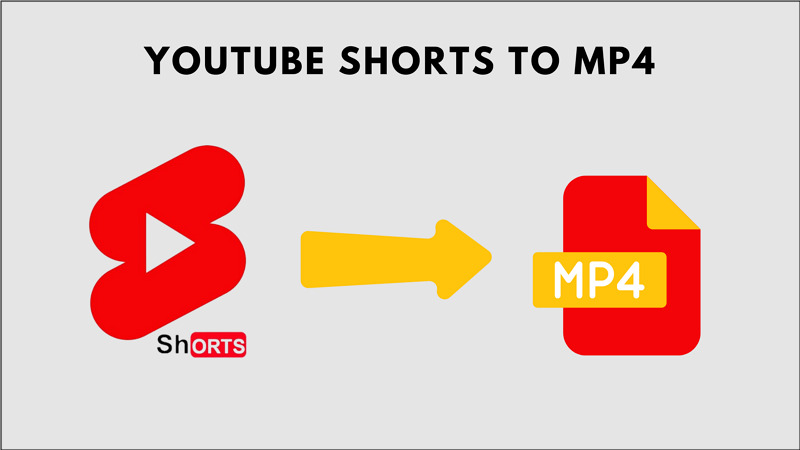
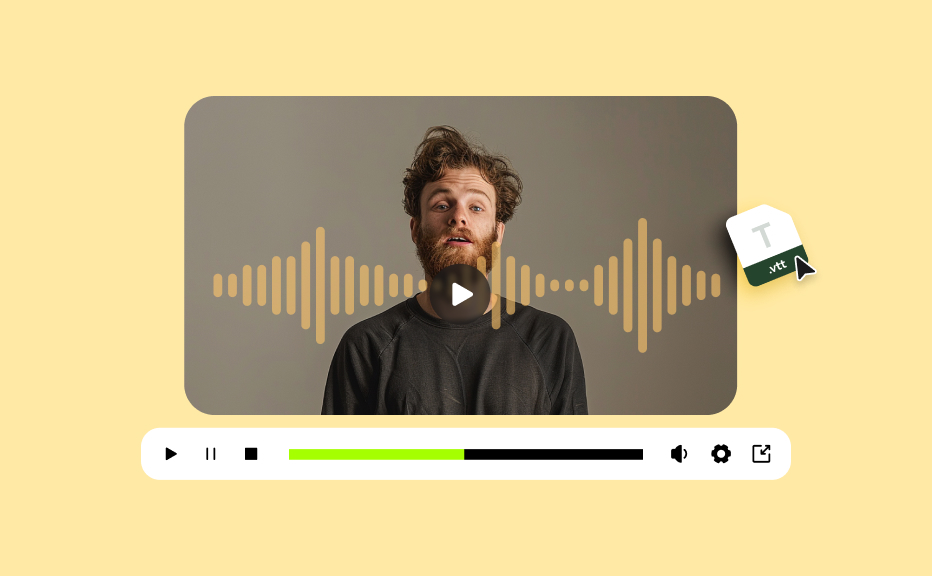

Blake Keeley
Editor-in-Chief at BlipCut with over three years of experience, focused on new trends and AI features to keep content fresh and engaging.
(Click to rate this post)