No doubt, short-form videos have become popular worldwide, with YouTube Shorts leading the way since they launched in 2020. However, people often want to
download YouTube Shorts to MP4
for different purposes, including offline viewing, sharing, and content creation. Since YouTube doesn't allow downloading, a
YouTube Shorts to MP4 converter
is required.
But finding the right one can be challenging. So, let's explore this guide, covering both free and paid options to make the process simple and convenient!
Editor's Pick: Best AI Tool to Translate and Convert Shorts to MP4
If you are looking for an advanced tool to not only convert YouTube Shorts to MP4 videos but also translate them, BlipCut AI Video Translator should be your way to go. It streamlines the entire process that goes beyond standard conversions by enabling you to add subtitles, translate content, and adjust formats easily. You can also extract the audio file or download the subtitles and thumbnails if needed. It even lets you rearrange the clips or perform other basic editing tasks like trimming. The best thing is that it is available on all platforms, including iPhone, Android, and desktop.
Main Features:
-
Turn YouTube Shorts to MP4 format with just a video link, no need to download shorts in advance
-
Provide a simple user interface that is suitable for beginners
-
A safe and secure way to convert and edit YouTube Shorts
-
Support translating videos into more than 140 languages
-
Convert and translate multiple videos in batches quickly
-
Offer the best quality translated and converted videos
Steps to Translate and Convert YouTube Shorts with BlipCut:
-
Step 1. Paste the YouTube Shorts Link
The first step is to open the website in your browser and then paste the already copied YouTube shorts link in the address bar. Press the upload icon.

-
Step 2. Specify the Translation Language
From the next interface, choose the source and the target language. Also, select the output voice and then tap "Translate."

-
Step 3. Download YouTube Shorts to MP4
Once the translation is complete, you can refine the captions if needed. Then, press the "Download" button and select "MP4" under the "Format" menu. Also, choose other options and hit "Download." That's all!

Generate YouTube Shorts with AI
from a Long Video
Part 2: 4 Other Free YT Shorts to MP4 Converters
Now, here are the four free tools to download YouTube Shorts to MP4 format. Let's explore:
1. Y2Mate
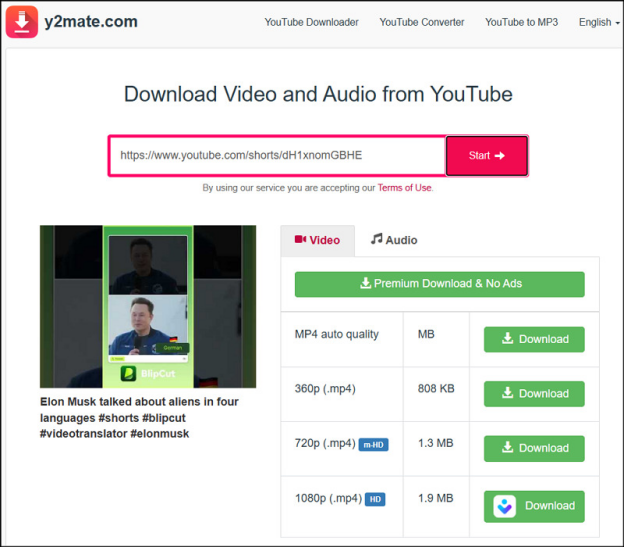
Y2Mate is a remarkable tool for downloading YouTube Shorts in MP4 format. Known for its easy-to-navigate interface processing, this tool makes it simple to download high-quality videos for offline use. With the free and unlimited downloads, you can also enjoy fast downloads. It also lets you select the desired output quality up to 1080P resolution. However, you need to bear with the pop-ups and irrelevant ads.
2. YouTube Shorts Downloader
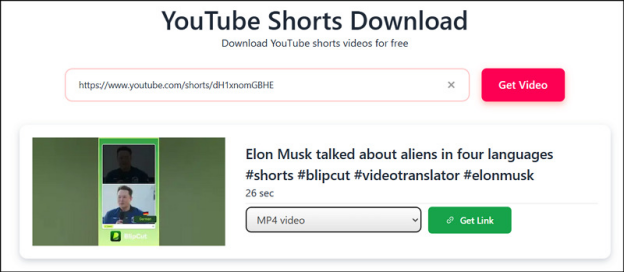
YouTube Shorts Downloader is a fantastic online tool to download YouTube Shorts directly to MP4 format seamlessly. With fast processing times and compatibility with multiple devices, it is a great option for quick, hassle-free downloads. You can select the preferred resolution, from 360P, 480P, 1080P to 1440P and 2160P. It also supports downloading MP3 files and thumbnails.
3. ShortsNoob
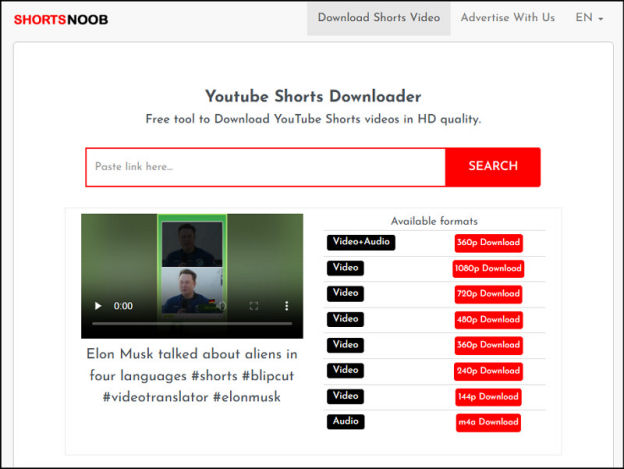
For those seeking a straightforward solution, ShortsNoob is an easy-to-use tool to download YouTube Shorts to MP4 in 1080P quality. It is particularly useful if you want a quick way to download videos without additional features. You can complete the download process without any installation. It also allows converting YouTube videos into M4A audio files. You can even preview the output before downloading.
4. YTShorts
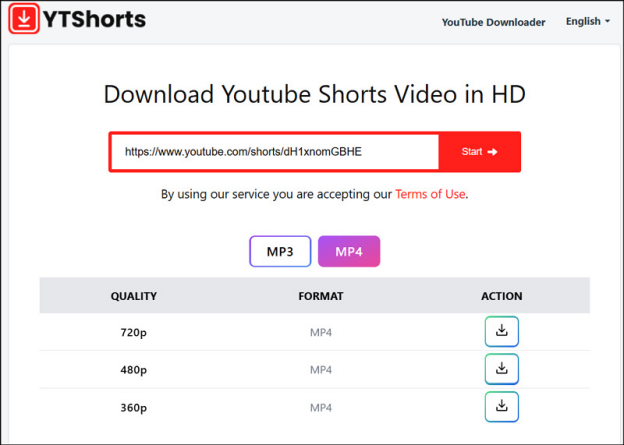
YTShorts is a versatile converter that enables you to download YouTube Shorts to MP4 effortlessly on iPhone. It supports different video qualities to save Shorts but up to 720P. However, you can also convert the videos to MP3 format in the desired bitrate. So, downloading unlimited YouTube Shorts in a few seconds is possible. You can perform conversion on any device free of cost.
Frequently Asked Questions
-
Q1. Is it legal to download YouTube Shorts to MP4?
A1: Downloading YouTube Shorts to MP4 for personal use is generally permissible, but it's essential to respect copyright laws and YouTube's TOS. Avoid downloading Shorts content for commercial purposes without permission from the creator.
-
Q2. How to translate YouTube Shorts?
A2: Some converters, like BlipCut, offer built-in translation and subtitle features, which make it easy to add translations to YouTube Shorts. You can also use subtitle editing software to refine your translations manually.
-
Q3. Is there any MP4 to YouTube Short converter?
A3: Yes, BlipCut AI Clip Maker is the best MP4 to YouTube Shorts converter, which helps you change your MP4 format to meet YouTube's Shorts specifications, like length and aspect ratio.
In Summary
Finding the right YouTube Shorts to MP4 converter can improve your content workflow. Whether you need high-quality downloads, simple conversions, or AI-powered editing, there are options for every need. You can pick up the desired one. However, if you want to convert Shorts to MP4 as well as translate them to enhance reach, BlipCut Video Translator and AI Clipper is the ultimate solution. So, get this software now and enhance your content creation experience.
Leave a Comment
Create your review for BlipCut articles




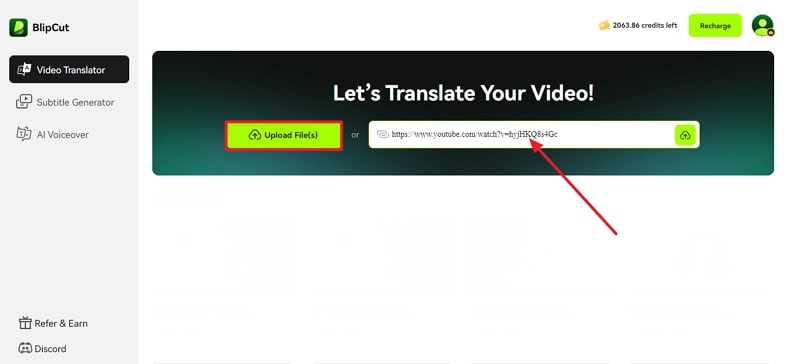
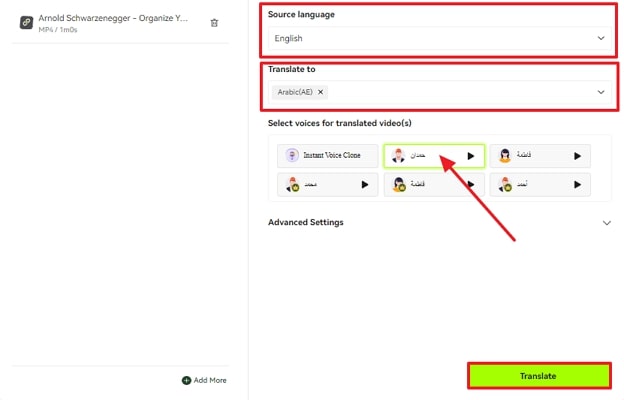
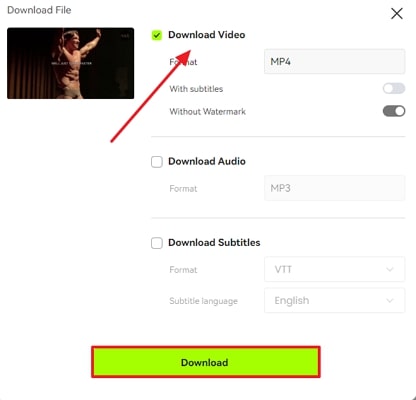


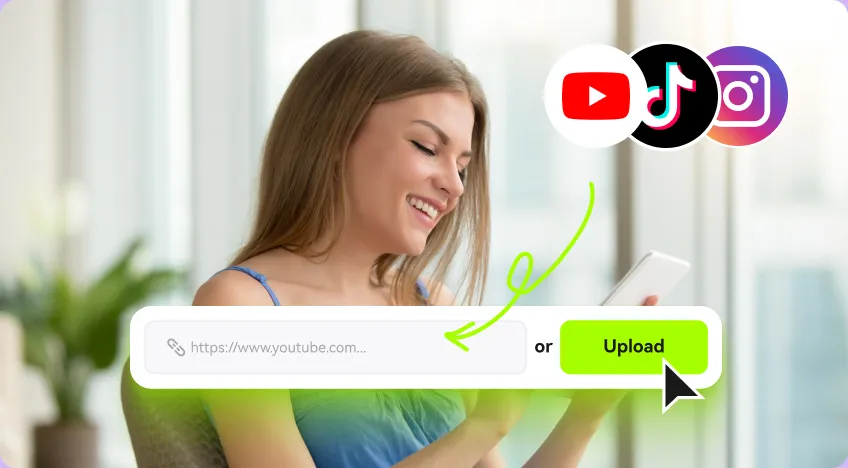

Blake Keeley
Editor-in-Chief at BlipCut with over three years of experience, focused on new trends and AI features to keep content fresh and engaging.
(Click to rate this post)