The entire structure of a podcast relies mostly on a strong script, as a well-formulated script ensures a smooth run for better engagement. Despite the benefits, writing a gripping screenplay is challenging and requires lots of research. A good script comprises good writing and a sole focus on the subject without deviating from irrelevant talks. To learn how you can compose a perfect podcast script for enhanced engagement, read the following guide.
Part 1. How to Write the Perfect Podcast Script?
To keep the audience engaged till the end of the episode, you need a podcast script format that follows a certain structure. Check out the following points that you must include in a script for elevated engagement:
1. Tell the Audience About the Topic and Yourself
As you start the podcast, write a welcome message to warmly greet your audience. Reinforce your brand by mentioning the name of your podcast and a short description of your niche. You should also introduce yourself and why you are a fit person to talk about the subject under discussion. Continue by explaining what this episode will cover, then conclude the introduction with a call to action.
2. Discuss the Main Topic
When you reach the main content of the episode, plan a script podcast structure and decide how you will transition from the intro to the main topic. Break the discussion into clear sections or topics and outline the main topics you are about to discuss. If needed, include stories, analytics, and quotes to strengthen your argument. When applicable, we recommend you introduce the guests properly and share their capabilities and credibility.
3. Keep the Audience Engaged
Your audience will get bored of your one-man show if you don't include them in the discussion. Therefore, you must include a quiz, poll, or fun game that makes the audience feel like they are also a part of the show. If you are not up for involving the audience, make sure that your script features your personal life experiences and stories to keep them engaged.
4. Tell the Audience What to Do Next
When you are close to the end, mention the sponsors and the offers they might have on their websites. If you have a side business or merchandise, promote it and request the audience to engage in your business. While you conclude the English podcast with the script, tell the fans what they should do next to support you. For this, you can ask them to follow your channel and all social media handles.
5. Memorable Closing Remarks
At the end of the show, add a short summary of all the points you have discussed in the episode. Thank the audience for sticking with you till the end of the episode and that you expect the same engagement in the future as well. You can end the script by adding a memorable catchphrase or a sound effect that people associate you with.
Part 2. What is the Basic Structure of a Proper Podcast Script?
A well-structured script keeps the show on track, with minimum chances of mistakes. It helps you stay focused and mindfully educate the audience on the topics. Following a podcast sample script is a must to keep the show disciplined and have the thing go our own way. Therefore, the following points feature a proper structure of a podcast script to ensure maximum engagement.
-
Introduction: Start by introducing yourself and your podcast, followed by a short description of what you do.
-
Main Content: Discuss the need for the content and how that knowledge could help the world get better.
-
Listener Interaction: Include a question and answer session to make sure that your audience is fully involved.
-
Call to Action: At the end of the episode, request your listeners to subscribe to your podcast channels and follow you on social media.
-
Closing: Close the program with a good night message and thank your listeners for tuning in to your podcast.
Part 3. 5 Podcast Script Examples You Can Learn From
It is easier to follow the guidelines when you have a model in front of you. Therefore, explore the following podcast script templates to see how you can play with the script according to the changing requirements.
1. Minimalistic Approach to Script Writing
When you want to talk about random topics in the podcast, it is best to follow this minimalistic script example. All you need to include is the musical and verbal intro that perfectly opens the show and welcomes the audience to the podcast. Following that, break the topics into sections and mention the duration for which you are planning to speak on the respective subject.
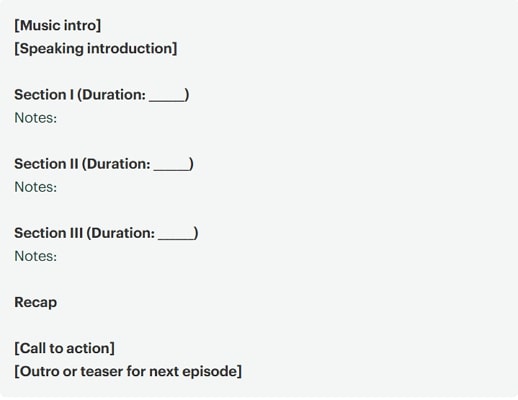
2. Conversational Podcast Script Writing
In an episode with multiple hosts or guests, you need a different type of podcast script format that involves guest introductions as well. Start such a script with a sponsor message and brief introductions to the guests and their capabilities. Instead of jumping right to the topic, start with short, closed-ended questions from the guests. Close the episode with your remarks and a little glimpse of the contents of your next episode.
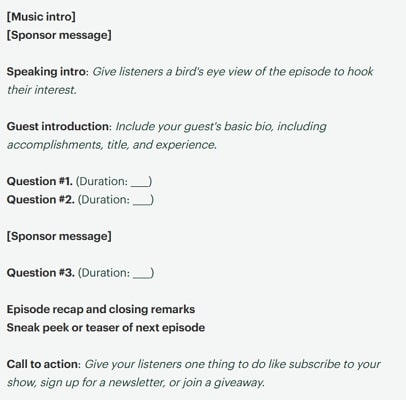
3. Script for Solo Podcast
On a solo show, the scripted podcast will comprise music and your dialogues only. Try to keep the session informative by properly explaining the topics and their main points. Include short sponsor messages in between and end the show with memorable closing remarks and a recap of all that you have discussed in that episode. After you are done talking, include your signature outro music and say goodbye.
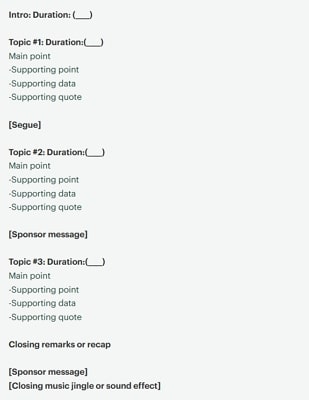
4. Script Writing for Q&A Podcast
It is clear that question-and-answer sessions make a podcast engaging and keep the audience hooked till the end. While writing the podcast sample script, make sure that you mention the duration for each question and the amount of time you can wait for the audience to answer. As you answer the question, include the relevant data and relevant examples that simplify your answer.
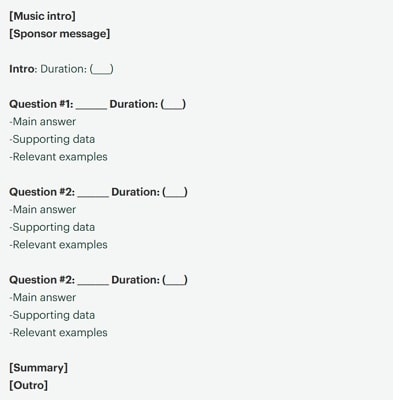
5. Podcast Script for Round Table Talk
A round table podcast script is applicable when you have more than three show hosts or a panel of guests. In the intro, include equal time duration for each co-host so that they can fully display their capabilities. After the discussion ends, make time for a quick Q&A with the audience to ensure that your message has properly gotten across.
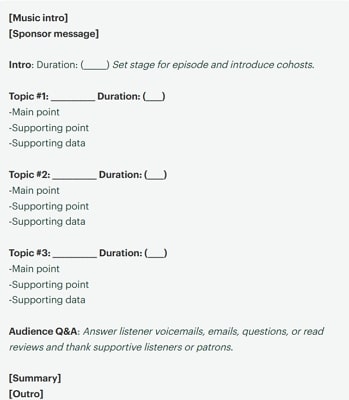
Bonus Part. How to Make Podcast Clips and Translate to Go Global?
When the script is well-formulated and the podcast goes as planned, it is important to share it on social media for publicity. Many podcast-streaming platforms do not allow episode sharing across other platforms. Therefore, you need BlipCut AI Video Translator to effectively generate short clips from your podcasts and share them with friends. The generated clips are exported as MP4 files to be easily shared across all platforms and devices.
As you generate clips, you can translate them into over 140 languages and allow a global audience to access your content. These transcripts can be repurposed as subtitles to enhance the accessibility of your podcasts. Follow the instructions to get to know about how you can use this tool to generate clips of your English podcast with the script.
-
Step 1. Upload a Podcast to Start Clipping
To start the process, open BlipCut AI Video Translator on the web and navigate to the AI Clipping interface from the homepage. Press the Upload File button to select a podcast from your device or paste a podcast URL to create its clips.

-
Step 2. Adjust Clip-Related Settings to Generate a Clip
On being directed to the next page, navigate to the Video Language menu and select the original podcast language from the list. Pick the video clip duration from the respective drop-down menu and set Podcast as the content type. Lastly, click Generate Clips at the bottom of the page to start the process.

-
Step 3. Select and Download Your Desired Clip
When all the generated clips appear on the next page, select the desired clip and tap on the Download button to expand a pop-up menu. From here, click the Unwatermarked Video(mp4) option to save this video to your device.

-
Step 4. Translate the Podcast to Expand the Audience
Instead of downloading the video clip, you can also translate it into your local language. To do this, click the Translation button next to the selected clip and be directed to the next page to enter the language settings.

-
Step 5. Pick Language and Voice for Podcast Translation
Within the next screen, you will be able to choose the Translate To language for your podcast. Next, simply pick the AI voice and hit the Translate button.

-
Step 6. Adjust the Translated Script and Export the Clip
Finally, look for the errors in the translated script and make changes accordingly. Once you are satisfied, tap the Export button and finalize the downloading process.

Part 5. FAQs on Podcast Script
-
Q1. Can you create your podcast script in different languages?
A1: Creating a podcast script in multiple languages is challenging, but with the right translator, this process is a piece of cake. BlipCut AI Video Translator is a great tool that translates your content and generates multilingual scripts in the form of transcriptions.
-
Q2. How important is a podcast script in your content creation?
A2: A podcast script format is the backbone of the entire episode and plays the role of a roadmap. It keeps your show disciplined and ensures the mindful education of the audience.
-
Q3. What should be the optimal length of a podcast script?
A3: The length of a podcast script depends on the number of members present and the topic you are going to discuss. However, it is best if your script is designed for a 40-minute to 1-hour podcast session.
-
Q4. What is a podcast script example?
A4: Scripts change with the changing preferences and the nature of the podcast. For instance, you should go for a minimalistic script for solo episodes and choose an extensive one when you have multiple guests.
Conclusion
In summary, a good podcast depends on a well-planned podcast script and how you write it. In this article, we learned about the points to be included in a script and the proper structure of a well-formulated script. We also explored the script templates that suit all moods and podcast requirements. Ultimately, the article discovered BlipCut AI Video Translator as an advanced podcast clip generator to help you make your content go viral.
Leave a Comment
Create your review for BlipCut articles




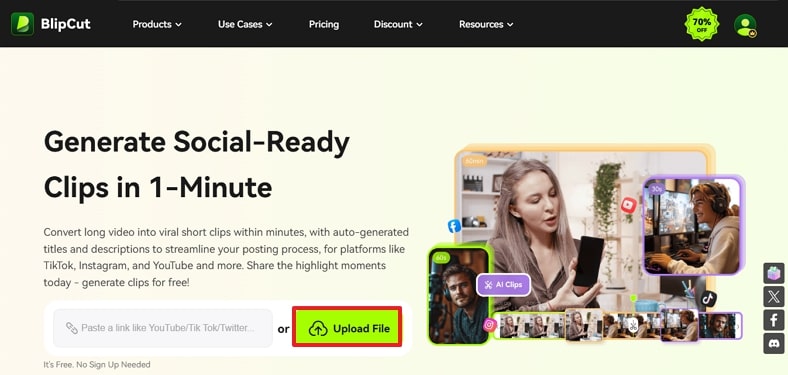
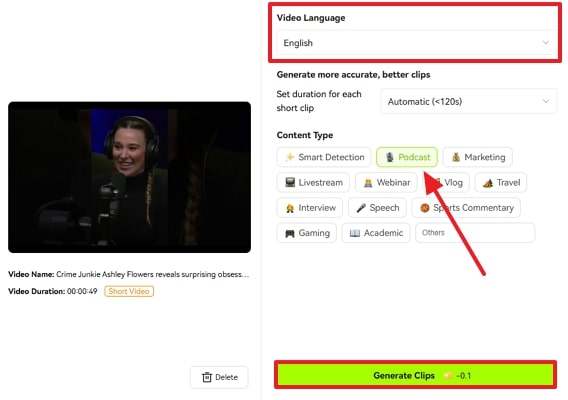
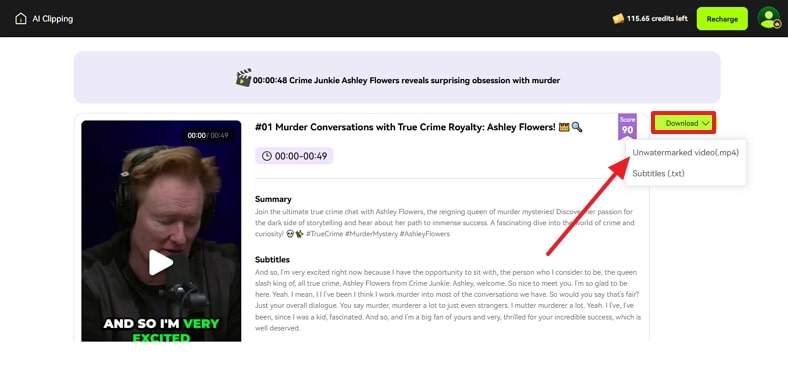
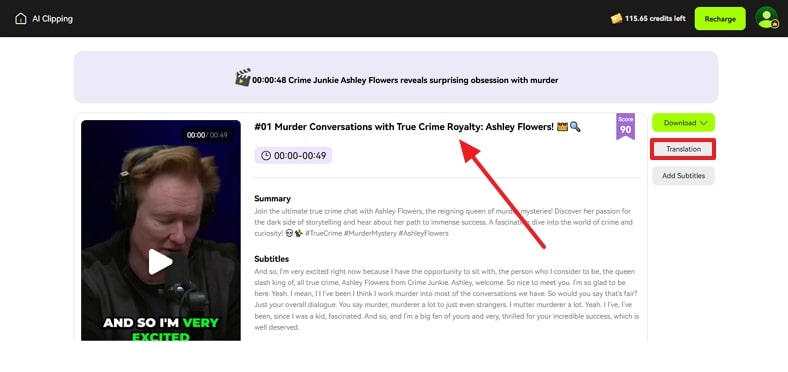
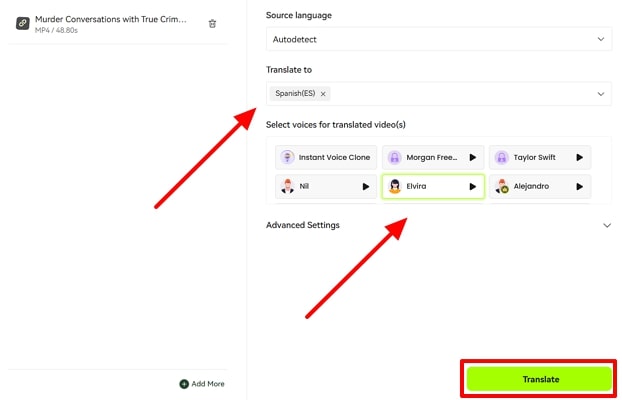
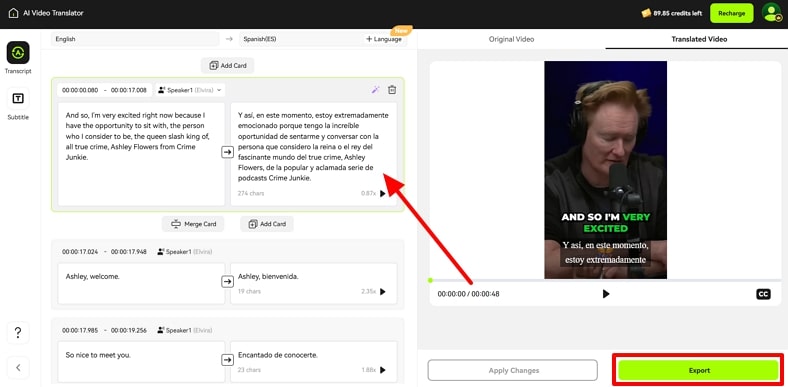





Blake Keeley
Editor-in-Chief at BlipCut with over three years of experience, focused on new trends and AI features to keep content fresh and engaging.
(Click to rate this post)