Before you commit to a podcast series, you must know its intended content first. These notes offer insights into episodes, enhancing accessibility and boosting engagement. While trying to extract key points, your audience can just go through the notes and revisit the key parts of your show instead of re-streaming the entire episode. To give you a better understanding, this article features a detailed guide on podcast notes and how they work.
Part 1. What are Podcast Notes?
Generally speaking, podcast notes are textual summaries of a podcast episode with all the major details that a fan might need. It starts with the episode number, title, and a brief description of the podcast niche and genre. The primary goal of these notes is to deliver important information about the episode before the audience listens to the actual thing. If the episode has some guests, their complete information is also included in the podcast notes.

When speaking of the benefits of show notes, they act as search engine optimizing agents and enhance the reach of your episode. Podcasters can add business URLs in the notes and take their business to the next level by directing traffic to their websites. In essence, podcast notes are essential if you want increased engagement and additional benefits for your content.
Part 2. What Should Podcast Show Notes Contain?
The length of podcast show notes varies depending on the information you have added to them. Read the following points to see all that you can incorporate into your podcast notes.
-
Basic Information: You should start the notes with the basics and mention the episode number and title. With that, include a brief summary of the contents to be discussed in the show.
-
Timestamps: Help the audience revisit the important points of the episode by including accurate timestamps. Also, you should write a one-word description of the subject being discussed along with the timestamp.
-
Resources and URLs: In the show notes, add the resources that you mentioned in the episode to help the listeners reach out to them. Content creators can also attach the links to the sponsored ads, host websites, or additional reading sources.
-
Call to Action: In the end, request the viewers to subscribe to your podcast and share your content. This will help you boost your engagement and channel growth without investing much money.
Part 3. Some Podcast Notes Templates To Consider Before Creating Notes
Due to a lack of experience, podcast beginners might face challenges while formulating their podcast notes. With the help of the following notes podcast templates, you will be able to design the perfect notes according to your needs:
Template 1. For Minimalists
This minimalist podcast show note template is the best for those trying to keep it simple. It only includes the podcast title and date of release, with a little summary of the content. For easy understanding of the outline, this template includes the key points discussed in the show with accurate timestamps. While following this template, you can end the notes with calls to action and your contact information so your audience can interact with you.
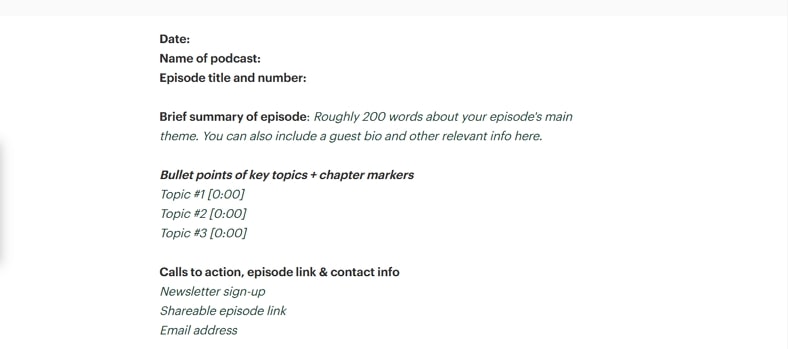
Template 2. For Monetization
If you are looking to earn revenue, the best way to write the episode show notes is the following template. After the basic information, include chapter markers for easy navigation through the episode. If you mentioned any books or websites during the show, add their URLs to the notes to help the audience reach the sources. Before adding calls to action, mention your sponsors and describe their business and URLs to their sites.
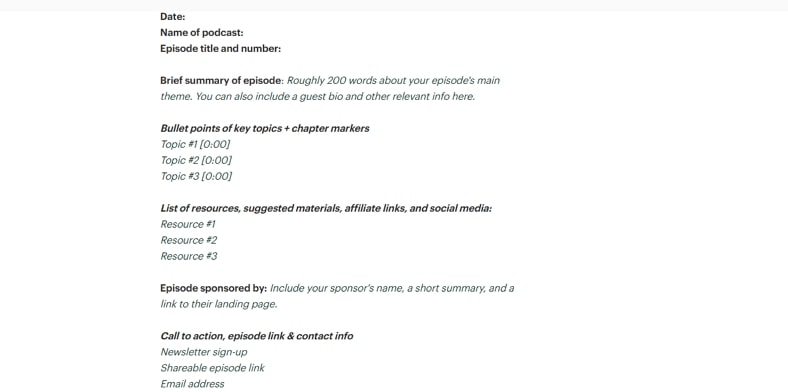
Template 3. The Entire Story
When you know that your audience is a reader, writing the entire shownotes podcast in the notes is better. If you have guests over, mention their names in the description with a brief introduction to what they do. Maintain a proper heading hierarchy and follow H1 and H2 headers for relevant information. Lastly, mention the resources you have discussed in this podcast and include a transcript of the entire episode.

Template 4. For Educational Podcasts
For an educational podcast, ensure you write a topic-wise description and accurate timestamps. This will enable the students to jump right to their desired subject instead of skimming through the entire episode. Mention reference articles and books that can be consulted for additional information on the topic. After following this podcast notes template, you can make perfect content for educational podcasts.
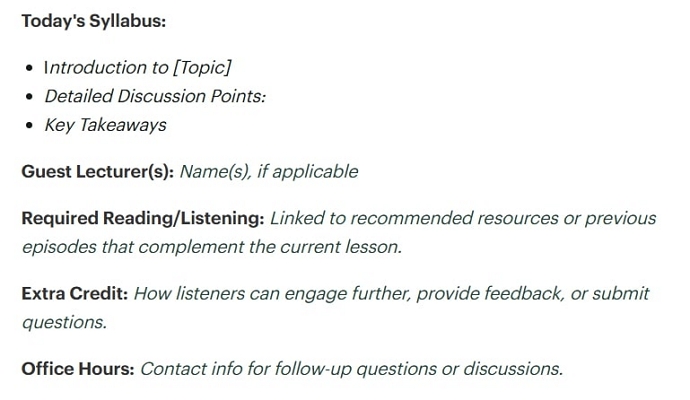
Template 5. A Podcast Blog
Many podcasters write a complete blog in the description to help their audience understand the content. For each main topic, write a blog-style paragraph with all the information discussed in the show. Following that, mention your sponsors and attract the links to their business pages to direct your traffic there. End the show notes with a resource URL and a call to action to let the audience know how they can support you.
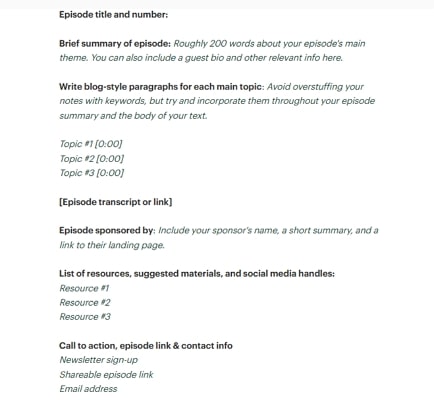
Part 4. Best Way to Create Subtitles of Podcasts For Easing Podcast Notes Creation
Writing podcast notes can be a real challenge, especially if you don't have much time. Podcast show-generating tools are reliable only to a limited extent, as they feature only popular episodes. Therefore, you need BlipCut AI Video Translator to generate podcast subtitles and add them to the notes. This AI tool supports over 140 languages and creates editable subtitles for all types of videos.
Once the subtitles have been generated, you can save them or the simple transcription as SRT or VTT files separately. If you want to add subtitles to your video, style them using the built-in caption templates and attract the audience with the visual. Consult the following guide to learn how to generate subtitles for your podcasts using BlipCut AI Video Translator:
-
Step 1. Upload a Podcast Episode to Start
After opening BlipCut AI Video Translator on your device, head to the Subtitle Generator and click the Upload File(s) button to select your podcast from the device.

-
Step 2. Enter the Podcast Language Settings to Continue
As the next page opens, expand the Source Language menu and select the original podcast language from the list. Optionally, you can translate the content into more than 140 languages by opening the Translate To option. Finally, tap on Generate at the bottom of the page to add subtitles to your video.

-
Step 3. Change the Subtitle Outlook Using the Templates
The next page will have a complete transcript of your podcast, ready to be edited. If you are looking to embellish the captions, navigate to the left panel and click the Subtitles option to unfold a new page. Using this interface, select the desired subtitle templates and customize them according to your needs. Lastly, select Export at the bottom right of the page, and a new window will open.

-
Step 4. Save the Subtitled Video to Your Device
Within the next window, check the Video with Subtitles box to save the file as an MP4 with no watermark. To save the transcript file separately, check the respective box. Afterward, save the files to your device by tapping on the Download button at the bottom side of the window.

Part 5. FAQs on Podcast Notes
-
Q1. Why are podcast notes important?
A1: Podcast notes are important because they summarize the entire podcast, which the audience can read before streaming. This gives them an idea about what the show will feature and if it matches their choices.
-
Q2. How long should a podcast note be?
A2: The length of a show note depends on the amount of information you want to include in it. If you want a minimalistic description, the length will be short. Meanwhile, a blog-like note will be much longer and contain all the information a listener might want.
-
Q3. Are podcast notes replaceable by transcripts?
A3: Many podcast notes include transcripts, but these terms are not interchangeable. Transcripts will only include the speech during the episode, while the notes have a lot more information, including guest details and resource URLs. If you are looking to generate transcripts for your podcasts, BlipCut AI Video Translator is the best option, as it ensures accuracy and content safety.
-
Q4. How do I find the show notes for a podcast?
A4: In most podcasts, the notes can be accessed in the episode’s description. If you fail to find the notes there, they must be in the designated “Notes” section in some podcast-streaming apps.
Conclusion
In summary, this article was a detailed guide on podcast notes and how they enhance the engagement of your episodes. As streaming platforms have notes for only a handful of episodes, it is better to use BlipCut AI Video Translator for this purpose. This tool generates AI transcripts and subtitles for podcasts in multiple languages, enhancing episode accessibility. Therefore, it is a better alternative to creating podcast transcripts than using show notes sites.
Leave a Comment
Create your review for BlipCut articles




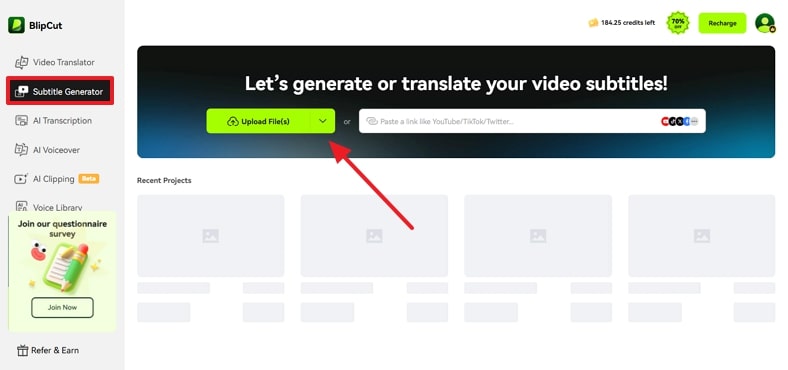
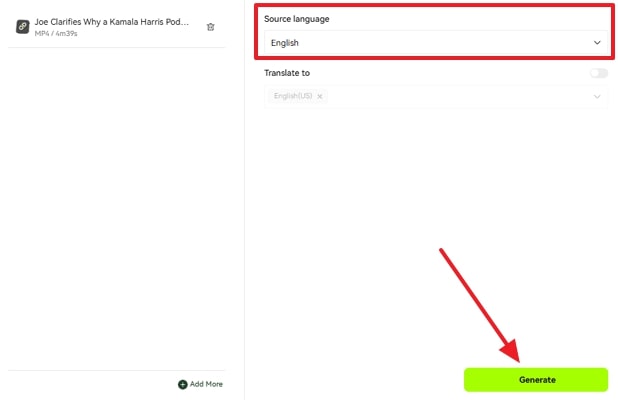
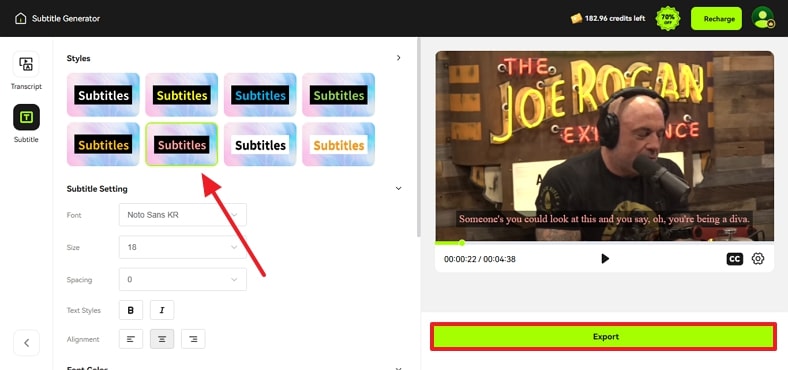
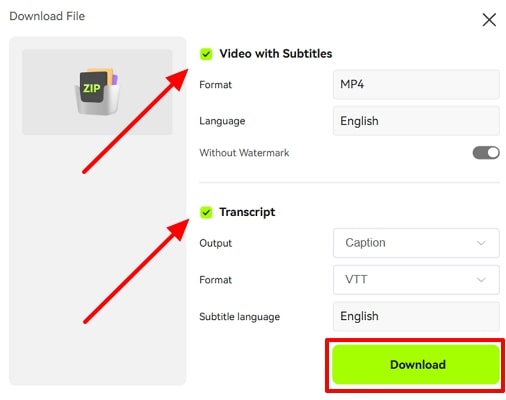





Blake Keeley
Editor-in-Chief at BlipCut with over three years of experience, focused on new trends and AI features to keep content fresh and engaging.
(Click to rate this post)