With the shift in content consumption, the need to generate high-quality audio and videos, such as podcasts, has also increased. This has also increased the production of new tools and resources to make the content exceptional and of high quality. Many platforms have been introduced that fine-tune your audio files by offering numerous features. This article discusses the top solution for how to edit podcast audio using the best possible resources.
Part 1. Best Way How To Edit Podcast Audio for Free
One of the top online solutions that lets you edit and generate high-quality podcasts is BlipCut AI Video Translator . You can utilize this platform to craft compelling and innovative clips automatically for sharing on different social media sites. The tool utilizes advanced artificial intelligence to analyze the key moments in your video and generate short viral clips accordingly.
Another great feature of this tool is the capability to generate translations for short clips once you have learned how to edit sound for podcasts. This coherent tool also lets you add captions in multiple languages with complete customization to enhance the accessibility of your content. If you are new to the tool, read the steps provided below to learn how to use BlipCut AI Video Translator.
-
Step 1. Add Your Podcast Clip Across Tool
Once you have acquired BlipCut AI Video Translator’s official site, access the AI Clipping functionality. Next, add your podcast video using the Upload File button or paste the link to the online video in the text field provided.

-
Step 2. Specify the Duration and Language For AI Clips
In the following window, select the Video Language by dragging down the drop-down menu. Moving forward, specify the duration of each short clip using the options provided. You can also select the content type or let the tool detect automatically. Once all the settings are configured, head to the bottom and press Generate Clips.

-
Step 3. Review the Generated AI Podcast Clips
This AI tool will generate relevant short clips extracted from your lengthy podcast videos. Review the video by clicking the thumbnail and save each clip separately using the Download button located next to each clip. You can also generate translations and subtitles using the designated button. To save all the clips to your device at once, click the Download All button located at the top of the interface.

Part 2. Other 3 Tools To Edit Podcast Audio Properly
Having discussed the top platform for generating clips with high audio quality, let us now explore other audio options that offer the utility of modifying the sound:
1. Descript
It is a widely utilized platform that can modify audio files, such as podcasts, to enhance their overall quality. This platform is perfect for content creators and podcasters to generate accurate transcriptions for their audio files. Moreover, the platform's interface is straightforward, allowing users to directly drag & drop the file to the tool's interface.
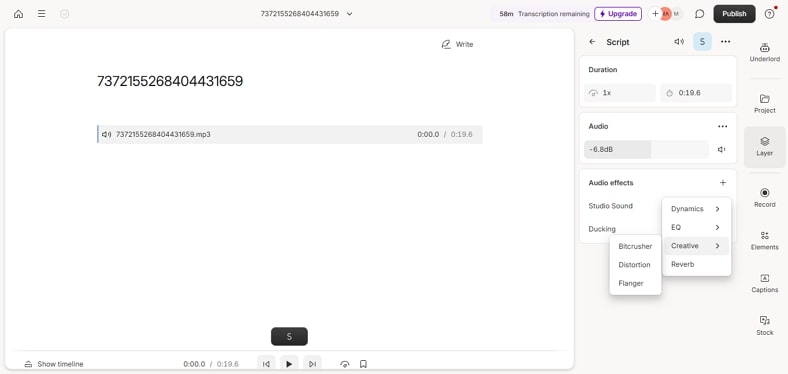
Key Features
-
The tool offers a solution for how to edit audio podcasts by offering transcription in multiple languages.
-
Descript offers AI-powered Audio Ducking to enhance the clarity of the speech in your podcast.
-
Users can modify the speed of the audio file according to their preferences.
Pros
![]()
-
To give your recorded podcast a studio effect, you can enable the Studio Sound utility.
-
Add various audio effects such as Dynamic, EQ, and Reverb to improve the audio quality.
Con
![]()
-
The free version lets you edit audio files with a limited time duration.
2. Riverside
Another AI-powered tool that offers various options for audio editing is Riverside. The platform lets you record high-quality audio and polish it to remove any flaws. It detects the speech in your audio and generates accurate transcription to enhance the accessibility of your audio file. Furthermore, you can save the audio files in multiple formats, such as WAV and MP3.
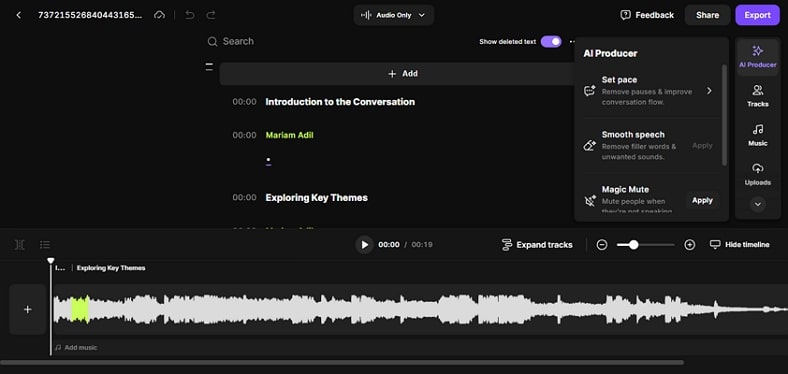
Key Features
-
The platform automatically removes pauses and breaks from the audio, making it sound pleasant.
-
Using the Magic Mute feature can mute people who are not speaking on the podcast.
-
Add background music at the end of your podcast to give a dynamic feel from the stock music library.
Pros
![]()
-
Adjust the volume of the overall audio by simply dragging the respective slider.
-
Users can remove unwanted background noises using artificial intelligence.
Con
![]()
-
The platform does not offer audio effects to add to your podcast for audio enhancement.
3. Edimakor
With an extensive library of sound, HitPaw Edimakor lets users add different background scores to their recorded podcasts. Besides showing how to edit audio for a podcast, the tool lets you cut unwanted parts of the file with only a few clicks. Moreover, it can record high-quality podcasts with complete precision.
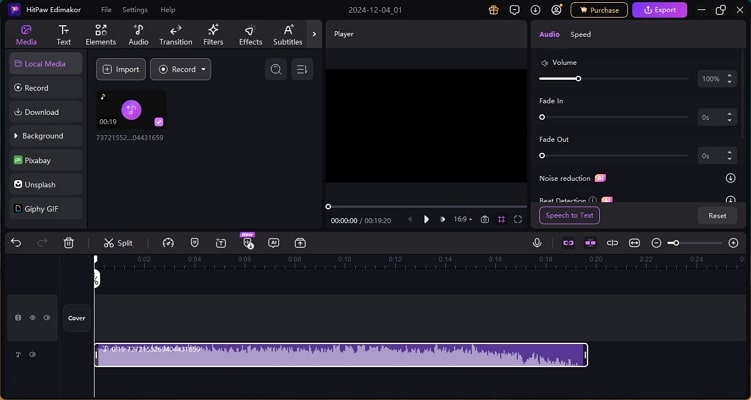
Key Features
-
If you have a video podcast, you can generate an audio file using its extract audio feature.
-
Change the speed and volume of the soundtrack according to your preferences.
-
The AI Noise Remover removes unwanted noises and generates crisp and clear audio for you.
Pros
![]()
-
The precise trimming seamlessly eliminates the excessive or unwanted parts of the audio.
-
You can export the podcast in multiple formats, including MP3, WAV, and WMA.
Con
![]()
-
A paid subscription is required to access all the features of this multimedia editor.
Part 3. FAQs on How To Edit Podcast Audio
-
Q1. How to edit podcast audio into other languages with ease?
A1: To learn how to edit podcast audio in multiple languages, you can utilize BlipCut AI Video Translator. The platform supports more than 140 languages to create clips with enhanced accessibility.
-
Q2. Which app provides a one-click solution to editing podcast audio?
A2: Podcast Studio is a reliable application that lets users fine-tune the audio of the podcasts using their smartphone. Moreover, this application is ideal if you edit audio in a busy schedule, saving you time and effort.
-
Q3. How can I edit my podcast for free?
A3: To edit your audio files for free, you can utilize online tools such as Riverside, which offers extensive audio editing features. Users can change the speed, volume, and other attributes according to their preferences.
Conclusion
To summarize, this article discussed the top tools that let you learn how to edit podcast audio using advanced functionalities. It also focused on how you can create compelling short clips from your video podcast to share on different platforms. Ultimately, BlipCut AI Video Translator is the ultimate solution that allows you to generate AI-powered clips, making your content go viral.
Leave a Comment
Create your review for BlipCut articles




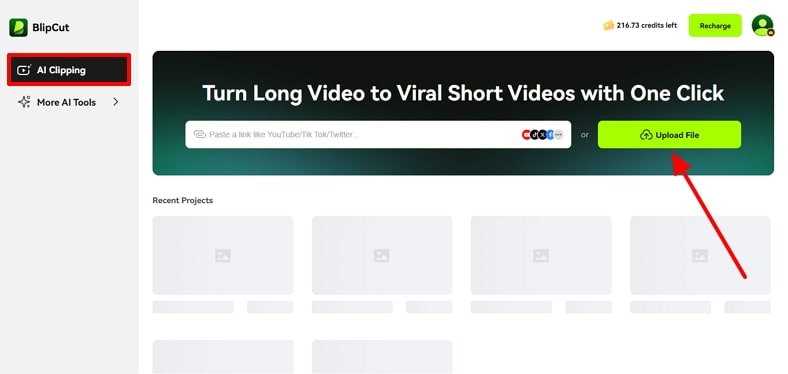
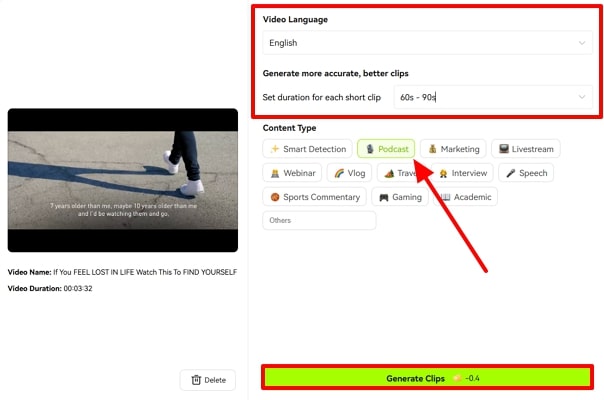
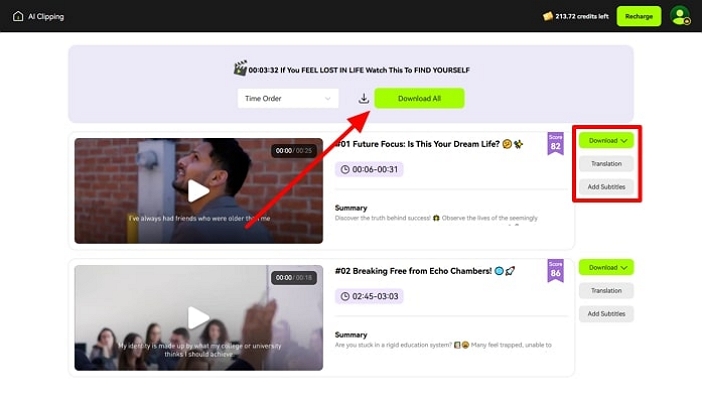





Blake Keeley
Editor-in-Chief at BlipCut with over three years of experience, focused on new trends and AI features to keep content fresh and engaging.
(Click to rate this post)