Since the launch of video ads on LinkedIn in 2018, this platform has become a powerful tool for businesses to build awareness, engage with a professional audience, and generate leads. But what exactly makes a video ad stand out on LinkedIn? From understanding LinkedIn ad video specs to choosing the best ad generators, several key elements contribute to its effectiveness.
Still confused about where to start? This guide provides the essentials of creating impactful and real examples to help make your campaigns successful!
Part 1: Why Choose LinkedIn Video Ads for Lead Generation
Here are several reasons why video ads on LinkedIn are a cornerstone of effective lead generation campaigns:
Professional Context: As a professional platform, LinkedIn video ads carry credibility, which is crucial in the B2B space. Hence, your message resonates with potential leads, increasing the chances of building long-term relationships.
High-Quality Leads: LinkedIn offers precise targeting options based on demographics, such as job titles, company size, industry, seniority, etc. This ensures your video ads reach decision-makers, increasing the chances of being converted into valuable leads.
Customizable Ads: LinkedIn lets you customize your video ads, tailoring the messaging, visuals, and call-to-action. This makes your ads more relevant and engaging, leading to higher engagement and better results.
Easy Lead Generation Forms: LinkedIn’s lead gen forms let users submit their information without leaving the platform. This seamless experience results in higher conversion rates, capturing leads efficiently for your business.
LinkedIn Performance Marketing: Using Video Ads to Generate Leads: Videos on LinkedIn help businesses achieve more than brand awareness; they enable measurable lead generation. With LinkedIn’s advanced analytics, marketers can track ad performance and optimize content to maximize conversions and ensure a higher ROI.
Part 2: LinkedIn Video Ad Specifications
Before creating your LinkedIn video ad, it’s crucial to understand the technical specifications that help your ad meet LinkedIn’s platform requirements. Below are the LinkedIn video ad specs that every marketer should know:
Video Format: MP4 or MOV format
Sound Format: AAC or MPEG4
Sound Rate: Less than 64 KHz
Frame Rate: 30 FPS
Aspect Ratio: 1:1, 4:5, 9:16, 16:9 (With a 5% tolerance)
File Size: 75 KB to 200 MB
Length: 3 seconds to 30 minutes (It’s best to keep your video ad within 15-30 seconds)
Video Resolution: Minimum width 360 px, maximum width 1920 px, minimum height is 360 px, and maximum height 1920 px
Thumbnail: JPG or PNG format with a 2 MB file size; resolution and Aspect Ratio should match the video
Headline Text: 70-200 characters with introductory text within 150-600 characters
Note:
For those who ask, do LinkedIn video ads autoplay? Yes, they do when they appear in users’ feeds, but without sound.
Part 3: Top 3 LinkedIn Video Ad Generators
Creating a high-quality video ad might seem challenging, but thanks to modern tools, you can easily create professional-looking video ads on LinkedIn. Here are three top LinkedIn video ad generators to explore:
1. invideo AI
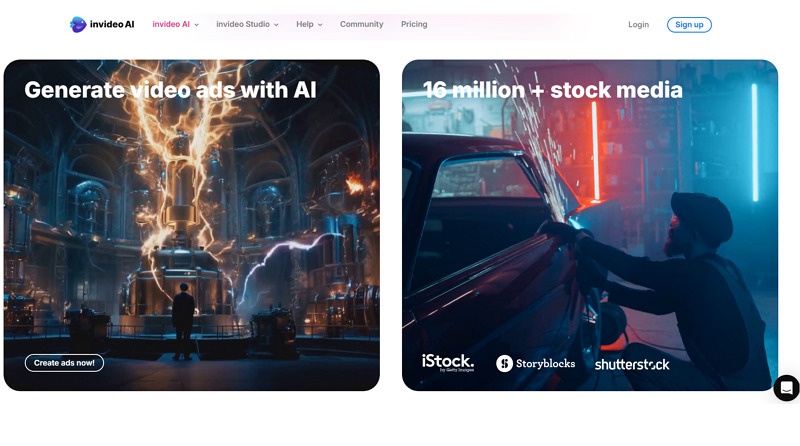
InVideo AI is a user-friendly platform that enables businesses to create video ads for their ad campaigns on LinkedIn and other social platforms. You only need to provide the text prompts, and AI will handle the script, scenes, voiceovers, music, and visuals. With its huge library of customizable templates and real-time collaboration, you can quickly make professional ads on any topic in 50+ languages.
2. Creatopy
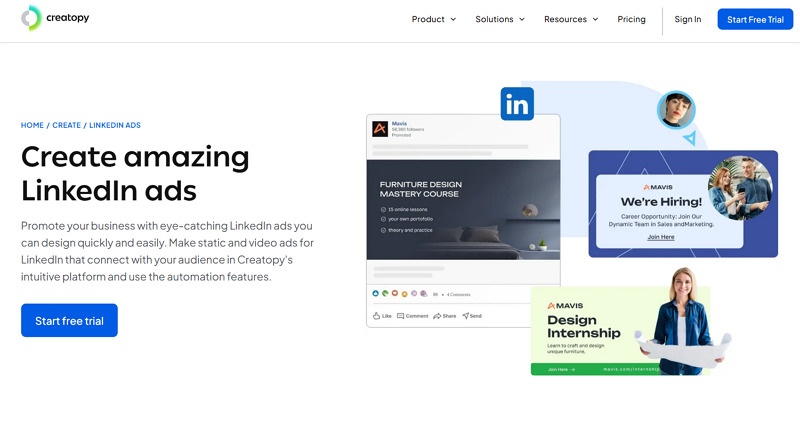
Creatopy is a remarkable LinkedIn video ad maker that offers a vast library of templates to help businesses quickly generate creative and engaging video content. You can customize any template using your brand elements to keep all your ads consistent. It also supports collaborating with your team, i.e., leaving feedback or asking questions. You can even design carousels, images, or sponsored content ads.
3. Predis.ai
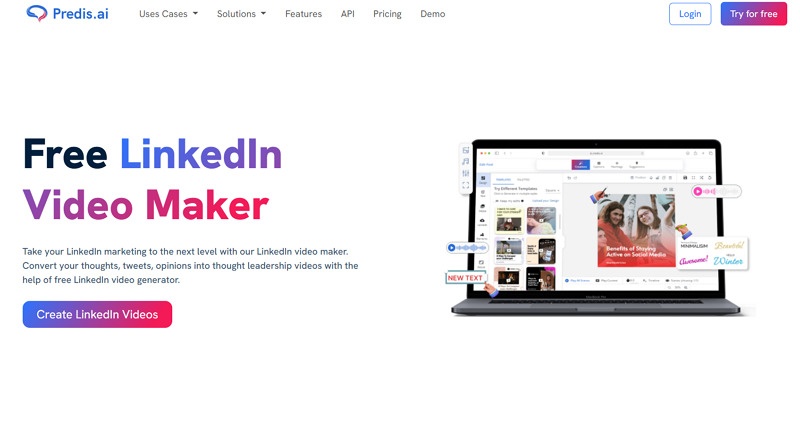
Predis.ai helps users create highly effective video ads LinkedIn quickly from its curated collection of professional templates. By providing a one-line text prompt with preferred output tone, languages, assets, etc., this AI-driven tool will start its magic to give the best results. However, it lets you customize the video to make it more engaging. You can also link your LinkedIn account and schedule the post to publish.
Part 4: 3 Real Examples of Successful LinkedIn Video Ads
Below are three successful LinkedIn video ad examples from top companies to get inspiration for your future campaigns. Let’s dive in:
1. Square
Square uses video ads to introduce the company’s mission and product offerings. Their videos highlight how their payment solutions can help businesses streamline transactions and improve efficiency. Their ads successfully build brand awareness by focusing on real-world applications and simplifying complex concepts, thus positioning themselves as a trusted partner for small and medium-sized businesses.
2. Zapier
Another LinkedIn video ads example is Zapier’s video ads, which focus on educating their audience about the benefits of automation. Their ads feature quick, actionable tips on how to automate everyday tasks and save time. Their video ads build trust and encourage viewers to take the next step and sign up for their services. This approach has helped them successfully generate high-quality leads.
3. PlayPlay
PlayPlay excels at using video ads on LinkedIn for event promotion. Their videos are designed to create excitement and anticipation for upcoming events by offering sneak peeks of what attendees can expect. Their promotion videos also feature highlights from past events, testimonials from previous attendees, and a call to action to register. This has led to a successful increase in registrations and event attendance.
Part 5: How to Generate Multilingual LinkedIn Ads Videos
Among the LinkedIn video ads best practices, businesses should focus on targeting the global audience to expand their reach by creating multilingual video ads. For this purpose, BlipCut AI Video Translator is the ultimate choice. It helps you quickly translate your video ads into 140+ languages. It also provides various language accents to convey the message in a realistic tone. Its cutting-edge technology gives you precise results without syncing errors. You can even transcribe video subtitles in the preferred language and download them with timestamps for easy integration.
Steps to Generate Multilingual LinkedIn Ads Videos:
Step 1. Upload Video Ad
First, access the BlipCut AI Video Translator website and click “Create Now” under “Video Translator.” Upload the LinkedIn video ad from your device, Dropbox, or record it live.

Step 2. Choose Output Parameters
Next, pick the source and target languages and adjust the other settings. Then, press the “Translate” tab.

Step 3. Review and Download
Lastly, review the translation, and if it is okay, click the “Export” button. You can choose video, audio, and subtitles options as needed and then hit “Download.” That’s it!

Conclusion
This post explained how businesses can build a successful campaign to drive lead generation by understanding the LinkedIn video ads specs, choosing the right video ad generator, and looking at successful examples. Plus, always keep LinkedIn video ads best practices in mind to maximize performance and results. However, if you want to generate multilingual LinkedIn ad videos with high accuracy, try BlipCut AI Video Translator today!
Leave a Comment
Create your review for BlipCut articles



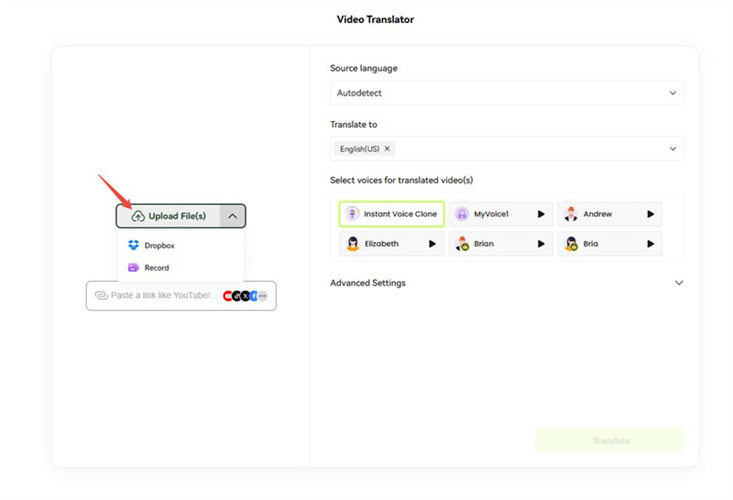

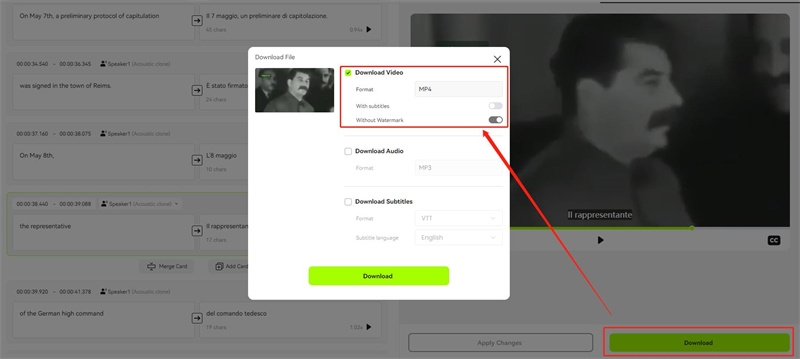




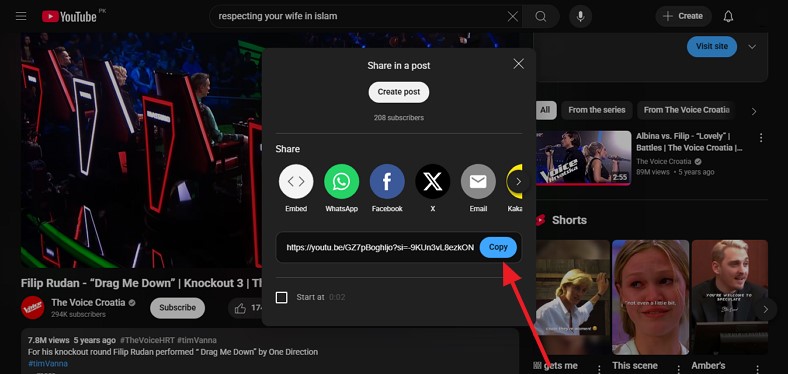
Blake Keeley
Editor-in-Chief at BlipCut with over three years of experience, focused on new trends and AI features to keep content fresh and engaging.
(Click to rate this post)