The Farsi language, which is now commonly known as the Persian language too, is spoken by a wide variety of audiences. The content created in this beautiful language is not comprehensible to other language speakers. With the incorporation of AI tools like ChatGPT, transcriptions, and translations are being generated nowadays to make the Farsi content understandable. In this article, we will learn how to transcribe Farsi with ChatGPT and other reliable alternatives.
Part 1. Can ChatGPT Transcribe Persian to Text?
Whether you are a student learning a new language or a content creator who is looking to create content in multiple languages, converting audio to text is essential. When working with audio files or spoken Farsi, ChatGPT does not natively transcribe audio into text. The tool only relies on text inputs provided by the users.
This limitation arises because ChatGPT operates as a text-based tool and does not include built-in audio processing capabilities like speech recognition or audio-to-text conversion. While this assistance tool excels at generating and understanding text, it does not natively support the direct transcription of audio or video files. To transcribe audio or video files, you must have a Persian transcriber ChatGPT alternative.
Part 2. How to Translate Persian to English using ChatGPT?
Translating the Persian text into English is essential in multiple fields, including educational purposes and content creation. ChatGPT offers accurate translation for text written in numerous languages, including Persian into other languages. To learn how to use this tool for instant text translation, read the steps mentioned below:
Step 1: Start the process by accessing this AI assistant on your web browser and typing in the Persian text into the text field provided. Give the prompt, such as Translate It Into English, and press the Arrow Head located next to the text field to let the tool generate translation.

Step 2: An accurate English translation for your Persian text will be generated below the query. Once you have reviewed the result, you can use the toolbar below to copy the text or ask the tool to narrate it. Moreover, you can give your feedback regarding the generated translation.

Extra Tip: Best AI Persian Transcriber & Translator Online
If you are looking for an online solution that allows you to generate transcription along with the translation, BlipCut Subtitle Generator is the right resource. It provides translations in more than 140 languages to make the content accessible worldwide. One of the notable features of this alternative for transcribing Farsi with ChatGPT is its ability to generate audio and text translation, maximizing the usability of your content.
Features of BlipCut AI Video Translator
-
Transcribe and translate Persian/Farsi to English or other 70+ languages from video or audio.
-
Allows you to download the generated subtitles in SRT and VTT formats.
-
Extract Persian subtitles from video or audio.
-
Generate and add Persian subtitles to video.
-
Provides the option to improve the outlook of the subtitles appearing in the video.
-
Use BlipCut AI Voiceover to generate Persian voices from text for your visual content in over 90 languages.
Guide to Transcribe and Translate Farsi into English
Having learned about Farsi transcription ChatGPT alternative, let us explore the steps to generate accurate transcription and translation using it:
Step 1. Access the Subtitle Generator from Homepage
After you have acquired the official site of BlipCut, select the Subtitle Generator option from the homepage. Next, press the Create Now button to enter the tool's next interface.

Step 2. Upload Farsi Media and Specify the Languages
Here, upload your Farsi video or paste the link to an online video using the designated option. Next, specify the Source Language as Persian from its drop-down menu. If you want to generate the translation in English, turn on the toggle next to the Translate To option and select English from the drop-down list. Finally, hit the Generate button to execute the translation and transcription process.

Step 3. Review and Modify The English Subs
The editable Farsi and English subtitles will be generated in the following interface. Access the Subtitles section from the left side to make changes to the text display by selecting the preferred caption template. Customize the text style according to your preference and preview it within the preview window. Once you are satisfied with the results, locate the Export button at the bottom and click on it.

Step 4. Download The Farsi Video With English Captions
Here, enable the checkbox next to the Video with Subtitles option to download the video along with the subtitle. Conversely, you can also save the subtitles file separately as a transcript. Finally, click the Download button to successfully save the video to your device.

Conclusion
To conclude, this article discussed how you can transcribe Farsi using ChatGPT in a convenient way. However, we learned that the platform does not support transcription, so the best online alternative to Persian transcriber ChatGPT is BlipCut Subtitle Generator. This efficient tool uses advanced AI to generate content and transcripts into multiple languages. Well, if you want to translate Persian video to English or other languages, BlipCut AI Video Translator is also a premium option.
Leave a Comment
Create your review for BlipCut articles


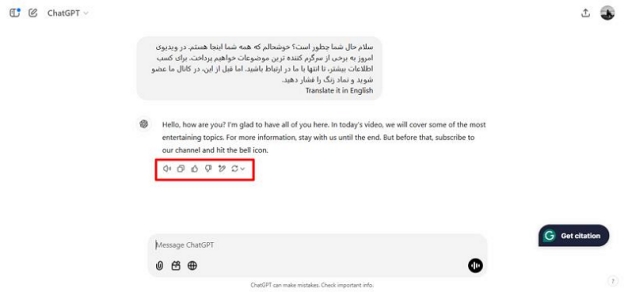



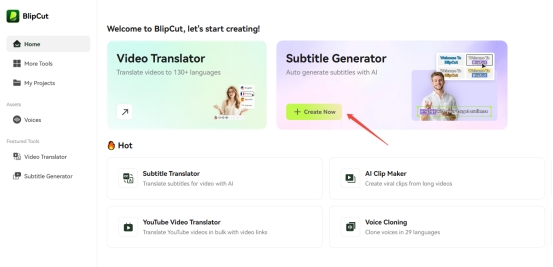
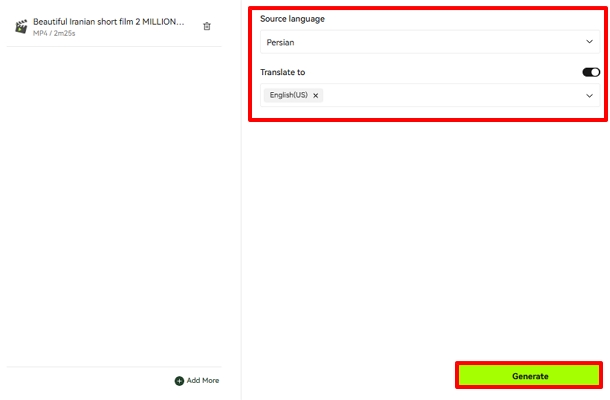
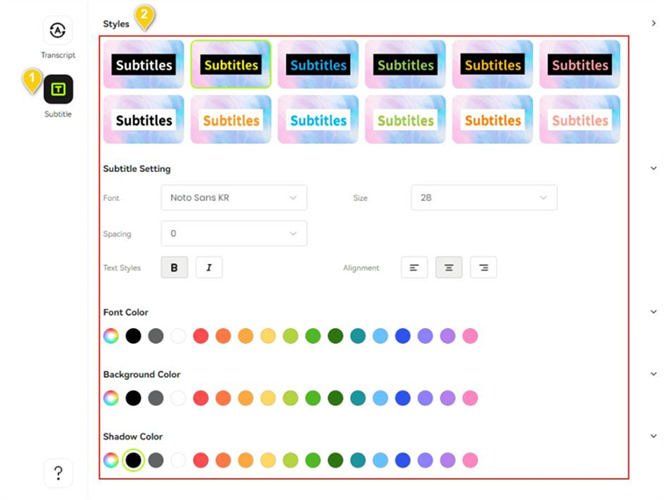
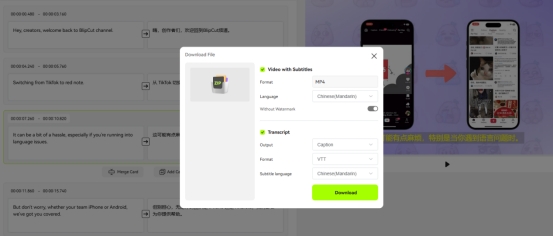





Blake Keeley
Editor-in-Chief at BlipCut with over three years of experience, focused on new trends and AI features to keep content fresh and engaging.
(Click to rate this post)