This detailed review explains DeepL Translate. As you proceed, you will become familiar with its key features and pros and cons. Once you are through, this guide teaches how to use DeepL Translator and get quick results.
In addition, this guide explores some DeepL Translate alternatives and suggests the best one to try before deciding upon the program you want to use for the next several years.
Part 1. What Is DeepL Translate?
You can think of DeepL Translate as a decent alternative to Google Translate, mainly because it shares an identical interface. However, at the time of this writing, DeepL Translator supports only 35 languages. Nevertheless, it has several advantages over Google Translate and offers robust features not generally found in other translation tools.

Key Features
-
Offers real-time translation
-
Supports 35 languages
-
Translates PDF, DOCX, and PPTX files
-
Comes with DeepL Write, an integrated AI-powered program to optimize your content
-
Allows creating custom rules to polish your writing
Pros
![]()
-
Offers a familiar interface, almost identical to that you see on Google Translate
-
Available as a web solution, desktop programs, and mobile apps
-
Allows seamless integration with MS Word, Microsoft 365, Google Workspace, and more
Cons
![]()
-
Fewer supported languages compared to competitors
-
Supports only DOCX, PDF, and PPTX files at the time of this writing
Price
Free
Individual Plan (1 User): $104.88/yr
Team Plan (Per User): $344.88/yr
Business Plan (Per User): 689.88/yr
Enterprise Plan: (Tailored per Needs)
Part 2. How to Use DeepL Translator for Doc Translation?
Using DeepL Translator to translate a .docx file into your preferred language is easy. The process is given below:
1.Go to the Translate files tab on the landing page
2.Drag the .docx file into the Drag your documents here box

3.Choose the original language
4.Pick the target language
5.Click Translate into

6.Use the box that opens automatically to save the file to your device
7.Optionally, click Download again to redownload the translated file
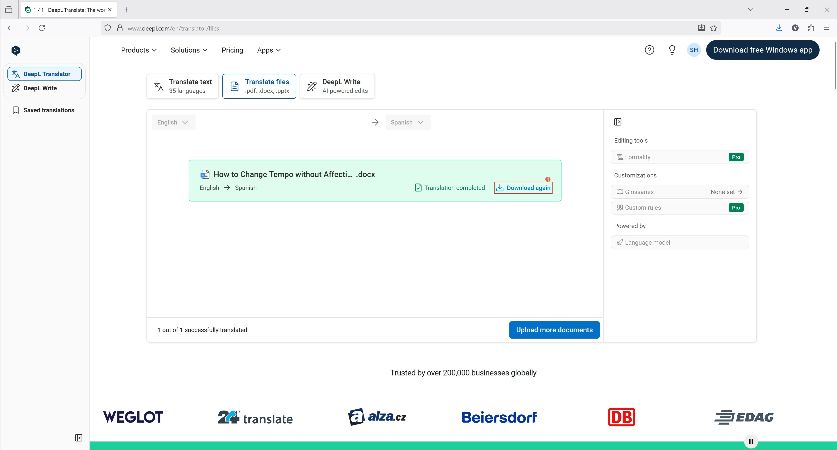
Part 3. Other 6 DeepL Translator Alternatives
After understanding how DeepL Translate works and learning the DeepL translation process, you can check the following 6 DeepL Translator alternatives for comparison:
1. Google Translate
This is the most trusted and widely used solution, which is way superior to DeepL Translate.
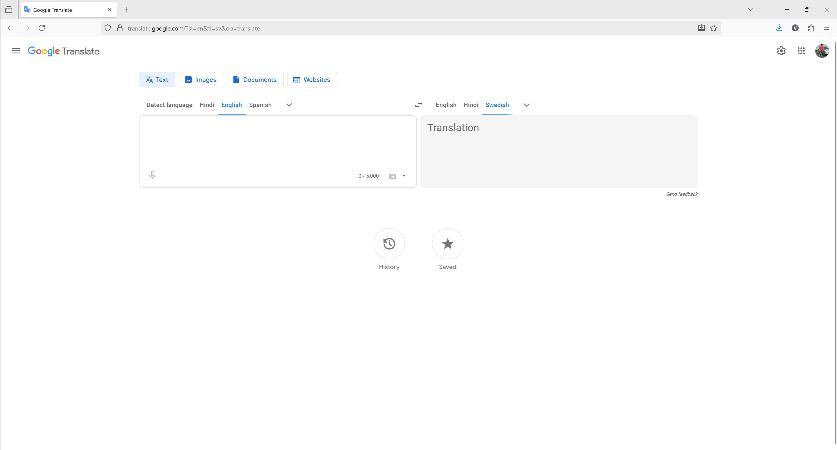
Pros
![]()
-
A tremendous number of supported languages
-
Intuitive interface
-
Real-time translations
Cons
![]()
-
Sometimes produces inaccurate results
-
Cannot translate audio and videos
2. Microsoft Translator
Another reliable free translator you can try instead of DeepL Translator. Microsoft Translator offers tight integration with Microsoft products.
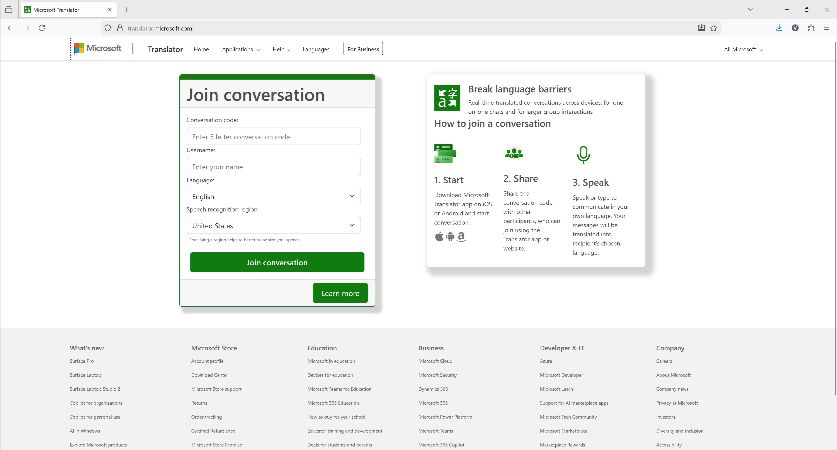
Pros
![]()
-
Seamless accessibility to the Microsoft ecosystem
-
Translates text, images, speeches, and documents
-
Allows tone customizations for translations
Cons
![]()
-
Produces inaccurate results when translating into not-so-popular languages
-
Sometimes produces inconsistent outputs
3. Amazon Translate
As a globally trusted brand, Amazon Translate is a reliable DeepL Translate alternative worth trying.
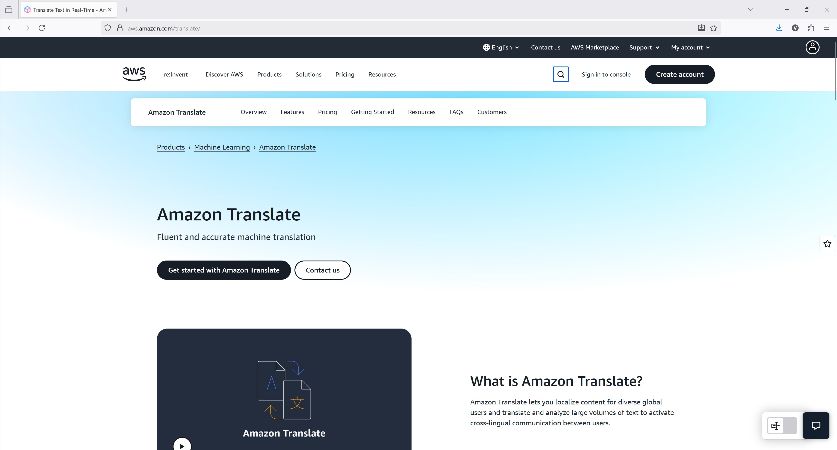
Pros
![]()
-
Supports real-time translations
-
Allows batch translations
-
Automatic translations for manually-generated content
Cons
![]()
-
The overhead involved in setting up is not worth it for simple and daily domestic usage
-
Translation tone is not as fine as what DeepL Translate offers
4. Yandex Translate
While Yandex Translate may not be as popular as the above three, it offers more versatility in terms of language support, translation parameters, etc.
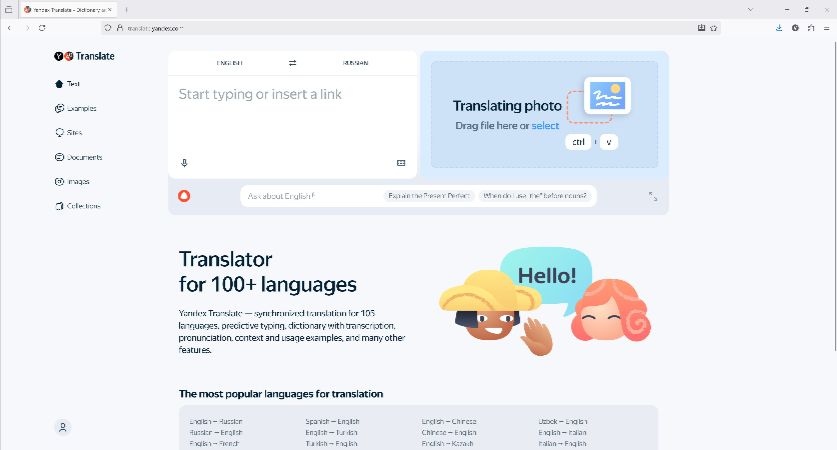
Pros
![]()
-
Supports +100 languages
-
Allows predictive typing
-
Comes with a transcription dictionary
Cons
![]()
-
Free members see frequent ads
-
Not well-trained to use idioms and phrases
5. Taia AI Translator
Taia AI Translator is equipped to be used for almost all businesses, especially when planning for global expansion.
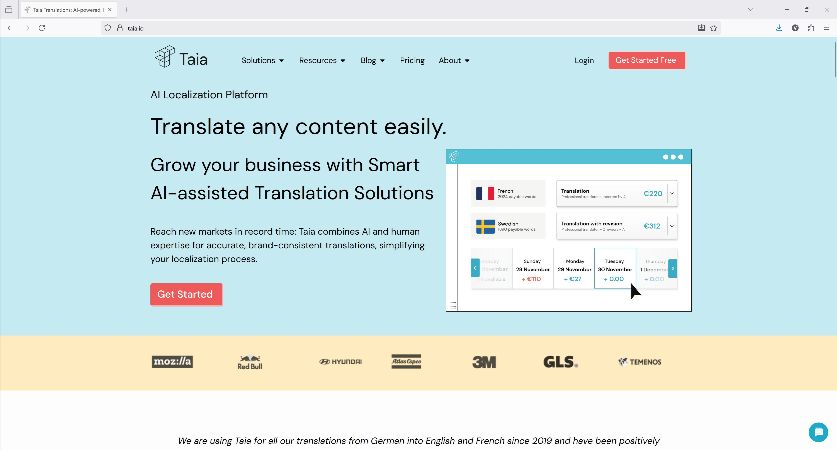
Pros
![]()
-
Offers a complete project management solution
-
Supports several file types
-
Can handle heavy workloads in terms of translations
Cons
![]()
-
Costlier compared to its competitors
-
Lacks human-type tones
6. LibreTranslate
LibreTranslate offers a UI almost similar to that of DeepL Translate and Google Translate, and it can also auto-detect source languages.
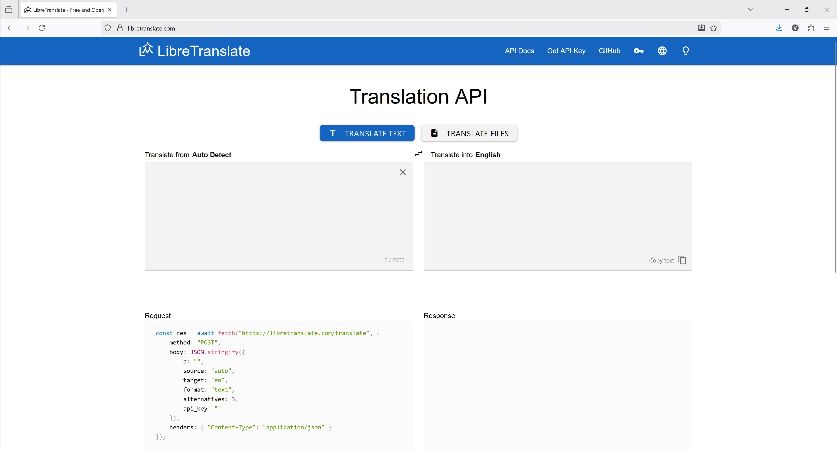
Pros
![]()
-
LibreTranslate is an open-source solution
-
Offers comparatively more privacy
-
Intuitive UI
Cons
![]()
-
Fewer language support
-
Lacks advanced features
Part 4. Best Alternative to DeepL Translator for Audio and Videos
While DeepL Translate is good for text-based translations, the major feature it lacks is audio and video translation. This is where BlipCut Video Translator comes into play.

BlipCut Video Translator is an all-in-one toolkit with several features under one umbrella. The solution can translate videos, audio, subtitles, etc. Some key features that BlipCut Video Translator offers include:
Key Features
-
Integrated screen recorder
-
Over 140 supported languages
-
Lip syncing
-
Voiceover generator
-
Subtitle generator
-
Subtitle translator
-
AI Clip Maker, and more
Using BlipCut Video Translator for video translations (instead of working with DeepL Translate) is easy, and the steps are as follows:
Step 1. Upload the Video
Click here. Click Video Translator.

Click Upload Video. Upload the source video.

Step 2. Define Translation Options
Use the available lists and options to choose the original language, target language, and select Instant Voice Clone.
Click Translate.

Step 3. Export and Download
Click Export. Populate the mandatory fields. Choose relevant options. Click Export.

Click Download. Download and save the translated video on your device.

Part 5. FAQs on DeepL Translate
Q1. Is DeepL Translate free?
A1: Yes, for simple translations, DeepL Translate is free. However, you must subscribe to any of their paid plans to unlock advanced features.
Q2. Can DeepL do live translation?
A2: Yes, DeepL Translate can do live translations, just like Google Translate does.
Q3. What are the limitations of DeepL Translate?
A3: DeepL Translate works only with text content, and supports .pptx presentations. At the time of this writing, DeepL Translator cannot recognize or translate audio and video files. However, it can translate real-time conversations, like those in a Zoom meeting.
Q4. Can DeepL Translate generate text from scratch?
A4: No. Being a translation-only solution, DeepL Translate cannot generate text from scratch.
Conclusion
DeepL translation is easy and quick. One of the advantages of using the DeepL Translator tool is that it can translate your text in real-time, i.e., as you type. Seamless integration into Microsoft Word, Microsoft 365, Google Workspace, etc., makes DeepL Translator stand out among its competitors. However, the area where BlipCut Video Translator excels is audio and video translation, something that DeepL Translate can’t do.
Leave a Comment
Create your review for BlipCut articles




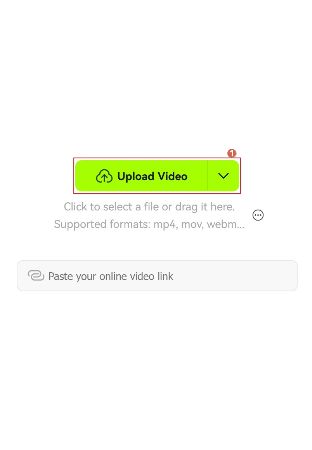
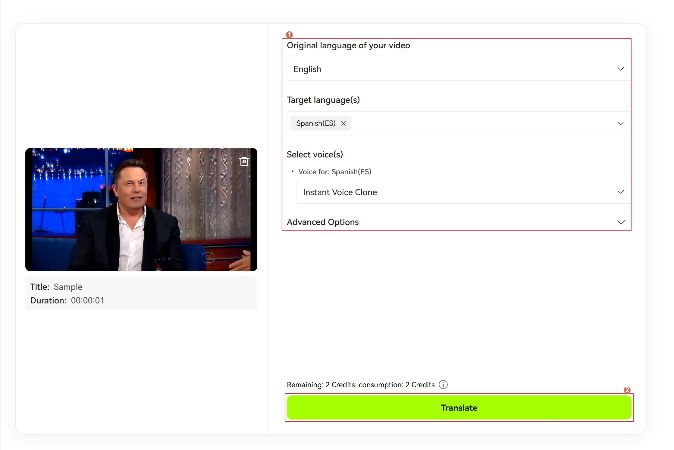
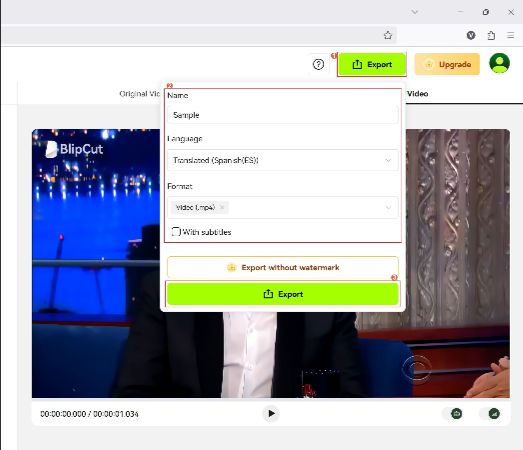
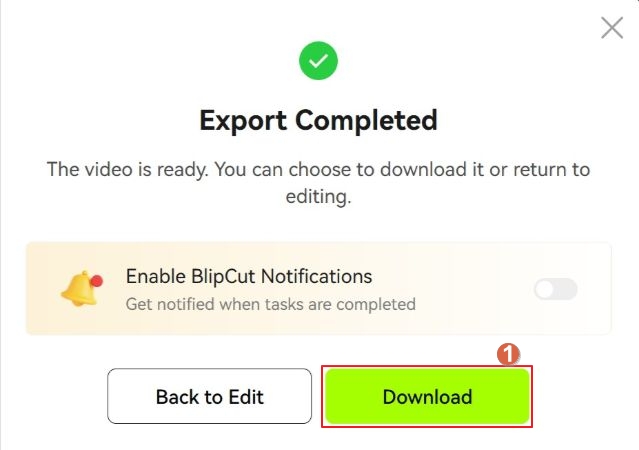




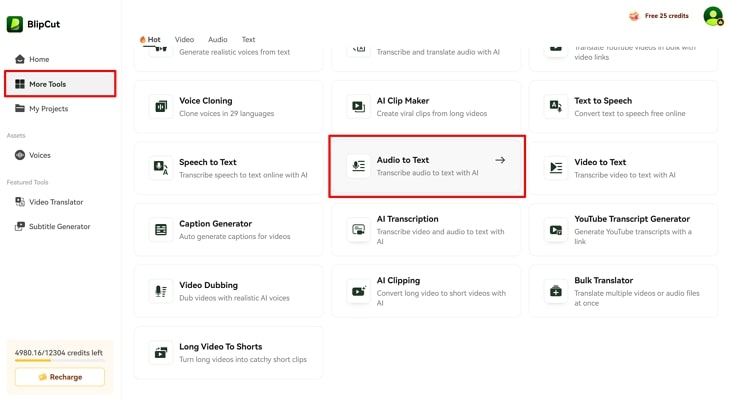
Blake Keeley
Editor-in-Chief at BlipCut with over three years of experience, focused on new trends and AI features to keep content fresh and engaging.
(Click to rate this post)