Be it for memes, footage rectification, or anything else, a Taylor Swift AI voice generator is a handy tool you must keep under your sleeves for those crucial times when everything else fails. Considering this, the following sections suggest the 3 best AI Taylor Swift voice generators you may want to try, compare them, and pick the best one for the next few years if not decades.
Part 1: Top 3 Taylor Swift AI Voice Generators
This section focuses on suggesting the top 3 Taylor Swift AI voice generators with their brief introduction and pros and cons:
1. BlipCut Video Translator
BlipCut AI Video Translator is at the top of this list for a reason. The solution is available as a web app and desktop program, and you can choose any one or both according to your requirements. Although the name ‘Video Translator’ suggests that the tool is merely for translating videos, it has several other advantages that you must know before deciding upon an AI Taylor Swift voice generator.
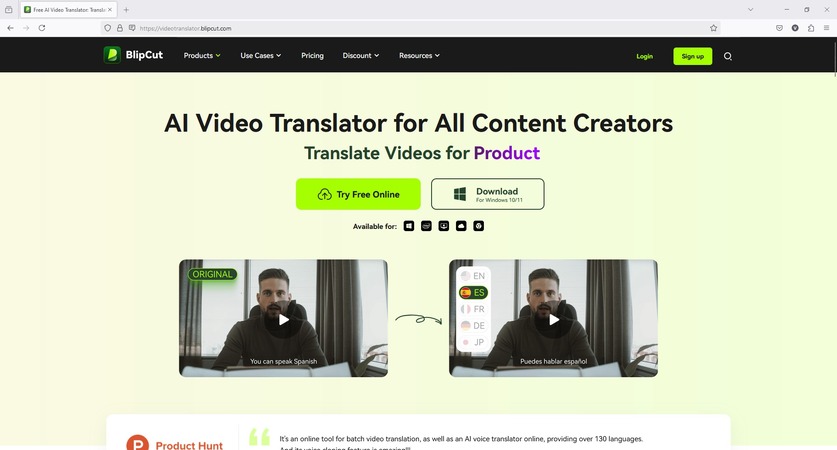
Some key features that BlipCut Video Translator offers include:
BlipCut Video Translator supports over 140 languages for translations, transcriptions, and text-to-speech processes.
BlipCut Video Translator can clone voices using RVC AI in as many as 70 languages, thus allowing you to create deep voices for memes, audio rectification, and other vocal patches in the media.
BlipCut Video Translator lets you modify the transcription and translate the corrections on the go.
BlipCut Video Translator has an integrated AI Clipper to extract key information from long videos and produce several short clips for online campaigning and marketing.
BlipCut Video Translator has a built-in screen recorder (even in the web app). This lets you create informative and educational videos for your colleagues, trainees, employees, and other scholars.
BlipCut Video Translator accepts source videos from URLs, your device's local storage, and Dropbox.
2. HitPaw VoicePea
HitPaw VoicePea is an advanced voice changer capable of delivering impressive results when creating a Taylor Swift AI voice. The solution’s intuitive interface and real-time processing capabilities make it a popular choice for those exploring Taylor Swift voice AI functionalities. From live gaming to content creation, HitPaw VoicePea seamlessly transforms vocals into a convincing AI Taylor Swift voice.
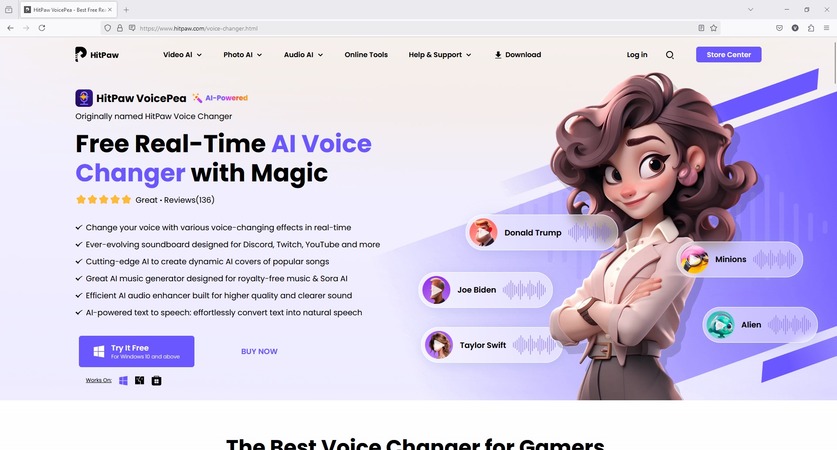
Pros
![]()
-
HitPaw VoicePea simplifies the process of generating a Taylor Swift AI voice text-to-speech output, even for beginners.
-
HitPaw VoicePea offers advanced pitch and timbre adjustments for accurate Taylor Swift AI voice replication.
-
HitPaw VoicePea is a perfect solution for live applications like streaming and gaming.
-
HitPaw VoicePea works smoothly with multiple platforms, enhancing its versatility.
Cons
![]()
-
HitPaw VoicePea’s advanced features require a paid subscription.
-
High customization options in HitPaw VoicePea may overwhelm casual users initially.
-
HitPaw VoicePea requires a stable and high-speed internet connection for optimal performance.
3. ElevenLabs
ElevenLabs is a premium AI Taylor Swift voice generator specializing in text-to-speech applications. Known for its state-of-the-art voice synthesis, it enables creators to craft lifelike Taylor Swift AI voice outputs with precision. Its AI-powered deep learning technology ensures the delivery of unparalleled naturalness and emotion.
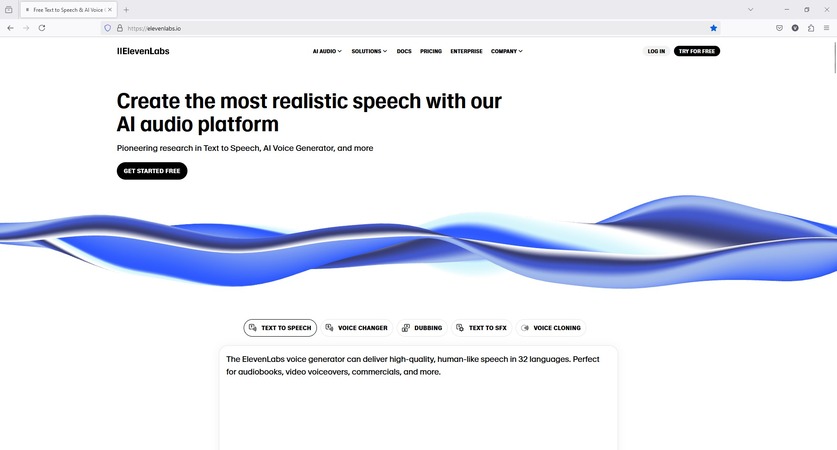
Pros
![]()
-
ElevenLabs produces highly realistic Taylor Swift AI voice text-to-speech outputs.
-
ElevenLabs ensures vocal inflections and emotions mimic Taylor Swift voice AI accurately.
-
ElevenLabs expands usability for diverse audiences.
-
ElevenLabs offers API access for seamless integration into projects.
Cons
![]()
-
ElevenLabs might not be suitable for budget-conscious users.
-
ElevenLabs requires constant and consistent Internet connectivity for processing.
-
Advanced features present in ElevenLabs may require time to master.
Part 2. Comparison Table between BlipCut Video Translator, HitPaw VoicePea, and ElevenLabs
The following comparison table between BlipCut Video Translator, HitPaw VoicePea, and ElevenLabs will help you choose the best Taylor Swift AI voice generator according to your requirements:
| Features | BlipCut Video Translator | HitPaw VoicePea | ElevenLabs |
|---|---|---|---|
| Accuracy (Voice Cloning) | Highly accurate with emotion and tone replication for Taylor Swift AI voice | Might require manual adjustments for the best results | Slightly robotic in extreme variations of Taylor Swift voice AI |
| Ease of Use | Intuitive interface with straightforward workflows even for beginners | Some advanced features can overwhelm new users | Requires technical expertise for advanced functions |
| Customization | Offers customizable pitch, tone, and translation syncing for realistic results | Allows detailed customizations for pitch adjustments | Offers advanced customization options for voice synthesis, including emotional depth and tone |
| Supported Platforms | Windows, macOS, Web Browsers, Chromebook | Windows, macOS | Web Browsers |
| Supported Languages (Voice Cloning) | Up to 29 | Merely a few (still undocumented) | Up to 29 |
Part 3. FAQs on Taylor Swift AI Voice
Q1. What is the best AI voice generator for Taylor Swift?
A1: Although ‘Part 1’ of this guide suggests the top 3 AI Taylor Swift voice generators, the best among these is BlipCut Video Translator because of its versatility, supported platforms, and the number of languages it recognizes and clones voices into. You can either choose the desktop version or go for the web solution to generate Taylor Swift AI voice according to your needs.
Q2. How to use Taylor Swift AI voice?
A2: It depends on your purpose of generating Taylor Swift AI voice. If you are aiming to replicate a specific celebrity’s voice, it’s important to seek proper authorization or written permission from the rights holder and ensure your use complies with applicable laws and platform policies. As for voice cloning, you can safely use BlipCut Video Translator, as it is reliable and produces the most accurate results.
Q3. How to get your voice to sound like Taylor Swift?
A3: You can use Taylor-inspired AI voices and smart voice settings to achieve a similar feel in a responsible way. Tools like BlipCut let you generate high-quality female voices and customize tone, pace, and emotion, helping you create a Taylor-style sound while staying compliant.
Conclusion
While you can choose any solution to generate Taylor Swift AI voice, the most crucial thing in such processes is the level of accuracy and the tone of speech the original celebrity speaks in. If you are quality-conscious, you will love to use BlipCut Video Translator as it produces remarkable results when it comes to cloning vocals, and it is not limited only to Taylor Swift AI voice.
Leave a Comment
Create your review for BlipCut articles









Blake Keeley
Editor-in-Chief at BlipCut with over three years of experience, focused on new trends and AI features to keep content fresh and engaging.
(Click to rate this post)