Talk It Text to Speech was developed to make text entry and multilingual voice playback engaging and entertaining. Although the idea is not new, it is still an interesting method to experience text in various languages and voices.
Introduced in the late 90s, the Talk it Text to Speech website primarily focused on education and assistance. As time passed, professionals started using it for content creation. However, the critics say that the voice it uses to speak words sounds robotic to date and the application still lacks a couple of key features.
Part 1. What is Talk It Text to Speech?
Microsoft Talk It Text to Speech is a text-to-speech software that converts text into spoken audio, so you can hear how words are pronounced, or listen to longer passages while you're occupied with other work. The tool is an example of an assistive technology that enables the reading of digital texts aloud, text-to-speech (TTS).
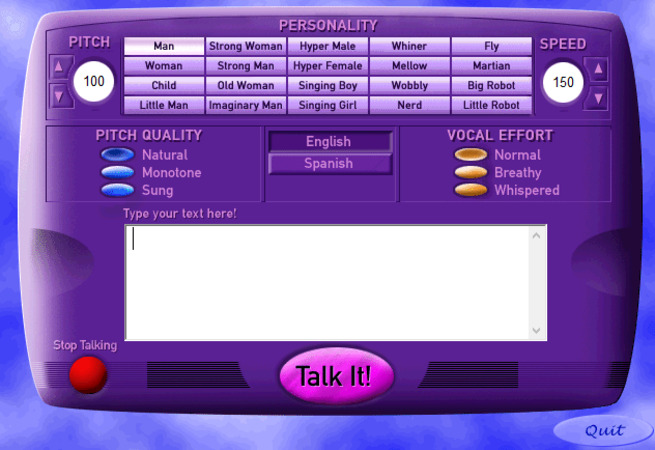
Commonly used to create voiceovers for content on social media and video apps, help individuals with reading difficulties, and produce voice-over materials for social media and video apps, the program does the job pretty well. Furthermore, you can save the audio it generates in MP3 format for future reference.
Some main features you get with Talk it Text to Speech download include:
Ability to convert text to speech in multiple languages
An intuitive interface
Reads texts in different speech combinations, including gender-specific voices, robotic tone, extraterrestrial acoustics, etc.
Talk It Text to Speech online or offline program allows adjusting the tempo and tone, inducing pauses, etc. You can even set it up to mumble, shout, or make it breathe heavily while talking.
Part 2. How Does Talk it Text to Speech Work?
Talk it Text to Speech integrates with almost all digital devices, including computers, smartphones, and tablets. Because the voices Talk It Text to Speech generates are digital, you can easily adjust reading speed, pitch of the tone, etc.
Many text-to-speech tools highlight words as they are read aloud, allowing users to see the text while hearing it simultaneously. This feature enhances comprehension, making it useful for accessibility and learning purposes. Additionally, some of these tools incorporate Optical Character Recognition (OCR) technology, which enables the program to extract and read text aloud from images, making it highly effective for processing scanned documents and photos.
The working mechanism of Talk It Microsoft Text to Speech is straightforward. First, type or paste the text you want to convert into speech. Depending on the text type, the program sometimes offers customization options, allowing you to modify the voice, speed, and other settings. Once configured, the conversion process begins by tapping the ‘Generate Speech’ button or a similar function. This allows you to listen to the spoken version of your text, and if you are satisfied with the output, you can export it for future use.
Unlike modern AI-powered speech synthesis, the Talk It website Text to Speech primarily relies on pre-built robotic voices to convert phonemes into speech. Although this method does an acceptable job, the output may sound less natural than advanced alternatives. However, the Talk It Text-to-Speech download is a viable option for those who need a basic and efficient text-to-speech solution.
Part 3. 3 Best Alternatives to Talk It Website Text to Speech
While the Talk it Text to Speech program offers a variety of customizable voice options, it has also been met with criticism. Reviewers have highlighted that half of the features barely work, the voices sound too robotic and unnatural, the interface feels outdated, and it only supports PCs and Android devices.
Because of this, regular users prefer switching to a better alternative, finding which could be tedious. Therefore, below are some of the best Talk it Text to Speech download alternatives to save you the hassle.
1. BlipCut Text to Speech Converter
BlipCut Text to Speech Converter is considered one of the best alternatives to the Talk it Text to Speech website. It is an affordable solution compared to traditional or outsourced services, drastically reducing costs while producing accurate and timely results. BlipCut allows you to translate text in over 140+ languages.
Supporting over 140 languages, BlipCut is smart enough to recognize voices in a multi-speaker clip and generate automated subtitles and AI voice cloning in a few minutes.
With BlipCut's text-to-speech feature, you may type text, choose an AI voice, and have it read aloud. You can then use the generated acoustics for voiceovers, narrations, etc.
Using BlipCut as a Talk It Text to Speech Microsoft alternative is easy and the step-by-step instructions are given below:
Step 1. Access the Text to Speech Tool
Go to this page and click Try Free Online.

Click More Tools from the navigation bar on the left of the next page and click Text to Speech from the right to launch the Text to Speech tool.

Step 2. Go to the AI Voiceover Page
On the page that appears next, click Create Voiceover from the top to go to the AI Voiceover page.

Step 3. Add Text for Voiceovers or Narrations
On the AI Voiceover page, click to select any of the available AI voices for background narration or voiceover.
Type or copy and paste the text in the first block on the right and click the small Play button at its top-right to preview.
Click Add Block to add the second block and enter the text in it too.

Note:
You can choose a different AI voice if the voiceover or narration has two or more participants.
Do this for your entire voiceover.
Step 4. Download the Audio
Click Download from the top-right area of the page and click Audio from the menu that appears.

Save the audio on your PC for further processing.
Note:
The audio BlipCut Text to Speech generates is in WAV format.
2. HitPaw Edimakor
HitPaw Edimakor is a feature-rich text-to-speech solution that surpasses the limitations of the Talk It website by offering natural-sounding AI voices and a diverse voice library. Whether you need high-quality voiceovers for content creation or assistance with accessibility, this tool provides a smooth experience. Unlike Talk It Microsoft Text-to-Speech, HitPaw Edimakor supports multiple voice styles and customization options, making it a powerful choice for users seeking human-like speech synthesis.

Pros
![]()
-
High-quality AI voices that sound natural and engaging.
-
Supports multiple languages and voice styles.
-
HitPaw Edimakor has a simple interface suitable for beginners and professionals.
-
Fast processing speed to quick text-to-speech conversion.
Cons
![]()
-
Limited free usage, requiring a paid plan for extended features.
-
No API support, restricting third-party integrations.
-
Character limit per session, making it challenging for long-form content.
3. ElevenLabs
ElevenLabs delivers lifelike voice synthesis, making it a superior alternative to Talk It Text-to-Speech. This AI-powered text-to-speech solution is widely recognized for its advanced voice cloning and dynamic speech customization. Unlike Talk It Website Text-to-Speech, which relies on robotic voices, ElevenLabs provides ultra-realistic speech output, thus making it ideal for content creators, audiobook narrators, and businesses looking for professional-quality voiceovers.
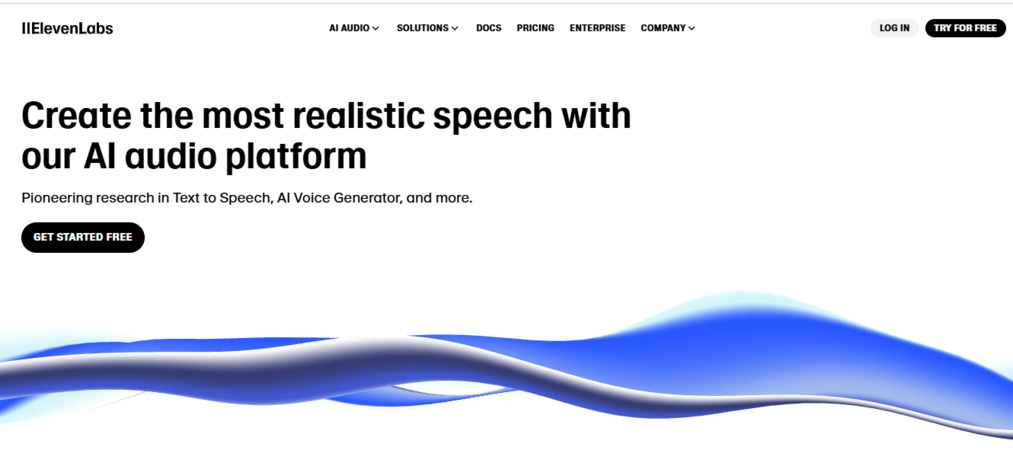
Pros
![]()
-
Highly realistic voice generation, rivaling human speech.
-
Supports voice cloning that helps users create personalized AI voices.
-
Comprehensive API integration for seamless third-party applications.
-
Flexible subscription plans, including a free-tier option.
Cons
![]()
-
Requires multiple attempts to get perfect voiceovers due to AI adjustments.
-
Limited free usage, restricting full-feature access without a paid plan.
-
Slight processing delays when generating longer speech files.
Part 4. FAQs on Talk It Text to Speech
Q1. Is there a free AI text-to-speech?
A1: Yes, several free text-to-speech alternatives like ElevenLabs and Edimakor are available. However, if you are looking for a one-stop shop for all your translation, transcription, and conversion needs, BlipCut Video Translator would be your go-to program.
Q2. Can ChatGPT do text-to-speech?
A2: Although OpenAI provides a text-to-speech API that can produce lifelike AI voices, ChatGPT lacks a built-in TTS functionality. While some responses in ChatGPT have a "Read Aloud" function that turns text into speech the solution doesn’t function as a complete TTS tool.
Q3. What is the best text-to-speech website free?
A3: One of the best alternatives to the Talk it Text to Speech website which is also free is BlipCut Video Translator. The web app has an intuitive UI that is easy to navigate and explore. Furthermore, BlipCut works on almost all web browsers, sparing you from the hassle of downloading and installing it on a high-end and expensive computer to get the most out of it.
Conclusion
Text-to-speech technology has evolved significantly in recent years. As a result, you can now convert your textual content into speech efficiently and in merely a few minutes. While the Talk It Text to Speech website paved the way for early applications, modern alternatives offer more natural-sounding voices, technologically advanced features, and better use. Be it for content creation or simple voiceovers, the best alternative to Talk It Text to Speech is BlipCut Video Translator which offers more refined and hyper-realistic outputs.
Leave a Comment
Create your review for BlipCut articles




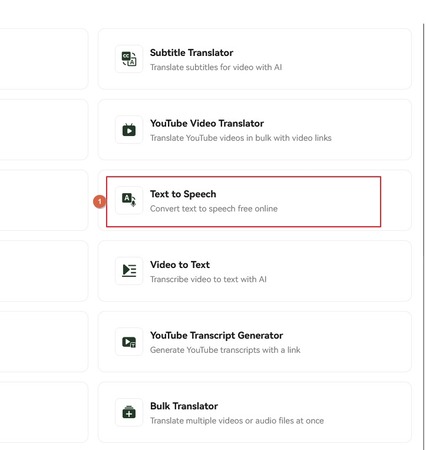
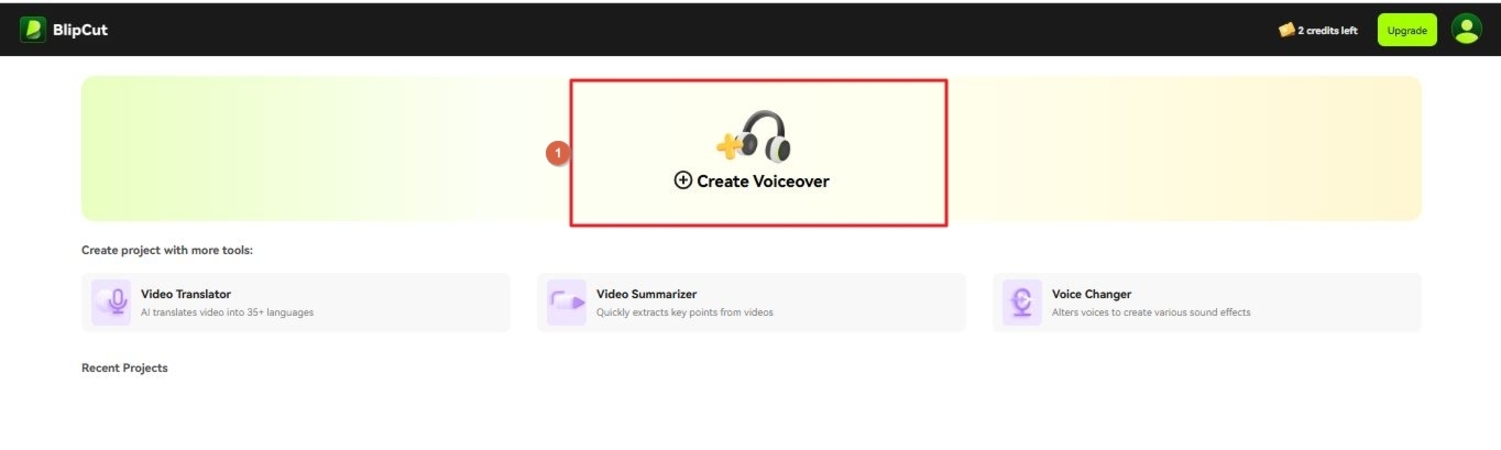
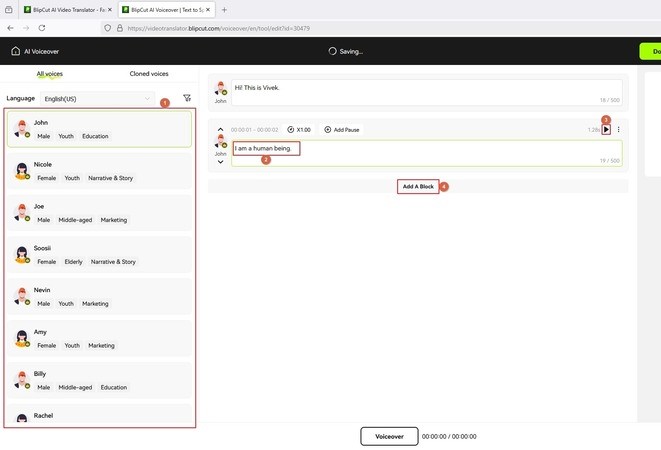
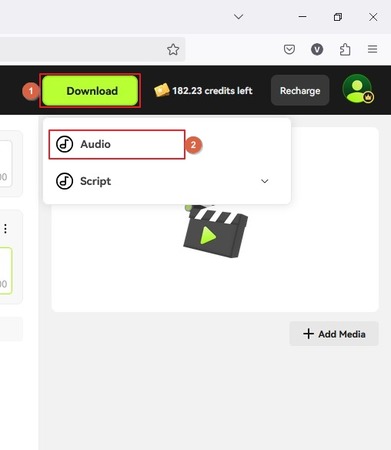



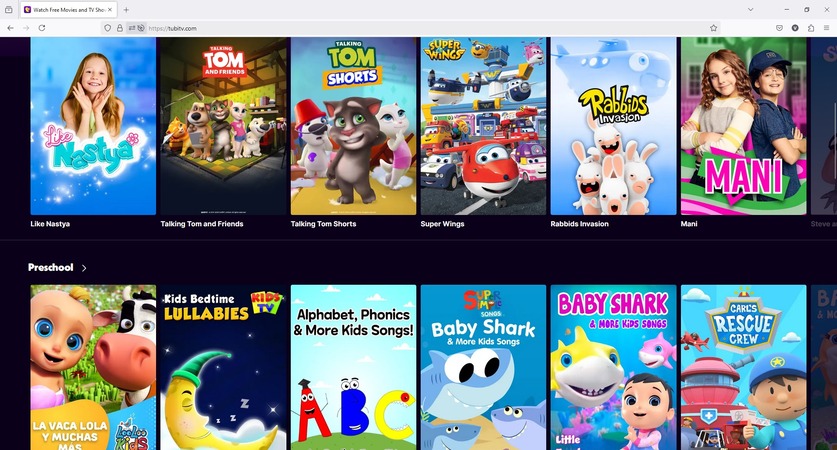
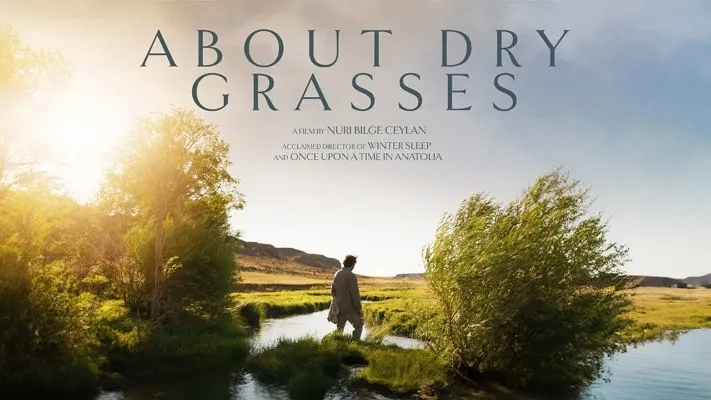
Blake Keeley
Editor-in-Chief at BlipCut with over three years of experience, focused on new trends and AI features to keep content fresh and engaging.
(Click to rate this post)