TTS technology is significantly transforming the language of a particular video using text input and improving content accessibility. However, the only difficulty arises in spreading video content to a Russian-speaking audience. Therefore, in this article, we will explore the top Russian TTS tools available that offer accurate language conversion and ease of use.
Part 1. Best Russian TTS Tool to Convert Russian Text to Voiceover
One tool that tops the list of Text-to-Speech generators because of its coherent features and intuitive interface is BlipCut AI Video Translator . This tool offers appropriate text conversion into voice using the power of AI. It offers numerous customization options, such as adding pauses to personalize the output according to users' preferences.
Some Extraordinary Features of BlipCut AI Video Translator:
-
Multiple Language and Voice Options: The versatile functionality of BlipCut AI Video Translator lets users select voices and language to add to the speech generated. The tool offers TTS conversion in more than 140 languages, along with more than 100 AI voices in different accents.
-
Generate AI Voice Cloning: This Russian accent TTS generator enables users to generate clones for an already existing voice. You can select various languages and ask the platform to accurately generate a voice clone in the desired language with a different accent.
-
Convert Audio into Text: Leveraging the ASR (Automatic Speech Recognition) technology, the platform effectively transforms the spoken words in an audio file into text. Users can instantly upload an MP3 file to the tool’s interface, and an accurate transcription will be generated across the speech available in the audio.
-
AI Voice Dubbing: If you do not like a voiceover in a particular content, you can dub the video using cutting-edge AI. You can dub a video in multiple languages and enhance the accessibility of your content for a larger audience.
For an idea of how this impressive TTS Russian tool operates, look into the following steps:
-
Step 1. Choose the Create Voiceover Option
Start the process by accessing the Text-to-Speech feature from the official website of BlipCut AI Video Translator and picking the Create Voiceover option.

-
Step 2. Select the Language and Voices
In the following interface, input your text in the text field offered by the platform. Next, head to the right side of the interface and choose the Language by expanding the drop-down menu. Pick up the voices from the options provided for the speech as per your preference. Head to the bottom of the screen and press Voiceover to execute the TTS conversion process.

-
Step 3. Review The Voice Results and Download
The voiceover will be generated in your desired language and accent using the tool. Listen to it using the Play button located at the bottom of the interface. Once you are satisfied with the results, press the Download option across the top-right corner of the window. Finally, select the Audio option to save the output as MP3 to your computer device successfully.

Part 2. Other 5 Tools to Convert Russian Text to Speech
Having discussed the top option to generate a Russian TTS voice, let us now explore the other tools available on the internet.
1. PlayHT
Known for its robustness, PlayHT offers a Text-to-Speech platform that converts written Russian text into speech through AI. Featuring over 800 voices and accents, it allows users to create authentic content suited for a diverse audience. Besides, it lets you customize the speed by adjusting the flow according to your preferences.
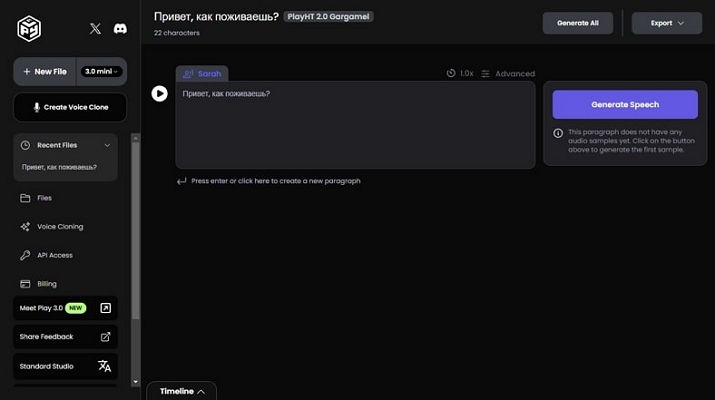
Pros
![]()
-
PlayHT lets you customize elements like voice stability and intensity depending on users' preferences.
-
You can generate the clone for your voice in your desired language to make the content diverse.
Con
![]()
-
Supports text input of up to 12,500 characters per Russian accent TTS conversion.
2. ElevenLabs
If you are looking for an online Russian TTS solution that lets you generate speech from text, try this tool. Besides Text-to-Speech, it can generate clones for your voice. Furthermore, you can transform your text into realistic sound effects using the functionalities of this tool.
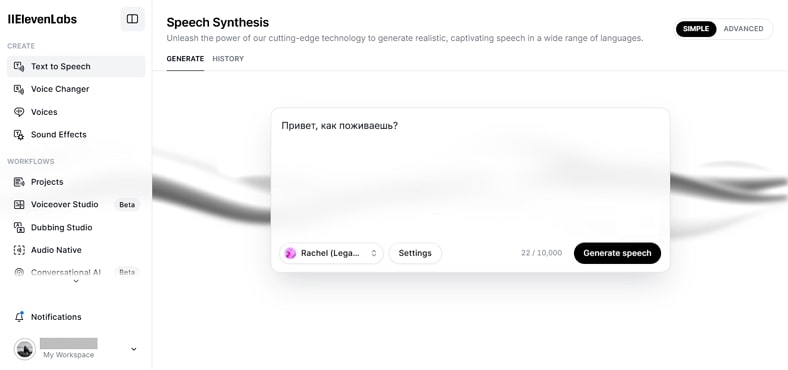
Pros
![]()
-
This tool can exaggerate the style of the voice that is being generated within the platform.
-
ElevenLabs can automatically convert the content of a web page into accurate speech.
Con
![]()
-
It lacks the functionality of uploading an already existing text file for accurate TTS Russian voiceover.
3. Listnr AI
With multiple customization options, Listnr AI is designed to generate accurate Russian accent TTS to meet your diverse content creation needs. It lets you highlight important words and phrases in content by adjusting the strength and speed of the voice.
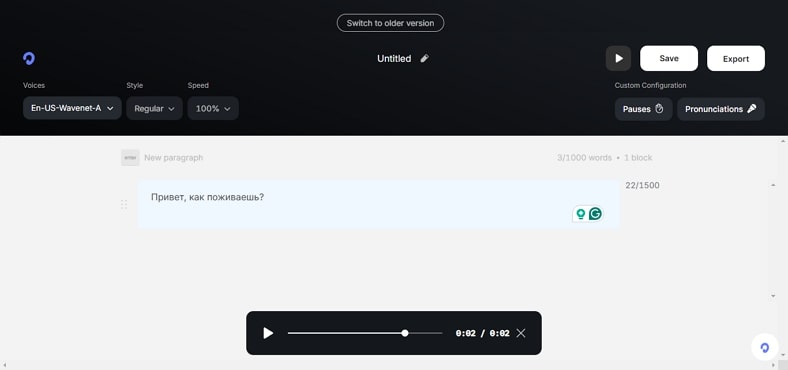
Pros
![]()
-
This tool saves content in formats like MP3 and WAV, enhancing the usability of the voice generated.
-
You can specify the pauses between the words and phrases in the speech by adding different symbols, such as commas, dashes, and question marks.
Con
![]()
-
Only 1500 characters are supported for each TTS transformation offered by the platform.
4. Dubsverse.ai
Leveraging advanced AI, Dubverse.ai transforms text into voice, including Russian TTS conversion. This tool offers support for over 30 languages with numerous accents and voices to craft accurate Text-to-Speech with versatility. For an accurate dialect of the speech, the tool offers a custom pronunciation option.
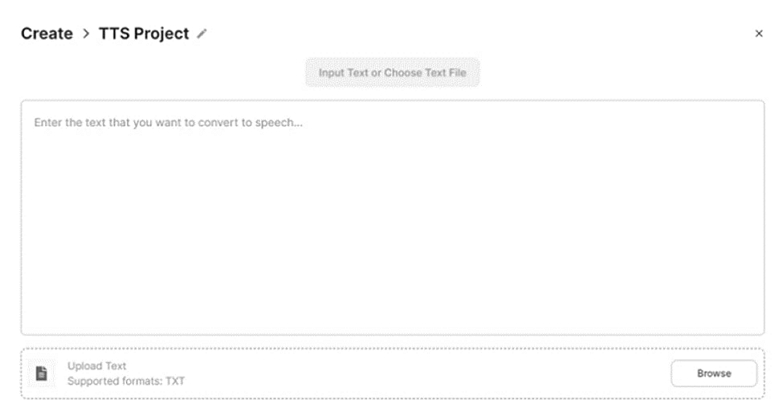
Pros
![]()
-
Users can also upload existing text files and type text for TTS conversion.
-
Dubverse AI offers multi-speaker voices to generate conversational voiceovers.
Con
![]()
-
Users need to subscribe to its paid version to access the functionality.
5. VEED
It is basically a video editor that also provides the capability of converting text into speech. To generate accurate Text-to-Speech online Russian, it lets you choose from realistic voices to add to your speech. Additionally, you can select the sound effects from the library offered by VEED to add to your videos as background scores.
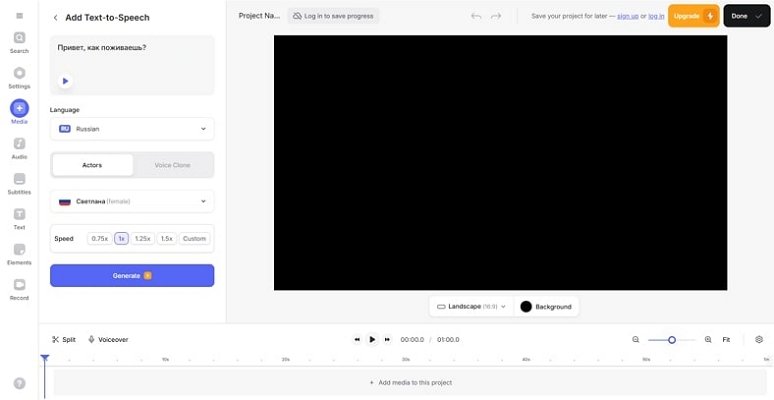
Pros
![]()
-
Select the speed for output from the options provided, or customize your speed using the speed adjustment feature.
-
Using this platform, you can also generate the voice clone of an already existing voice.
Con
![]()
-
An upgrade to a paid account is required to save the Text-to-Speech converted file to your device.
Part 3. Discovering Differences Between Top Russian TTS Voice Tools
After discussing all the options for TTS Russian conversion, let us now have a look at the tabular comparison of these:
| Voices and Accents | Language Support | Voice Cloning Accuracy | Customization Options | TTS Conversion Quality | |
|---|---|---|---|---|---|
| BlipCut AI Video Translator | 1300+ | 50+ | Excellent | Extensive | High |
| PlayHT | 800+ | 142 | Average | Limited | Moderate |
| ElevenLabs | 120+ | 32 | Good | Limited | Moderate |
| Listnr AI | 120+ | 140+ | Average | Limited | Moderate |
| Dubverse.AI | 200+ | 30+ | Good | Limited | Low |
| VEED | 200+ | 120+ | Average | Limited | Low |
Part 4. FAQs About Russian TTS
-
Q1. What is the best text-to-speech app for Russian?
A1: There are many apps available on the App Store and Play Store that let users convert text to speech, each having their unique functionalities. However, Google Translator and Russia Speech To Text - Notes are a few of the top smartphone applications that offer precise TTS conversion.
-
Q2. How can I convert Russian text to speech online for free?
A2: The most reliable resource for transforming Russian text to speech is BlipCut AI Video Translator. This proficient platform consumes AI to convert written text into works through efficient text analysis.
-
Q3. How do I get Google to do Russian Text-to-Speech?
A3: After accessing Google Translate on your web browser, select the Source Language and Target Language both as Russian. Now type in your text and press the Speaker icon under the Translate section to listen to the converted text-to-speech.
Conclusion
All in all, this article discussed the top resources that let users generate voices from the text command. These resources are easily accessible over the internet but come with various restrictions. However, BlipCut AI Video Translator is one of the finest options for accurate Russian TTS conversion. The tool offers various voices in multiple accents to let users generate high-quality, customized content.
Leave a Comment
Create your review for BlipCut articles




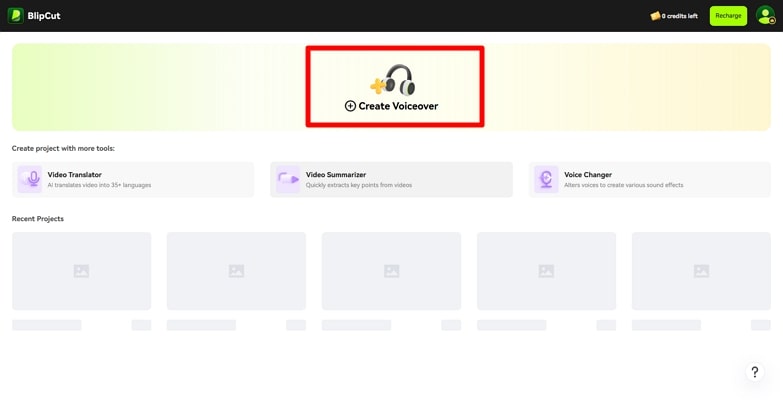
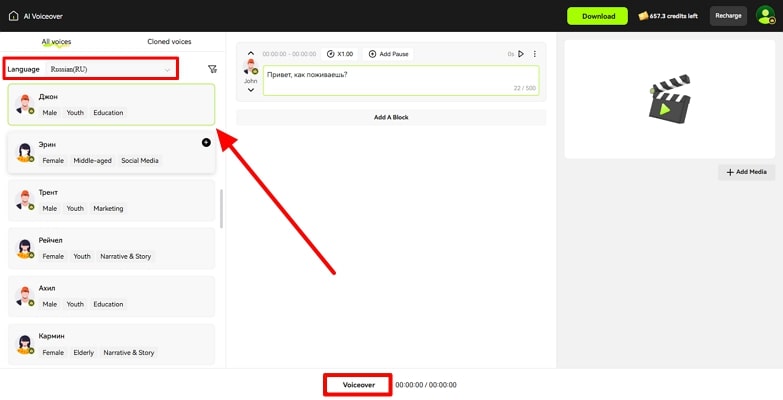
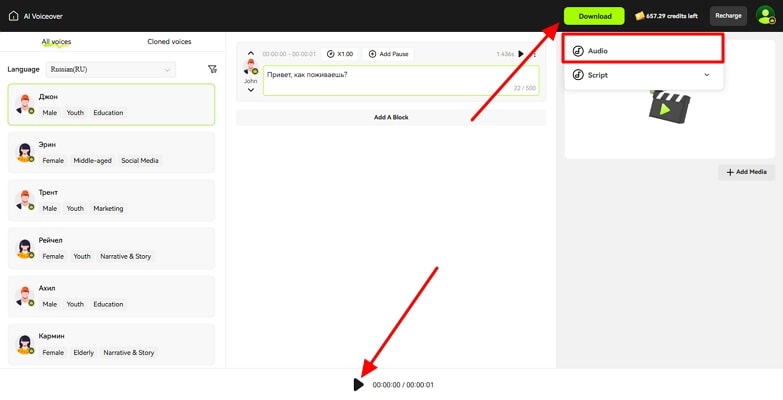


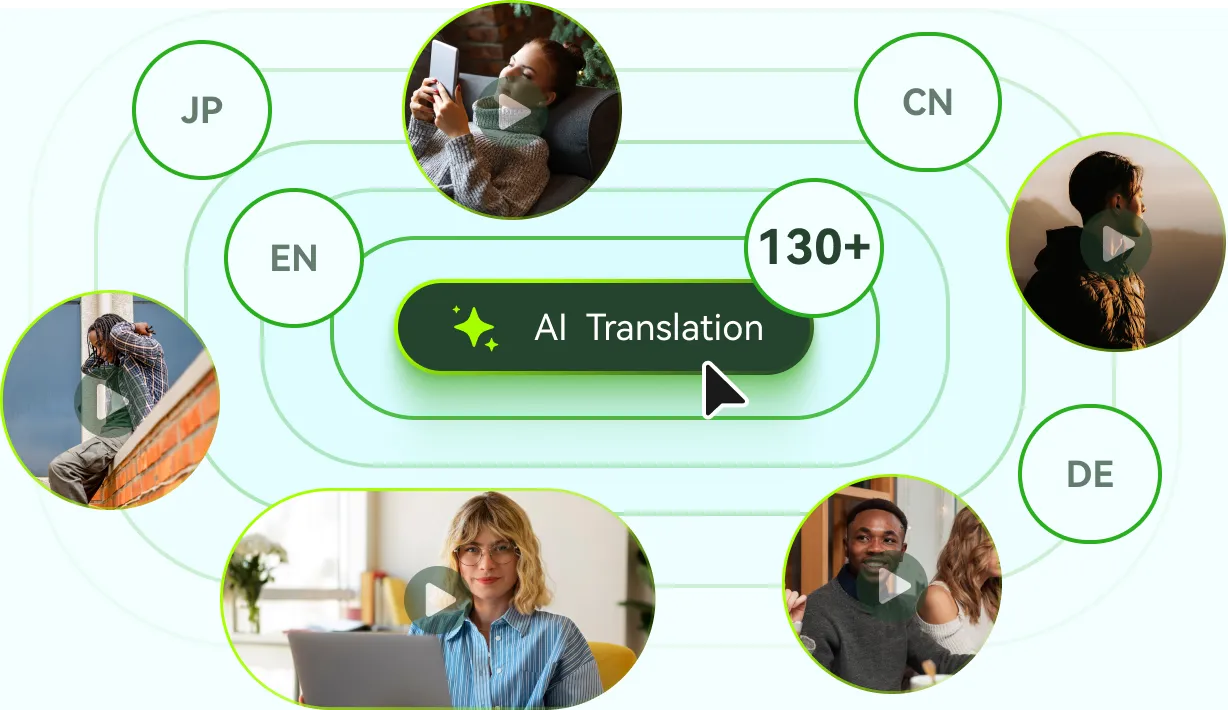

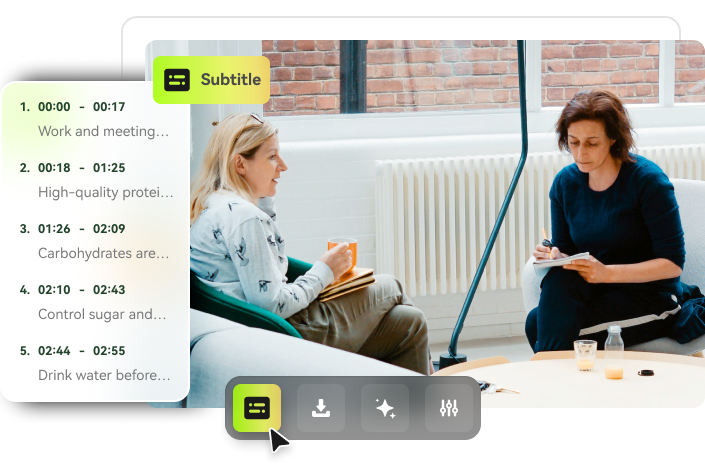
Blake Keeley
Editor-in-Chief at BlipCut with over three years of experience, focused on new trends and AI features to keep content fresh and engaging.
(Click to rate this post)