In today's fast-paced world, having a reliable voice memo app on your smartphone is essential for recording ideas, audio, and quick conversations. With the continuous evolution of smartphones, choosing the right app can make recording, organizing, and sharing audio notes easier for you. Hence, we've compiled a list of the top 10 voice memo apps in 2025 for both Android and iOS users.
Part 1. Key Selection Criteria to Choose the Best Voice Memo App
First, we will discuss features and factors of the top 10 voice memo apps in the table below, so you can differentiate between them.
| Apps | Editing Tools | Recording Formats | Cloud/Sharing Support | Transcription Support |
|---|---|---|---|---|
| Apple Voice Memos | Trim, Replace, Playback Speed Control, Basic Noise Reduction | AAC (default, 96kbps), Stereo recording on some devices | iCloud, AirDrop, Messages, Mail, 3rd party apps | No built-in transcription |
| Voice Record Pro | Bookmarks, Effects, Trim, Append, Split, Join, ID3 tag editing | MP4 (AAC), MP3, WAV | Cloud (Google Drive, Dropbox, OneDrive, etc.), FTP, Bluetooth, email | No automatic transcription |
| CocoonWeaver | Basic Editing | Not explicitly stated | iCloud Drive likely | Voice-to-text transcription |
| Voice Memos & Sound Recorder | Basic Editing | Not explicitly stated | Google Drive, Dropbox, OneDrive | No built-in transcription |
| iRecord: Transcribe Voice Memo | Basic Editing | Not explicitly stated | Unknown | Strong transcription focus |
| Easy Voice Recorder | Trim, Silence Skip, Pause/Resume | MP3, WAV, PCM | Google Drive and other cloud services | No real-time transcription |
| Google Voice Recorder | Trim Only | AAC (128kbps) | Google Drive, Google Docs | Real-time offline transcription |
| Voice Recorder: Audio Editor | Trim, Loop, Speed, Noise Removal, Notes | Various (MP3, AAC), no time limit | iCloud, Dropbox, Google Drive, social | AI speech-to-text with local processing |
| Samsung Voice Recorder | Trim, Edit | PCM, MP3, AAC | Samsung Cloud, Google Drive | Limited (Speech-to-text mode) |
| Hi-Q MP3 Voice Recorder | Basic Trim | MP3 | Google Drive | No transcription |
Transcribe Voice Memo with AI in Minutes
Part 2. Top 5 Voice Memo Apps for iOS in 2025
After knowing the difference between voice memo apps, let's discuss the top picks for iPhone users:
1. Apple Voice Memos
Apple Voice Memos can make your iPhone a portable audio recorder, which can record and share verbal workshops, music ideas, and other meetings.
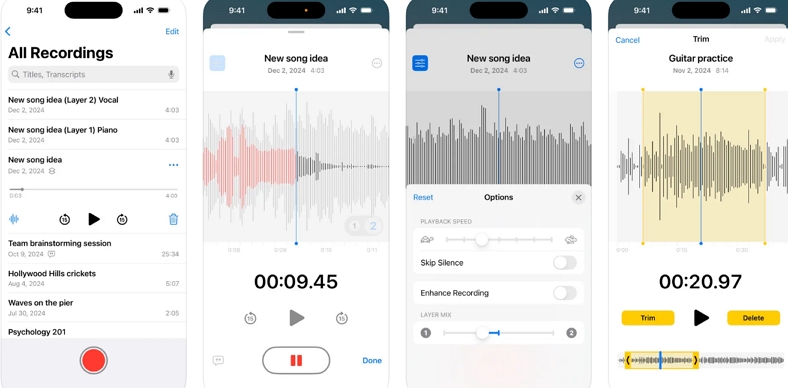
Key Features
-
Record clear, high-definition audio using a variety of microphone options.
-
Edit your recordings effortlessly by trimming, improving, and transcribing them.
-
Keep your recordings well organized by searching, sorting, and syncing.
2. Voice Record Pro
It’s an advanced voice memo on iPhone that facilitates an unlimited recording length with configurable audio quality and a format conversion setting.
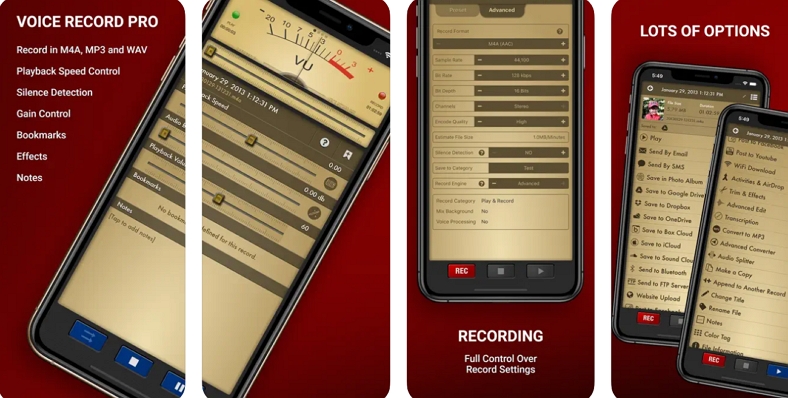
Key Features
-
Customize playback with adjustable speed, volume, and offers looping options.
-
This app imports, exports, and syncs recordings across cloud services.
-
Let you edit recordings with notes, bookmarks, audio effects, and trim features.
3. CocoonWeaver
This Apple Voice Memo app provides a secure, offline environment to record your memos.

Key Features
-
Customize your listening via volume and speed alteration options.
-
Manage your recordings by transferring, backing up, and syncing them.
-
Enhance and organize your audio files by adding notes, bookmarks, and effects.
4. iRecord: Transcribe Voice Memo
Through this best Apple voice memo app, users can record audio and transcribe it utilizing AI technology that works on quality.
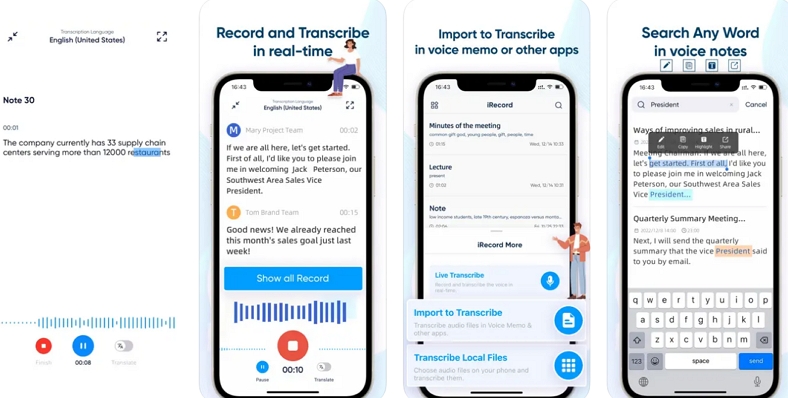
Key Features
-
It automatically transcribes your audio notes with accuracy.
-
The app offers automated punctuation, capitalizes words, and adjustments.
-
Identifying different speakers’ recordings for you is available.
5. Voice Recorder: Audio Editor
It’s a simple and easy-to-use voice memo Apple app, which records your audio notes maintaining high-quality standards.
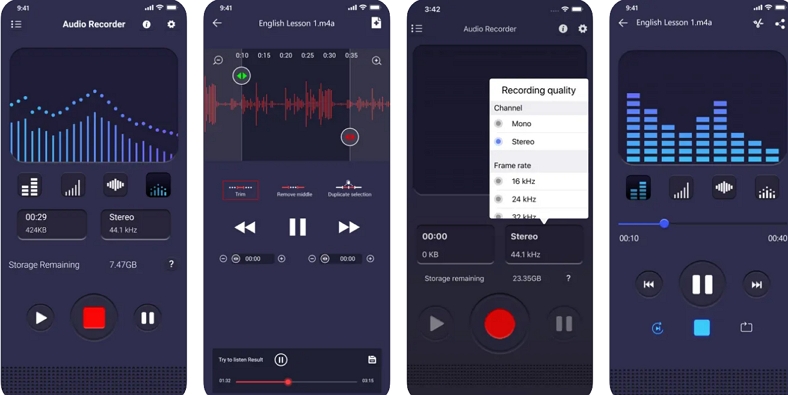
Key Features
-
The easy interface allows you to record your meetings and lectures with no hassle.
-
Storage is no issue with this app as it offers storage on an external SD card.
-
You can share your voice notes and arrange them according to your needs.
Transcribe Voice Memo to Text in Minutes
Part 3. Top 5 Voice Memo Apps for Android in 2025
Now, let’s explore the best Android voice memo apps in 2025 that are perfect for your recording needs.
1. Easy Voice Recorder
The free voice memo app for Android has multiple recording and playback options for users without any time limits.

Key Features
-
You can start your new recording with widgets and background apps.
-
Share your audio or set its ringtone, whatever suits your needs.
-
The pro version of this app has bonus features with upgraded tools.
2. Google Voice Recorder
This recorder is powered by Google LLC, which justifies that it's one of the best voice memo apps for Android.
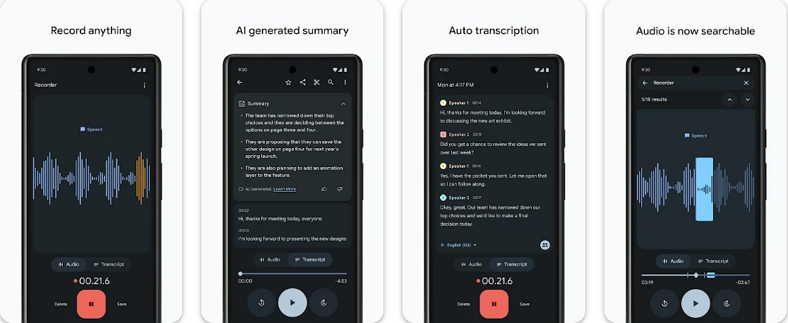
Key Features
-
This Google recorder has the power to record any memory with clarity.
-
Available on Wear OS with a special watch tile for quick recording on your phone or Pixel Watch.
-
You can seamlessly edit and share your recordings, which is rare in other apps.
3. Voice Recorder & Voice Memos
Record your voice with this best Android voice memo app developed by professional teams with high standards.

Key Features
-
This offers high-quality recording with multiple recording modes.
-
Automatic noise cancellation and easy access from widgets are supported.
-
Add labels to your voice note to jump quickly to the relevant part.
4. Samsung Voice Recorder
This Samsung voice memo app, developed by Samsung Electronics, offers competitive quality and security for voice recordings.
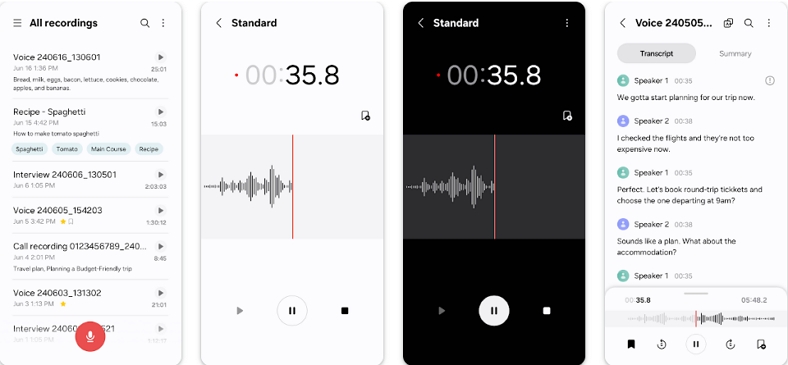
Key Features
-
Safety is the first concern for this app, and they don't collect user or system data.
-
The call recording feature is also the main feature offered by this memo app.
-
You can have access to mistakenly deleted memos in the trash section.
5. Hi-Q MP3 Voice Recorder
Simple and easy to use voice memo app specially designed to record your speeches and professional audios as well as personal audios.
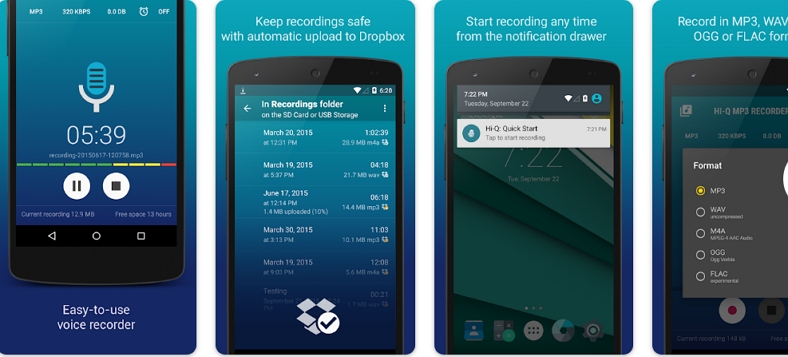
Key Features
-
Let you start recording via notification centre for quick access.
-
Recordings can be automatically stopped after the time you specify.
-
Manage your voice clips and transfer to PC wirelessly with Wi-Fi only.
Part 4. Best Way to Translate Your Voice Memos into Any Language
As we discussed the best voice memos app iPhone & Android above, one of the most unique features is translating your voice memos. The most reliable translator of all time is BlipCut AI Video Translator, which supports quick and accurate translation in over 140 languages. Leveraging AI, it detects the language in your audio automatically and transform it into your favourite language.
Key Features
-
Target Language: This AI tool allows you to select any language you prefer for translation with a single click.
-
AI Voice Cloning : BlipCut supports voice cloning in 70 languages, keeping their original tone and style.
-
Multi-Speaker Recognition: Recognizes and differentiates between multiple speakers in recordings, ensuring accurate voice cloning and translation.
-
Batch Processing: Enables translating multiple videos or audio files simultaneously at high speed.
Guide To Translate Your Voice Memos With BlipCut AI Video Translator
Upon reviewing key features of this valuable tool, let’s explain a complete guide on how to translate your voice memo in no time:
Step 1. Start Your Journey By Uploading Your Memo
Through the Audio Translator button in the BlipCut Video Translator, proceed to add your voice memo.

Step 2. Select Languages & Translate
Choose the Original Language of your uploaded content and specify the Target Language. You can also use Advanced Options if needed and lastly press Translate for the final outcome.

Step 3. Click Export & Download
In the end, click Export to jump to the final step, where you need to tap Export again after defining the parameters for saving the project.

FAQs About Voice Memo App
Q1. What is the best free voice memo app for iPhone?
A1: Apple Voice Memo is the best free voice memo app for iPhone as it’s a built-in application.
Q2. Is the Voice Memos app free?
A2: Some of the voice memo apps are free, and some have a paid version.
Q3. Where is the Voice Memos app on my iPhone?
A3: You can find it quickly by swiping down on your home screen and typing "Voice Memos" in the search bar.
Q4. What is the best app for taking voice memos (with transcription) while driving
A4: All the voice memo apps have great transcription features; you just have to try and select your winning one.
Q5. What is the best voice recording app for spoken words?
A5: For Android, Easy Voice Recorder is a top pick, and for iPhone, Apple Voice Memos is favoured.
Conclusion:
To sum up, we have discussed the top 10 voice memo apps for iPhone and Android with their features and benefits. Furthermore, we have mentioned the best way to translate your voice memos in 130 different languages with AI technology in the form of BlipCut AI Video Translator.
Leave a Comment
Create your review for BlipCut articles




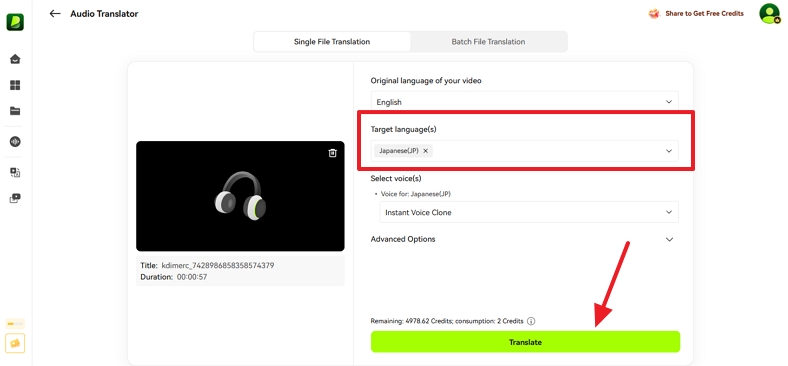
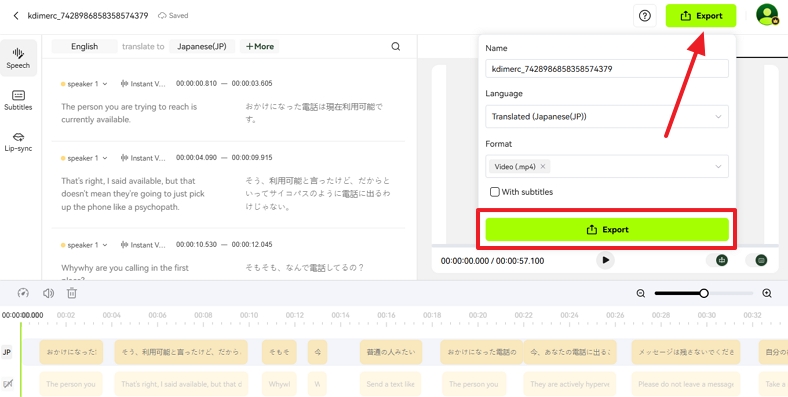


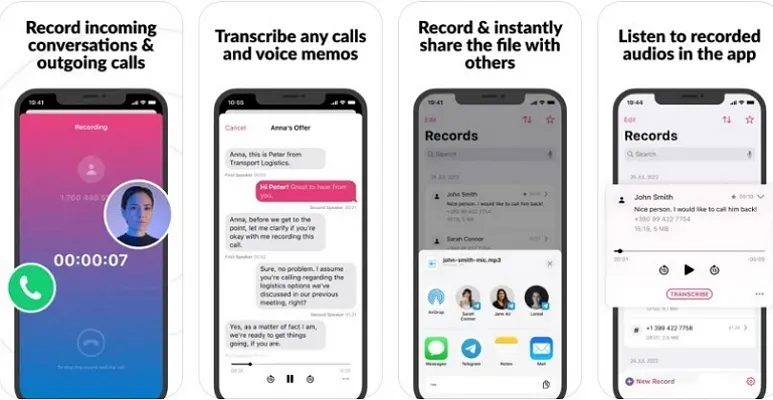
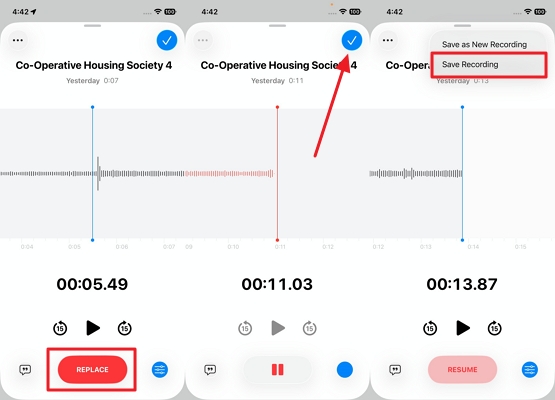

Blake Keeley
Editor-in-Chief at BlipCut with over three years of experience, focused on new trends and AI features to keep content fresh and engaging.
(Click to rate this post)