Have you ever wanted to clone your voice using any voice changing and translating app? Whether it’s for streaming, gaming, album covers, or just for fun, you’re not the only one. Simple voice filters don’t have the quality and experience one would be satisfied with.
RVC (Retrieval Based Voice Conversion) is the evolution of online voice changers. Voice changing and translating your voice can now be easily achieved through this AI Algorithm. So, you can safely bid farewell to ordinary chats and welcome this fun and exciting way of connecting with people.
Part 1. What is RVC AI Voice?
The concept of voice changing and translating isn’t completely new but has been around for a while now, usually made possible through online voice filters. Therefore, in 2025, voice cloning and conversion aren’t entirely impossible.
RVC or Retrieval-Based Voice Conversion is an open-source AI algorithm that enables realistic speech-to-speech transformations accurately and effectively, preserving the touch and audio characteristics of the original speaker
Through RVC AI Voice, you can easily clone your voice, and being open source, it’s easily accessible if you have a computer powerful enough to run it. RVC AI voice changers and translators can be used to make song covers, change your voice, and translate it to other languages for free.
Part 2. 3 Best RVC AI Voice Changers Recommended
While there are hundreds of RVC AI Voice tools to choose from, the following are the 3 best ones recommended:
1. BlipCut RVC AI Voice (Voice Clone)
BlipCut Video Translator is an online tool for mass video translation, featuring over 140 languages.
It provides unparalleled translation quality with amazing and exemplary accuracy, which makes it effortless to translate videos and audio files in huge numbers.
Multiple speakers in videos can be accurately recognized by its superior speaker identification technology. In addition, it allows you to post videos in any language as the technology guarantees precise source language detection.
This web application can clone the speaker's voice from any video or clone your voice for video translation. Therefore, it’s safe to say that BlipCut Video Translator is one of the best tools for RVC AI voice changing and translating processes.
Here’s a step-by-step guide on how to use its Voice Cloning feature:
Step 1. Join BlinkCut Video Translator
Visit the BlipCut Video Translator’s official page and click Try Free Online.

Step 2. Initialize Voice Cloning
On the next page, click Voice Cloning.

Next, click Clone your voice to proceed.

Step 3. Submit Sample Recording
Choose your preferred language in the Sample language drop-down list and click Start recording.

Confirm that you won’t use this feature for any inappropriate or offensive purposes, and click Create cloned voice.

Step 4. Export the Audio
Once done, export the audio from the library and use it wherever needed.
2. HitPaw VoicePea
HitPaw Voice Changer is considered one of the best voice changers for gamers, streamers, and vloggers. After visiting the official site, you can download the software directly and use it according to your preferences.
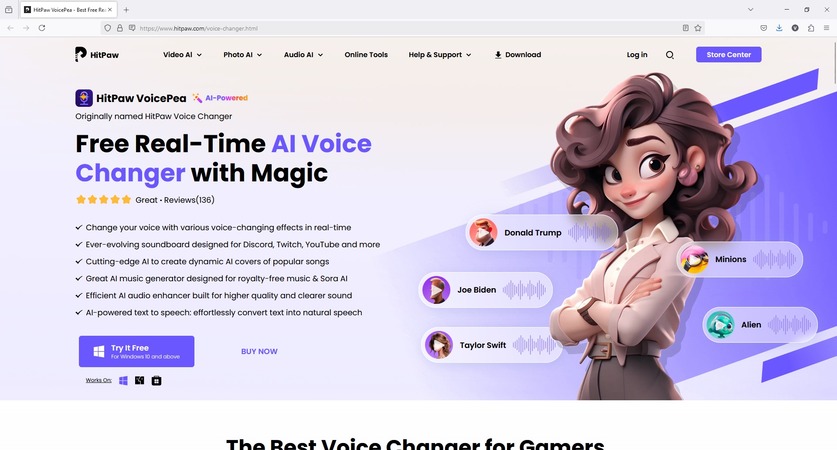
Pros
![]()
-
Diverse voice library.
-
You can add a key bind to each voice for instantaneous switching.
-
Various customization settings are available.
-
The noise reduction button can reduce background noise.
-
Can support different online games and live-streaming platforms.
Cons
![]()
-
Only 1 free voice (Minion).
-
Voice effects can sound distorted.
-
Real-time AI voice effects are only available on Windows devices with Nvidia 4G and AMD 6G or more.
3. Voice.AI
Voice.ai is an AI-powered voice changer that allows you to change or covert your voice in real-time or through previously recorded audio. It is commonly used for gaming, streaming, and content creation. Although marketed as a ‘Free to use’ software, Voice.AI works well with the Premium subscription.
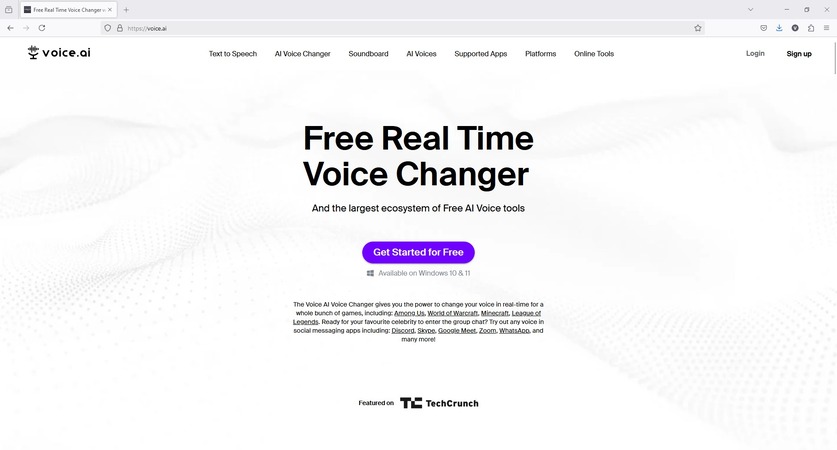
Pros
![]()
-
Based on a coin format which makes it simple to understand.
-
Various genres, moods, themes, and sound effects are available.
-
Allows downloading instrumental and vocal tracks of a song independently.
-
Uses real-time speech-to-speech conversion.
Cons
![]()
-
It's deceptive as there’s no transparency on pricing.
-
Allows only one voice for free.
-
Allows only 15 seconds of recording.
-
Exports files with watermarks
-
It uses excessive bandwidth.
-
Not available for iOS.
Part 3. Best Way to Translate RVC AI Voice to Other Languages
You can also use the BlipCut Video Translator to translate RVC AI Voice to other languages, as it provides brilliant translation quality with extreme accuracy. This makes it effortless to translate videos and audio files in huge numbers.
You can use BlipCut Video Translator to do so by following the steps given below:
Step 1. Upload the Audio
After signing in to your BlipCut account, click Try Free Online and click Audio Translator to begin.

Click Upload File(s) and upload the audio you want to translate.

Step 2. Set Translation Preferences
Choose the original language in the Source language list or leave Autodetect selected. Add one or more output languages in the Translate to field, and click Instant Voice Clone.
Click Translate.

Click Translate again.

Step 3. Customize the Transcription
Make changes to the transcription from the left side and click the Translate button. Click Apply Changes to commit the amendments.

Click Export.

Step 4. Export the File
Check the Download Audio box on the Download File page and click Download to save the translated voice-cloned audio to your PC.

Part 4. FAQs on RVC AI Voice
Q1. Q1. What is RVC in voice AI?
A1: Voice Conversion and translation can now be achieved through RVC (Retrieval-Based Voice Conversion), an AI algorithm that easily converts or clones your voice into another while maintaining your touch. You can create your own AI voice clone by using various RVC Voice AI tools and software available. RVC differs from previous voice cloning methods, making voice changing and translating easy, efficient, and in real-time.
Q2. Q2. Is RVC voice free?
A2: RVC AI Voice is both free and open source. However, not all RVC platforms offer free service. The best platforms for RVC Voice cloning and translating are premium but they may offer a free trial period.
Q3. Q3. What is the best RVC AI Voice Generator?
A3: The best RVC AI voice generator is BlipCut Video Translator due to its efficiency and effectiveness. It has a simple user interface which is easy to navigate and explore. Furthermore, you don’t need to download a separate application to access it either. With BlipCut Video Translator, voice changing and translating had never been easier.
Conclusion
Voice changing and translating is not impossible anymore and it can be easily achieved through RVC AI voice, which is an AI algorithm. Unlike previously used voice filters, this model is efficient, accurate, and of high quality. While various tools are available online for RVC AI voice changing and translating, BlipCut Video Translator is the best for hassle-free results.
Leave a Comment
Create your review for BlipCut articles




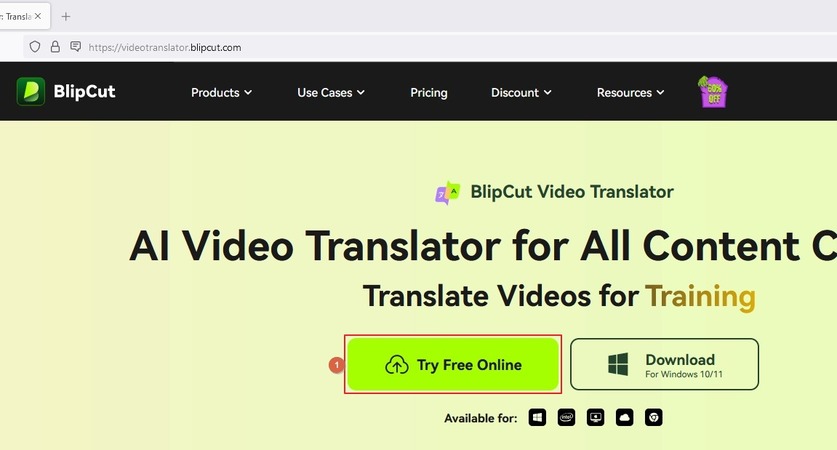
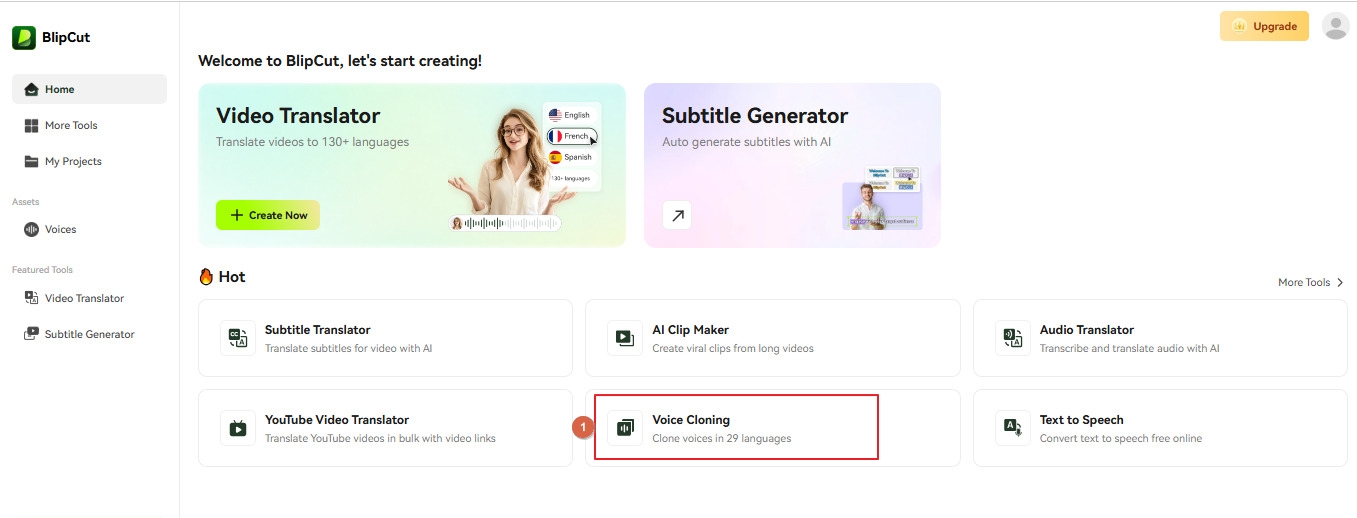
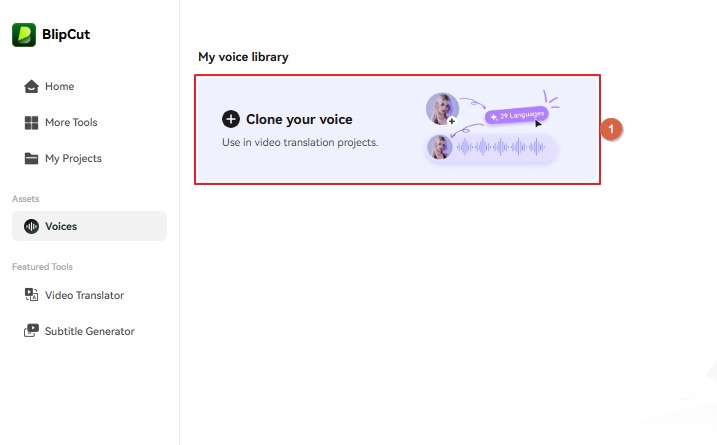
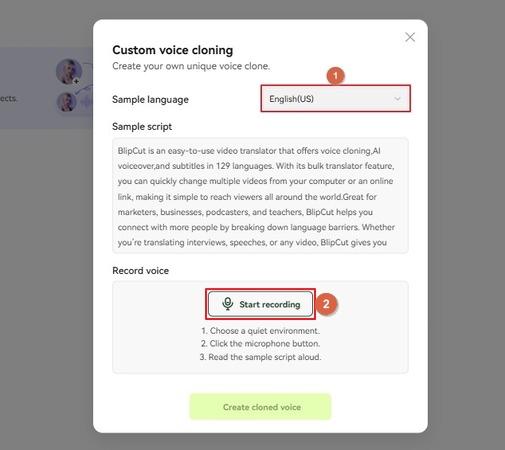
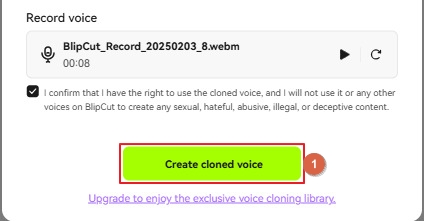
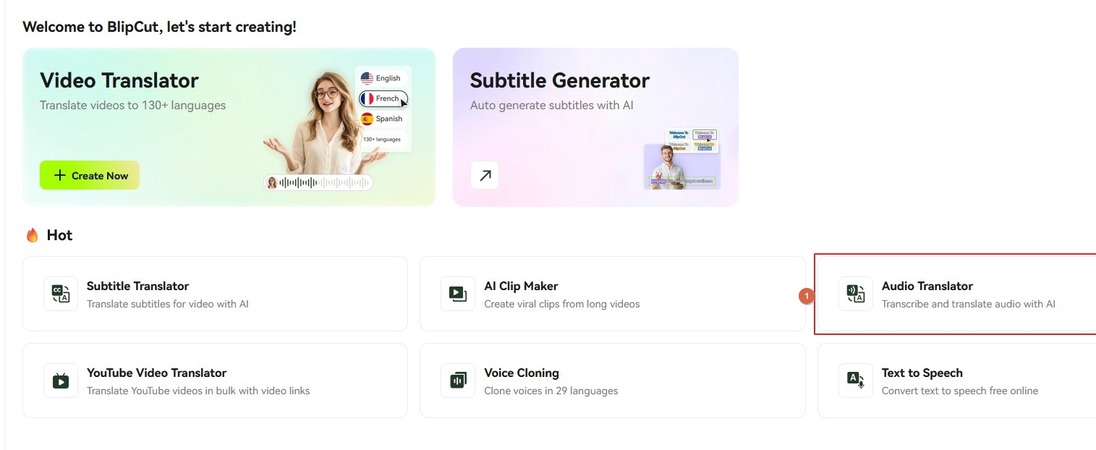
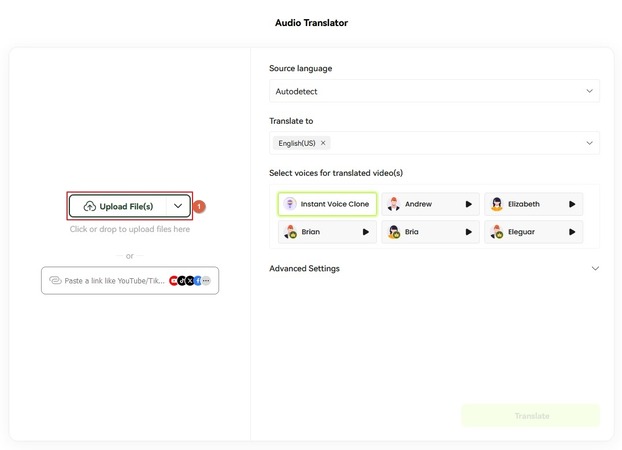
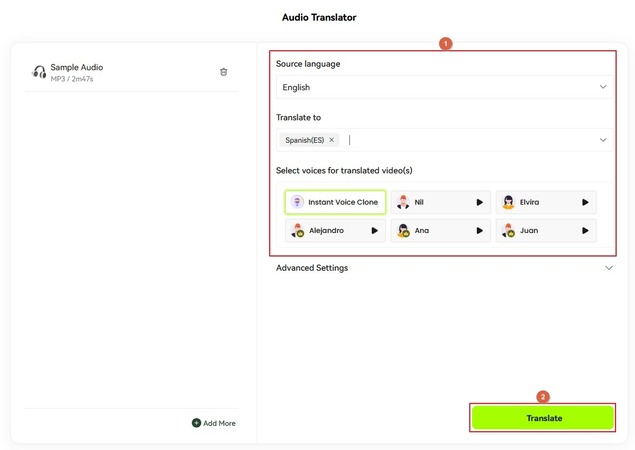
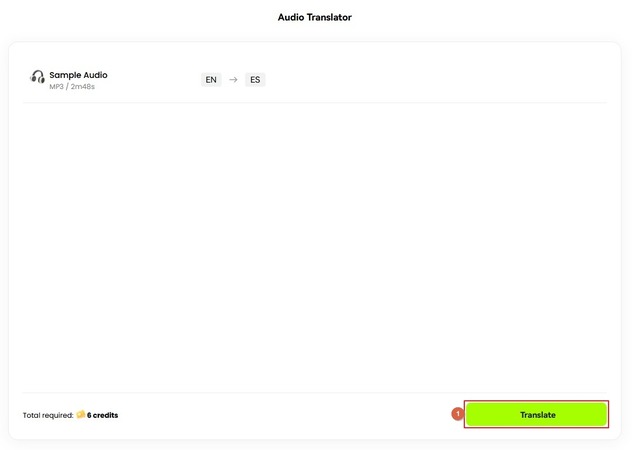
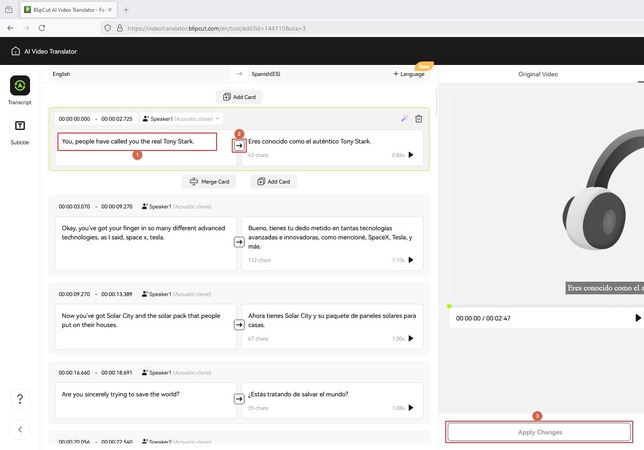
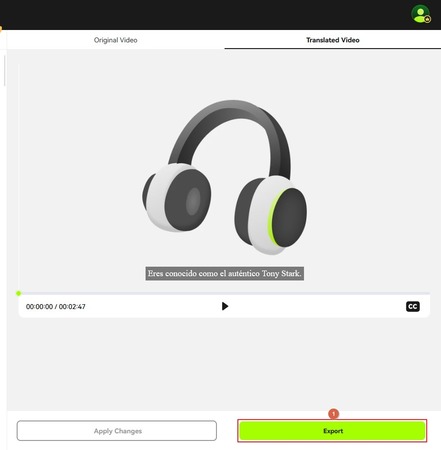
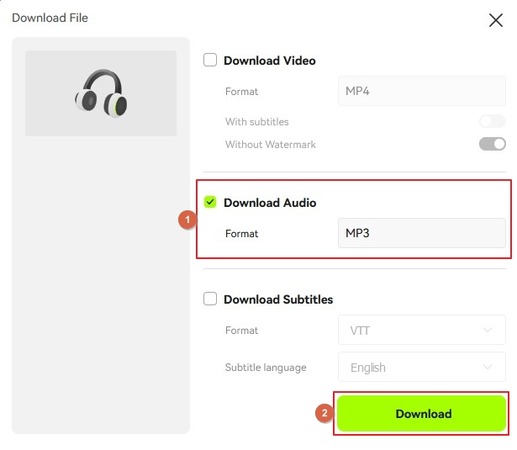





Blake Keeley
Editor-in-Chief at BlipCut with over three years of experience, focused on new trends and AI features to keep content fresh and engaging.
(Click to rate this post)