By 2025, Figgs AI has already established itself as a major force in the market for AI chatbots and content creation. Figgs AI is causing a stir on several platforms and discussion boards thanks to its elegant UI and powerful conversational capabilities.
- Part 1. What is Figgs AI and How Does It Work?
- Part 2. Is Figgs AI Safe to Use?
-
Part 3. How to Use Figgs AI to Create AI Character
HOT
- Part 4. 4 Best Figgs AI Alternatives You Can Try
- Bonus Tip: Use Blipcut to Translate AI Chat Videos Across Languages
- FAQs About Figgs AI
Part 1. What is Figgs AI and How Does It Work?
Figgs AI is a sophisticated conversational AI platform that lets users engage with AI-generated characters, have conversations, and mimic different personalities. It can also be found at Figgs.ai and figg.ai. It provides realistic, lively dialogues by utilizing machine learning and natural language processing.
The Figgs AI chat function helps users in interacting with the available and personalized characters. From text generation to scenario development, the platform offers a vast range of content creation options. Roleplaying groups and fans of AI storytelling particularly like it.
Here are the most prominent key features offered by figg.ai:
Key Features
-
Custom AI Character Creation
-
Real-Time AI Chat
-
Multimodal Content Generation
-
User-Friendly Interface
-
Web-Based Access
Part 2. Is Figgs AI Safe to Use?
The security and privacy of Figgs AI are popular topics among users, particularly on discussion sites like Reddit. Questions like is Figgs AI safe?, Is my chat history stored by Figgs AI? are typical in Reddit threads about frogs.
User Concerns Raised
Lack of transparency about data storage
Unclear privacy policy
No two-factor authentication
Use of user-generated content for model training
As of mid-2025, there have been no significant Figgs AI reddit data breaches recorded, however users should still be cautious. Do not divulge critical or private information in discussions. Read the platform's privacy statement at all times, and stay up to date on any updates posted on Reddit or other forums.
Part 3. How to Use Figgs AI to Create AI Character
To begin with Figgs AI reddit, follow these four simple steps to create a character:
Step 1: Sign Up and Choose a Plan
Go to the official Figgs AI website, register with your email address and login information, and then choose a pricing plan according to your career or personal objectives. Beginners can test the AI with a few free options.
Step 2: Select and Customize a Template
Once logged in, move to dashboard and choose a character template. You can customize these templates to create your own unique character by changing the default replies, voice tone, and face traits.

Step 3: Add Personality Traits and Preferences
To specify your character's thoughts, responses, and dialogue, use sliders and input areas. The AI's behavior and emotional tone are determined by either writing original personality data or selecting from pre-existing ones.

Step 4: Preview, Edit, and Export
You can use the preview option to view the results generating. After making any last-minute changes, export the finished AI character in formats that suit your output requirements, such as animation clips, dialogue scripts, or 3D avatars
Part 4. 4 Best Figgs AI Alternatives You Can Try
Here are the top used Figg AI alternatives along with their advantages and drawbacks:
1. ChatGPT
OpenAI created ChatGPT, a flexible AI assistant and perfect Figgs AI alternative designed for lively discussions, efficiency, and innovation. Millions of users worldwide use ChatGPT for everything from writing assistance to travel planning, code debugging, and article summary.
Pros
![]()
- Engaging conversations
- Problem-solving assistance
Cons
![]()
- Limited personality customization
- Requires a Plus subscription to access GPT-4

2. Gemini by Google
Google's premier AI assistant, Gemini, was formerly known as Google Bard and is now available on Chrome and Android. For both informal and formal use, it is excellent at managing activities, learning preferences, and conversing via natural speech and text input.
Pros
![]()
- Direct access to Google’s AI models
- Microphone input support
Cons
![]()
- Responses can feel generic in creative or scenarios
- Heavily integrated with the Google ecosystem
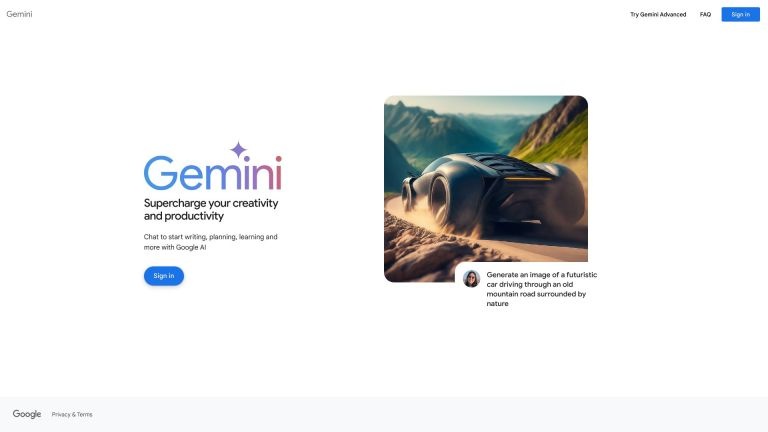
3. SPICYCHAT.AI
Spicychat.AI is all about interactive experiences with AI characters that can be customized. It is now in its Alpha stage and lets users speak with different bots, make their own, and browse a growing collection of characters created by the community.
Pros
![]()
- Creating custom AI chatbots
- Chatting with AI characters
Cons
![]()
- Still in Alpha
- Smaller user base
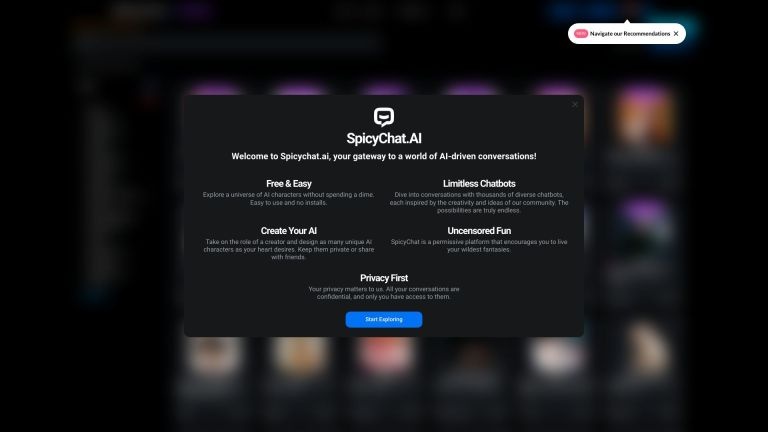
4. Poe (Quora)
Claude, GPT-4, and other AI models can be communicated with from a single interface using Poe, a unified chat platform. It makes it easier to access several chatbots in a single app and is perfect for comparing responses from different engines.
Pros
![]()
- Access to multiple AI models
- Instant answers and back-and-forth conversations
Cons
![]()
- Requires paid plan
- Lacks deep customization options
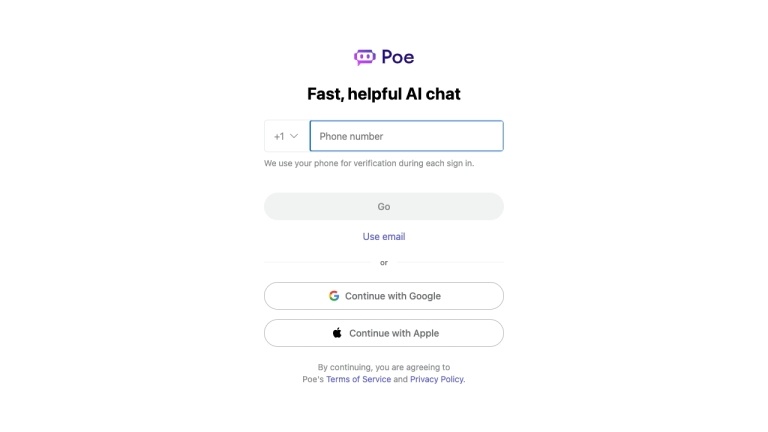
Bonus Tip: Use Blipcut to Translate AI Chat Videos Across Languages
For producers looking to increase their visibility on platforms like TikTok, YouTube Shorts, or Instagram Reels, BlipCut AI Video Translator makes it simple to translate and speak your clips into other languages. Whether you have used Figgs AI to produce a fictional conversation, an instructional skit, or a commercial display, BlipCut AI Video Translator's video translation capabilities enable you to reach a larger audience and overcome language boundaries.
To turn your AI material into multilingual video gold, follow these steps:
Step 1: Launch BlipCut AI Video Translator
Download the Blipcut AI Video Translator app from the official Blipcut website. After installation, open the application and select the Video Translator option from the dashboard. This is where you will begin uploading and interpreting your videos.

Step 2: Import Your AI-Generated Video
Upload the screen capture of your chat conversation or the video you made with Figgs AI. You may deal with practically any file type using BlipCut AI Video Translator, including MP4, MOV, AVI, and MP3 or WAV for audio and video, respectively.

Step 3: Choose Target Language and Voice Style
Select the language. You have complete control over your message with BlipCut AI Video Translator's support for more than 70 languages, including Spanish, Hindi, Japanese, Arabic, French, and more. To fit your tone and intended audience, you can also select a voice style, such as quiet, professional, lively, or informal.

Step 4: Translate, Preview, and Export Your Video
Tap the Translate button. For a flawless playback experience, BlipCut AI Video Translator's AI synchronises your graphics with the updated voiceover. Download your excellent, translated video after a brief preview, then post it straight to your preferred social media channels. It is a clever strategy to increase the global resonance of your Figgs AI material.

FAQs About Figgs AI
Q1. What is Figgs AI used for?
A1: Conversational simulation, roleplay, content creation, and AI character interaction are all applications of Figgs AI.
Q2. Is Figgs AI Free?
A2: Yes, free access to Figgs AI is available, with premium features available for an improved experience.
Q3. Can I use Figgs AI without logging in?
A3: Character creation and saved chat history require an account, but other functions might be accessible without one.
Conclusion
A dynamic and cutting-edge platform, Figgs AI offers users creative storytelling tools and immersive AI character interaction. Its user-centric design, adaptable functionality, and accessibility are the main reasons for its rising popularity in 2025. Privacy is still an issue, though, particularly for those who are active on Reddit is figgs ai. Tools like BlipCut AI Video Translator provide voiceover and translation capabilities that can significantly increase the reach of producers' AI-generated content.
Leave a Comment
Create your review for BlipCut articles
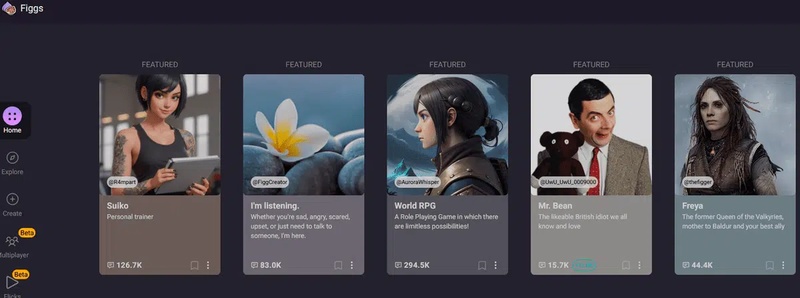
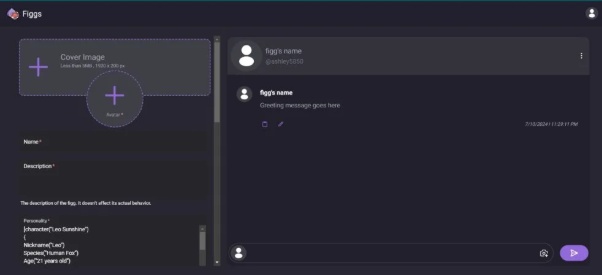



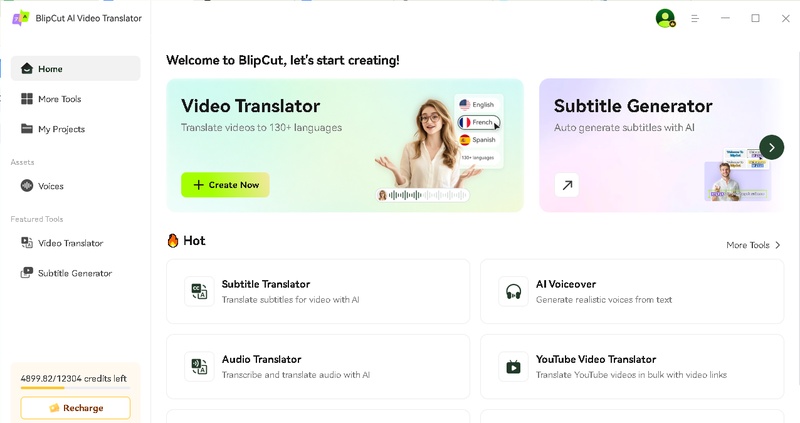
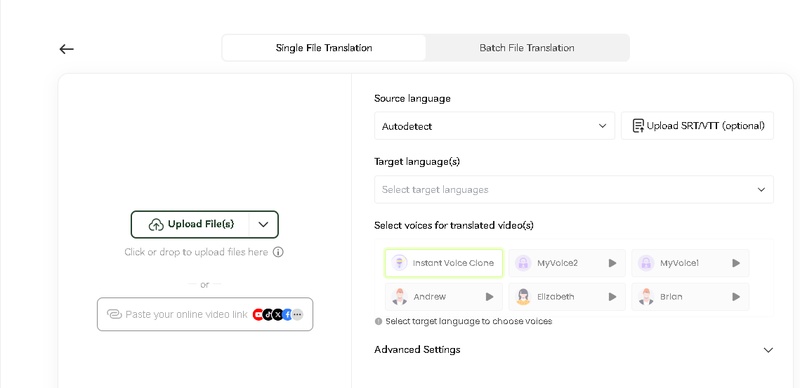
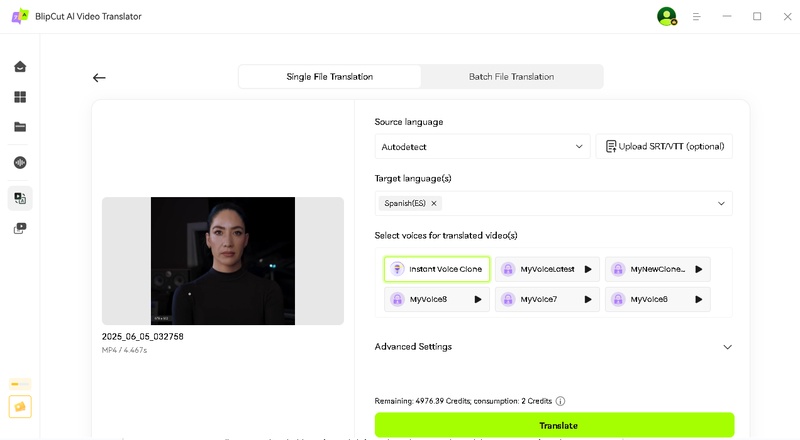
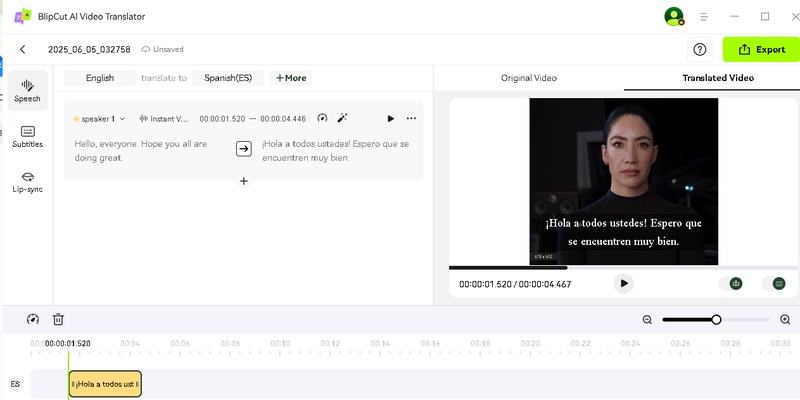


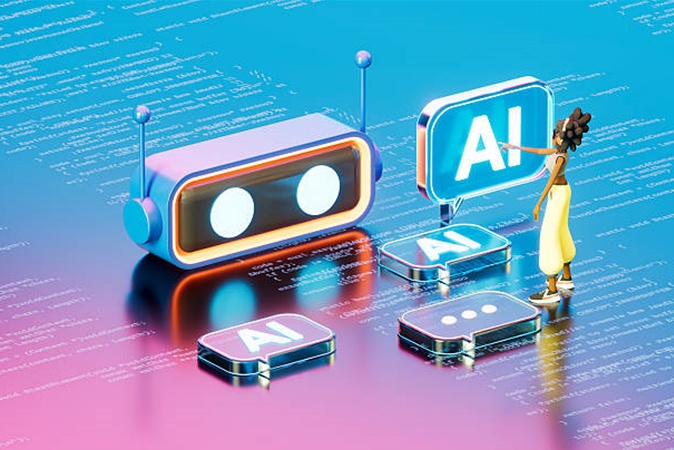

Blake Keeley
Editor-in-Chief at BlipCut with over three years of experience, focused on new trends and AI features to keep content fresh and engaging.
(Click to rate this post)