From the early 2000s, when computers could only execute simple face alignments, face swap technology has undoubtedly advanced. But the emergence of the deep learning algorithm was proven to be game changer.
Whether you want to face swap the videos or photos, Remaker AI face swap comes handy. It uses artificial intelligence (AI) to replace faces in images and videos without compromising the overall quality of the images and videos. Tune in to the post to learn what Remaker face swap is and how to use the Remaker AI face swap for free.
Part 1: What Is Remaker.ai
AI Remaker face swap remains to be the visual content that tend to leverage the generative artificial intelligence to create the new images and videos by analyzing the existing data. It provides the user friendly interface which is suitable for both the professionals and casual users.
The face swap function remains to be one of the most popular online tool that helps you to swap the faces in the videos and images including the he multiple face swaps without requiring for the advanced editing skills making it a brilliant option among the internet users.
Features of Remake AI
Some of the face swapping features Remake AI offers is nothing less excellent and few of the main and major features are listed below.
- 1. Photo Face Swap
It is one of the common elements of Remaker's face swap, which usually forms the AI Remaker's core. All you need to do is to upload the original and target photo before selecting the Swap icon to begin swapping the images outstandingly.
Remaker AI frequently replaces the subject's face in the original image with the subject's face in the target image, leaving the original image's background, clothing, and body intact.
- 2. Batch Swap
You can switch the faces of several pictures at once using Remaker AI since it supports batch swapping. You may make the tool start switching the faces of several pictures at once by tapping on the Batch Swap icon.
- 3. AI Art Generator
Remaker also provides an outstanding AI art image generator that helps you to produce Ghibli-style photos and AI-generated images from a written text description. Supporting the multiple AI image models, it could create the images based upon the several models
- 4. AI Talking Photo
AI Talking Photos, a crucial component of the Remaker AI tools' complete suite, makes still images appear to be speaking, allowing you to create dynamic and captivating videos with the most lifelike lip-sync AI effect.
It could help you to make the character express the emotions, sing or tell stories and add the vivid elements to the various uses including the social media engagement, business presentations, educational content and personal entertainment.
- 5. Efforts user interface
The interface of the Remaker AI face swap is fairly simple, as despite being new comers, you won't find it difficult to use the AI Remaker Face Swap.
6. Maintains video quality
The best thing to like about the Remaker AI face swap is that it doesn't bother affecting the quality of videos while swapping the face of a video. It tends to retain all the details of the edited and face swapped videos.
Part 2: How to Face Swap by Remaker AI
The interface of the Remaker AI face looks simple as you don't have to do much to swap the faces of the video. Instead, looking at the simple guide will help you to swap the faces of the video and if you want to explore the video editing techniques, this tool also doesn't disappoint you.
Step 1: Tap on the Upload Image button to launch the file browser, and then you'll be required to load the photo with the face you want to replace with the original photo. Tap on the Upload Swap Image icon to import the picture that you're looking to swap into the original image.

Step 2: After importing the targeted and sourced images and videos, you'll need to choose the Download button to save the swapped images to your computer.

Part 3: Frequently Asked Questions
Q1. Is Remaker AI face swap free to use?
A1: Yes, Remaker AI comes up with the free tier with the limited usage. New users tend to receive the 30 free credits while registering with the personal information and you'll get the 5 more free credits through check-ins. These type of credits could be used for the face swaps in the images.
However, the advanced features like batch processing and video face swapping asks for the VIP membership or the additional credit's purchase.
Q2. Can Remaker AI face swap video?
A2: Yes, Remaker AI generally supports face shifting in videos. To use this type of feature, you're required to import the video and then upload the targeted face image.
The algorithm will then automatically detect the facial features before performing the face swap.
Q3. Is it safe to face swap in Remaker.ai?
A3: Remaker AI is highly concerned about the security and privacy of its users. According to the privacy policy, Remaker AI doesn't store, collect, or share any images uploaded by the users. All the operations are performed locally to safeguard the security and privacy.
Conclusion
When it comes to swapping the faces of images you've got the chance to explore the multiple options and going for the Remaker AI face swap free is surely one of the most spectacular options.
Apart from allowing you to swap the images, this tool doesn't shy away from swapping the videos retaining the overall quality of the videos. Swapping multiple videos and images at the same time, Remaker Face Swap supports batch swapping, and it also doesn't insert a watermark in the swapped video or photo.
Leave a Comment
Create your review for BlipCut articles
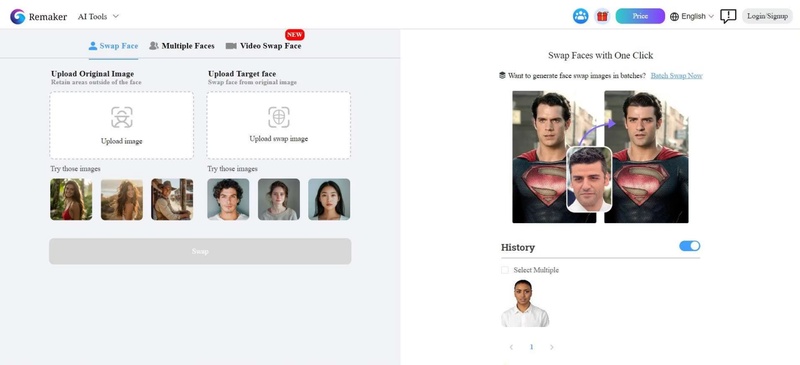
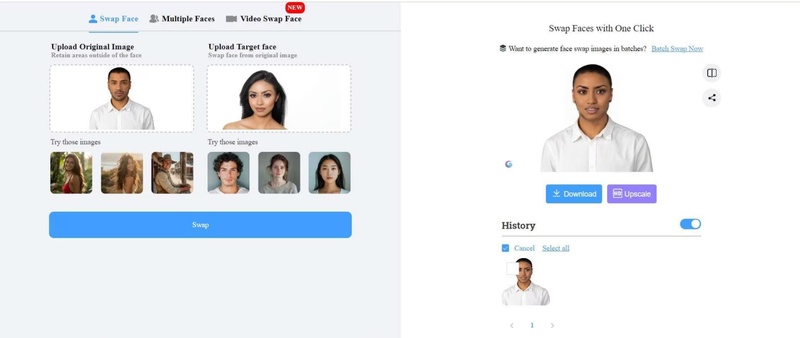





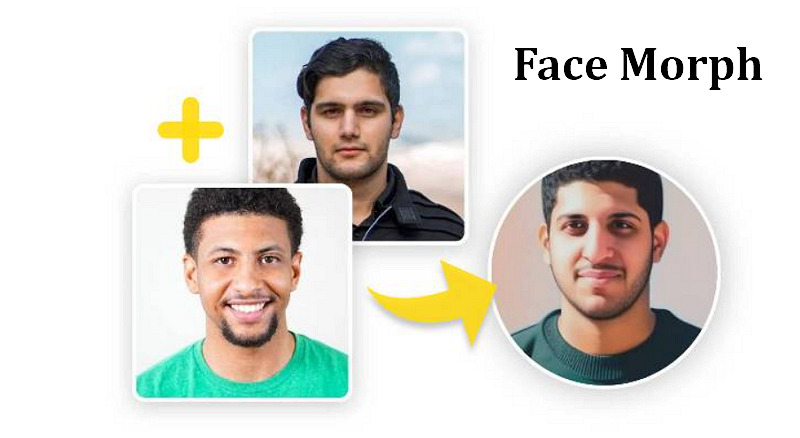

Blake Keeley
Editor-in-Chief at BlipCut with over three years of experience, focused on new trends and AI features to keep content fresh and engaging.
(Click to rate this post)