Swapping or replacing faces in videos is trending these days. In the past, this task was reserved only for professional editors. But thanks to powerful AI tools, anyone can now face replace in video without complex software or technical expertise. Whether you're creating memes, editing clips for social media, enhancing visual storytelling, or experimenting with face swap effects, these tools make the process fast, easy, and surprisingly realistic. In this article, you will explore the top platforms that let you replace face in video online free without hassle.
Part 1: 5 AI Tools to Replace Face in A Video
Here are five cutting-edge tools to face swap in group photo. Let's explore their key features along with the pros and cons to decide which is right for your project:
1. Vozo AI
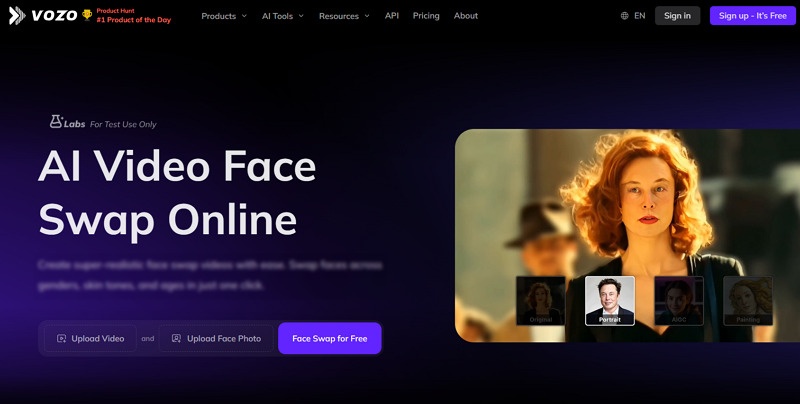
Vozo is an easy-to-use online AI tool to replace face in video or photo without limits. It allows users to upload a video with resolutions up to 1080P or 4K and quickly replace faces with minimal effort, providing a studio-quality finish. With super-realistic face swapping, this reliable tool supports generating videos and converting long videos to shorts, perfect for meme creation and simple edits.
Pros:
![]()
-
Beginner-friendly interface
-
Seamless and natural skin tone blending
-
Support translating talking videos
Cons:
![]()
-
Limited video length support for free
-
Require sign-up before processing
2. Akool
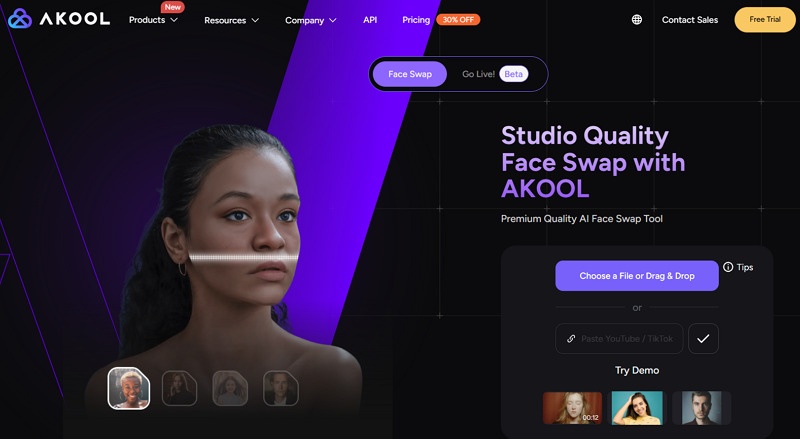
Akool uses advanced AI to replace face in video free, providing high-quality, realistic results, even in dynamic or emotional scenes. Designed for content creators and marketing teams, this online tool blends facial expressions seamlessly and lets you export in up to 4K resolution. Its other features include realistic avatars and video translation, making it ideal for professional-looking commercial, ecommerce, and social content.
Pros:
![]()
-
Live face swap capability
-
Sample video to practice face replace
-
Support YouTube and TikTok links as input
Cons:
![]()
-
Require account creation
-
Limited usage on the free plan
3. Magic Hour
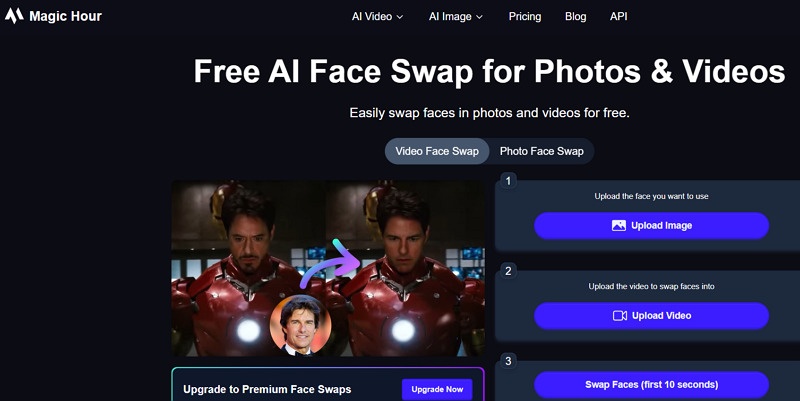
Magic Hour AI offers an AI Face Swap tool that can replace face in video online. With a sleek, intuitive UI, it helps you swap faces in photos or videos for free. Its advanced technology creates studio-quality face swaps quickly with just a few clicks. Delivering fast results with minimal input, this tool is ideal for TikTok and YouTube Shorts creators.
Pros:
![]()
-
Realistic and seamless face swaps
-
Let you export in up to 4K resolution
-
Offer voice synthesis with lip-syncing
Cons:
![]()
-
Leave a watermark on the output
-
The free version has different limitations
4. Swap Face
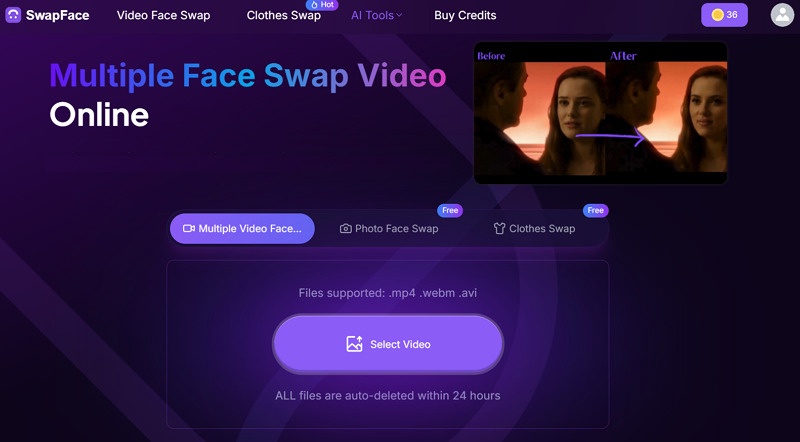
Whether you need to replace face in video app or online, Swap Face is the ultimate solution. What makes it unique is its capability to automatically detect faces in a video and swap multiple faces in a snap. You can upload videos in WEBM, AVI, or MP4 format to enjoy effortless processing, replace specific faces, and receive flawless results. This privacy-focused program even deletes user data after 24 hours.
Pros:
![]()
-
Support downloading HD videos for free
-
Adjust playback speed during face swap
-
An extensive range of AI-swapping tools
Cons:
![]()
-
Users may face slower processing times
-
Require a subscription for various features
5. Mango AI
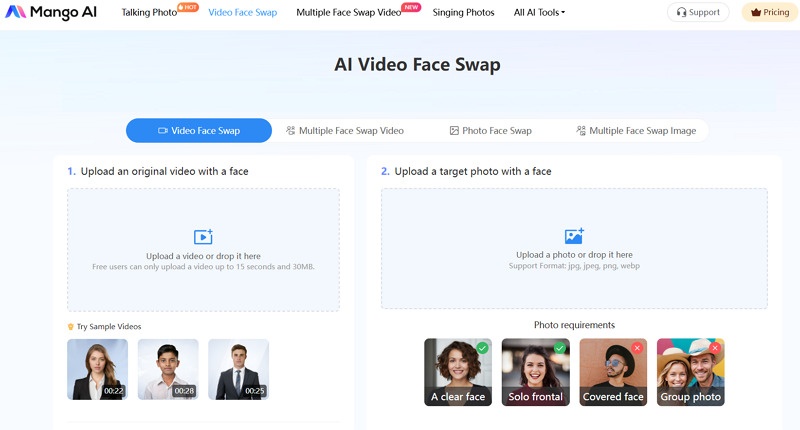
Mango AI is a creative AI platform with video face swapping as one of its many features. Users can replace single or multiple faces in a video or a photo online. It also delivers videos with natural-looking facial expressions. Its multifunctional design supports editing, animation, enhancement, translation, and facial transformation for various content types, ideal for creators seeking more than face swaps in a single tool.
Pros:
![]()
-
Offer sample videos to practice
-
Clean, easy-to-navigate dashboard
-
Deliver high-quality face swap videos
Cons:
![]()
-
Require a subscription for watermark-free output
-
Allow up to 15 seconds and a 30 MB video for free
Part 2: Frequently Asked Questions about Face Swap
Q1. Is video face swapping safe?
A1: Yes, most platforms encrypt and delete your data after a short period. However, always use reputable tools or websites and avoid uploading sensitive content to avoid malware or privacy issues.
Q2. Can I face swap multiple faces in a video?
A2: Yes, you can use tools that support face replace in video with multiple characters. Mango AI and Swap Face are perfect for swapping faces in scenes involving many people.
Q3. Is it legit to face swap from video?
A3: It depends on usage. Swapping faces from a video for personal and educational use is generally fine. However, using someone's face for commercial purposes without permission can lead to legal issues.
Q4. What are the differences between deepfake and face swap?
A4: While both involve facial manipulation, deepfakes typically refer to full video impersonation using AI, often involving synthetic speech and full-body mapping. Face swap is usually limited to face replacement.
Conclusion
Now that you know how to replace face in video, you can start experimenting with incredible AI tools. You can try any of the above platforms to replace face in a video online free. However, BlipCut Face Swap is highly recommended for its easy interface, quick processing, and high-quality output. Just remember to use them ethically and stay aware of privacy considerations.
Leave a Comment
Create your review for BlipCut articles







Blake Keeley
Editor-in-Chief at BlipCut with over three years of experience, focused on new trends and AI features to keep content fresh and engaging.
(Click to rate this post)