In today’s digital world, face-swapping technology has evolved rapidly. Whether you’re editing a group photo, creating hilarious content for social media, or producing video footage for entertainment, the ability to swap multiple faces at once has become a game-changer. Thanks to AI tools, you can face swap in group photo or video with a few clicks. But how to choose the right one?
This article explores top-rated options to swap faces in images and videos, helping you choose the right solution to complete the task quickly and effectively.
Part 1: 3 Best Multiple Face Swappers for Image Online
When it comes to editing photos, especially face swap in group photo scenarios, using online tools can save time and effort. Below are three of the best web-based multi face swap AI options for images:
1. AIEASE
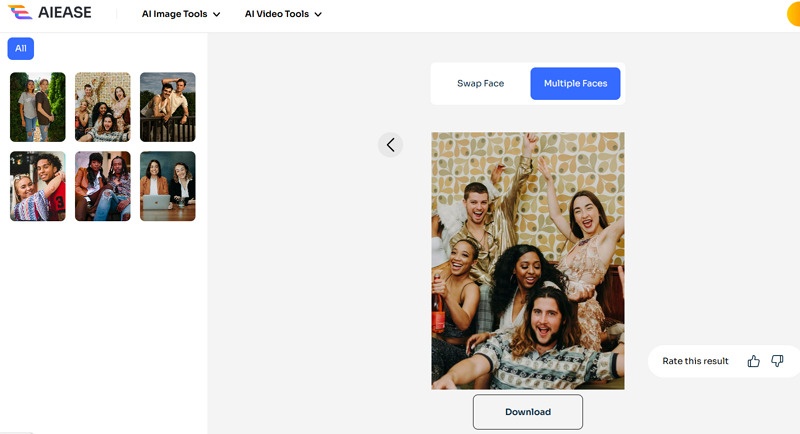
Known for its simplicity and accuracy, AIEASE is a remarkable online editor that also helps you face swap multiple faces with minimal effort. Designed for ease of use, it can quickly identify and swap faces in groups precisely, making it perfect for casuals and beginners. Its advanced AI algorithm makes the whole process flawless. You can also access its other editing tools, including an AI headshot generator.
Pros:
![]()
-
Available on Google Play and App Store
-
Swap one face with multiple faces for fun
-
Provide samples to practice beforehand
Cons:
![]()
-
Lack of customization options
-
Ads display all over the interface
2. FaceSwapper
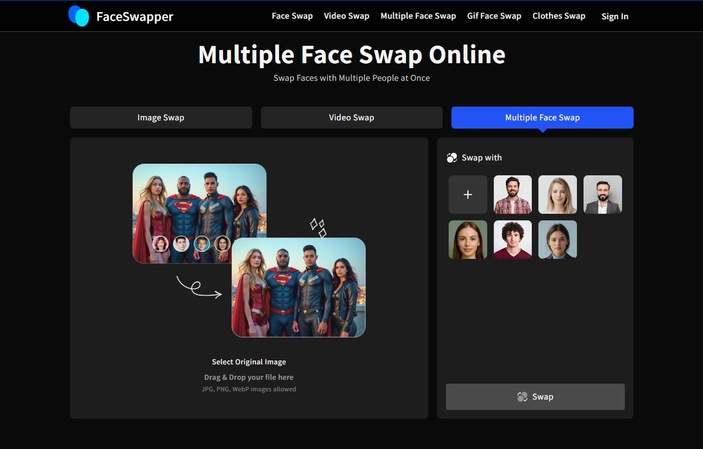
Face Swapper is a high-performance online tool with realistic blending for multiple faceswap tasks. It supports bulk face detection while offering lifelike results, making it ideal for users needing quality and detail. You can also fine-tune the imported image, i.e., crop, rotate, apply filters, annotate, decorate, redact, etc. It can even swap a single face in pictures or videos.
Pros:
![]()
-
Easy navigation with high-resolution output
-
Various unique options to swap faces with
-
Wide range of tools, i.e., AI Face Swap, Ghibli Filter, etc.
Cons:
![]()
-
Require login to swap images, GIFs, or videos
-
Processing may take longer on large images
3. Remaker AI
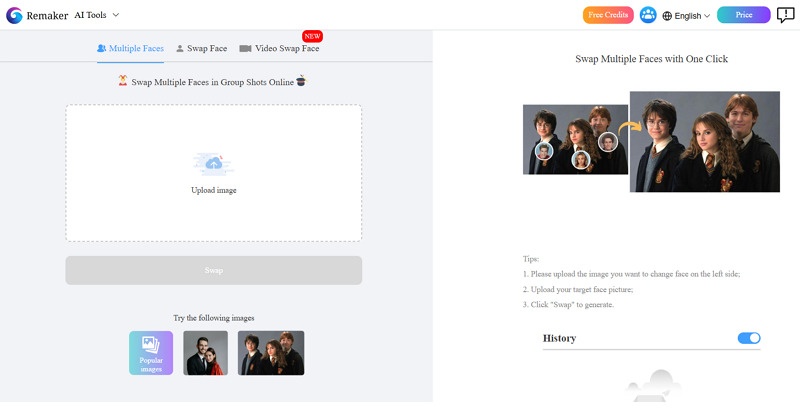
Remaker AI is an advanced online multiple face swapper that uses deep learning technology to detect all faces in an image and swap them without hassle. It helps you create realistic face swaps, ensuring your photos look natural after face swapping. It also offers extensive editing tools, such as an image upscaler, a meme generator, and more.
Pros:
![]()
-
Suitable for both beginners and professionals
-
Batch photo and video swapping for a single-face
-
Keep a history of the generated results for one day
Cons:
![]()
-
Need you to register to swap faces for free
-
Users may face occasional misalignment in crowded photos
Part 2: 3 Best AI Multiple Face Swappers for Video
Although swapping faces in videos is more complex, several powerful online AI tools can help swap multiple faces from video with ease. Let’s explore the top ones:
1. SwapFace
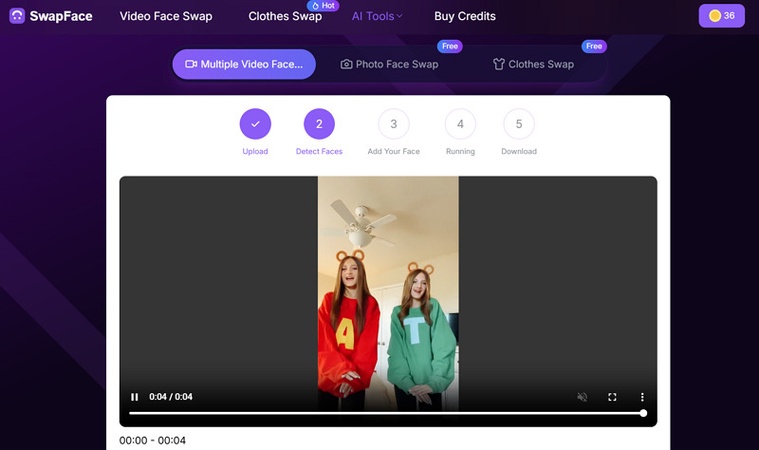
SwapFace is a super-intuitive online AI tool that uses deep learning to face swap multiple faces in videos, thus ensuring consistent facial animations across frames and creating flawless output. With its fastest processing speed, you can effortlessly swap faces in a 2-minute video in seconds. It also delivers precise, high-quality results for free, even in fast-moving music/dance or complex footage involving multiple subjects.
Pros:
![]()
-
Support MP4, WebM, and AVI input formats
-
No watermark on the videos swapped for free
-
Let you swap faces, clothes, and hair in photos
Cons:
![]()
-
Limited free credits for basic testing
-
Slow processing speed for free users
2. Max Studio
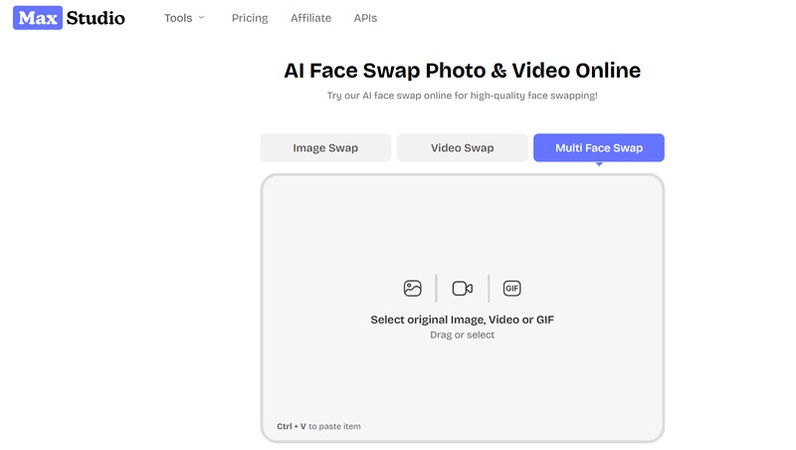
Max Studio is a web-based video multiple face swapper that offers a blend of usability and performance for personal or social media projects. With a drag-and-drop interface, users can change mutiple faces in a video, GIF, or photo. It also lets you select from various presets to swap faces with. You can create hilarious, lifelike face-swapping edits that amaze your friends or family.
Pros:
![]()
-
Simple, beginner-friendly
-
Support basic multi-face swapping
-
API integration to use across tools
Cons:
![]()
-
Require sign-up for processing
-
No advanced features for face adjustments
3. iSmartta
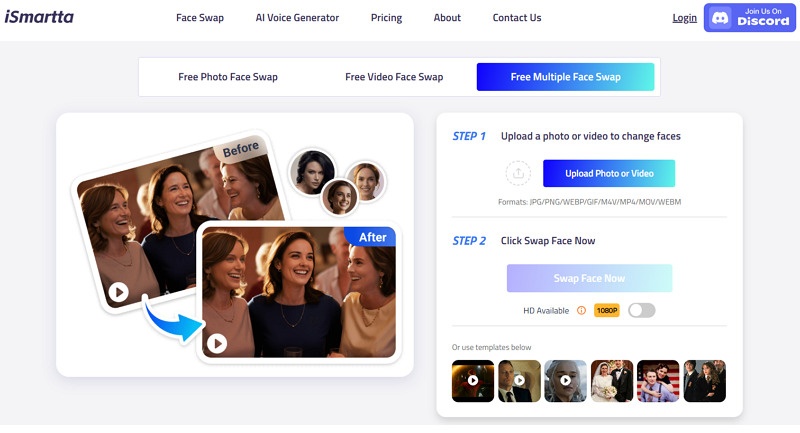
iSmartta is a cloud-based video editing platform that offers automated AI multiple face swap features. You can swap faces in various video formats, including MP4, MOV, WebM, GIF, and M4V. It incorporates facial recognition and motion tracking to deliver consistent, hyper-realistic face transitions, even in moving shots. Its security, flexibility, and efficient social and marketing content editing make it ideal for collaborative work.
Pros:
![]()
-
Clean user interface for quick edits
-
Studio-quality video face swaps
-
Super fast face swapping in seconds
Cons:
![]()
-
Low output quality for free
-
Processing speed may be slow with a large file size
Extra Tip: How to Translate Deepfake Videos with Multiple Speakers
Producing multiple face-switching videos opens up incredible possibilities for creativity. However, BlipCut Video Translator's advanced multi-language recognition technology becomes invaluable when you generate multi-person videos that need to be shared with a global audience.
BlipCut stands out with its sophisticated AI technology that can identify and handle multiple speakers within a single video, making it perfect for complex deepfake content.
Key Features:
-
Instantly translate videos to 140+ languages in bulk
-
Automatically recognize multiple speakers from video
-
Supports voice cloning and lip syncing for multi-speaker scenarios
-
Edit dialogue and generate voices freely without reshooting
-
Generate voices from text for each character in one platform
Conclusion
Whether you are working with images or videos, multiple face swap AI tools have transformed how you edit digital content. This post has provided various web-based solutions, so you can use any suitable tool to change mutiple faces in a group photo or video footage. In case you want to translate your deepfake videos for a wider reach, we recommend BlipCut Video Translator to help you, no need to download anything.
Leave a Comment
Create your review for BlipCut articles





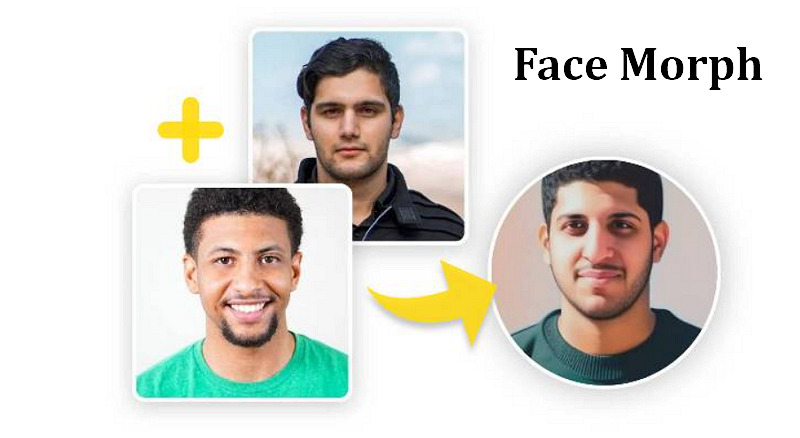

Blake Keeley
Editor-in-Chief at BlipCut with over three years of experience, focused on new trends and AI features to keep content fresh and engaging.
(Click to rate this post)