In this era, brain rot text is a popular medium of expression, especially among Gen Alpha. So, whether you want to craft absurdly garbled text for memes or convert cryptic brain rot-style messages into regular English, a brain rot translator is your go-to solution. In this article, you will learn about the details of the Brainrot Translator , what it is, its pricing, how it works, and the best alternatives available for translating text. It also covers an AI website for English video translation!
Part 1: What Is Brainrot Translator
The Brainrot Translator is a unique online tool designed to create brainrot from plain English. This innovative AI-driven tool can transform the standard text into the garbled, nonsensical, or chaotic writing often used in memes, internet humor, or platforms like TikTok. By leveraging advanced NLP and machine learning techniques, it adapts your content to resonate with younger audiences, enhancing engagement and relatability. In addition to text, it supports audio and image input with a library of unique AI voices.
Its user-friendly interface makes it accessible regardless of technological expertise. You can also listen to the output and set the playback speed before downloading it to your device or sharing it with others. Due to its browser-based nature, you can use it on any platform. It even keeps track of your previous translations, which you can delete anytime.
Pricing:
Brainrot Translater offers a free trial to convert text to brainrot simply. However, it costs $5 monthly for the Chat plan and $20 for the Rizzler plan.
Part 2: How to Use Brainrot Translator
If you want to convert English into brainrot text, try using Brainrot Translator . It is easy to use and has exciting features for text translation, such as audio output. Here are the step-by-step instructions:
-
Step 1: Open the Brainrot Translator website on your browser and sign up or sign in to your account.
-
Step 2: Now, paste the text in the given box. You can choose a voice from the “Select Voice” drop-down menu.
-
Step 3: Press the “Translate” button, and the brainrot text will appear on your screen. You can also press the three dots to change the playback speed.
-
Step 4: Hit “Download” to save the output on your device. Tap “Share” to get the output link. That’s all!

Part 3: 3 Best Alternatives to Translate Brainrot to English
Several alternatives are available if the brain rot translator doesn’t fully meet your needs. You can explore the tools below and choose the desired wesite that turns words into braiinrot or vice versa.
1. Lingojam
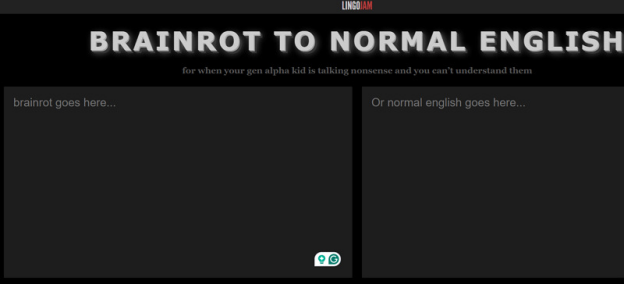
Lingojam is a versatile text converter offering a range of creative tools, including brainrot-style text to normal English transformation or vice versa. It helps users to easily switch between different text styles for fun or functional purposes. It offers a simple interface with smooth processing; however, you can only fulfill basic needs, and it can’t be used for professional tasks.
2. Fun Translator
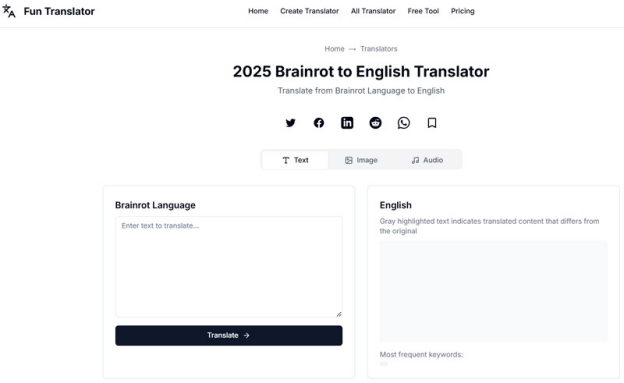
Fun Translator lives up to its name by offering amusing and creative text transformation options. Like Brainrot Translator, it supports text, audio, and image input and keeps the history of translations. However, it is a bit pricey. You only need to enter the text, which provides the translation with the highlighted text that differs from the original. You can embed it into your website as a free translator.
3. Anythingtranslate
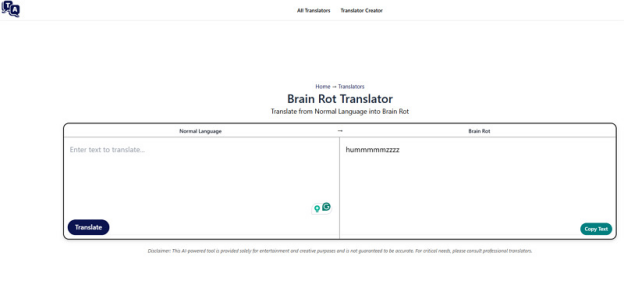
Anythingtranslate is a fantastic website focusing on unconventional text transformations, including everyday language to quirky formats like brainrot. It provides a fast, no-frills way to generate or decode brainrot text. You can copy the translated text and use it anywhere. It is particularly popular for meme creators and language enthusiasts.
Extra Tip: Best AI Site to Provide Most Accurate English Video Translation
Just like people look for websites to translate brainrot to English , you might need an English video translation service while working with video content. For this purpose, BlipCut Video Translator is an excellent solution. This AI-powered platform is designed to translate your videos into 140+ languages automatically. Its user-friendly interface and high accuracy make it a valuable resource. It also offers an AI subtitle translator to transcribe video subtitles in the desired language. You can download subtitles with timestamps for easy integration with video content.
Main Features:
-
Translate YouTube videos and other social videos only with links
-
Ultra-realistic cloned voices for video translation
-
Customized subtitles for your translated videos
-
Create 1300+ AI voiceovers in 90 languages and accents
Steps to Use BlipCut to Translate Videos:
-
Step 1. Import Video
First of all, open the BlipCut website and select “AI Video Translator.” Then, import the video file or paste the video link.

-
Step 2. Set Translation Parameters
Next, select the source and target languages with the desired AI voice for the translated video. You can also adjust the other advanced settings. Then, tap “Translate.”

-
Step 3. Download Output
Once the video is translated, press the “Download” button. You can choose the video, subtitles, and audio format. Then, hit “Download” to export the subtitles to your device. That’s all!

In Summary
The brain rot Translator is a must-have tool for anyone working with brainrot-style text, whether for creation or translation. However, if you’re looking for alternatives to translate brainrot to English , this post has provided various tools with unique features. For more precise language needs outside of brainrot, platforms like Blipcut provide high-quality AI-driven video translations perfect for professional use. Try this online tool now to add creativity and functionality to your projects!
Leave a Comment
Create your review for BlipCut articles





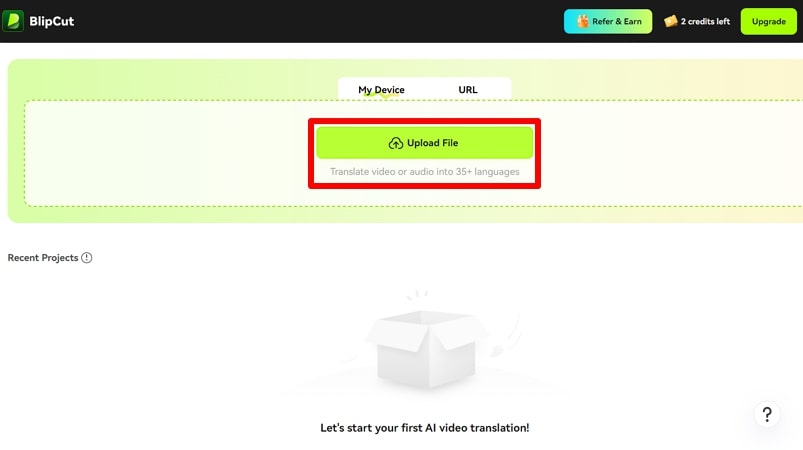
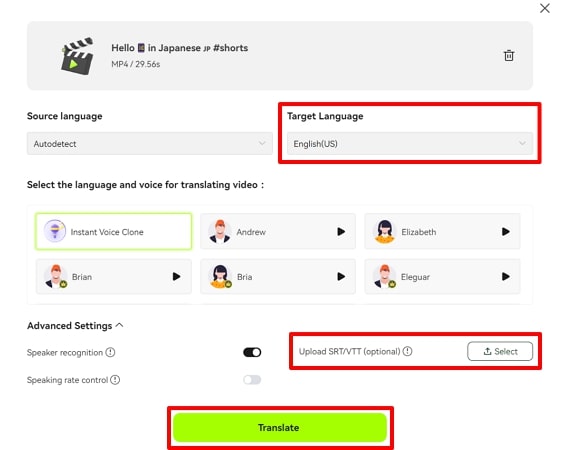
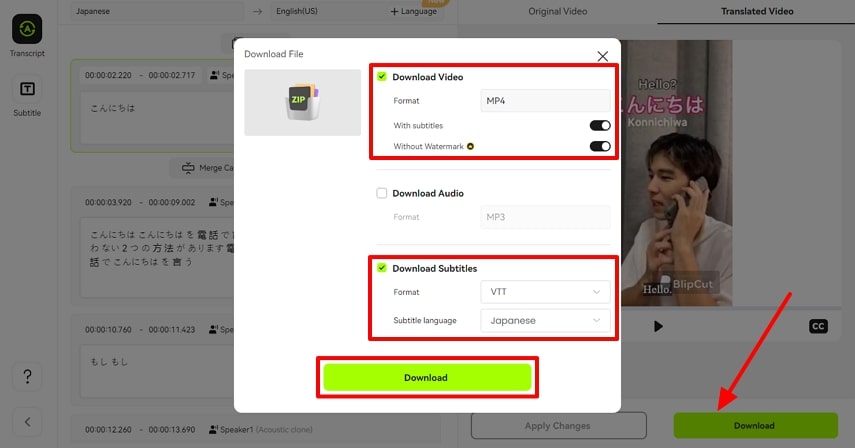


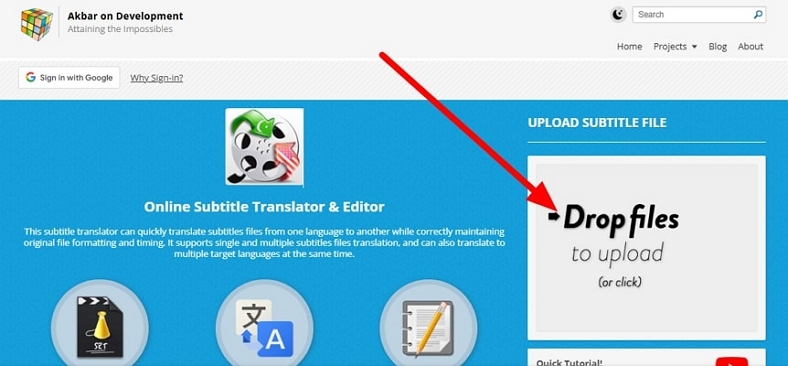


Blake Keeley
Editor-in-Chief at BlipCut with over three years of experience, focused on new trends and AI features to keep content fresh and engaging.
(Click to rate this post)