Captions or subtitles have become crucial in media consumption as they help viewers understand content in various languages. With the advancement in technology, many tools have been introduced that conveniently change the language of your captions. One such tool that makes waves is Akbar Translator, which offers conversion in multiple languages.
This article discusses everything you need to know about Akbar Subtitle Translator and how to use it. Also, it suggests a more reliable alternative that offers accurate translation.
-
Part 1. What is Akbar Subtitle Translator, and How To Use It?
HOT
- Part 2. Limitations of Using Akbar Subtitle Translator
-
Part 3. A Better Alternative To Akbar Subtitles Translator
HOT
- Part 4. Detailed Comparison Between Akbar Subtitle Translator and Alternatives
- Part 5. FAQs on Akbar Subtitles Translator
Part 1. What is Akbar Subtitle Translator, and How To Use It?
The Akbar Subtitle Translator is an online tool designed to help users translate subtitles quickly and effectively. It supports various subtitle formats, making it easy to convert subtitles from one language to another. Whether you're working on a video project or simply want to watch a video with translated captions, Akbar Subtitle Translator offers a straightforward solution.
Key Features
-
The platform supports bulk upload, letting users add multiple sub-files simultaneously.
-
Akbar Subtitles Translator allows you to merge original and translated subtitles efficiently.
-
It enables you to modify the text of the original and translated captions by offering an editor functionality.
-
You can find and replace words in the translated text to make minor corrections in the generated translation.
Steps For Translating Captions Using Akbar Subtitle Translator
-
Step 1: Begin by visiting the official website of Akbar Translator and uploading your file using the designated option.

-
Step 2: Once the subfile is uploaded successfully, select the Translator and Language from the respective drop-down menus and press the Translate button. The verse-by-verse translation will be generated in the below section of the webpage. You can modify the text using designated options like Edit Text. When you are satisfied with the results, click the Save As button and download the translated file to your device.

Part 2. Limitations of Using Akbar Subtitle Translator
Although the subtitle translator Akbar offers extensive functionalities, it has certain limitations. A few of the restrictions users might face using this tool are mentioned below:
-
No Video Upload: This limitation means that users cannot directly translate subtitles within a video file. Instead, they must first extract subtitles from the video using other tools before uploading them to Akbar Subtitle Translator.
-
Limited Customization: Users cannot adjust font styles, sizes, or positioning, which limits creative control. For more professional or personalized projects, this lack of customization can be frustrating, especially when users need subtitles to fit a specific design.
-
File Size Restriction: Akbar Subtitle Translator has restrictions on file size, limiting the ability to upload larger subtitle files or videos. This can be problematic when working on high-definition videos or lengthy content that exceeds the platform's file size limit.
-
Lack of Subtitle Generation: Unlike some advanced tools, it does not have the capability to automatically generate subtitles from video audio. This means users must already have a subtitle file before using the tool, limiting its usefulness for videos without existing captions.
-
Limited Export Options: It supports only SRT format file export for the translated files, creating issues when working with other subtitle formats required by different platforms or video editors.
Part 3. A Better Alternative To Akbar Subtitles Translator
If you are looking for a better alternative for Akbar Subtitles Translator that addresses all the limitations of this tool, try using BlipCut AI Video Translator . It uses advanced AI to detect the language spoken in the video and convert it into the desired languages, ensuring accuracy. The language support offered by this platform for caption translation is more than 140 languages.
Moreover, the platform allows you to upload a video file or paste the link to an online video for accurate translation.
Other Incredible Features of BlipCut AI Video Translator:
-
Subtitle Generation: This alternative to subtitle translator Akbar offers the utility of generating automated subtitles. It utilizes innovative AI technology to interpret spoken words and precisely convert them into written text.
-
AI Voiceover: Besides subtitles, you can use this tool to generate voiceovers for your visual content in multiple languages. You can select AI voices from a vast library to add as voiceovers for your videos.
-
Voice Cloning: The tool also has the ability to replicate the provided voices in different accents. Users can generate content in multiple languages in their own voice using this functionality.
-
Captions Customization: Whether you want to reposition or change the color, you can fully customize the caption appearance. Users can modify the text style and position along with other attributes.
To learn how this tool generates captions and translation, read the steps mentioned below.
-
Step 1. Upload Your Video To Subtitle Translator
After you have accessed the official website of BlipCut AI Video Translator, select the Subtitle Translator option from the available list. Choose the Upload File(s) option or add the respective video URL in the next screen to initiate subtitle translation.

-
Step 2. Select Languages and Generate Subtitles
In the following window, select the Source Language by expanding the drop-down menu and toggle the Translate To option to enable translation. Now select the target language by accessing the respective drop-down menu and press the Generate button.

-
Step 3. Customize Generated Captions
The translated captions, along with the original ones, will be generated in the next interface. Access the Subtitle section to make changes to the text attributes of the subs. Once you are satisfied with the results, click the Export button located below the video preview.

-
Step 4. Make Desired Download Selections and Save
In the download window, tick the checkbox next to Video with Subtitles to save the video along with subtitles. If you want to download captions separately, enable the Transcript checkbox. Finally, hit the Download button and access the translation on your computer device.

Part 4. Detailed Comparison Between Akbar Subtitle Translator and Alternatives
Having discussed both resources in detail, let us now look at the comparison table between Akbar Subtitles Translator and BlipCut AI Video Translator:
| Features | Akbar Subtitle Translator | BlipCut AI Video Translator |
|---|---|---|
| AI-Powered Translation | ||
| Subtitle Generation | ||
| Voiceover Translation | ||
| Caption Display Customization | ||
| Accuracy | Average | Excellent |
Part 5. FAQs on Akbar Subtitles Translator
-
Q1. Which app provides a proper option for changing the voice along with the subtitle languages?
A1: To translate captions from your smartphone, you can use apps such as Video Subtitle Translate, which can generate accurate translations. It allows you to translate your videos into multiple languages and saves the translated text to your mobile device.
-
Q2. How do I get subtitles to automatically translate?
A2: BlipCut AI Video Translator is one of the most reliable options for translating subtitles automatically. It uses advanced artificial intelligence to detect the language of the subs and then accurately convert it into the desired language.
-
Q3. What is the best translator for subtitles?
A3: Many claim to be the best tool for translating subtitles; however, BlipCut AI Video Translator is one of the most reliable options when it comes to accuracy and efficiency. Users can simply upload their media, and accurate subtitles along with translations in the required languages will be generated by the tool.
Conclusion
To wrap up, the article discussed the features and steps of the Akbar Subtitle Translator. It also suggested that BlipCut AI Video Translator is a better alternative and more comprehensive than just subtitle generation or translation. In this regard, a comparison table was outlined, showing the effectiveness of BlipCut AI Video Translator in various dimensions. Thus, try this translator now to generate and translate captions with high accuracy and complete customization.
Leave a Comment
Create your review for BlipCut articles

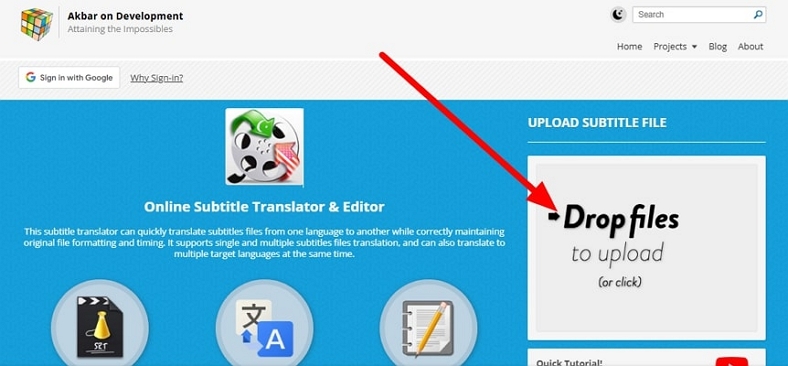
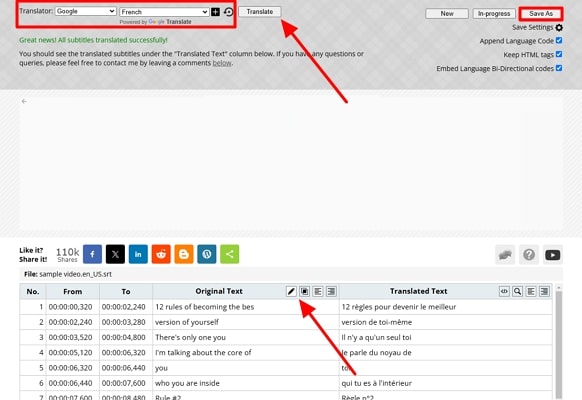



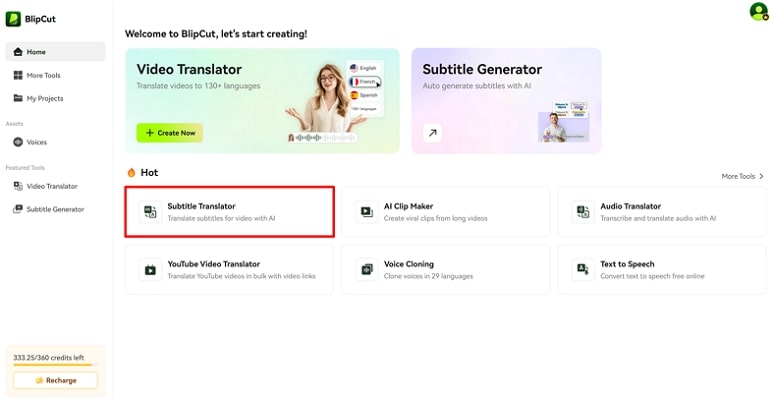
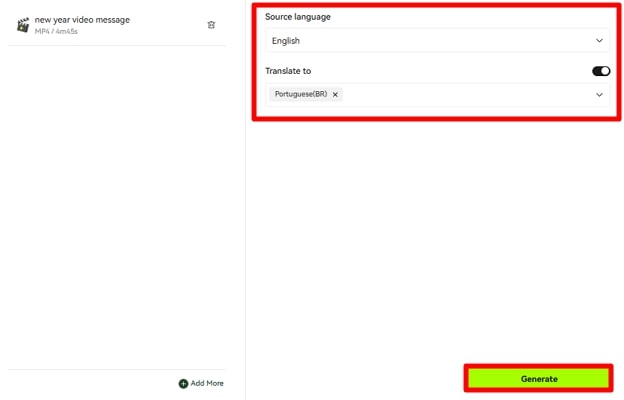
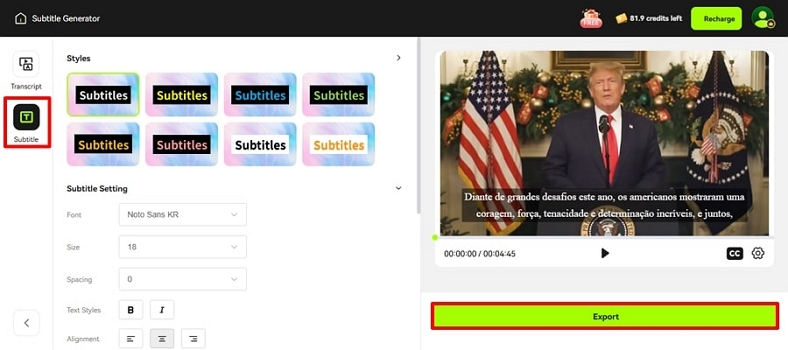
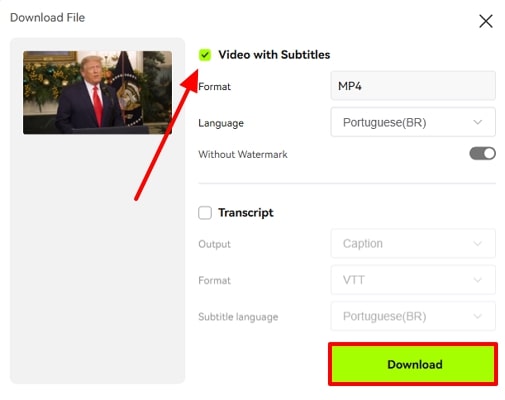




Blake Keeley
Editor-in-Chief at BlipCut with over three years of experience, focused on new trends and AI features to keep content fresh and engaging.
(Click to rate this post)