In the world of social media, videos have a huge role to play ranging from entertainment to education. When the visuals are captivating, the message is easily consumed. Animated videos tend to compel not just kids but the older population as well. If you are looking for crafting cool animated videos for social media, look into the following article which is about AI to help start cartoon videos.
Part 1. Why is an AI Cartoon Video Generator Preferred in Today's Market?
The following content is about why people prefer AI cartoon generators in today’s world of social media:
-
Entry in Content Creation: Cartoon generators are a gateway for newbies to enter the world of content creation.
-
Customization and Flexibility: These tools provide cartoon customization options to create personalized content.
-
Easy Access: After learning how to create a cartoon video with AI, non-professionals can easily create cartoon images.
-
Cost-Effectiveness: Instead of hiring an expensive cartoon artist, we can use these tools for cost-effective art creation.
Part 2. 6 Best Cartoon AI Video Generators Online
How well a cartoon image does on social media has a lot to do with the quality of the tool chosen. The following section sheds light on the top cartoon makers online:
1. Animaker
Using this tool, users can create customized cartoon videos by choosing from a variety of cartoon characters offered by the tool, each designed for specific sectors. Additionally, Animaker offers templates for various video types, including presentations and intros.
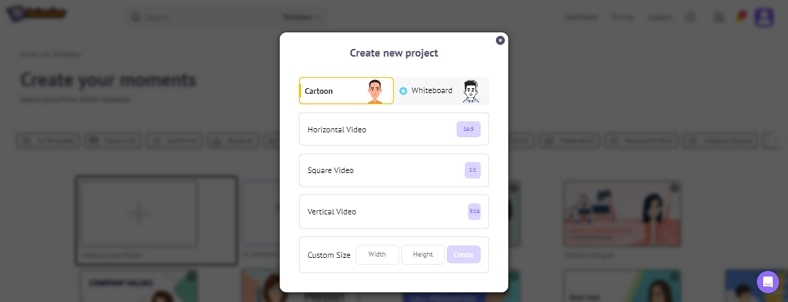
Pros
![]()
-
To create a platform-specific aspect ratio, type the desired custom video size.
-
Set a custom background by choosing the solid colors of your choice.
Con
![]()
-
The free version generates videos along with a big intrusive watermark.
2. Steve AI
Leveraging the cutting-edge text-to-animation features, create videos for your social media. This AI cartoon video generator adds a captivating voiceover to each video generated.
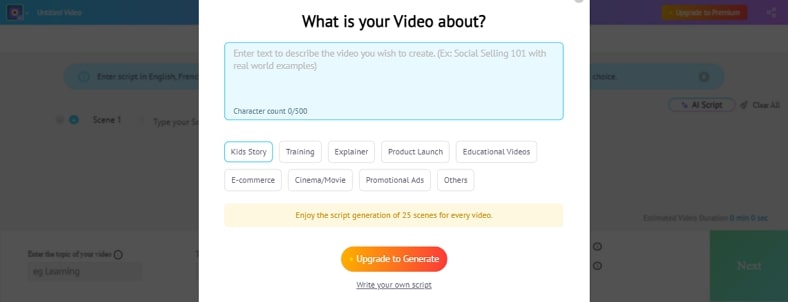
Pros
![]()
-
Steve AI supports 10 voiceover accents for the English language alone.
-
The generated videos can be downloaded in quality as high as 1080p.
Con
![]()
-
You can only enter a 500-character text prompt to generate videos.
3. Renderforest
Renderforest assists you in generating a video or completely creates it with AI through personalized choices. This cartoon generator understands the assignment and intelligently suggests an AI voice that aligns with the theme of your video.
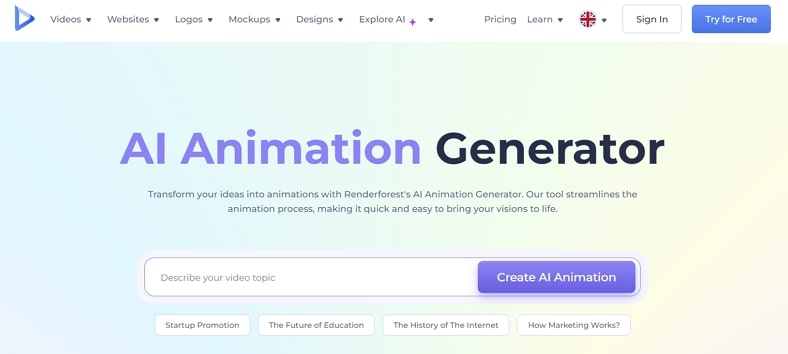
Pros
![]()
-
Before generating a video, you can preview the outline for the video content.
-
Select cool transitions to smoothly move from one frame to the next.
Con
![]()
-
Renderforest generates animated videos with low, pixelated quality.
4. Canva
Use this cartoon AI video generator and create animated videos as you guide the site every step of the way. From the video templates to every element in the video, everything is completely customizable.
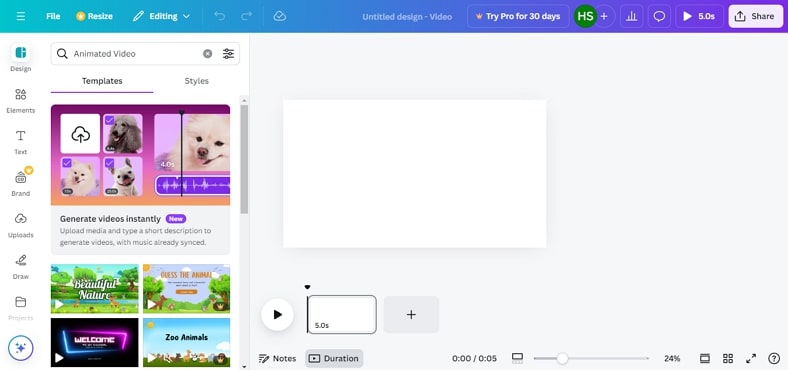
Pros
![]()
-
Adjust the playback by speeding it up to 2 times the original pace.
-
Edit the video at the end to apply filters and enhance the speech in the video.
Con
![]()
-
Most of the assets in Canva that are required to make a video are paid.
5. Krikey
From hand gestures to facial expressions, you can customize everything as desired. Apart from this, the characters can be chosen from an extensive built-in collection that features avatars of all types.

Pros
![]()
-
Add a voiceover to the video and either assign it to the character or the narrator.
-
It provides a diverse collection of animations to influence your cartoon’s outlook.
Con
![]()
-
The video content can be exported in MP4 format only, reducing its compatibility.
6. Neural Frames
Enter a textual prompt and create compelling videos for every purpose through this AI cartoon video generator. To give the video a personalized touch, users can adjust its stability, translation, and rotation settings.
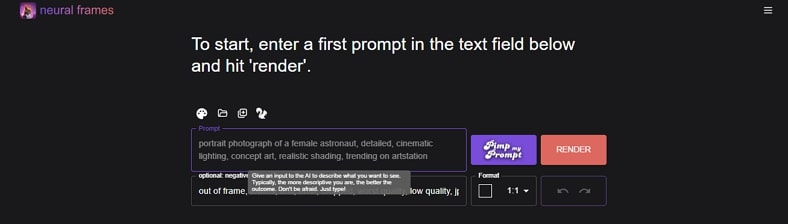
Pros
![]()
-
Enter a negative prompt to exclude certain details from the generated video.
-
Choose the aspect ratio of your choice to create videos that fit the targeted video-sharing platform.
Con
![]()
-
The objects in the video are stationary, and the video is just a 3D animation.
Extra Tip. How to Generate Cartoon Voices for Cartoon Videos
After exploring the top cartoon makers, let's dive into the methods to generate cartoon voices in a pre-existing cartoon video. BlipCut AI Video Translator is a high-end AI-powered platform that generates captivating voice overs for cartoon videos. This site features a library of more than 130 built-in AI voices that create merry-sounding videos. Each of the AI voices speaks a unique language and a specific dialect, adding diversity to the content.
Features
-
AI Caption Generator: After creating an animated video, generate captions and enhance the accessibility of your content.
-
AI Audio Translator: Use this AI cartoon video generator free to translate an animated video into more than 95 different languages.
-
Accent Generator : Generate accents using this platform and explore more than 50 accents for your videos.
-
AI Voice Cloning: Clone your voice to ensure originality in videos using this AI cartoon video generator.
Guide on Generating Cartoon Voices Using BlipCut AI Video Translator
-
Step 1. Initiate the Voiceover In the BlipCut AI Video Translator Interface
To generate voiceovers, head over to the voiceover page of the BlipCut AI Video Translator website and use the Create Voiceover button to proceed to the next window.

-
Step 2. Import a Video and Select the Language
As you are directed to the next screen, go to the right side and click the Add Media button to upload the video. Afterward, consult the left panel to select your desired language and AI voice.

-
Step 3. Enter the Script and Generate the Cartoon Voiceover
Type the voiceover script based on the original video in the text field. Once done inputting the script, click on the Voiceover button to initiate the process.

-
Step 4. Download Generated Cartoon Voiceover With Video
Finally, choose the Download tab on the top-right corner to export the video on your device by selecting your preferred output option from the drop-down menu.

Conclusion
To sum up, this article was all about the AI cartoon video generators that create compelling videos. After creating videos using these platforms, it is wise to add cartoon voiceovers to them using BlipCut AI Video Translator.
Leave a Comment
Create your review for BlipCut articles




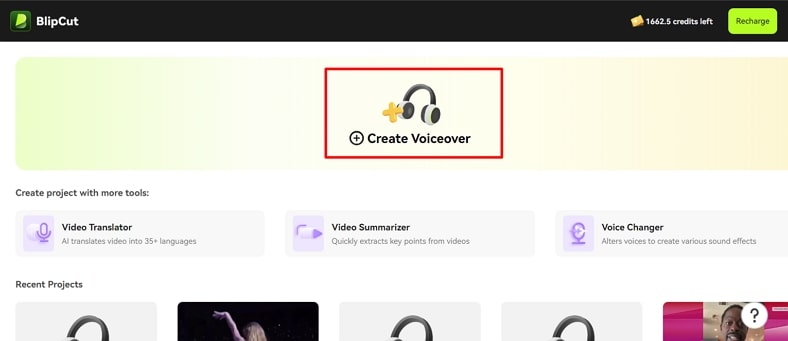
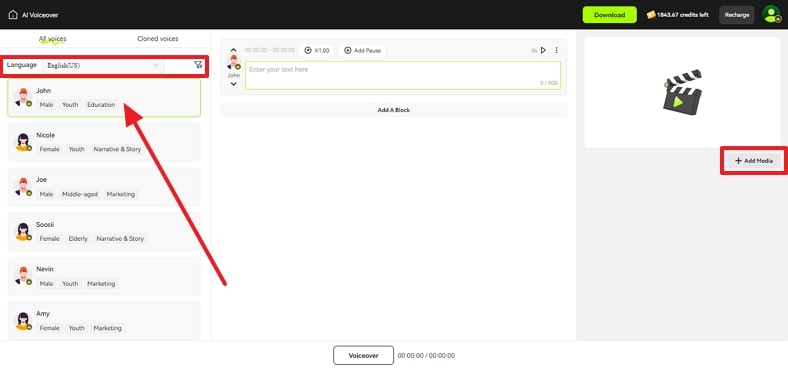
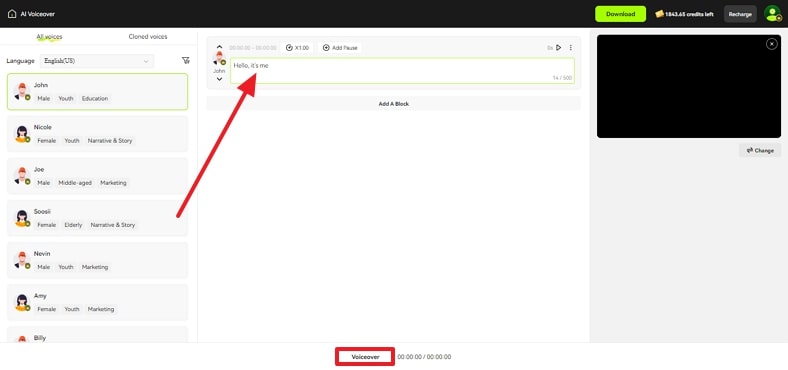
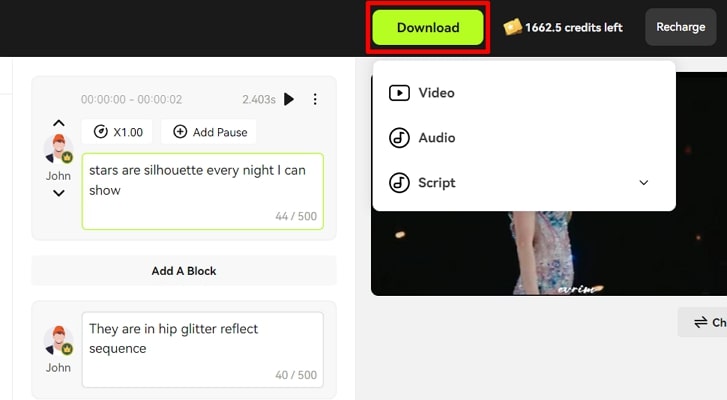



Blake Keeley
Editor-in-Chief at BlipCut with over three years of experience, focused on new trends and AI features to keep content fresh and engaging.
(Click to rate this post)