Whether you are a professional or a content creator, you can create lifelike avatars by just providing a text prompt or reference videos. The plus point is that all of them are available on Windows, Mac, Android, and iOS. However, if you want to learn about AI avatar generators, this guide will cover the best tools, along with their key features.
Part 1. Top 10 AI Avatar Generators & Tools for Windows/Mac
To help you choose the best realistic AI avatar generator, we have gathered the 10 best tools that are compatible with both Windows and Mac:
1. BlipCut AI Video Translator
After creating a video avatar, if you seek to ensure your avatar and sound lip sync accurately, use BlipCut AI Video Translator. Its lip-syncing feature is a powerful AI-powered tool, powered by GPT AI model and DeepSeek, which offers a voice library of over 300 free voices. It provides accurate lip-syncing and voice cloning for both single and multiple-speaker videos. After adhering to its advanced features, have a look at its detailed stepwise guide given below:
Step 1:Enter the Tool to Select Lip-Sync
As you access the tool, tap on the Lip-Sync option and select the New Task button to import your video from your device.

Step 2:Choose the Desired Languages for Video
Here, select the Original Language and the Target Language for the avatar videos and hit the Translate button. Set the Voice preference as per your requirements.

Step 3:Preview and export the lip-synced video generated by BlipCut AI Video Translator through the Export button.
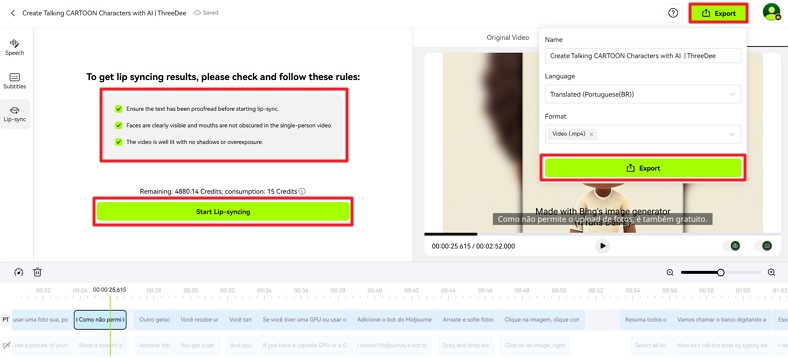
2. HeyGen
This video-to-avatar maker generates lifelike avatars by simply uploading your video and adjusting facial features, such as body type and clothing background.
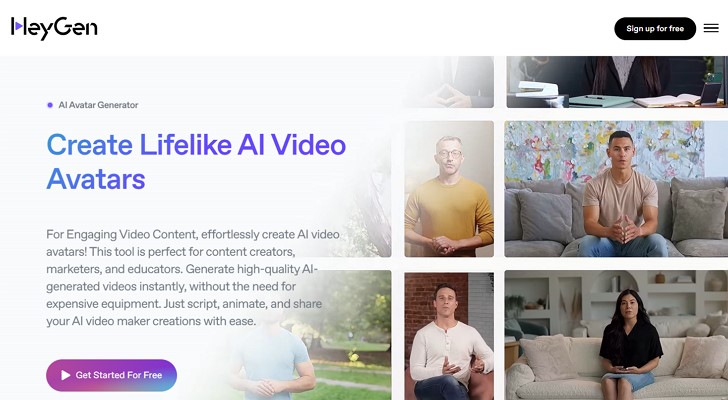
Pros
![]()
-
Lets you remove the background from the video.
-
Enables the generation of 4K resolution video.
Con
![]()
-
It works only with a credit-based system to generate avatar videos.
3. Synthesia
While using Synthesia, users have to simply select the avatar style and add a text prompt to generate avatar videos.
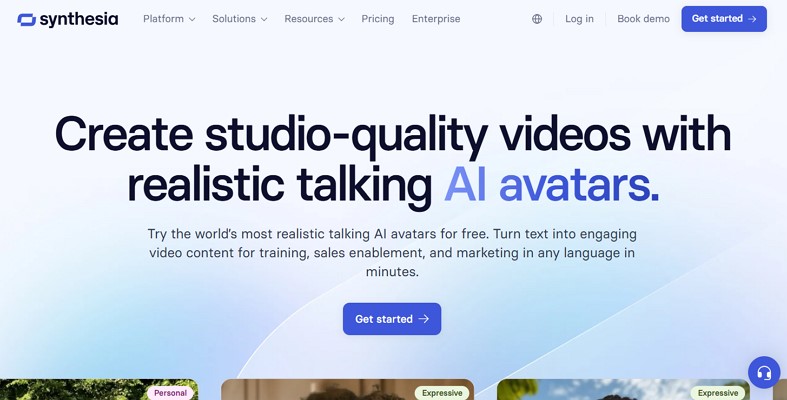
Pros
![]()
-
Allows users to write a detailed prompt up to 200 characters.
-
Provides a very intuitive interface that doesn't need video editing skills.
Con
![]()
-
To create multiple AI video avatars per scene, you have to access the “Creator” plan.
4. VEED.io
To create eye-catching avatars, it offers you up to 50+ built-in stock avatars to choose from and lets you customize the background.
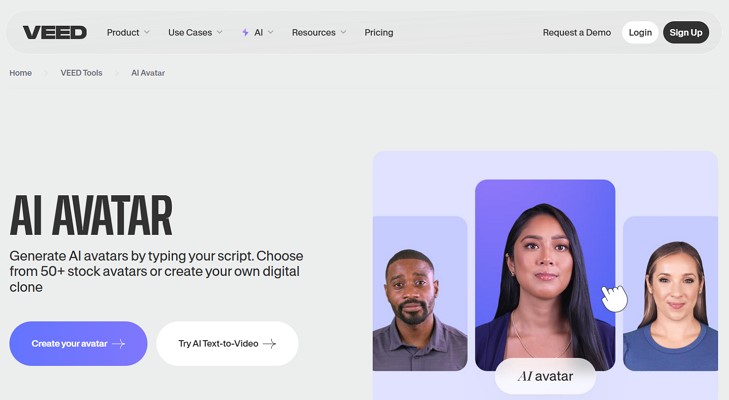
Pros
![]()
-
Let users resize the avatar according to the desired social media platform.
-
Allows you to select the frame from 10 to 3,0, depending on your requirements.
Con
![]()
-
Don’t offer customization like choosing body color or facial expressions.
5. Vidnoz AI
Vidnoz AI generates realistic AI avatar videos by simply adding a text prompt, selecting the avatar style, and specifying the desired language.

Pros
![]()
-
Enable to choose the video format from “16:9, 9:16 and 1:1.”
-
Allows choosing the tone of your avatar, such as “Formal or Entertaining.”
Con
![]()
-
Doesn’t offers a batch processing system to generate numerous avatars.
6. Vidyard
In this tool, you can record a 90-second video to tell AI what you want, or give the script in the text prompt section to generate avatars.
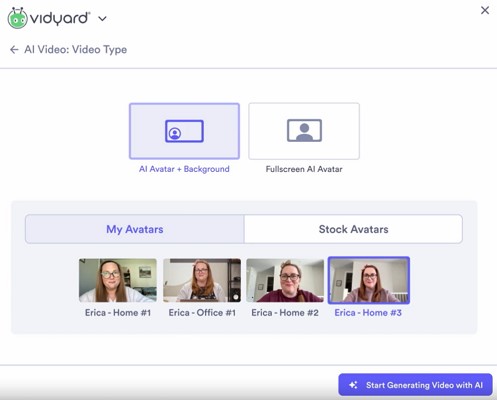
Pros
![]()
-
Supports up to 28 languages for voice cloning of your avatar.
-
Offer keyword-based script customization that allows you to tailor the video specifically.
Con
![]()
-
Provides a limited number of built-in avatars templates.
7. Collossyan
To give you more options, this AI video avatars tool offers 150-200+ built-in avatar styles and provides customization options, including the ability to choose clothing.
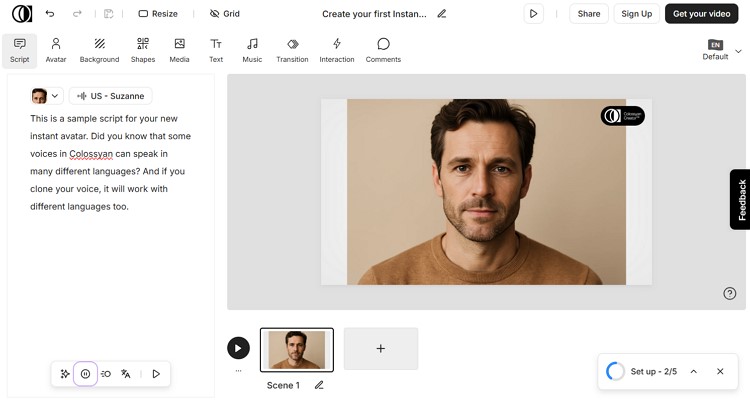
Pros
![]()
-
Supports input formats including JPG, JPEG, PNG, MP4, and MOV.
-
Offers up to 70+ language translation options.
Con
![]()
-
Unlike other tools, it didn't provide multiple avatars in a single video.
8. Runway
It generates eye-catching, lifelike animated avatars by just providing a text prompt and specifying camera angles and lighting.
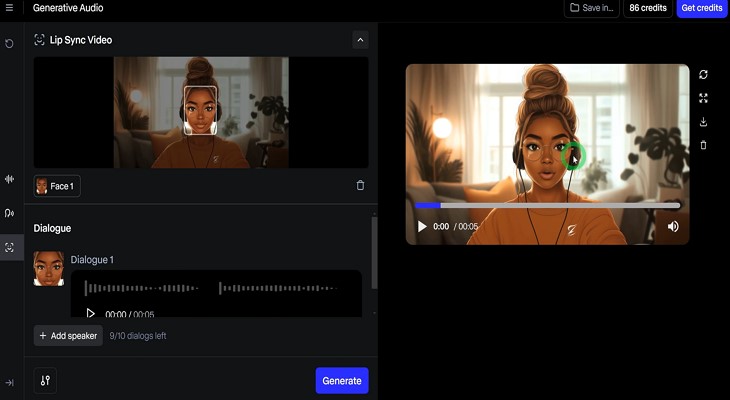
Pros
![]()
-
Generated HD-quality avatar videos up to 1080 pixels.
-
Features Gen-4 turbo rendering, which makes the process 3x faster.
Con
![]()
-
The exporting video process is slow, which is an issue for rendering larger projects.
9. elai
Users can create avatar video by submitting their videos and choosing the required tone for their avatar.
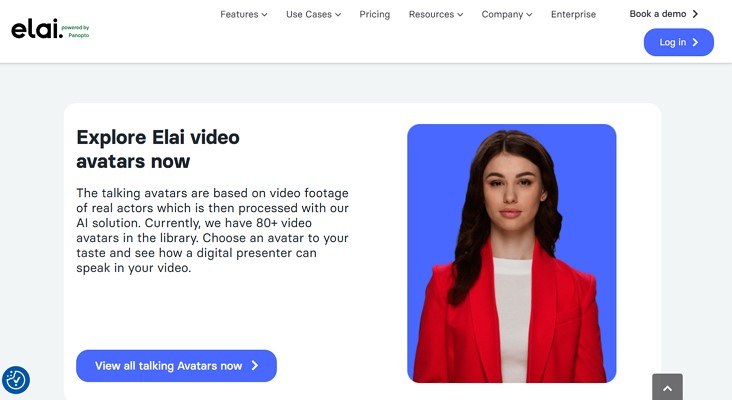
Pros
![]()
-
Allows positioning the avatar anywhere in the video and selecting its size.
-
In addition to voice libraries, it allows you to use your own for your avatars.
Con
![]()
-
Customization options, such as choosing a hairstyle and body type, are not available.
10. Argill
This tool allows you to create avatar videos with complete control over customizations, including facial features, skin tone, and body type of your avatar.
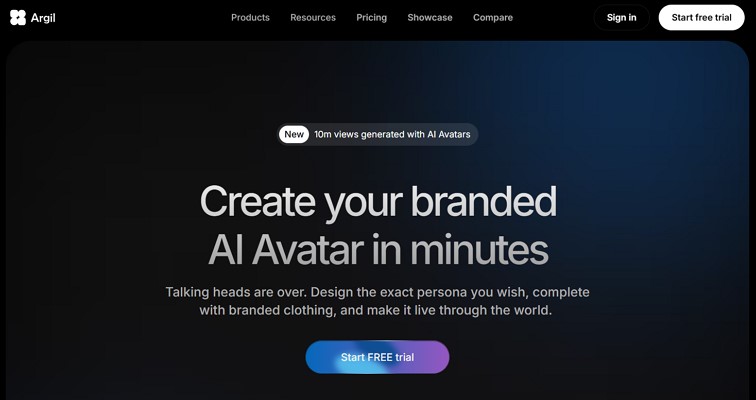
Pros
![]()
-
Gives a wide range of niches like travel business, news and science.
-
Enables you to add a brand name logo or custom elements to your avatar.
Con
![]()
-
Within the free plan, it only provides basic avatar filters and limited video minutes.
Part 2. Top 6 AI Avatar Generators & Tools for Android | iOS
Besides web tools, you can also generate realistic AI avatar by using mobile applications, some of which are discussed below:
1. Picsart (iOS|Android)
This is an AI-driven app that allows you to add 10-13 clear selfies, along with specifying your gender, to create eye-catching avatars.

Pros
![]()
-
Provides numerous avatar style options, including “Realistic, Cartoon, and Fantasy.”
-
Allows you to select the number of outputs you want to generate.
Con
![]()
-
It doesn’t offer fine-tuning options such as background removal.
2. Dawn AI (iOS|Android)
This tool provides an intuitive interface for creating AI video avatars by simply uploading selfies and selecting the desired style.
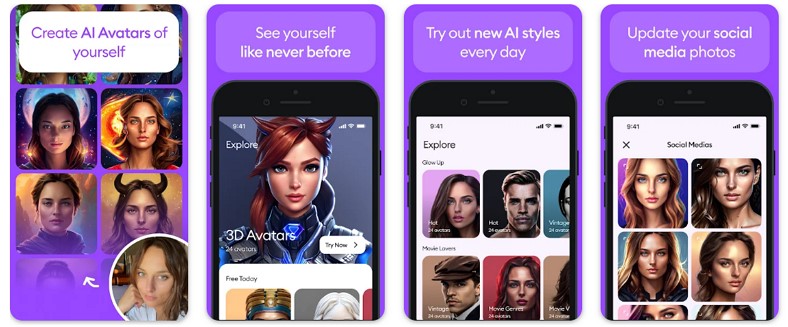
Pros
![]()
-
Let you create up to 20 outcomes at once.
-
Offers up to 30+ unique styles to choose from for your avatar.
Con
![]()
-
There are no customizing options like choosing body color.
3. JoggAI (iOS|Android)
Within JoggAI, you can generate avatar videos by providing an image or adding a detailed text prompt that specifies its details.
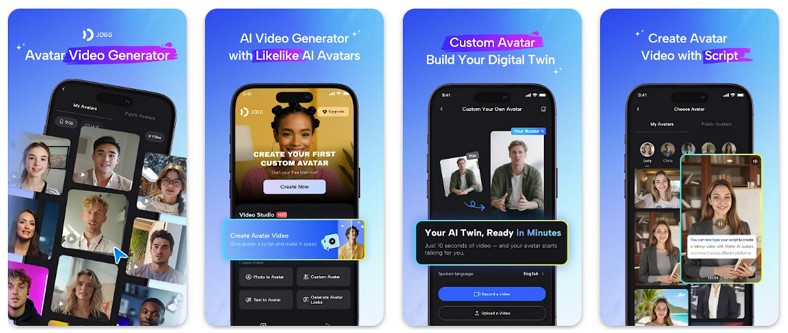
Pros
![]()
-
Offers over 70 avatars of different ages and professional looks.
-
Provides access to nearly 200 languages for cloning your avatar's voice.
Con
![]()
-
Without Premium plan, you can’t access batch processing.
4. D-ID (iOS|Android)
Users can create an eye-catching avatar video by choosing the desired avatar style and adding the video script.
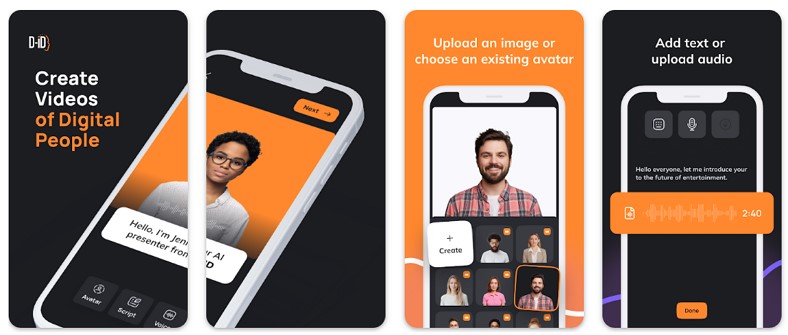
Pros
![]()
-
Offers users access to over 1140 languages for voice cloning.
-
Allows adding your own voice to use with the avatar.
Con
![]()
-
Doesn’t choose the option of choosing color palette for your avatar.
5. YouCam Perfect (iOS|Android)
To create avatar video, it provides around 30 artistic styles, including cartoon and fantasy, to generate animated avatars.

Pros
![]()
-
Enables users to change or blur the avatar background.
-
Helps you to share it directly on social media platforms.
Con
![]()
-
Customization options, such as lip sync, are not available.
6. Virbo (iOS|Android)
While using Virbo, users can create animated avatars by uploading a short video of themselves or selecting from built-in templates.

Pros
![]()
-
Offers 300+ AI voices in 30+ languages to add with an avatar.
-
Let users edit the background of their avatar.
Con
![]()
-
Advanced features like using multiple languages aren’t supported in the free version.
Part 3. FAQs About AI Avatar You Want to Know
Q1. Is there a free AI avatar generator?
A1: Yes, there are numerous tools available to generate video avatar that offer free features, such as Vidyard and Runway.
Q2. Can I lip‑sync AI avatars to talk?
A2: Yes, you can use BlipCut AI video Translator to lip sync your avatars as it supports up to 300 voice libraries.
Q3. What is the best AI character generator?
A3: The best AI character generator depends on the features you need; some of the famous options are Argill and elai.
Q4. What is the AI avatar app everyone is using?
A4: Nowadays, everyone is using YouCam Perfect and Picsart AI avatar apps, as they offer customization options such as removing the background.
Conclusion
Summing up, everyone is generating AI avatars by just providing text or image to AI generators. In case, you want to ensure you avatar is lip syncing correctly, consider using BlipCut AI Video Translator.
Leave a Comment
Create your review for BlipCut articles



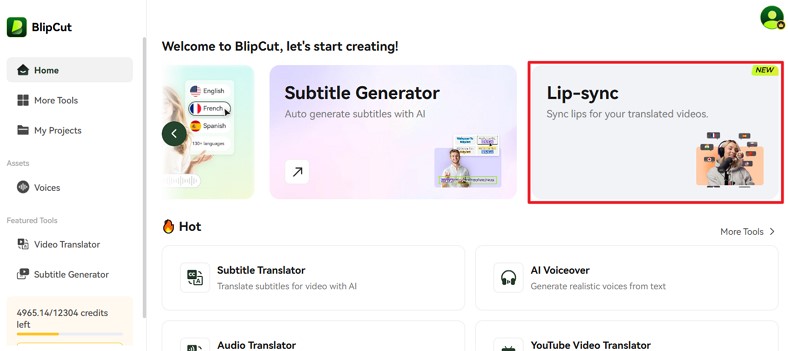
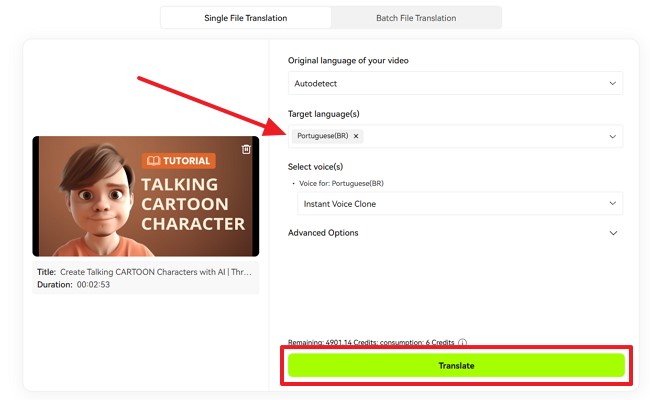




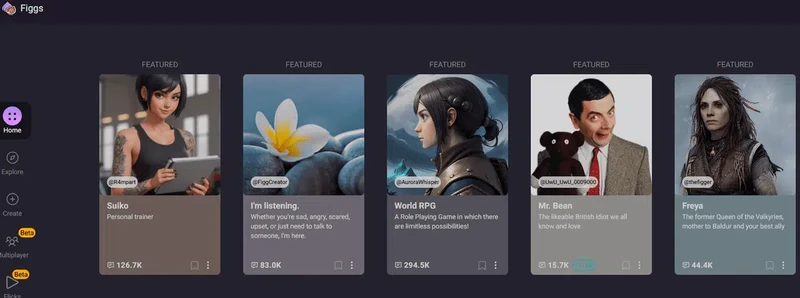
Blake Keeley
Editor-in-Chief at BlipCut with over three years of experience, focused on new trends and AI features to keep content fresh and engaging.
(Click to rate this post)