In today's era, YouTube videos are the go-to mode of entertainment for many people. Being the most used video-sharing platform, it features content from all over the world. This means videos are posted in various languages, many of which are unknown to some. This calls for a video translator that makes the foreign language accessible.
Using a YouTube video translator, users can translate foreign content into the language they understand. If you are looking for ways to translate a video, go through this article as it features the methods to YouTube video translate in Tamil.
Part 1. Best Tool to Translate YouTube Videos in Tamil
When speaking of video translation, the first name to come to mind is BlipCut AI Video Translator . With its cutting-edge translation features, this tool diversifies the results by supporting more than 95 different languages. By offering multiple ways of video input, this platform ensures user facilitation. You can upload a video or paste its web URL for translation.
For users who prefer real-time video translation, this tool also offers a Chrome extension that provides translation and generates subtitles.
The following section elaborates on the workings of this feature for YouTube video Hindi to Tamil translation:
-
Step 1. Launch the Tool and Continue to Upload a File
To enhance the accessibility of your videos, open the BlipCut AI Video Translator website on your device. From the homepage, click the Upload File button to import a file in the next window.

-
Step 2. Select the Source and Target Languages
Using the Video Translate interface, enter the source language, which depends on the original language of the video. From the Translate To drop-down menu, set the target language as Tamil and continue the process. If needed, select a built-in AI voice to generate a voiceover or choose the voice cloning option. Enter the Advanced Settings from the respective section and select the Translate button to begin the process.

-
Step 3. Merge or Add Captions to Generate the Results
On completion of the process, the original and translated subtitles will appear in front of you. You can now merge or add captions using the respective buttons given. From the bottom of the video preview section, click the Generate Now button to continue.

-
Step 4. Download the Video with Captions
As soon as the results are generated, navigate to the preview window again and to choose your export options, click the Download option. Lastly, hit the Download button from the next pop-up to access the video with subtitles on your device.

More Key Features About BlipCut AI Video Translator
-
Subtitle Generator: After generating automatic subtitles for your videos, users can download just the SRT file. You can embellish captions using the built-in templates that can be customized by editing the font style, size, color, and more.
-
AI Voiceover: Generate dubbing in over 35 languages, including French, Spanish, and Portuguese. You can do so by choosing from the library of built-in voices or cloning your own voice using the voice cloning feature.
-
AI Video Generator: Leveraging AI, this tool generates captivating videos from text on Discord, giving life to your thoughts. Depending on a text prompt, you can generate a video that comes from their imagination.
-
Voice Changer: Hide your identity or create cool voice overs using the voice changing features offered by this tool. The library of more than 1300 AI voices features unique audios, each having intricate accents and dialects.
Part 2. Other 4 Tools to Convert YouTube Videos to Tamil
Video translation is an essential step in understanding a video in a foreign language. To achieve your desired results, you must opt for a high-end tool that caters to all your needs. Read the following part as we narrow down the four best tools, which are YouTube video-to-text converters in Tamil:
1. Flixier
Based on your requirements, you must pick between generating auto subtitles or manual ones. Afterward, style the generated captions to make the video accessible and appealing to the audience. You can even make the subtitles pop by selecting a caption background color. To achieve perfection in manual subtitles, users can enter the in and out times.
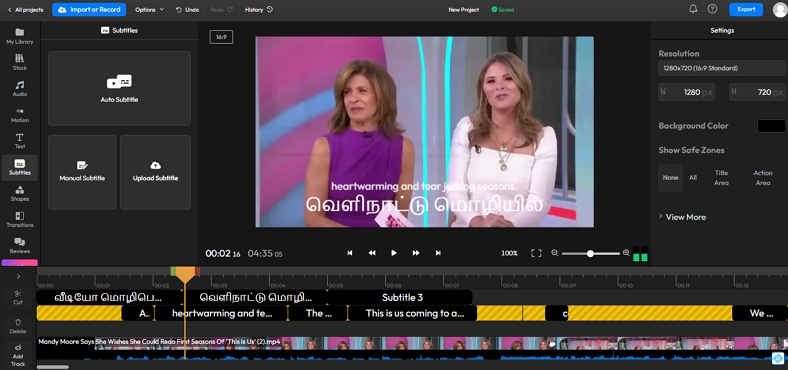
Key Features
-
Translate video content in more than 30 languages and increase the accessibility of your videos.
-
Other than selecting an output language, you can also select the dialect of the chosen language.
-
After generating the subtitles for a video, export the subtitle file in SRT, TXT, or other formats.
Pros
![]()
-
If you cannot find a video to upload for translation, you can record one on the spot.
-
Upload multiple videos at a time and execute batch video translation using Flixier.
Con
![]()
-
Flixier is a slow video translator that is known to cause lags in the system.
2. Kapwing
Offering video translation features in over 75 languages, this platform ensures your content reaches a global audience. It generates auto subtitles and makes them your own by changing the speakers and merging lines. You can personalize the impression of the captions and choose a separate subtitle template for each speaker.
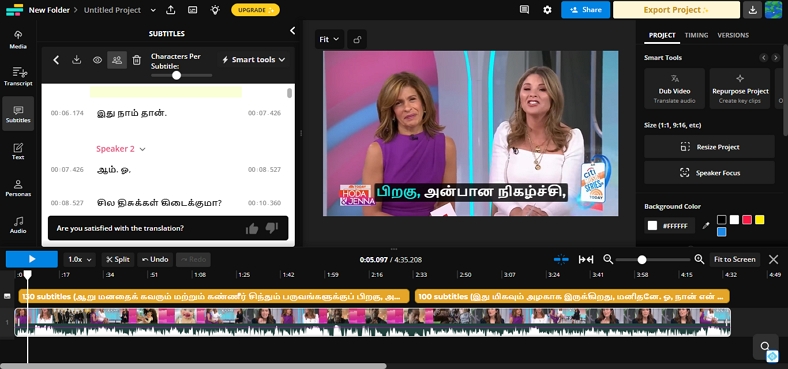
Key Features
-
Besides automated subtitles, Kapwing generates dubbing for your videos to enhance accessibility.
-
Everything in the process is customizable, including the number of characters per subtitle.
-
Speed up the video up to 4 times its original pace and the subtitles will be aligned with the speed.
Pros
![]()
-
Besides uploading a video, paste a video URL or search your cloud storage services to find a video.
-
If you do not have a video to edit, you can use a built-in sample video.
Con
![]()
-
This translation tool offers basic features but lacks professional-level video editing features.
3. VEED.io
Generate or upload a pre-existing subtitles file on VEED.io to incorporate them into your videos. It lets you translate your videos into more than 140 languages, taking your content to a global following. In addition, this YouTube video's English-to-Tamil translation allows you to download a finalized subtitle file and use it elsewhere.
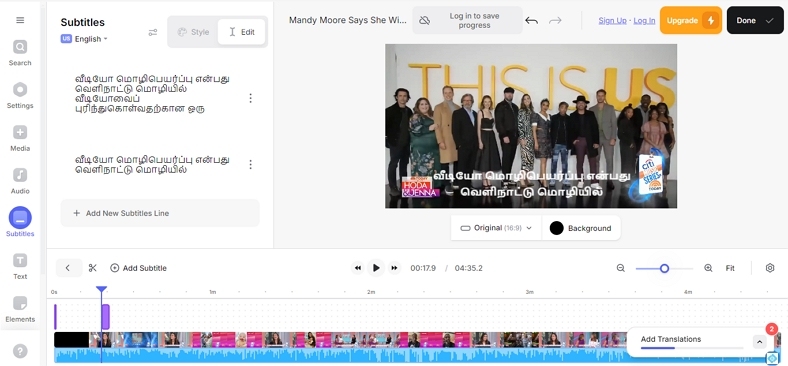
Key Features
-
The appearance of the generated subtitles can be edited by choosing one built-in template.
-
If the auto-translation feature does not satisfy you, type in the transcription manually.
-
After finalizing the video, export the subtitled file in quality as high as 4K at 60 frames per second.
Pros
![]()
-
Make your video more interactive by adding relevant text, images, and stickers to it.
-
To enhance the audience's understanding of your content, generate voiceovers by cloning your voice.
Con
![]()
-
The video translation into Tamil is a paid feature that cannot be availed in the free version.
4. Typito
Typito offers three methods of subtitle generation: producing auto or manual subtitles or uploading a caption file. The auto-generated subtitles that come with timestamps simplify the editing and navigation process. The target language and the style of the subtitles can be changed at any time during the video editing process.
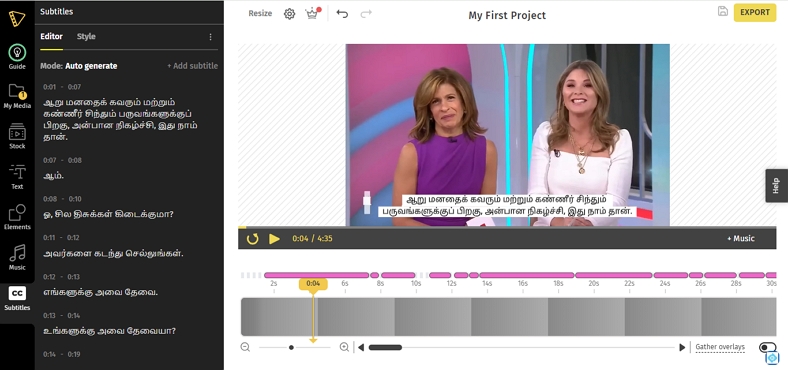
Key Features
-
Before generating the subtitles, this tool allows users to choose a customizable subtitles format.
-
Choose how the captions look by changing their opacity, shadows, and font weights.
-
After the subtitles are generated, you can insert or delete the lines of the captions to achieve accuracy.
Pros
![]()
-
By providing platform-specific aspect ratios, Typito simplifies posting a video on social media.
-
Make your video self-explanatory by adding media from the built-in library.
Con
![]()
-
To export a video along with the subtitles, you need to subscribe to a paid plan.
Part 3. FAQs on Translating YouTube Videos in Tamil
-
Q1. How can I translate the subtitles of a YouTube video into Tamil?
A1: If you have a video in some foreign language, you can use BlipCut AI Video Translator to translate your video into Tamil. Besides YouTube video translation in Tamil, you can translate your videos into many other languages, such as Spanish, Japanese, and Chinese.
-
Q2. Does YouTube auto-translate videos into Tamil accurately?
A2: Although YouTube has an auto-translate feature, it fails to accurately translate content into Tamil. To generate accurate Tamil subtitles, consider BlipCut AI Video Translator.
-
Q3. How can I improve the accuracy of YouTube's auto-translations in Tamil?
A3: The only effective way to improve the accuracy of auto-translation in Tamil is to use a third-party translation tool. BlipCut AI Video Translator is a high-end platform that makes videos accessible by translating your videos into multiple languages.
Conclusion
In conclusion, video translation is a helpful method for making a video accessible to a wider audience worldwide. After looking into the above-mentioned YouTube video Hindi to Tamil translation tools, we can say that BlipCut AI Video Translator is the most effective and accurate video translator. Its effectiveness comes from its wide language support and multiple useful features.
Leave a Comment
Create your review for BlipCut articles










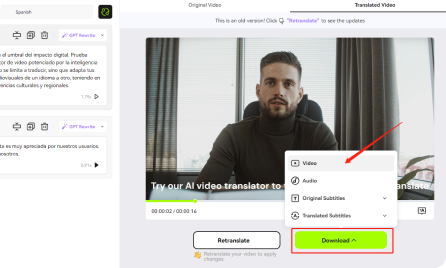
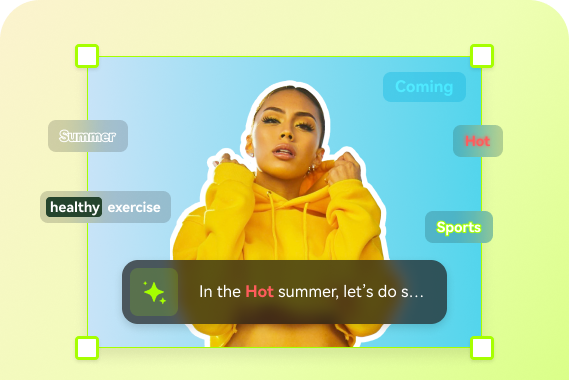

Blake Keeley
Editor-in-Chief at BlipCut with over three years of experience, focused on new trends and AI features to keep content fresh and engaging.
(Click to rate this post)