Whether you’re planning a trip to Rome, watching Italian videos, learning the language, or need real-time translations for chatting or professional purposes, having a reliable Italian translation app on your iPhone is a must. Thankfully, today’s translation app options enable you to quickly convert text and video content from Italian to English and English to Italian, making communication smoother and more accessible.
Since finding an efficient translator can be hectic, this guide provides various tools available today to help you find the for your needs.
Part 1: Top 3 Tools to Translate Italian Video to English?
If you’re working with Italian video, whether it’s interviews, documentaries, or podcasts, you’ll need a powerful Italian to English translator app that can handle spoken language and visual content. Below are three top tools to explore that make video translation seamless and efficient:
1. BlipCut Video Translator
BlipCut Video Translator is the leading Italian translator app for converting your Italian videos into English in a way that seems natural and professional. This remarkable online translator uses advanced technology to detect the spoken language in your video and automatically translate it into the desired language with high precision. It also allows you to add voiceovers from the 1500+ AI voice library, featuring lip-syncing technology to ensure perfect audio synchronization.
Main Features:
-
Work well for Windows, Mac, and Online users
-
Translate English video to Italian and other 140 languages
-
Accurate and context-based translations in a snap
-
You can translate numerous videos in a batch to save time and effort
-
Replicate your voice in another language and dialect
-
Generate and translate subtitles for video/audio content
Steps to Use BlipCut as an English Italian Translation App:
Step 1. Upload Italian Video File
First of all, open the official BlipCut website and click “Create Now” under “Video Translator.” Now, tap “Upload File(s)” to import your Italian video from your device or Dropbox. You may also record it instantly or paste the video link.

Step 2. Choose English Language
The next step is to select English from the “Target Language(s)” drop-down menu. You can also choose the voice for the translated video and adjust the other advanced settings. Then, press “Translate.”

Step 3. Export Translated Italian Video
When the video translation is generated, preview it to make sure its quality meets your demands. Then, press the “Export” tab, choose the output format, and hit “Export” to save the translated video to your device. That’s it!

2. Vozo AI
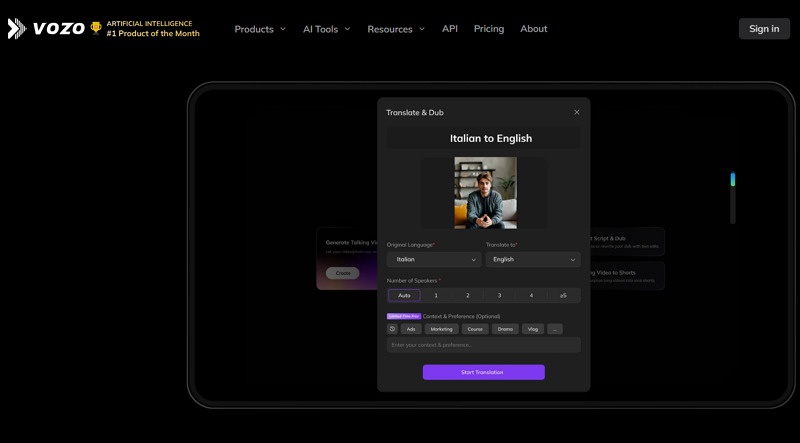
Vozo is another impressive Italian translation app powered by ChatGPT and ClaudeAI for translating video scripts. With a user-friendly interface, it can automatically dub your voices from Italian to English or vice versa, with realistic lip syncing and auto-generated subtitles. It supports 110+ languages and dialects to translate even multi-speaker videos. You can also choose the context preferences to achieve quick but accurate translations.
3. Clideo
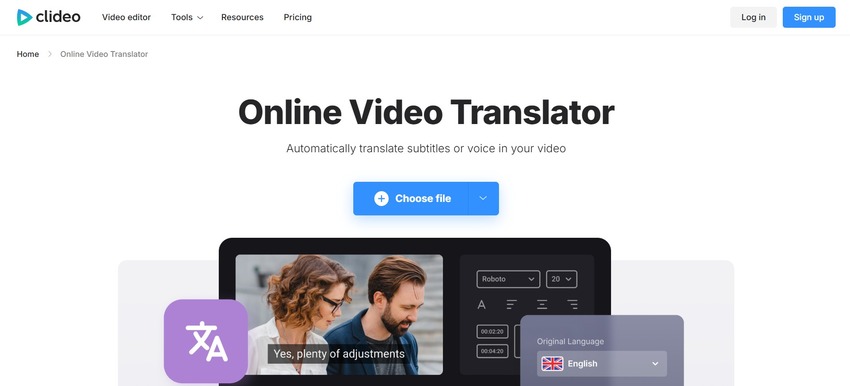
Clideo is a versatile online tool that helps you translate Italian subtitles or voice in your video to English or other 45+ languages. Its intuitive interface lets you upload videos from your device or cloud storage, i.e., Google Drive or Dropbox. The process is quick and completely secure. It even enables you to export a separate subtitles file or video with embedded translations in multiple formats.
Part 2: Top 3 Italian Language Translators for iPhone
For those who are more focused on real-time conversations, writing, or reading, the following Italian translate app options for iPhone will help you communicate with convenience. Let’s dig into their details:
1. Google Translate
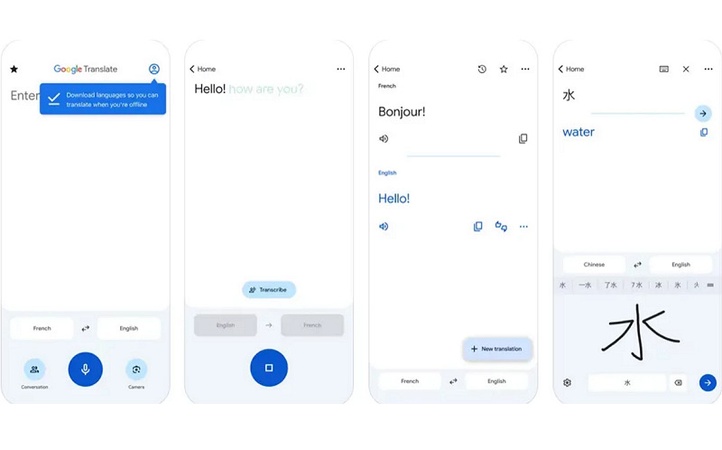
Google Translate is often considered the best Italian translation app for iPhone thanks to its powerful features and broad language support. With its camera translation feature, you can easily understand Italian signs, menus, and books. This completely free application not only offers real-time voice and text translation but also offline support, making it ideal for travellers, students, and those without an internet connection.
2. Microsoft Translator

Another best English to Italian translation app, or vice versa, is Microsoft Translator, which supports over 140 languages. It is free and has exceptional features for business owners and students. You can quickly translate text, speech, images, and even single or group conversations in real-time. It also lets you scan documents for seamless translation. What makes it unique is its pronunciation guide, which helps with understanding commonly used expressions.
3. Reverso
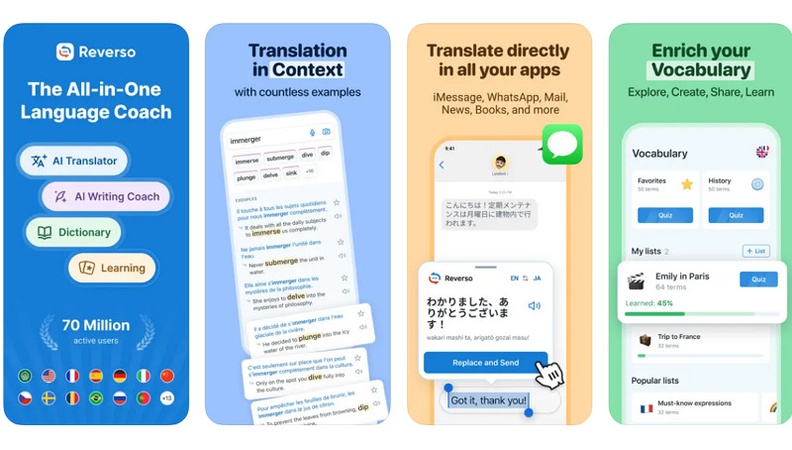
Reverso Translate and Learn is an excellent Italian to English translation app, ideal for those seeking to understand deeper meanings and contexts, with examples. It can translate text and conversations into 17+ languages in real-time. Its most exciting feature is its direct translation within various apps, such as iMessage, WhatsApp, and Mail. Other functionalities include quizzes & flashcards, an AI writing coach, a vocabulary list, and idiomatic expressions.
Conclusion
This guide has covered the top six options, whether you’re translating videos for content creation or texts for everyday conversation. So, you can select the best English to Italian translator app for iPhone and Adroid that suits your needs.
Although all are trusted solutions, BlipCut Video Translator is a highly recommended Italian translator app for videos due to its intuitive UI, fast speed, and highly accurate translation. Give it a shot!
Leave a Comment
Create your review for BlipCut articles



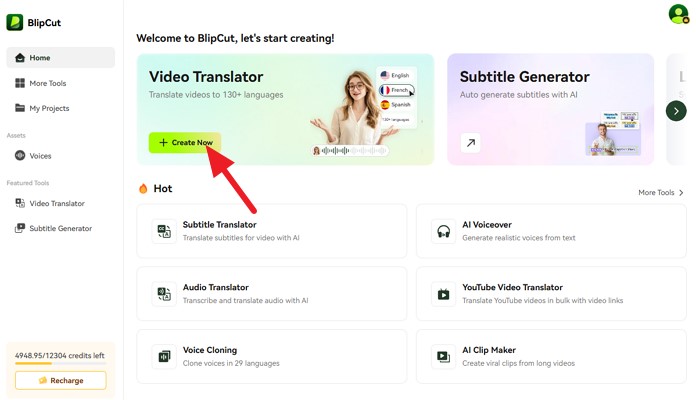
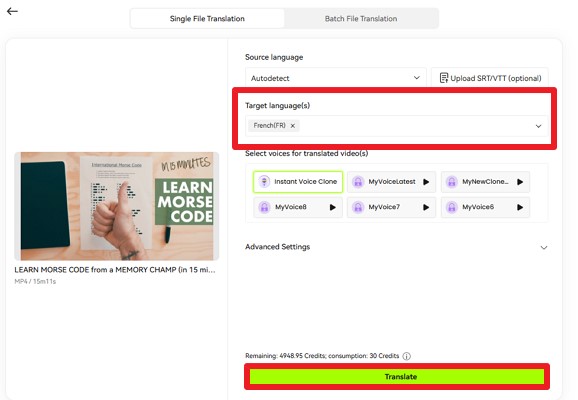
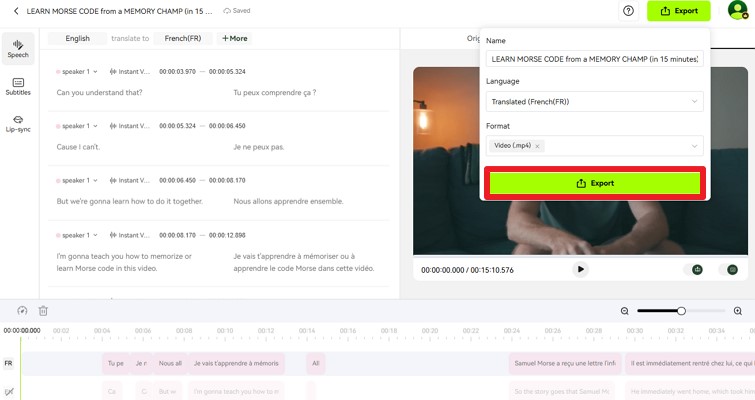




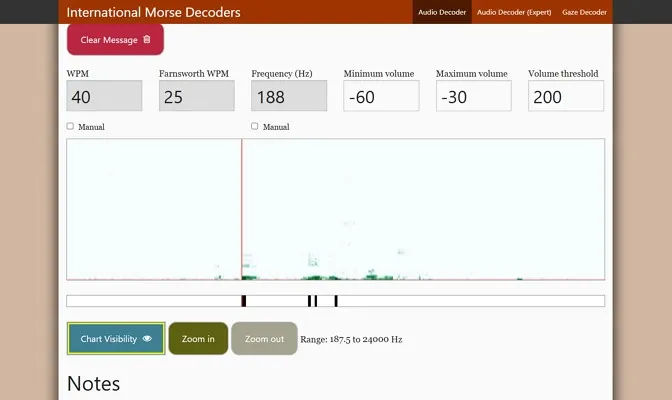
Blake Keeley
Editor-in-Chief at BlipCut with over three years of experience, focused on new trends and AI features to keep content fresh and engaging.
(Click to rate this post)