In an increasingly connected world, understanding different languages is valuable, and mobile apps make this process easier. Whether you are traveling, learning a new language, or communicating with people from other cultures, translation apps are essential. Although many options are available, finding a free translator app for iPhone can be tricky. But no worries. This detailed guide highlights some of the best translation app for iPhone, including free and paid options that can enhance your communication abilities.
Part 1: What Can Translator App Be Used For?
Translation apps for iPhone are invaluable for breaking down language barriers in our interconnected world. Here is how a paid or free language translator app for iPhone can make all the difference:
Traveling: When exploring new countries, these apps help with real-time language translation, so you can easily navigate menus, signs, and conversations.
Learning a Language: You can use these apps as learning tools, helping you grasp new vocabulary and correct grammar.
Business Communication: For those working with international clients, translation apps allow smooth communication and understanding in different languages.
Day-to-Day Communication: For personal interactions, whether with friends, colleagues, or family members, these apps provide real-time translations and make it easier to connect with others.
Part 2: 8 Best Translator Apps for iPhone
Let's explore the 8 best translator for iPhone to help you find the ideal solution for your language translation needs in 2026. Each app has unique features, catering to different translation needs, from video and voice to text translations to offline capabilities on iPhone.
1. BlipCut - Video & Voice Translation
When it comes to iPhone translators, BlipCut stands out as one of the best language translation apps for iPhone, which offers both video and voice translation. This cutting-edge online tool can auto detect the spoken language from your videos and translate them into 140+ languages. You can also access several AI voices to create hyper-realistic vocals. It even helps you generate subtitles in the desired language with precise timestamps for easy integration.
Key Features:
Available on all devices, i.e., desktop, mobile, and online
Translate videos from YouTube or other social sites via links
Complete security and privacy to upload videos for translation
Allow users to translate voice and video in one platform
Instantly translate videos and audio into 140 languages, all major languages are included
Steps to use BlipCut as a Video and Voice Translation App for iPhone:
Step 1. Upload Your Video
First, access the BlipCut Video Translator on your device. Then, click "Upload file" or "URL" to import the required video for translation.

Step 2. Select the Translation Language
Next, select "Export language" from the drop-down menu and the speaker's voice. Then, press "Translate."

Step 3. Download Translated Video
Once the tool completes the translation process, tap the "View" tab from the menu. When the translator processes the video, hit "Download." That's all!

2. Google Translate App - Language & Voice
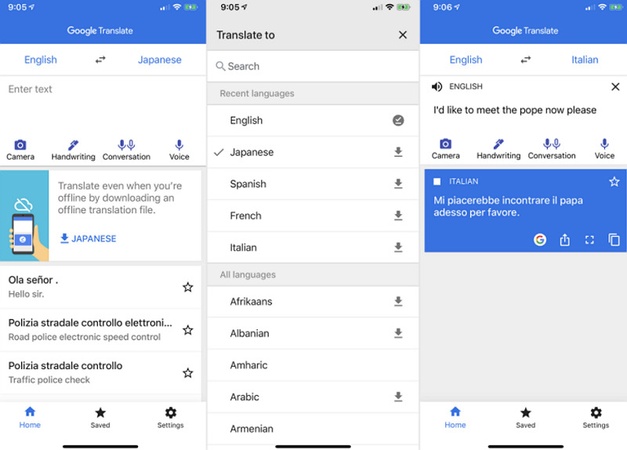
Google Translate has long been the best language translator app for iPhone. It offers a range of features, including voice and text translation for over 140 languages. It also provides translating photos using your phone's camera or gallery for signs and menus. You can also draw the words you want to translate. It even offers a special conversation mode to translate real-time conversations.
Features:
-
Tap to Translate service within apps
-
Offline translation for 55 languages
-
Language library and phrasebook
3. iTranslate
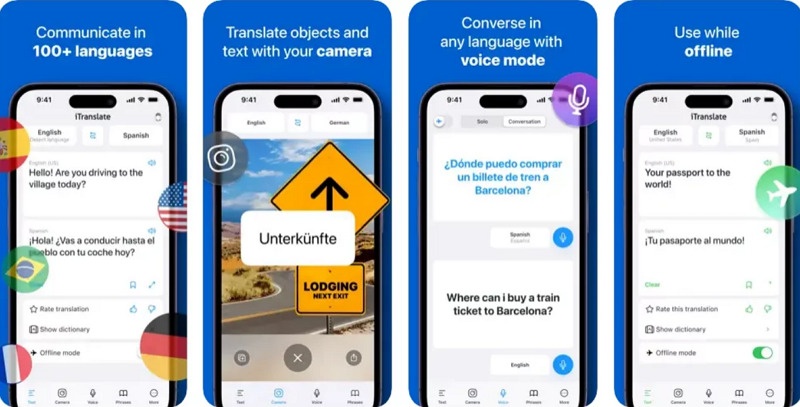
iTranslate is another highly popular voice translation app for iPhone, offering various powerful features like a custom phrasebook, AR mode, keyboard extension, verbal conjugation in different tenses, etc. It supports over 140 languages for text and voice to voice translation. You can also enjoy its offline mode in 40+ languages. However, it only offers a 7-day free trial, and a later subscription is required.
Features:
-
Phrasebook with over 250 pre-translated expressions
-
Translate text to speech and listen to the translations
-
Dictionary and thesaurus for all supported languages
4. DeepL Translator
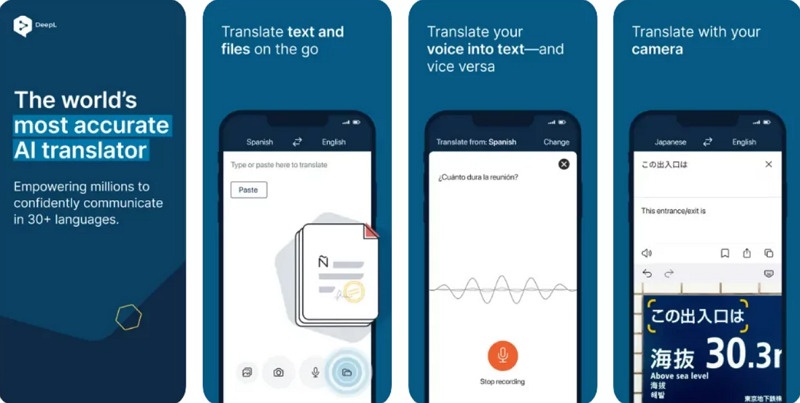
DeepL Translator is a favorite for professionals, academic translators, and those who need accurate and high-quality translations, especially for European languages. It is considered one of the top translation apps for iPhone because of its context-based translations and support for 30+ languages. You can translate text, documents, and voice using the microphone.
Features:
-
Clean and ad-free user-interface
-
Available for camera and photo translation
-
Available for Windows, macOS, iOS, and Android
5. Papago
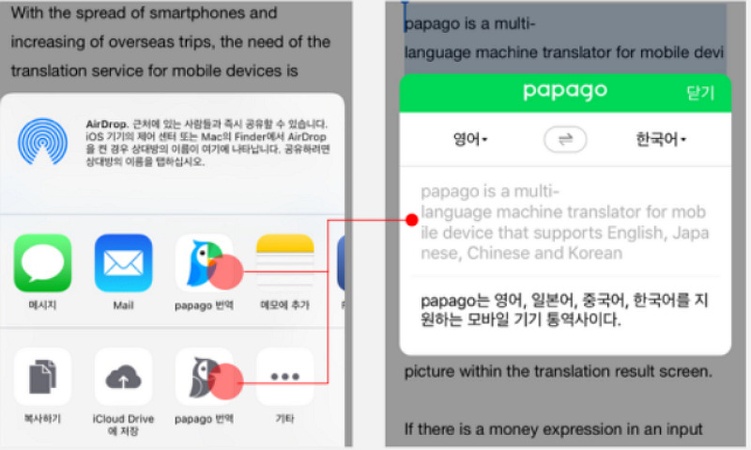
Developed by Naver, Papago is a free language translator app for iPhone that has earned a reputation for its high-quality translations of East Asian languages. This app supports 14 languages, including some less commonly spoken ones. You can easily translate text, voice, website content, and images. It even has a built-in dictionary to check additional meanings.
Features:
-
Free and easy to use
-
Real-time voice translation for conversations
-
Offline mode is available for several languages
6. Microsoft Translator

Microsoft Translator is the best translator for iPhone, with a sleek, functional interface for both educational and professional translations in 100+ languages. It supports text, voice, and even images with camera translation for signs and documents. You can also translate group conversations like a boss. It even offers multi-device conversation mode for up to 100 people.
Features:
-
Intuitive and ad-free interface
-
Real-time translation for conversations
-
Integration with Microsoft products
7. Voice Translator

Voice Translator is another best app translator for iPhone, offering accurate, quick, and contextual translations. With the power of AI and deep learning algorithms, it provides real-time translation in more than 140 languages. You can also use its keyboard translator or translated text conversation feature to translate texts within the app automatically. It even allows instant textual translation using your phone or gallery.
Features:
-
Extended offline phrasebook
-
Support voice to voice translation
-
Fast translations with speech recognition
8. Translator with Speech
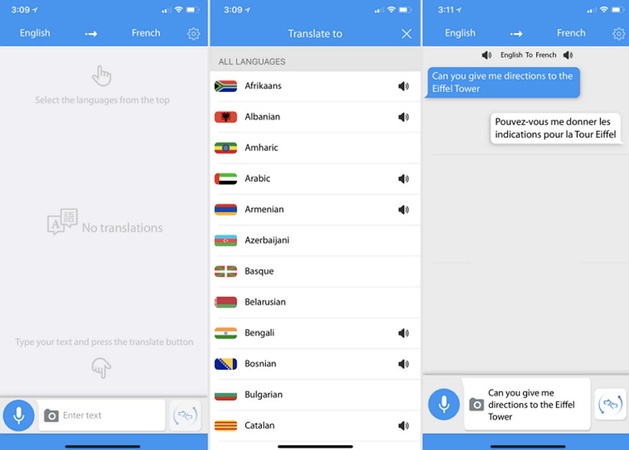
Translator with Speech is another best translator app for iPhone free, offering translations in 88 languages. It offers speech to text feature and allows you to save your translated phrases for later use. You can also record your text in 23 languages and convert it to the desired one. It even helps you pronounce the translation with its playback function.
Features:
-
Localization in 10 popular languages
-
Support camera translation
-
Voice output for easy listening
Conclusion
This post has covered diverse language translation apps for iPhone, offering video, voice, and text translations to real-time conversations. Although the best free translation app for iPhone depends on your specific needs, BlipCut Video Translator is the top choice for video translator app. While supporting many languages, it offers highly accurate voice and video translation. Try this tool today and break down the language barriers holding you back!
If you are an Android user, we also recommend some useful translation app for Android and iPhone.
Leave a Comment
Create your review for BlipCut articles



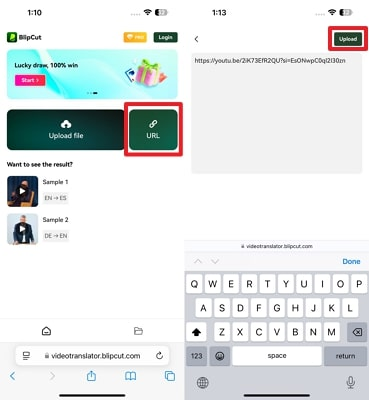

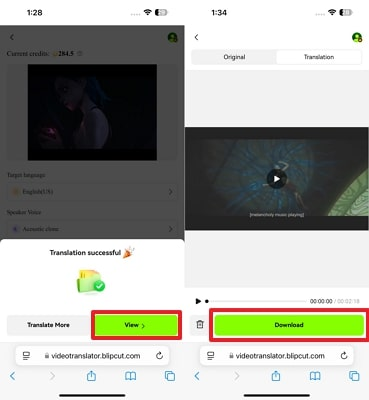


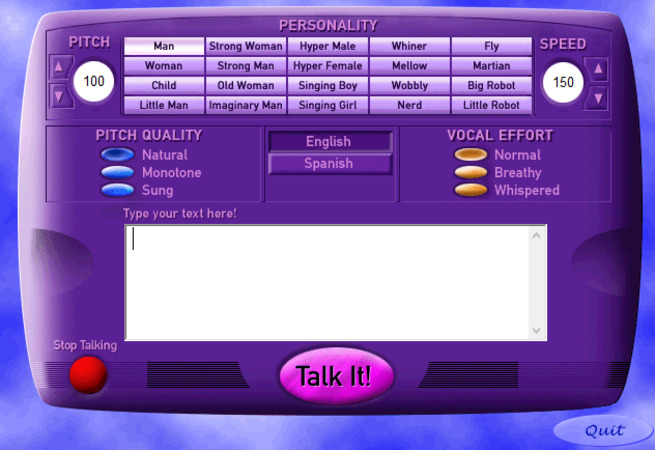

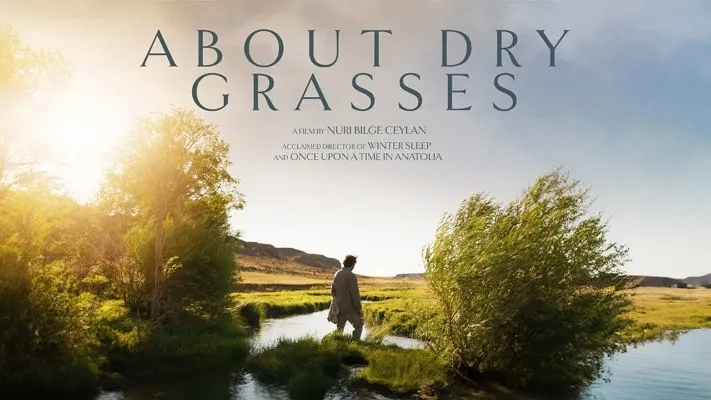
Blake Keeley
Editor-in-Chief at BlipCut with over three years of experience, focused on new trends and AI features to keep content fresh and engaging.
(Click to rate this post)