In today's globalised world, the need for accurate translators has skyrocketed, even for less common languages like Danish. Whether you're dealing with Danish subtitles in a video, translating an official document, or trying to understand a message, an efficient AI Danish Translator can save time and improve communication.
Additionally, with Denmark's strong presence in global business, tourism, and digital content, the ability to and vice versa is crucial. To facilitate you, this article offers the 6 best tools that support both text and video translation.
Part 1: Top 3 Tools to Translate Danish Video to English?
Below are the top three video translators offering reliable English to Danish translation, or conversely, for content creators, educators, marketers, and casual users alike. Let's explore their details:
1. BlipCut Video Translator
BlipCut Video Translator stands out as a remarkable AI-powered Danish to English translation service. It helps users translate videos by automatically detecting the spoken language and translating them into their desired language without syncing errors.
Its cutting-edge technology not only provides faster processing but also doesn't compromise the video quality or its original context. You can also generate and translate subtitles for your videos. It even allows you to edit the generated output in real-time, thus improving the quality.
Features:
-
Work well on all devices, available for Windows, Mac, and Online
-
Quick Danish translation of audio or video files to over 140 languages
-
Allow to add voiceover to videos while translating from 1500+ AI voices
-
Offer accurate voice cloning and lip syncing in multi-speaker videos
-
Translate multiple videos at once to a single or multiple languages
Steps to Translate Danish to English Videos:
Step 1. Upload Video File
The first step is to open the official BlipCut website and click "Create Now" under "Video Translator." Now, tap "Upload File(s)" to import the required video.

Step 2. Select Target Language
It's time to select the source and target languages from their respective drop-down menus. Also, pick the voice for the translated video and adjust other settings. Then, press "Translate."

Step 3. Export Output
Lastly, review the translation, and if it is okay, click the "Export" tab on the top right side. Choose the output format and hit "Export." That's it!

2. Translate.video
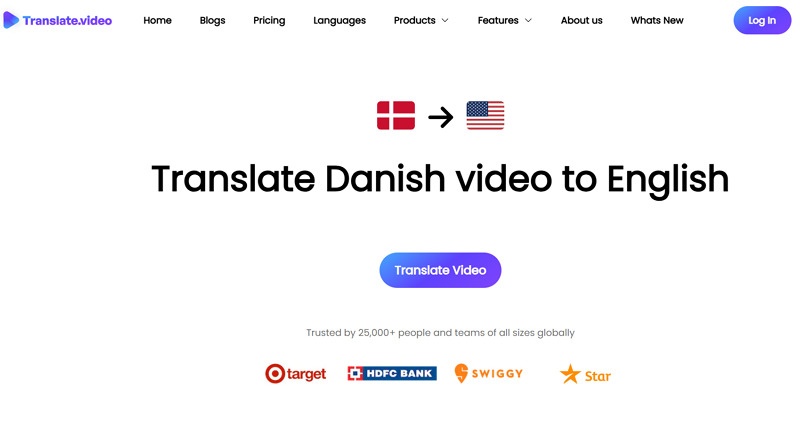
Translate.video is an exceptional solution to translate Danish into English in your videos. It also supports more than 75 languages for translation purposes. What makes it unique is its capability to provide video transcription, subtitles, and dubbing in one place.
With multi-format support, including MP4, MOV, and AVI, it also serves as a video editor. It is tailored for those who want fast turnaround with professional-level translations.
3. Kapwing
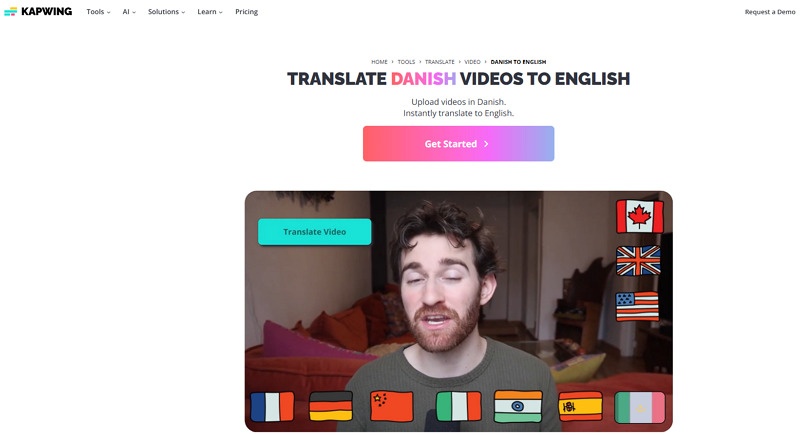
Kapwing is an all-in-one online video editor that also provides excellent tools for translating videos, including Danish English translation. You can either dub the voiceover into a new language or automatically generate translated subtitles.
It helps you achieve high accuracy while preserving tone. With quick translation, it also supports various formats for exporting subtitles. It is ideal for teams seeking to collaborate on creating multilingual content.
Part 2: Top 3 Danish Language Translators
If you are looking to Danish translate text messages, documents, or web content, here are the top three online tools below to translate English to Danish or vice versa. Let's dig into their details:
1. Google Translate
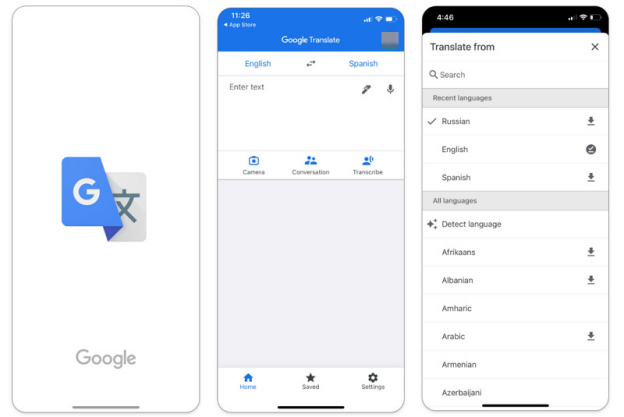
Google Translate is a go-to online tool for many users seeking Danish translation to English or over 250 other supported languages. It is free, fast, and constantly improving through neural network-based models.
Besides simple words, you can also translate OCR text and voice input in real-time with its speech-to-text and camera support. It even offers an offline mode on the mobile app, making it ideal for travellers, students, etc.
2. iTranslate
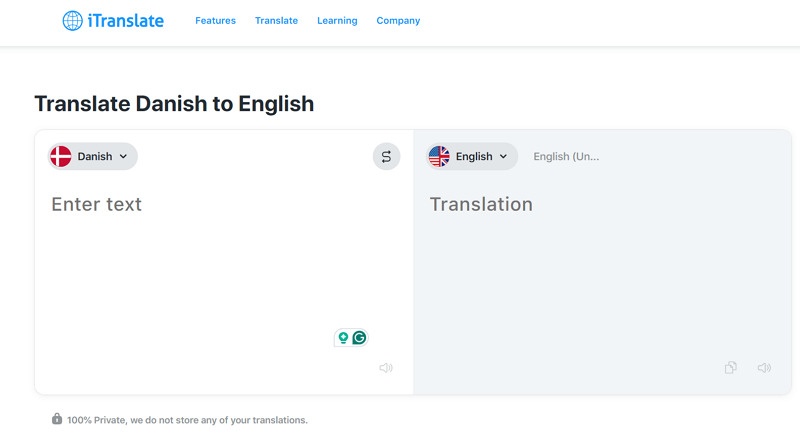
iTranslate is a powerful tool to translate to Danish from English, whether it's phrases, texts, or conversations. Available on iOS, Android, and web, it supports text, voice, and camera translation, as well as offline and real-time translation modes.
It also offers pronunciation playback and a dictionary, which includes definitions and verb conjugations. It is ideal for travellers, language learners, and professionals needing to translate Danish to English.
3. Machine Translation
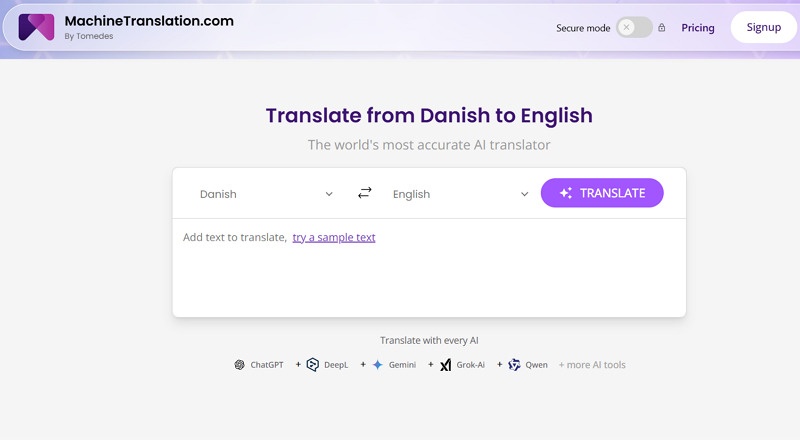
Machine Translation is another superb Danish to English translate service that supports 270+ languages and various file types, i.e., DOCX, PDF, CSV, and JPG. You can also select the desired AI technology for translating your text, i.e., ChatGPT, Gemini, ClaudeAI, etc.
It preserves the original style and formatting to deliver accurate, context-based translations, making it ideal for businesses and academics. You can even save customisation time with its AI-assisted refinements.
Conclusion
Going through this post, you have learned about the best English to Danish translator options or the other way round. From translating spoken Danish in videos to converting written words, these tools cover a wide range of needs.
However, for seamless Danish to English translation of video content, BlipCut AI Video Translator is highly recommended due to its extensive support for various languages and high accuracy. Let's give it a try today!
Leave a Comment
Create your review for BlipCut articles



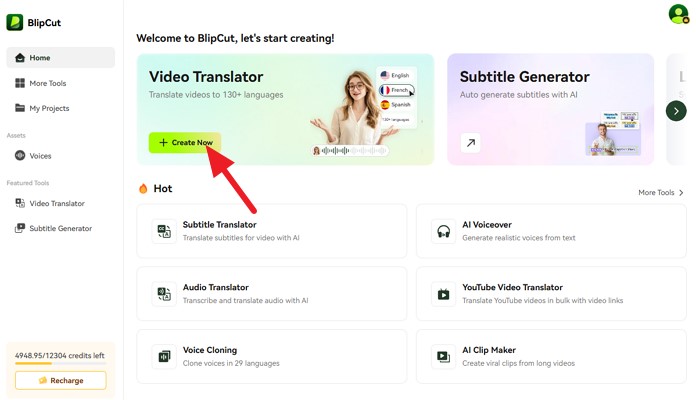
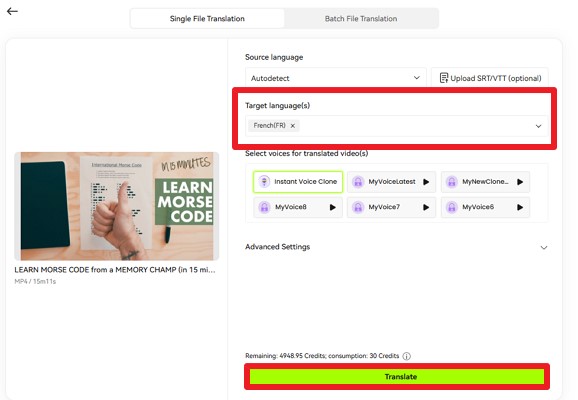
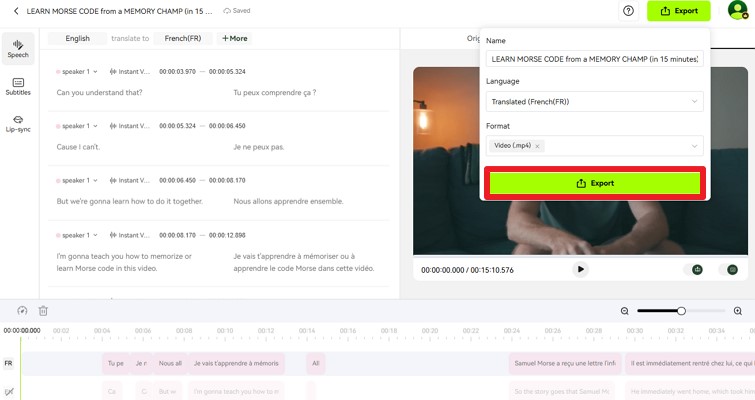





Blake Keeley
Editor-in-Chief at BlipCut with over three years of experience, focused on new trends and AI features to keep content fresh and engaging.
(Click to rate this post)