Minecraft is one of the most nostalgic and popular games of all time, continuing to shape pop culture, this time through the movie “I am Steve." This movie is an adaptation of the game, which brings the blocky universe to life, bringing nostalgia to players. Despite the engaging plot, users are facing issues watching this as it is not available in many languages.
To address this issue, we will introduce you to a language translation tool that translates this movie into your mother language with ease. Not just that, we'll uncover the movie's plot and narrative style to determine if translation can enhance your viewing experience or not.
Part 1. Getting to Know the Minecraft “I Am Steve” Movie
If you are curious to know more about the Minecraft movie, explore this section below. The part covers detailed insights into the movie, including summary, target audience, and narrative style, guiding you to determine if it's worth translating.
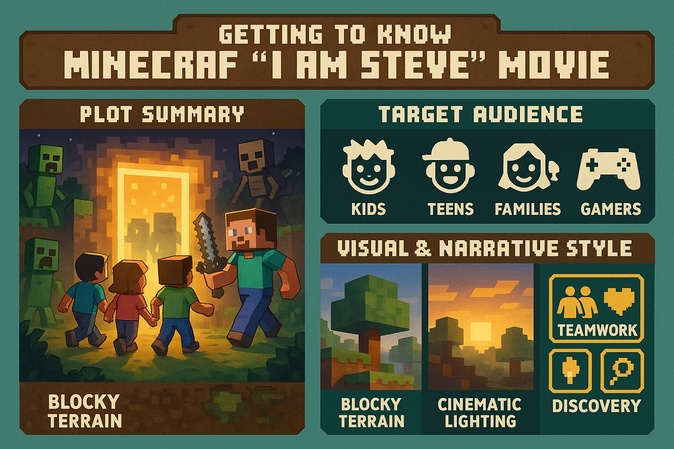
Plot Summary
Target Audience: Kids (6–12), teens (13–18), families, Minecraft fans of all ages, and animation/adventure movie lovers.
It is a Minecraft-themed movie in which a group of misfits from the real world are mistakenly stuck in the Minecraft Overworld by using a mysterious portal. Trapped in a blocky, dangerous world filled with monsters, they had to work together to survive the monsters.
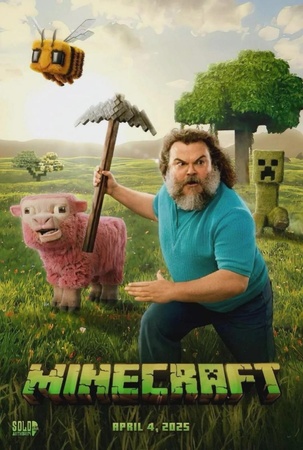
They have to find a way back home, guided by Steve, who is an old resident of Overworld. This movie covers their journey through a blocky area where they faced challenges and ultimately learned to appreciate Minecraft and the real world both.
Visual and Narrative Style
Visual Style: This film’s visual style mainly focuses on Minecraft's voxel-based and pixelated design, maintaining the vibe of the blocky world. Regardless of using a minimalist look, it uses cinematic lighting and animation to create depth.

Narrative Style: Its story is a beautiful blend of humor, adventure, and emotional connection through storytelling and voice acting. They converted the Minecraft game into a well-structured protagonist journey, making the plot easily understandable by fans and newcomers alike.
Part 2. How to Translate Minecraft Movie into Any Language with Ease
The Minecraft movie I Am Steve is truly a masterpiece in the world of fan-made films. However, due to language barriers, many non-English-speaking viewers struggle to fully grasp the plot details and character dialogues. Now, with BlipCut AI Video Translator, you can effortlessly translate the Minecraft: I Am Steve video into any language. Whether it’s subtitles or voiceovers, the tool intelligently matches the original style, making this epic journey more accessible and engaging than ever.
Key Features
-
Instantly translate Minecraft movie to 140+ languages with AI.
-
Translate Minecraft movie with AI voice cloning and lip sync.
-
BlipCut can clone and generate high-quality voices, powered by Elevenlabs.
-
BlipCut can be an AI subtitle generator to add subtitles to the Minecraft movie.
-
Work well on Windows, Mac, and online.
Steps to Translate Minecraft “I Am Steve” Into Different Languages
Now that you have learned about the Minecraft movie and are thinking about watching it, the following tutorial will help you translate it first:
Step 1. Launch the Tool to Select Create New
After accessing the tool, select the “Create New” button from the “Video Translator” option located on the main interface.

Step 2. Input the Required Video from Files
In this interface, import your photo by clicking “Upload File(s)” from your device or by pasting the URL of your desired video.

Step 3. Select the Language to Start Translating
Upon importing the video, select the "Source Language" and "Target Language(s)" from the drop-down menu. After this, choose the desired voices from the "Select Voice For Translated Video(s)" section and click on the "Translate" button.

Step 4. Render the Translated Video to the Device
As your video is translated, you can edit the translation if you want and then select the "Export" button. When a new popup menu appears, you can also change the video name, language, and format and tap on "Export" to get the video saved to your device.

Part 3. FAQs on Minecraft Video “I Am Steve” Movie
Q1. In which languages is the “I Am Steve” movie available?
A1: After its high popularity due to the Minecraft game, it is being translated into several languages. There are no exact figures, but it is estimated that they have been translated into around 70 languages.
Q2. How accurate are the translations in non-English versions?
A2: Overall, translation tools provide an easy and efficient way to generate a non-English version but sometimes struggle with context and humor. This led to occasional awkward phrases or loss of some vital dialogue.
Q3. Will there be more Minecraft movies in other languages in the future?
A3: As this movie became popular and crossed over $900 million globally, there is a high chance of its sequels being released in the future. However, there is no official announcement from the producers as of yet.
Conclusion
Summing up, “I am Steve” is a Minecraft game-themed movie that got popular and was translated into several languages. If you are curious to watch this movie but can't, there is the possibility that it's not available in your language. So, to cater to this, we recommend a translating tool like BlipCut AI Video Translator, which can translate content into 140+ languages.
Leave a Comment
Create your review for BlipCut articles






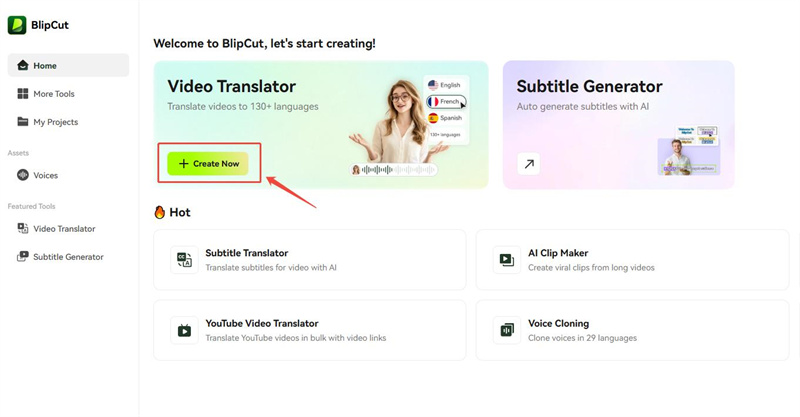
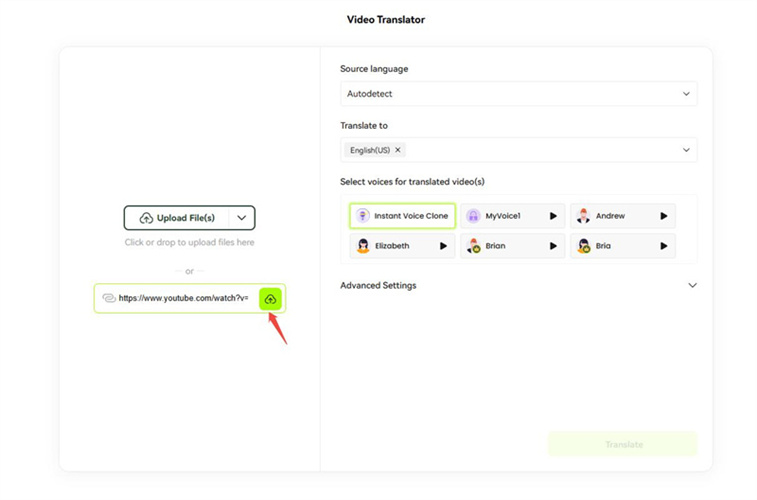
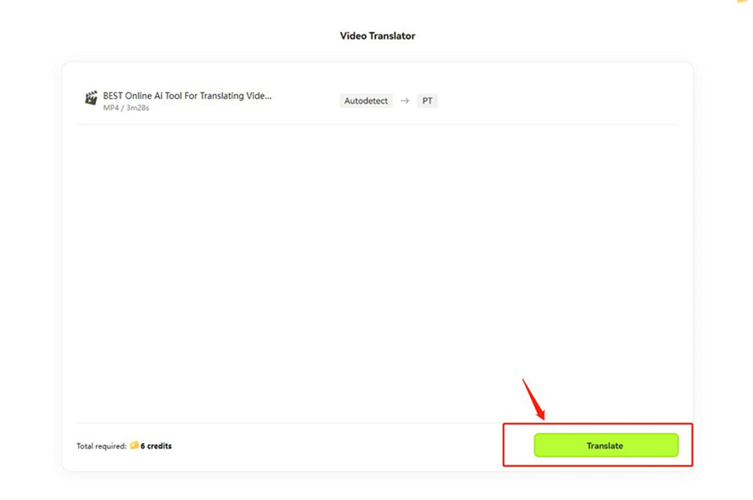
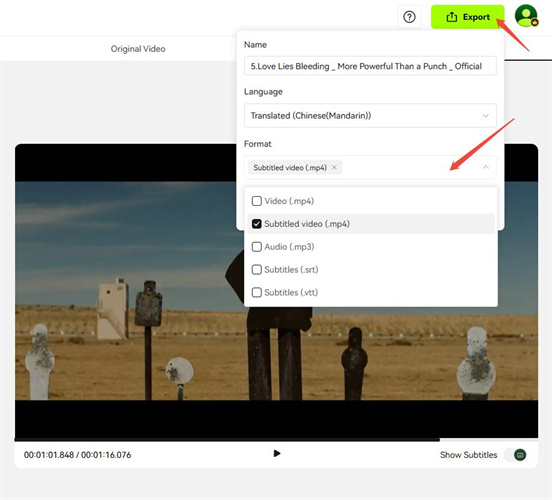



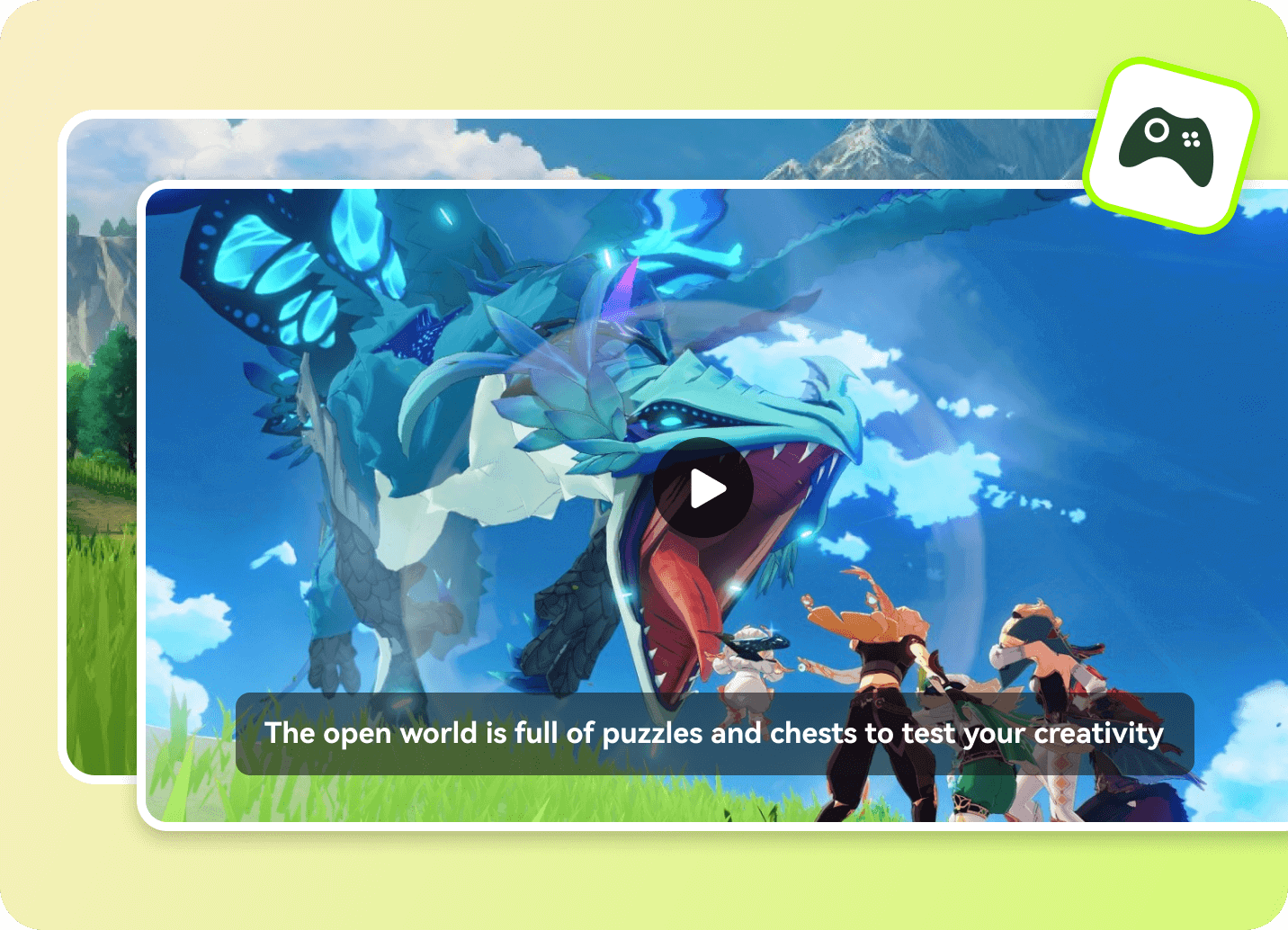
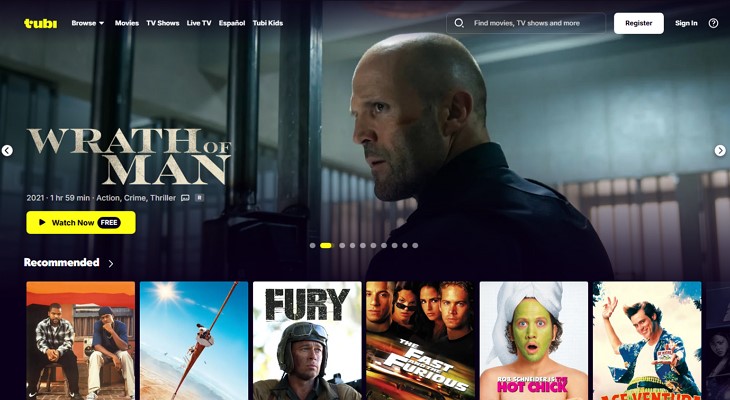
Blake Keeley
Editor-in-Chief at BlipCut with over three years of experience, focused on new trends and AI features to keep content fresh and engaging.
(Click to rate this post)