The world is moving towards popular media platforms, like TikTok, to create informative and engaging content. As the content shifts, attracting users becomes necessary, which can be achieved through a TikTok transcript generator. It significantly boosts the accessibility of content, leads to high engagement rates, and more.
However, people might struggle to find an accurate generator that recognizes patterns and provides you with quality transcription. That is why we provide you with the best TikTok video transcription tools in this article.
Part 1. Best TikTok Transcript Generator To Use For Your Videos
When we talk about the most accurate TikTok transcript generator, BlipCut AI Video Translator is one of them. This tool offers content creators a creative workplace where they can translate, clone, dub, and perform various other functions. One of its best transcription features is AI transcription, which is ideal for generating highly accurate TikTok video transcripts.
Moreover, you can transcribe the video into over 140 languages and download it in SRT or VTT formats with precision. The tool ensures that you receive accurate subtitles and captions within seconds. Additionally, creators can customize the timestamps by merging the cards or rewriting them with AI technology. All in all, it translates videos so that your TikTok is filled with different kinds of viewers.
Quick Tutorial: How to Transcribe TikTok Videos Using AI Transcription?
We have provided comprehensive steps that will guide you on how to transcribe TikTok videos using the BlipCut AI Video Translator's AI transcription feature:
-
Step 1. Open AI Transcription and Upload a TikTok Video
Open the tool’s AI Transcription feature on your browser, click the Upload File(s) button, or paste a TikTok video link. Once the link is added, hit the Upload button to proceed with video transcription.

-
Step 2. Choose the Desired Translation Language and Generate
Afterward, the tool will process the video and provide you with a translation option, which you can enable. Now, choose a suitable language from the drop-down menu and press the Generate button.

-
Step 3. Make Suitable Changes to the Transcript and Export
When the video is transcribed and translated, it will appear on the editing screen, so when it opens, head to the Transcript tab. From here, customize the transcript by merging, deleting, or adding a card. Once satisfied, head to the bottom right and click the Export button to reveal a pop-up menu.

-
Step 4. Pick Transcript and Subtitles Format and Download
On the Download File menu, check the two available options: Video with Subtitles and Transcript. When clicked, choose the desired format, output, and subtitle language and hit the Download button to save the transcript TikTok video.

Part 2. Other 3 TikTok Transcript Generators For Content Accessibility
If you are looking for other options where you can also transcribe TikTok videos in different ways, we have got you covered. This part will explore the other top 3 transcribing generators that will transcribe TikTok videos:
1. Submagic
This TikTok transcript generator can help you boost your content by providing you with accurate and precise transcription of videos. With AI-driven tools, it recognizes the video language and provides you with a transcript within seconds:
-
Step 1: Access the Submagic Online Transcript Generator on your device browser, insert the TikTok video link, and hit the Download transcript button.

-
Step 2: Upon clicking, the tool will analyze the video, display the video transcription in the respected video language, and press the Copy Transcript button.
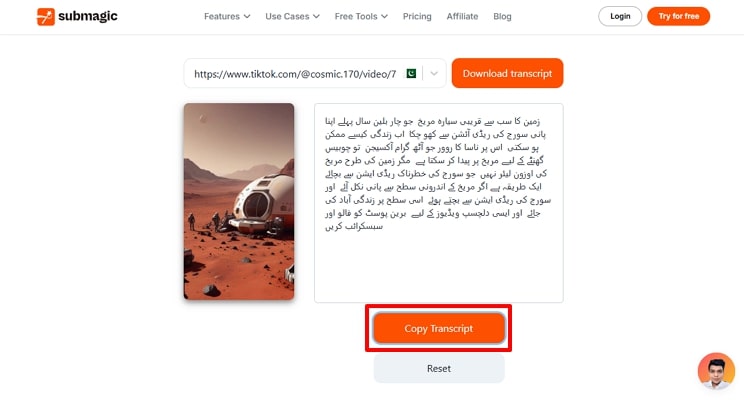
Pros
![]()
-
Efficient transcribing abilities, which take seconds to execute.
-
Regenerate the transcript as much as possible for free.
Con
![]()
-
There is no customization option to edit the transcript.
2. Tokscript
With Tokscript, users can transcribe TikTok video to text for free without any login, ads, or other interruptions. Moreover, with its fast-processing technology, you can achieve quick transcripts with accurate timestamps. It even helps creators to come up with creative TikTok ad ideas and more with the transcript videos:
-
Step 1: Head to the Tokscript TikTok Transcript Generator on any of your browsers, insert the required video link and click Start .

-
Step 2: Later, it’ll provide the transcription of the video with accurate timestamps, which you can hide. Once satisfied, hit the Copy button to edit or customize them later for your TikTok videos.
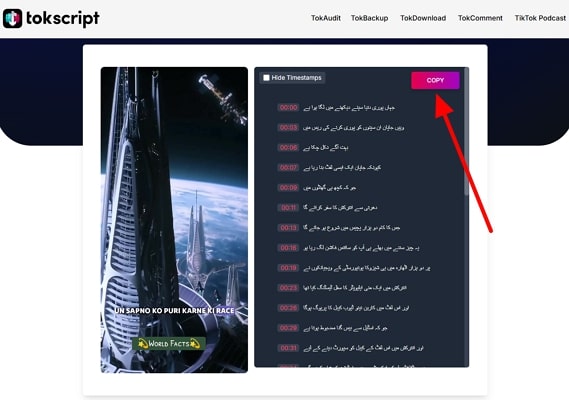
Pros
![]()
-
Transcribe Reels, short videos, and more with accuracy and in seconds.
-
Easily download video transcripts without any struggle.
Con
![]()
-
It sometimes does not display transcription for a TikTok video.
3. Clideo
Another seamless TikTok video transcription generator is Clideo, which is a free online generator and editor. It not only transcribes TikTok videos but also lets you translate the video into the desired language, which is customizable. You can improve the subtitles by modifying them with different fonts, sizes, colors, and more to make them look unique:
-
Step 1: On your browser, open the Clideo Transcribe TikTok Video feature and click the Choose file button. Upload the desired TikTok videos from the dialogue box or from Dropbox or Google Drive.

-
Step 2: After adding the video, select a desired language from the pop-up dialogue window under the Language of Speech section. Once selected, hit the Start Transcription button to proceed with the transcription.

-
Step 3: On the newly opened editing interface, stylize the subtitles by heading to the Styles tab at the top right corner. When the customization is completed, download directly by clicking the TXT or SRT options or press the Export video button at the bottom right side.
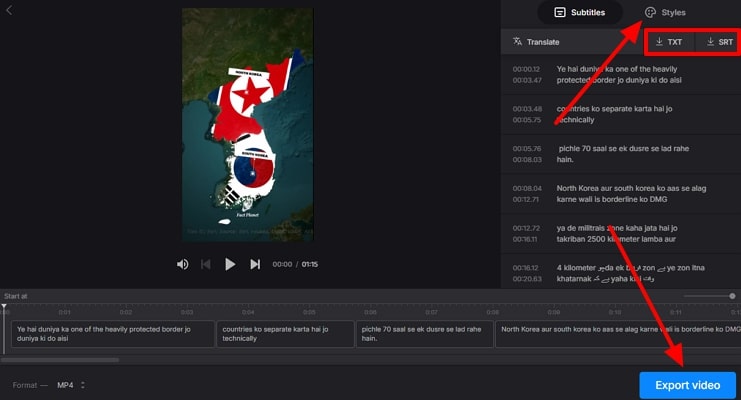
Pros
![]()
-
Download transcript videos in SRT and TXT format separately.
-
Export video without watermark with this free TikTok transcript generator.
Con
![]()
-
You can’t access advanced editing features without subscribing to their premium plan.
Part 3. Tabular Comparison of 4 Best TikTok Transcript Generators
We have looked at the top 4 TikTok transcript generators, but if you are still confused about which one meets your needs, look at the following comparison table:
| Metrics | User Interface | Speed | Customization Options | Rating | Pricing |
|---|---|---|---|---|---|
| BlipCut AI Video Translator | Highly intuitive | High | ✓ | 4.9/5 | Weekly Plan: $16.99/week Monthly Plan: $39.99/month Yearly plan: $25/month |
| Submagic | Mild | Medium | 4.6/5 | Starter: $20/month Growth: $50/month Business: $150/month | |
| Tokscript | Mild | Medium | 4.5/5 | Free | |
| Clideo | Intuitive | Medium | ✓ | 4.8/5 | Monthly: $9/month Annually: $6/month |
Part 4. FAQs on TikTok Transcript Generator
-
Q1. How do you transcribe TikTok to text online?
A1: There are various online tools you can utilize to transcribe TikTok videos, and BlipCut AI Video Translator is one of them. It can analyze videos in more than 140 languages and let you translate TikTok content into different languages.
-
Q2. Is there an AI tool present for transcribing TikTok videos?
A2: Yes, you can use BlipCut AI Video Translator, which offers users an AI transcription feature. With this feature and AI, it quickly recognizes the speaker and converts those spoken words into text.
-
Q3. How to transcribe a TikTok video for free?
A3: You can transcribe a TikTok video for free with different online tools, such as Tokscript, Clideo, and more. However, the most reliable and recommended transcriber tool is BlipCut AI Video Translator.
Conclusion
We learned that with increasing content creation on various social media platforms, like TikTok, creators need to keep up by creating unique content. Therefore, we looked at the top 4 TikTok transcript generators that provide you with a seamless transcription process and customization options. However, BlipCut AI Video Translator is the perfect TikTok transcription generator with several language and personalization options.
Leave a Comment
Create your review for BlipCut articles




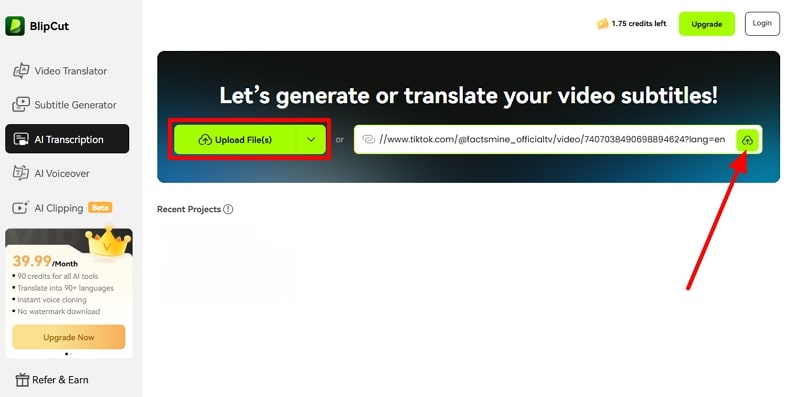
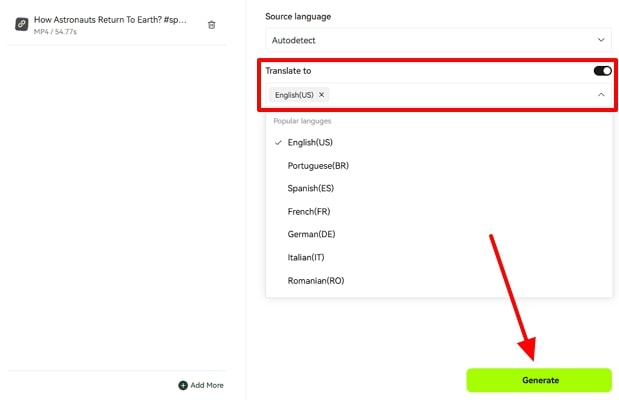
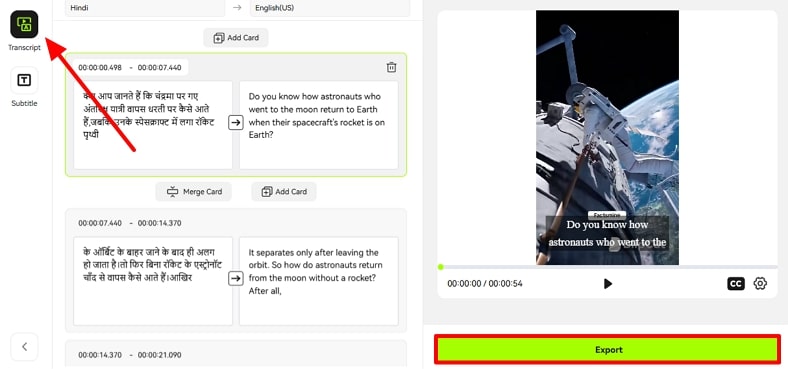
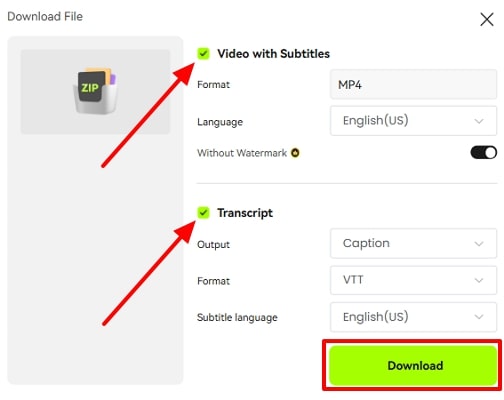
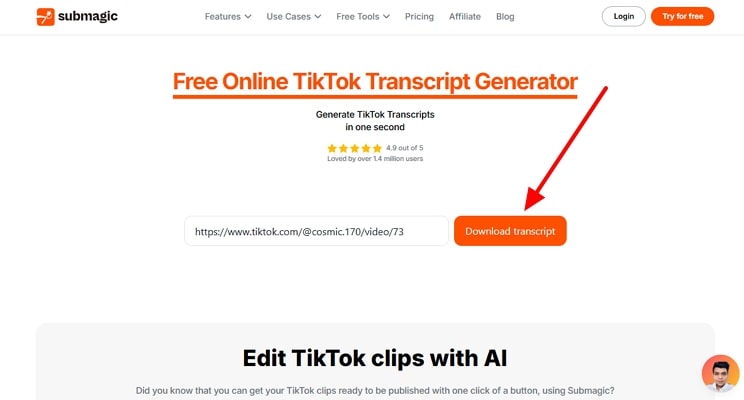
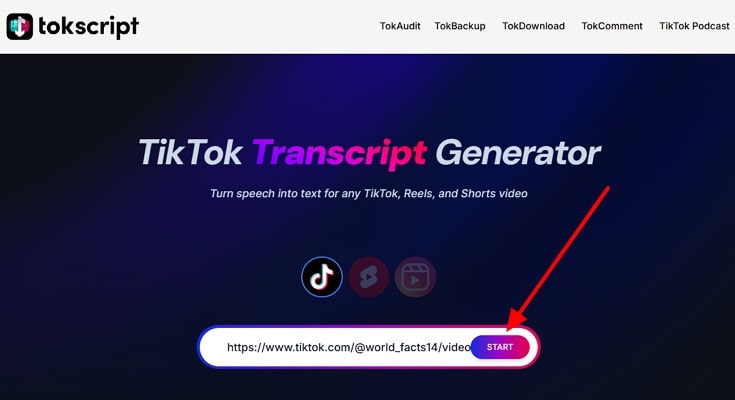
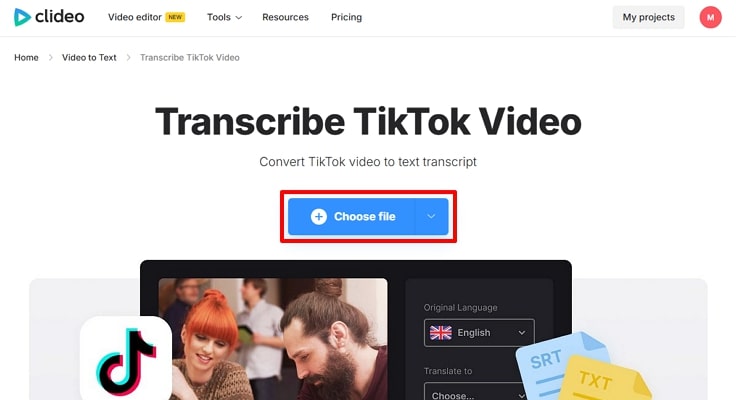
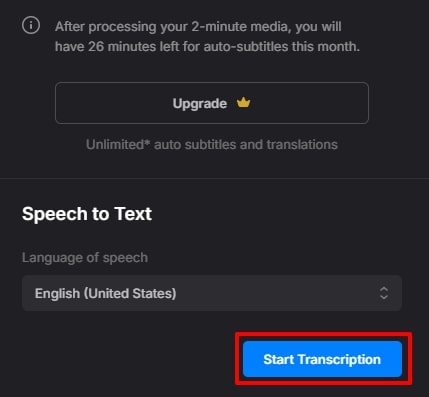





Blake Keeley
Editor-in-Chief at BlipCut with over three years of experience, focused on new trends and AI features to keep content fresh and engaging.
(Click to rate this post)