Many people these days pass their time watching videos on their smartphones. Viewers love to watch short clips rather than lengthy videos because their attention span is reducing day by day, for which TikTok stands as the best option. However, if you do not want to install its application due to a device storage issue, read this article to learn how to watch TikTok without the app.
Part 1. Can You Watch TikTok Without the App and Reasons for Doing So
Yes, the application allows you to watch videos without downloading them on your smartphone. Here are some of the reasons people prefer to enjoy visual content without the app:
The application is large and consumes too much space on your device.
Some users do not like to give access to the app to their personal data, such as contacts and location.
Older devices or certain operating systems may not support the app smoothly.
Some environments block app downloads but still allow web browsing.
Part 2. 6 Methods on How to Watch TikTok Without the App
The provided methods will help you figure out how to watch a TikTok without the app if you intend to avoid installing the app on your phone:
Method 1. Utilize the Official TikTok Website
If you are not willing to use the application to watch short clips, you can access the platform on your web browser. The official website of TikTok allows users to browse through the visual content conveniently. Go through the steps below to learn how to access the platform on your web browser with ease:
Instructions. Access your browser and head to the platform's official website using the address bar. Once you hit the Enter key, the platform's interface with visual content will be opened. You can now scroll through the videos or sign up to upload your own content.
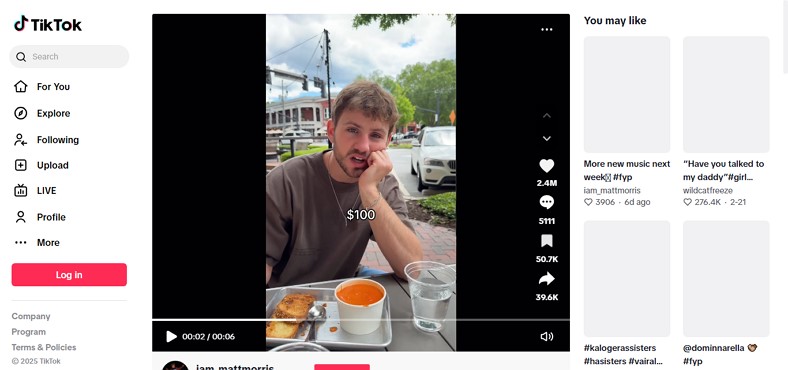
Method 2. Employ Third-Party TikTok Viewers
If you are looking for other options, TikTok third-party viewers are another option for how to watch TikTok without downloading the app. Mentioned below are some of the online tools that let you watch these short clips conveniently:
1. Urlebird
It is an online platform that allows you to watch viral visual content without downloading the application. For each clip, you can see the number of views, likes, and comments. Moreover, you can explore all other content uploaded by the same creator. Provided next are the instructions on how to watch viral videos on Urlebird:
Instructions. After visiting the tool's official website, scroll through the content on the homepage. Click on a specific video to play it in the following interface.
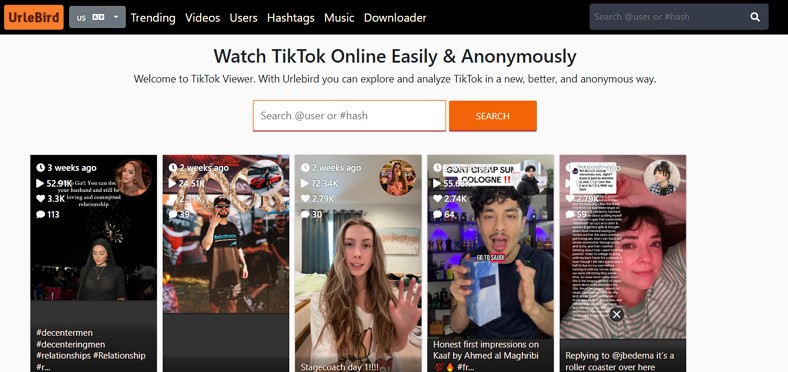
2. WatchWithout
Another online tool that lets you watch TikTok by just pasting its link is Watch Without. Read the instructions mentioned below to learn how to watch a TikTok link without the app:
Instructions. Navigate to the platform and add the video link in the provided field before hitting the Watch Video button. Now, click on the Play button to successfully watch the video in the following interface.
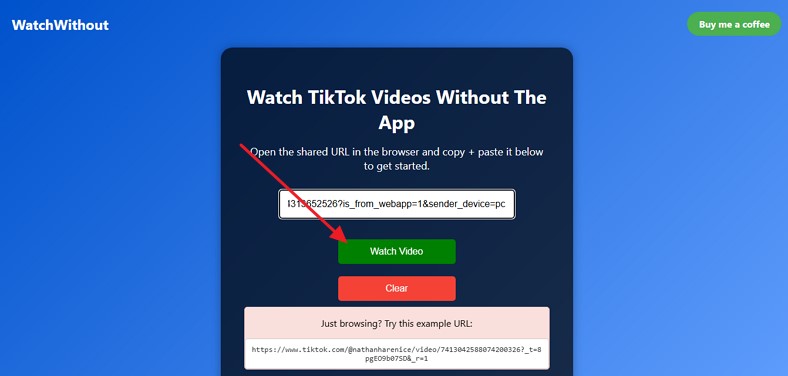
3. Trollishly TikTok Viewer
If you want to watch TikTok videos by searching through the creator’s profile, try Trollishly. Provided below are the steps for watching videos through this online platform:
Step 1:Paste the creator’s profile into the text field and press the Check Now button after accessing the tool on your browser.

Step 2:Now, scroll through the video and press Download and Watch to watch the clips of the chosen TikToker.
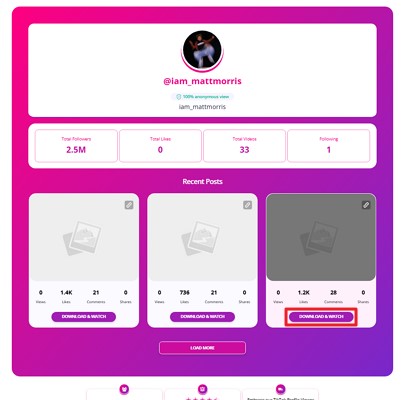
Method 3. View TikTok Content on Other Social Media Platforms
You can watch the content on other media platforms by simply searching for the creator's name, and you will get the videos uploaded by them. In this case, you can look for the desired content on Facebook. To learn how to watch a TikTok video without the app using other social platforms, read the steps mentioned below:
Step 1:After opening Facebook, search for your TikTok video in the search bar to get a large list of videos for selection.

Step 2:Play the selected video in the next interface and like or comment on the video using the available options.
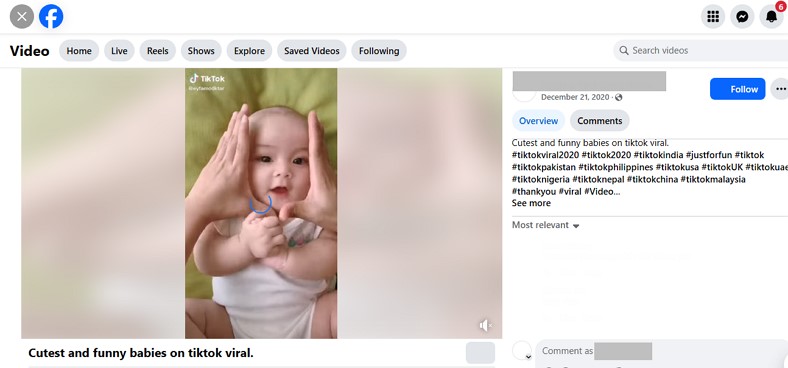
Method 4. Modify TikTok Video Links
Users cannot watch the TikTok video shared through the link by visiting the link from a browser. Users are forced to download the application to watch the content. However, you can watch the video through the link by making changes to its URL. To know how to do so, read the instructions mentioned below:
Instructions: Paste the link in the address bar of your web browser, and before pressing enter, remove the part after the “?”. Now press the Enter key to watch the short clips through the shared link.
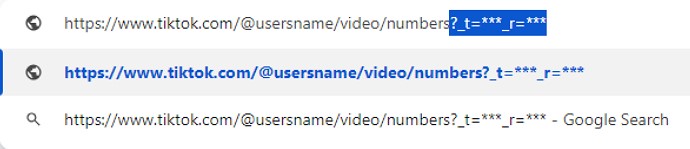
Part 3. Best Way to Watch TikTok Videos Without the App in Your Language
If you are looking for a tool that lets you generate content in more than 140 languages, use BlipCut AI Video Translator. The tool provides language conversion for audio and video files. Moreover, you can save the generated translation in multiple formats, including MP4 and MOV. Provided below are the steps for creating video translation using this efficient tool:
Step 1. Acquire the Video Translator on Browser
After visiting the tool's official website, choose the Video Translator feature from the homepage. Next, locate the Create Now button and click on it to begin the process after learning how to watch TikTok videos without an app.

Step 2. Choose the TikTok Video Languages and Translate
Moving forward, upload the video you want to translate within the following interface and choose the Source Language and Target Language by accessing their drop-down menus. After providing all necessary translation settings, click the Translate button at the bottom to continue.

Step 3. Check Translation and Save
Once the translation is generated for the clip, review it and press the Export button to proceed with the saving process. Proceed further into the settings and use the Export button to save your translated results.

Part 4. FAQs on How to Watch TikTok Without the App
Q1. Do I need an account to watch TikTok videos online?
A1: No, you can watch the videos on this platform without creating an account or logging in to the application.
Q2. Can I download TikTok videos without the app?
A2: The application does not allow you to download the videos to your device without downloading and installing the application.
Q3. Can I upload or create TikTok videos without the app?
A3: You need to install the application on your smartphone to upload or create these videos, as the platform does not allow uploading without the application.
Q4. Can you use TikTok through a browser?
A4: Yes, you can watch videos conveniently using the web browser on your smartphone and accessing the official website of TikTok.
Conclusion
All in all, this article discussed the top methods on how to watch TikTok without the app using different methods. The article also suggested how you can watch and translate the downloaded video in your desired language. BlipCut AI Video Translator is considered one of the most authentic resources that converts the spoken language in video into more than 140 languages.
Leave a Comment
Create your review for BlipCut articles
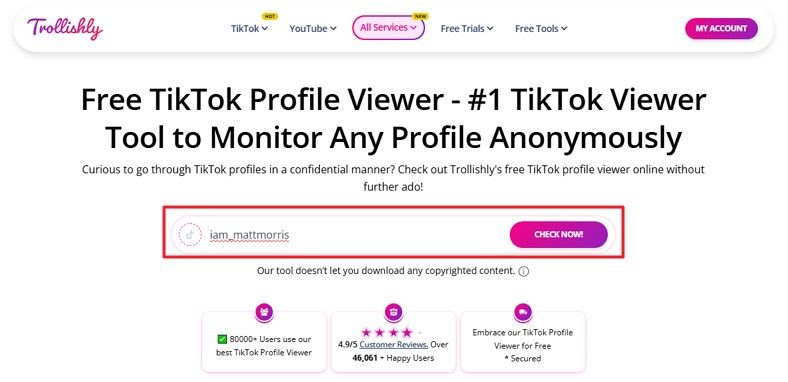
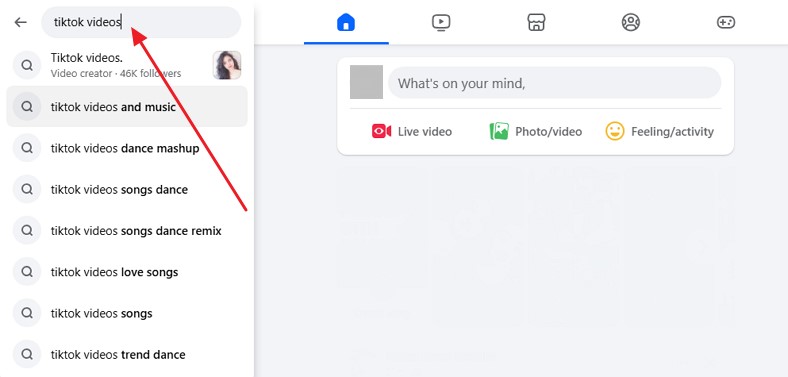



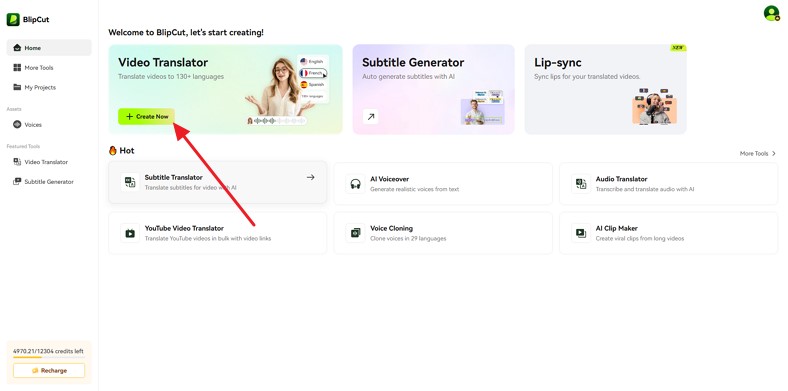
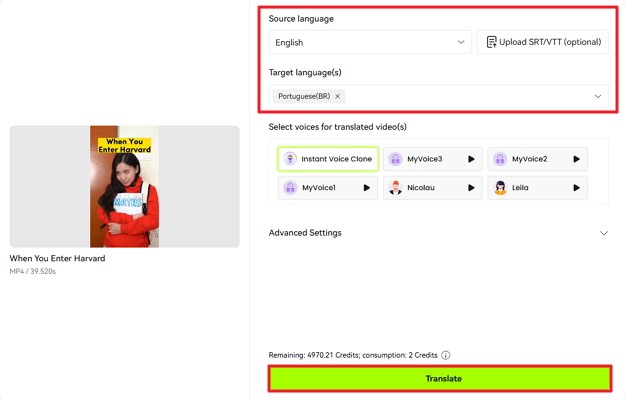
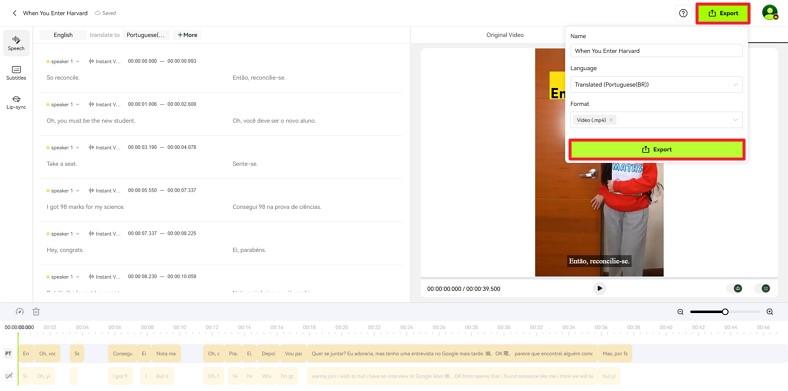


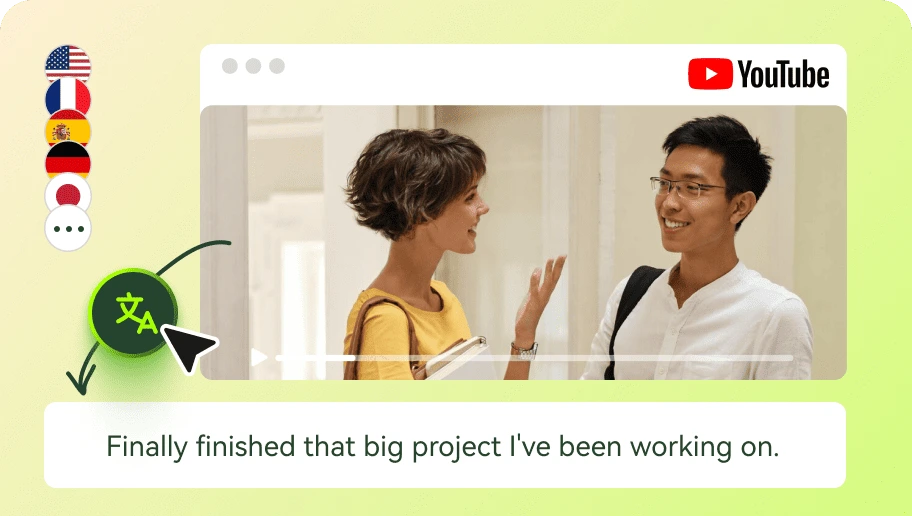
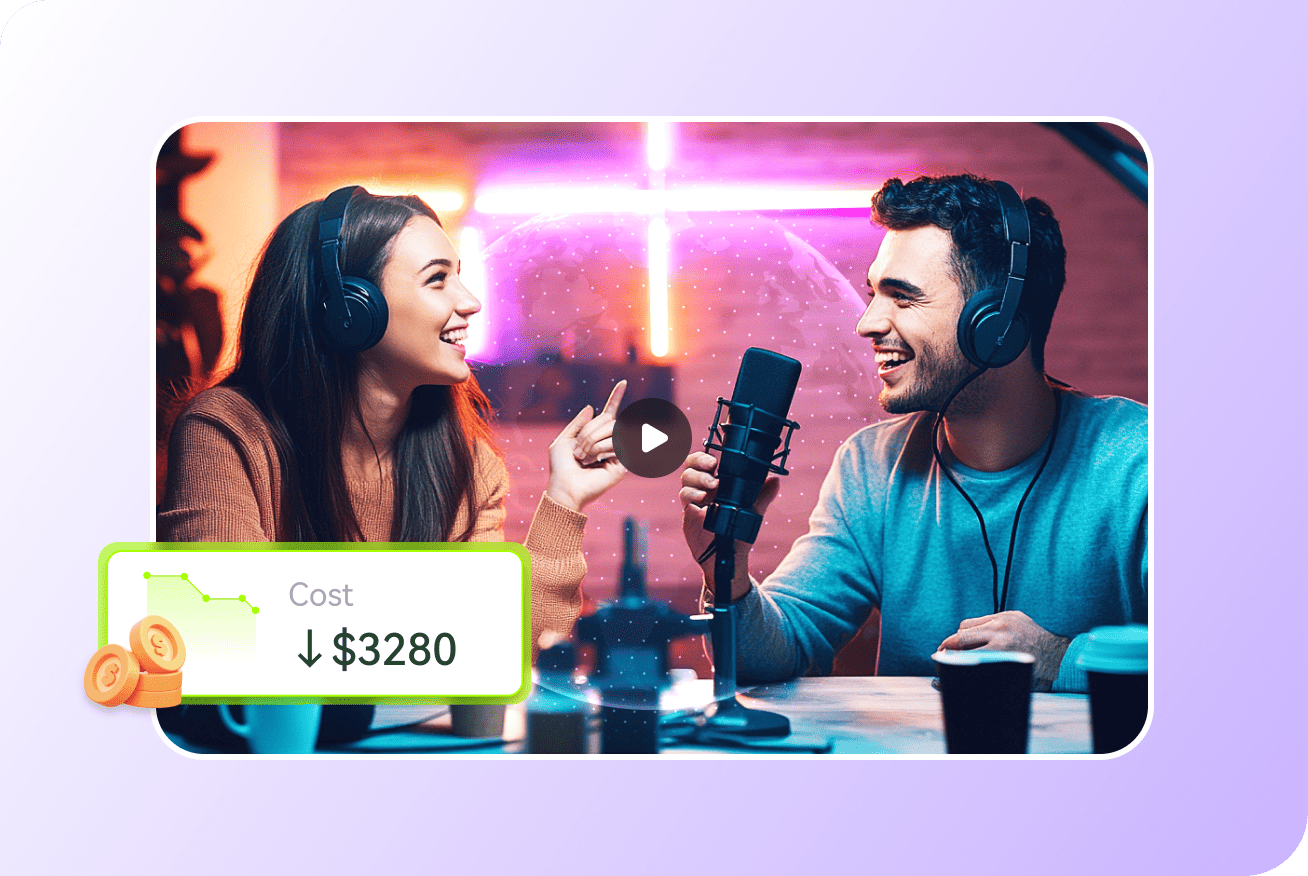
Blake Keeley
Editor-in-Chief at BlipCut with over three years of experience, focused on new trends and AI features to keep content fresh and engaging.
(Click to rate this post)