You want to save a few documentaries or music videos to access them offline while you are on a long flight, but you cannot find the required platform. You search online and come across Y2Mate, which is a free video downloader. The resource seems perfect until the pop-up ads flood your screen, and many redirects open in new tabs.
This makes you wonder is Y2Mate safe for downloading videos or if you should consider other alternatives. In this article, we will discuss some of the other websites that provide the same utility.
Part 1. Is Y2Mate Safe to Use?
It is an online tool that allows users to save online videos to their devices in various resolutions and formats. Though the functionality of the tool is appealing, it raises some concerns in terms of security and legality:
Security Concerns: The website is full of aggressive ads that redirect users to suspicious sites. Moreover, fake download buttons and auto-install prompts can deceive users into installing unwanted software.
Privacy Risks: If you are concerned about whether Y2mate is safe or not, you must know that the website does not have a clear privacy policy. This opacity raises concerns regarding online user data management.
Legal Concerns: Downloading copyrighted material without authorization can breach YouTube’s terms of service. The site works in the legal grey area, and using it could be considered copyright infringement.
Part 2. 10 Safer Y2Mate Alternatives You Can Try
If you are looking for safer ways to download videos, try using the resources mentioned in the following section:
1. SnapDownloader
It is an offline software that provides the convenience of downloading videos from more than 900 sites. The platform supports Mac and Windows devices, making it easier for users to save their favorite content on different devices. Using this tool eradicates your concern about is Y2Mate com safe, as the platform is quite safe for use.
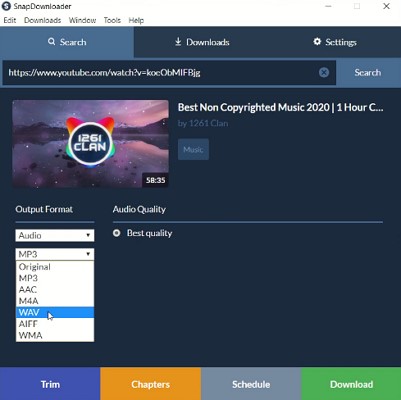
Key Features
-
The tool offers a built-in web browser to browse videos conveniently.
-
It offers support for saving videos in 10 formats, including MP4 and MOV.
-
You can convert the video into GIF using this versatile tool.
Limitations
No online version of the tools is available for quick access.
A paid subscription is required to access all the functionalities after the free trial.
2. 4K Video Downloader
Another offline tool that answers the question “Is Y2mate safe to use?” is 4K Video Downloader. Users can simply paste the link to their desired video, and the tool will download it for them without any ads or pop-ups. Besides pasting the link, you can use the search bar to look for a specific video using its keywords.
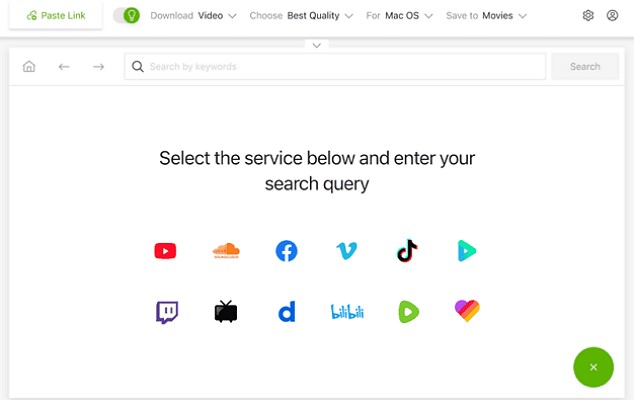
Key Features
-
Users get multiple quality options to select from for the video to be downloaded.
-
Apart from videos, extract and save the subtitles for a particular video in SRT format.
-
You can set up the downloaded preferences, and the tool automatically applies them to all future downloads.
Limitations
Its free version offers a limited number of downloads per day.
The user interface of the platform is pretty complicated for new users.
3. YTD Video Downloader
If you have concerns about whether Y2Mate is safe or not, use tools like YTD Video Downloader, as it offers support for more than 50 streaming sites for download. You can separately download each video or save an entire playlist with one link using this tool. Additionally, the tool is available on Windows, Mac, and Android devices for expanded usability.
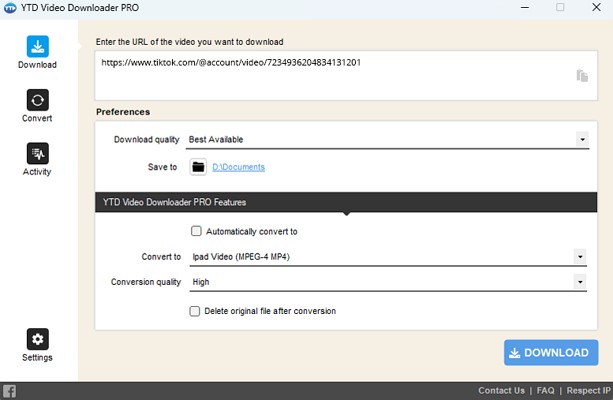
Key Features
-
It offers downloads in multiple formats, such as MP3 and MP4.
-
You can save videos of up to 8K quality for high-definition results.
-
Users can convert the video to your desired format using this tool after the download is completed.
Limitations
The free version offers limited downloads with low-quality results.
It does not offer the ability to save subtitles as separate files for the videos.
4. ClipGrab
ClipGrab is another software that provides the answer to “Is Y2mate safe on Quora?” By offering numerous settings for safer downloads. It supports multiple websites, allowing users to copy their links and paste them into the tool's interface. The tool offers a built-in browser to instantly search for the desired content.
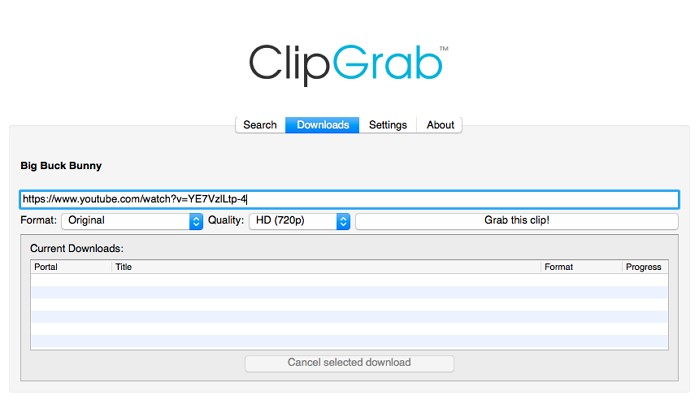
Key Features
-
Users get the ability to select the format from options like WMV and MPEG4.
-
You can also specify the quality of the download you want for your video.
-
The tool offers support for downloading more than one video at once.
Limitations
The supported sites for video download are limited compared to other video downloaders.
It does not offer a mobile version for users to download videos on their smartphones.
5. iTubeGo
With multiple formats supported, iTubeGo is the right solution for users looking to answer the following questions: Is Y2Mate com safe? You get multiple quality options to save the video in your desired resolution. Moreover, you get the ability to extract the audio from the video and save it as a separate file.
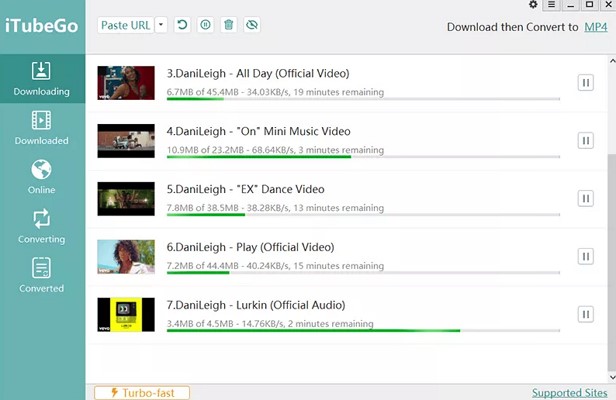
Key Features
-
The tool offers video downloads for more than 10000 websites.
-
Apart from saving each video, you can save an entire playlist to your device with a single link.
-
It offers a smartphone application for users to save videos right to their smartphones.
Limitations
A paid subscription is required to access all the functions of this video downloader.
You do not get the ability to convert videos into GIFs using this platform.
6. KeepVid
KeepVid is an online video downloader that allows users to save their favorite videos by simply pasting the link. Besides this, search for a specific video by inputting the keyword into the search bar. If you are concerned about is Y2Mate safe to use, you must try this alternative as it offers support for multiple sites.
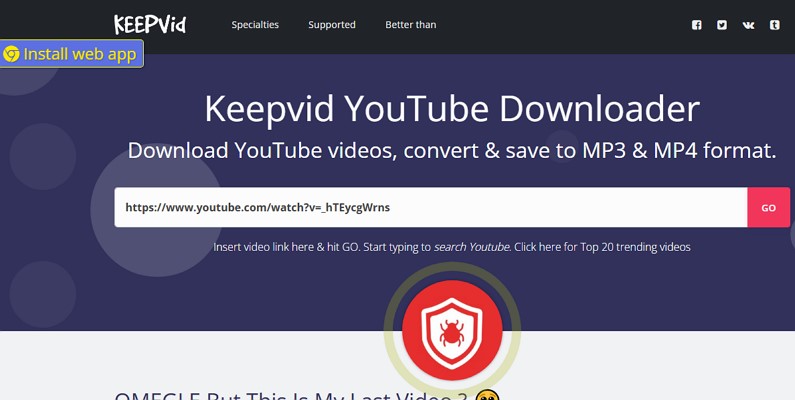
Key Features
-
You get multiple video quality options from 144p to 1280.
-
It allows you to save video as well as a separate audio file for the link pasted to its interface.
-
A video thumbnail appears on the screen before downloading.
Limitations
No dedicated format converter is offered by the platform.
It does not offer 8K video quality for users to download videos.
7. ByClick Downloader
This is an offline tool that provides support for almost all sites for downloading videos. The tool is the right choice if you are looking for the solution to: Is Y2Mate safe? The tool offers multiple format support for downloading videos, including MP3 and MP4. Moreover, you get the ability to access the tool in multiple languages.

Key Features
-
You get the ability to save the desired video in HD and 4K qualities.
-
It lets you save a playlist containing multiple videos to your device.
-
Users can track and pause any download whenever they want.
Limitations
The free version does not let you download videos in HD quality.
You might experience ads when downloading videos without buying a premium version.
8. VideoProc Converter
If you are looking for an AI-powered tool to save your favorite online videos to your device, try using VideoProc. This extensive tool offers various functionalities, including a dedicated downloader to save videos, audio, and even playlists. Additionally, users are looking for the solution to: Is Y2Mate safe? Can access this tool as it offers a safe user experience without any security concerns.
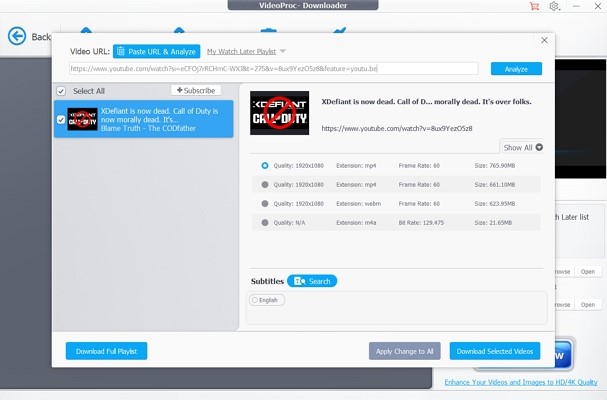
Key Features
-
Users can save content from 1000+ mainstream sites and 2000+ niche websites.
-
It offers the convenience of converting any video into more than 420 formats.
-
The built-in editor lets you edit the video once you have downloaded it.
Limitations
Too many functionalities might make it difficult for beginners to download videos.
You need to buy a paid subscription to access all the features offered by VideoProc.
9. SaveFrom.net
Another online tool that offers the convenience of downloading videos to your device is SaveFrom.net. The tool offers an easy-to-use interface for users to simply paste the link to their desired video and save it offline. Additionally, you get the ability to save the audio of the specified video as a separate file for multiple uses.
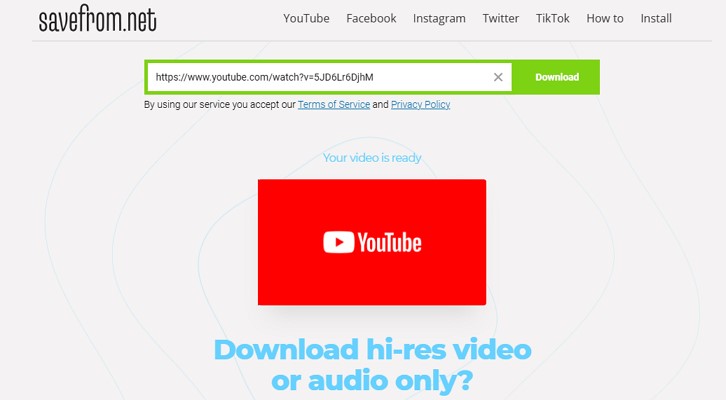
Key Features
-
If you are concerned about “is Y2mate.com safe,” use this platform as it offers support for multiple sites.
-
It offers built-in players to preview videos before downloading.
-
You get various quality options, including HD, to save the video in high resolution.
Limitations
The platform sometimes contains occasional redirecting ads.
It does not offer a dedicated web browser to search for the desired content.
10. YT5s
If you are looking for an online solution that allows you to access its interface in multiple languages, try using YT5s. This online platform provides users with the utility of pasting the link to an online video for instant download. Additionally, the tool allows you to download unlimited files without any restrictions.
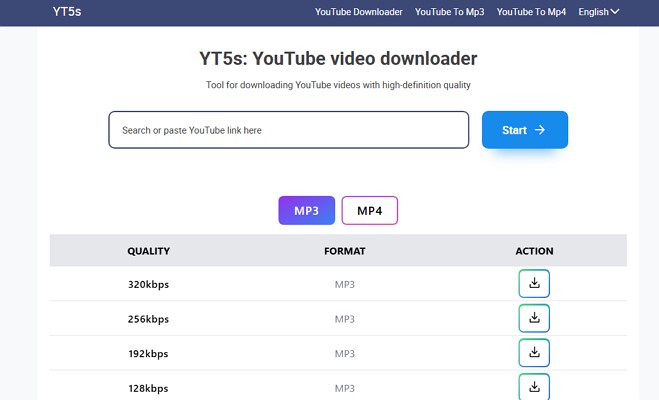
Key Features
-
It offers multiple video qualities, including 720 and 1080p.
-
This web-based tool can be accessed on multiple devices through their web browsers.
-
You can save a single file in video and audio formats conveniently.
Limitations
It does not support the ability to download a full playlist at once.
The user interface of YT5s is pretty outdated compared to other downloaders.
Part 3. Best Way to Translate Videos and Reach Global [Recommended]
As we’ve cleared your concern about whether Y2Mate is safe or not, you can now save the video successfully to your device. Consequently, if you want to reach a global audience through your content, you can generate translations in multiple languages using tools like BlipCut AI Video Translator. The tool uses advanced AI to automatically detect the spoken words in the video and generate translations in more than 140 languages.
Users can upload the video to the tool’s interface or paste the link to an online video to generate translation through this tool. Moreover, the generated results can be saved in multiple formats, including MP4, MP3, and SRT. To learn how to use this online platform for video translation, read the steps mentioned below:
Step 1. Choose Video Translator and Press Create Now
To begin the process, access the BlipCut AI Video Translator on your web browser and click on the Video Translator section. Next, press the Create Now button located within to proceed.

Step 2. Upload Video and Select Languages
In the following interface, paste the link to an online video or upload a video from your device using the designated option. Choose the Source Language and Target Language by expanding their respective drop-down menus. Next, click the Translate button located at the bottom to initiate the process.

Step 3. Review and Modify the Translation
Once the translation is generated in the following interface, click on it to make any changes and press the Play icon within the preview window to review it. When you are satisfied with the results, expand the Export button at the top to select the output settings. Finally, hit the Export button to save the video to your device.

Part 4. FAQs on Y2Mate You Want to Know
Q1. Can Y2Mate infect your device with malware?
A1: The platform can infect your system if you click on ads or pop-ups that redirect you to suspicious sites.
Q2. What’s the safest Y2Mate alternative for beginners?
A2: There are many options, like ClipGrab and SnapDownloader, that offer a safe download option for beginners. However, if you are looking for a resource to generate videos in multiple languages, use BlipCut AI Video Translator.
Q3. Is Y2Mate legal?
A3: The tool works in the grey area, which means downloading non-copyrighted content is typically allowed. However, saving copyrighted videos without permission is illegal.
Conclusion
To wrap it up, this article discussed whether Y2Mate is safe or not and the alternatives you can use for safer video downloading. The article also suggested how you can translate your videos for global reach using BlipCut AI Video Translator. The tool uses advanced AI to generate audio and textual translations in more than 140 languages.
Leave a Comment
Create your review for BlipCut articles



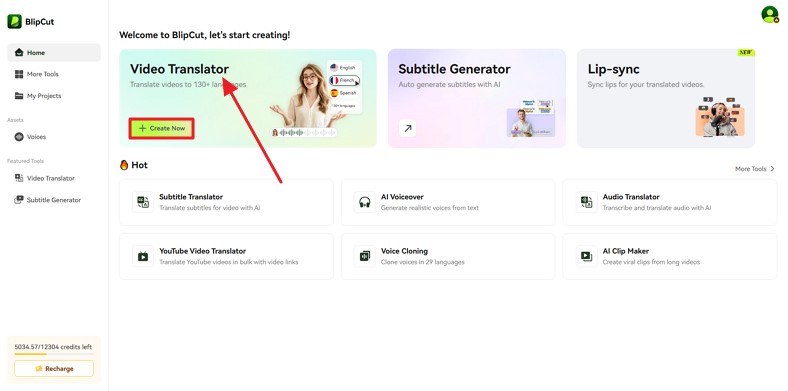
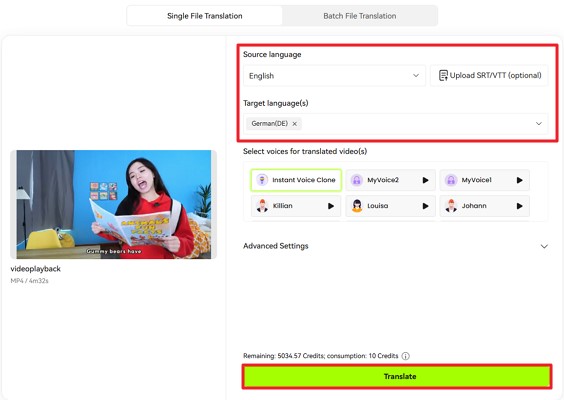
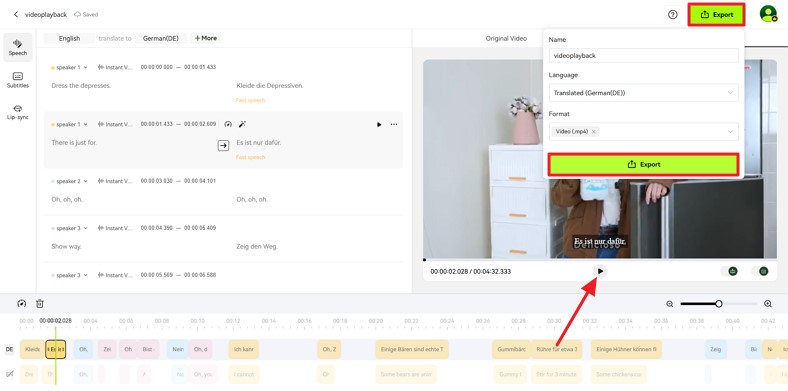


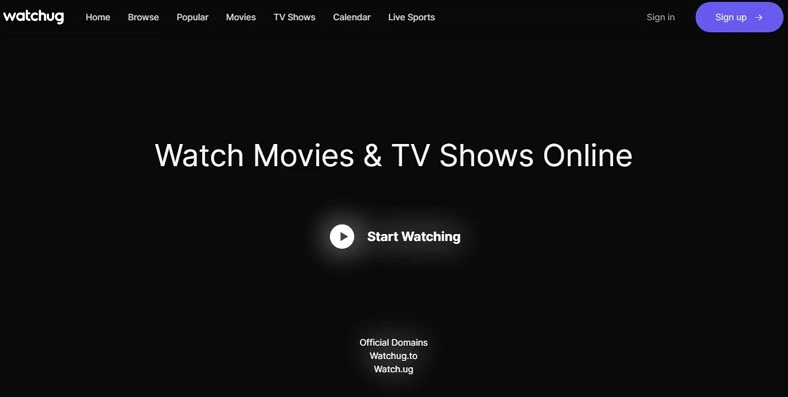

Blake Keeley
Editor-in-Chief at BlipCut with over three years of experience, focused on new trends and AI features to keep content fresh and engaging.
(Click to rate this post)