Many users want their videos to be more accessible and engaging to increase their audience. Subtitles are valuable in achieving this by catering to diverse audiences and meeting accessibility standards. Nevertheless, manually creating subtitles can be time-consuming, which makes the process challenging for individuals. This is where subtitle generator software becomes a valuable tool to make the process easier.
These tools offer advanced algorithms and AI technology to generate accurate subtitles automatically. In this article, we will explore the best auto subtitle-generating software and highlight their features. Whether you are a content creator or marketer, these tools can help you improve your videos while maintaining quality standards.
Editor's Pick: Best AI Subtitle Generator for Windows & Mac
Among all the tools, we highly recommend you use BlipCut AI Subtitle Generator. This advanced tool helps you accurately transcribe speech from video content and automatically generate subtitles with remarkable precision. Furthermore, users will be able to generate subtitles in 140 languages, which makes it the best tool for all users.
BlipCut also supports exporting subtitles in multiple formats, which makes it the best subtitle generator software for PC. By using this dedicated tool, you can make your content more accessible and impactful on Windows and Mac.
Key Features To Note of BlipCut Subtitle Generator
- Allows you to merge or split subtitles according to your desired needs.
- Enable users to add spaces in subtitles for a better viewing experience.
- Preview the newly generated subtitle and edit it before on your device.
- It lets you modify fonts and styles to match your branding or aesthetic preferences.
- Let you translate your entire video into different languages to reach a boarder audience.
Guide to Use BlipCut To Generate Subtitles
Follow the detailed steps below to understand how to use this subtitle-generating software to increase your audience:
Step 1. Access the Tool on Your Preferred Desktop
To start the process, navigate to the BlipCut AI Video Translator website and access the Subtitle Generator tool. Once you open its main interface, insert the video URL into the designated field to initiate the process.

Step 2. Choose Your Desired Language to Generate Subtitle
Afterward, select the video's original language from the Source Language dropdown menu when the next page appears. Click on Translate To by enabling the toggle and choose the language you want to generate subtitles. Subsequently, you must press the Translate button to start the generating process.

Step 3. Preview And Edit the Subtitles Across the Platform
Upon generating the subtitles successfully, navigate to the Subtitle tab. Now, you will be able to change the subtitle font, style, and size according to your needs. After previewing the newly created subtitles, press the “Export” to move further.

Step 4. Download the Video With Subtitles
Moving forward, choose the format to download the video by enabling the Video With Subtitles box. Lastly, click on the Transcript check box and press the Download button to export the newly generated subtitles video on your desktop.

Part 2. 5 Other Auto Subtitle Generator Software
BlipCut is our top choice, yet other options exist for efficiently creating subtitles. In this section, we’ll explore five additional auto subtitle generator tools. Each of these Windows subtitle generator options offers unique features for enhancing your video content with professional subtitles.
1. HitPaw Edimakor
To start our discussion on top solutions, HitPaw Edimakor is also a versatile subtitle generating software. The tool supports over 120 languages, which makes it suitable for multilingual projects. Users can effortlessly translate subtitles into 140+ languages and customize them to their needs. Additionally, edimakor lets you download subtitle files in multiple formats, including SRT and VTT, to provide flexibility for various platforms.
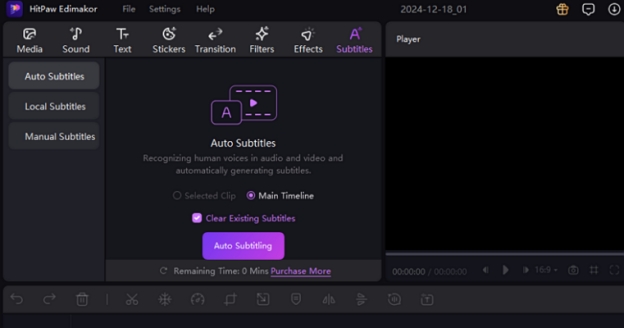
2. Adobe Premiere Pro
Moving forward, Adobe Premiere Pro is another subtitle generator software known for its advanced capabilities. Its Speech To Text feature uses AI to produce accurate transcripts in up to 18 languages, which makes it a powerful tool for creators. Furthermore, it can distinguish between different speakers and ensure precise attributions in the captions. The tool can also sync captions seamlessly with the speech cadence to feel natural.
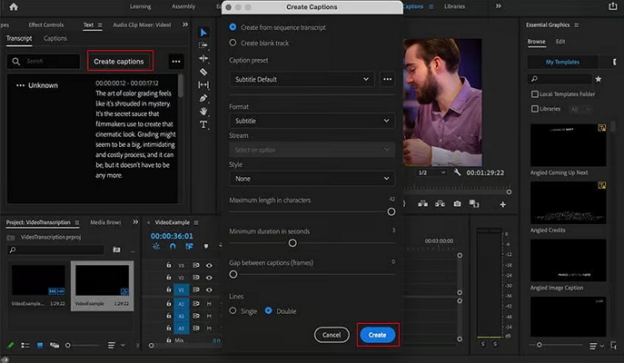
3. SRTGen - Subtitle Generator
When you are wondering what software is used to generate subtitles for TikToks or other platforms, SRTGen is an excellent choice. This tool allows you to import videos in formats like MP4 or MKV. Additionally, it transcribes audio from various sources and generates subtitles in multiple formats, including SRT and VTT. SRTGen also offers customization features such as segment duration adjustments to prioritize speed and quality.
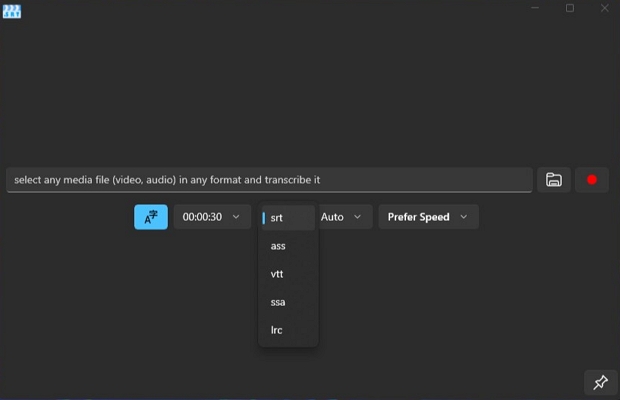
4. PixVis Subtitler
PixVis Subtitler offers a comprehensive set of features that make it a standout Windows subtitle generator for offline use. The software automatically recognizes speech in various languages and generates subtitles with a single click. Plus, it has the ability to sync transcribed text with audio and align even misaligned subtitles accurately. Moreover, all processes are completed offline, which provides enhanced privacy.
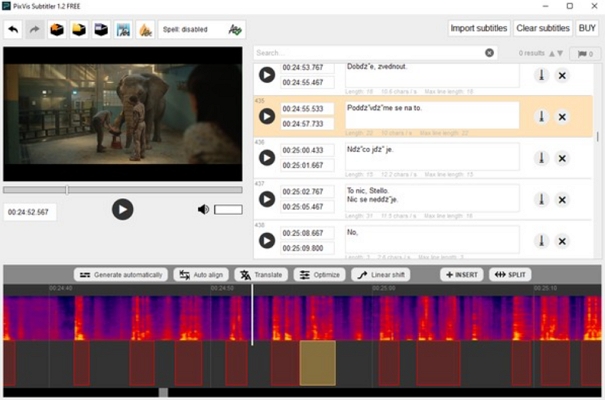
5. Akkadu
Completing our list, Akkadu also stands out as a subtitle-generating software tailored to live captioning needs. It offers live captions in over 90 languages for easy communication and content accessibility. The platform is supported across Windows and macOS, which makes it the ideal choice for every user. Alongside that, it allows users to generate captions for videos, live streams, webinars, and conferences seamlessly.

In Summary
To conclude, generating subtitles in your videos makes your content more accessible and engaging for diverse audiences. The above tools provide comprehensive features and capabilities to create subtitles and enhance the overall viewing experience. Among all the options, BlipCut Subtitle Generator remains a standout choice for its ease of use and smart subtitle generation capabilities.
For those specifically wondering what software is used to generate subtitles for TikToks or similar platforms, BlipCut’s versatility makes it ideal. So, try BlipCut AI Video Translator today to create subtitles and increase the number of viewers of your videos.
Leave a Comment
Create your review for BlipCut articles




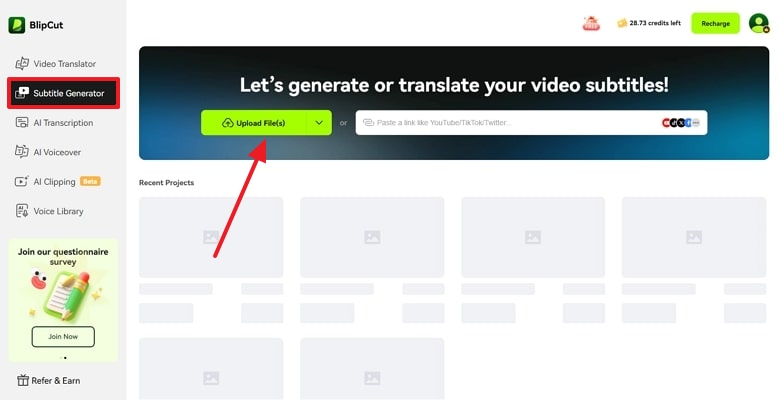
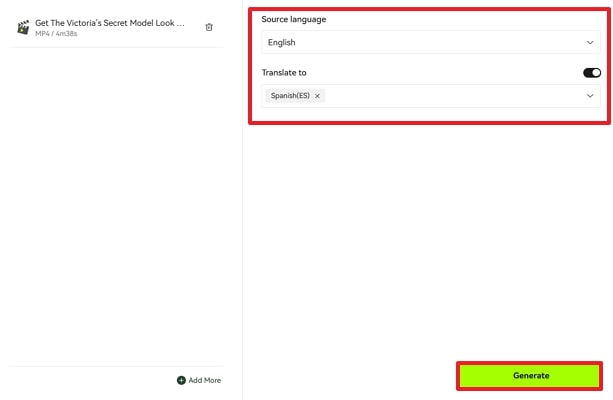
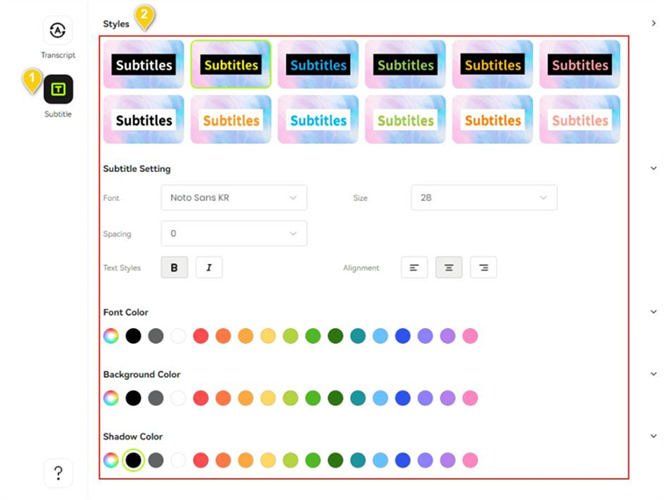
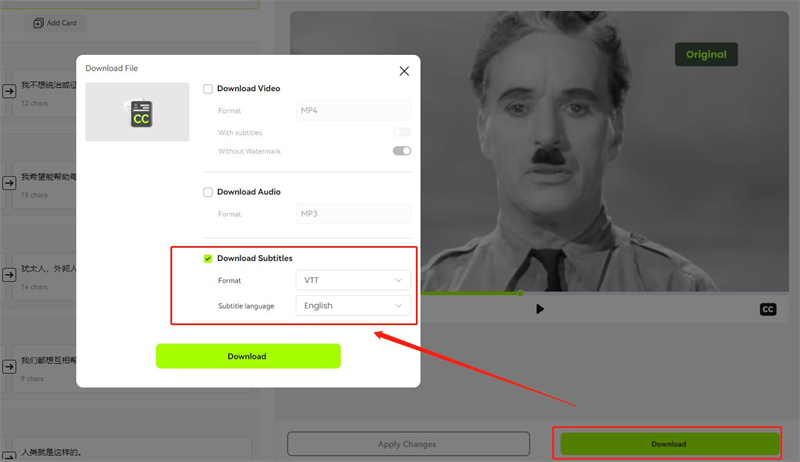



Blake Keeley
Editor-in-Chief at BlipCut with over three years of experience, focused on new trends and AI features to keep content fresh and engaging.
(Click to rate this post)