If you're looking to convert subtitles from VTT to SRT format, you aren't alone. Many content creators, YouTubers, and video editors tend to face the compatibility issues while using the .Platforms or players prefer VTT files over the .srt format.
Fortunately, there are multiple free VTT to SRT converters online that could make the VTT to SRT conversion look like a breeze. In this post, we are all set to introduce the 8 top-notch ways to turn the VTT to SRT file format.
Part 1: What are the Differences Between VTT and SRT?
Before exploring all the tools, clarifying the difference between the SRT and VTT subtitles files is paramount.
Both formats are used for displaying subtitles on videos, but they tend to serve different platforms and purposes
1. VTT (WebVTT)
It is primarily used for web video content, like HTML5 video, as it supports formatting options like positioning, italics, and bold.
2. SRT (SubRip Subtitle)
It continues to be the more popular and fundamental format utilized by websites such as YouTube, VLC, and video editors.
Part 2: 8 Best VTT to SRT Converter Tools
Exploring the several .VTT to .SRT file format tool is possible, and 8 of the most prolific tools are given below.
1. BlipCut
Apart from allowing you to translate the videos into the 140+ languages accurately, BlipCut Video Translator is also capable of transforming the VTT subtitles into the SRT conversion. This VTT to SRT converter simply requires that you upload the video with the VTT subtitles because BlipCut Video Translator asks you to download the subtitles in either SRT or VTT format in addition to selecting the language you want to use to change the video.
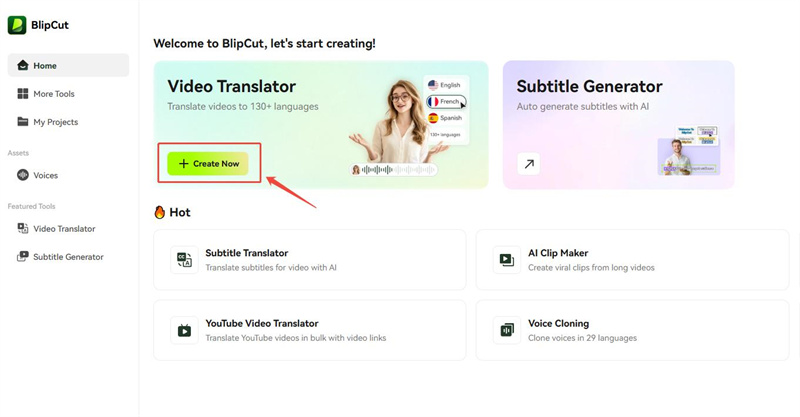
Features
-
Convert VTT to SRT and vice versa quickly
-
Provides outstanding accuracy while turning VTT to SRT
-
Available on all devices including mobile, desktop, and online
-
Besides SRT format, you can export as TXT, PDF, DOCX formats as well
-
Performs the video translation from YouTube or other social media sites through url address
2. Subtitle Tools
Another VTT to SRT converter you can put your eyes on is Subtitle Tools. It is a free subtitle tool that lets you perform conversions between ASS, SRT, VTT, and Sub formats. Apart from providing a simple user interface, Subtitle Tools also retains the video quality during conversion from VTT to SRT.
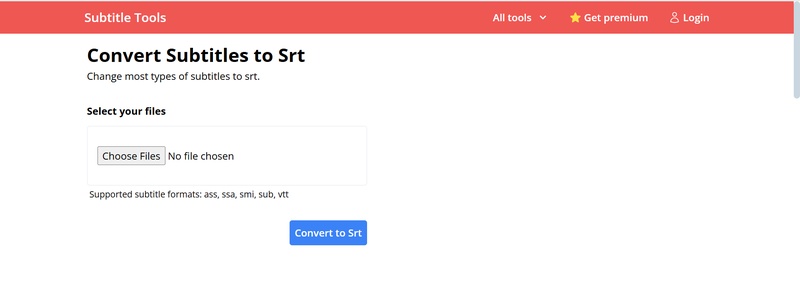
3. Veed.io
A convenient method for converting VTT files to SRT files with minimal effort is the Veed.io subtitle converter. Individuals familiar with Veed.io will have no issues when converting subtitles between TXT, SRT, and VTT formats. Additionally, it provides tools for editing videos and subtitles, and the watermark is removed from the final products.
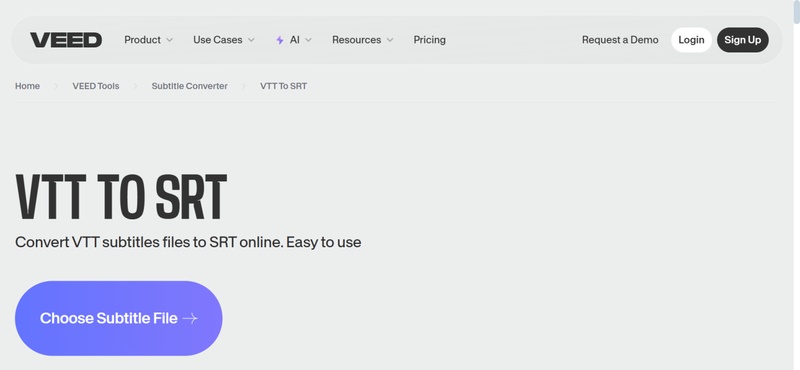
4. Kapwing
Kapwing supports uploading the VTT file format and downloading it as SRT format. It is compatible with the subtitle embedding and styling offering the flawless user interface.
Converting VTT to SRT won't take any extra time and you can also batch convert VTT to SRT without facing any difficulty.
Kapwing also doesn't bother inserting the watermark in the videos and you can explore the plenty of exciting video editing techniques thanks to the outstanding functions of the Kapwing.
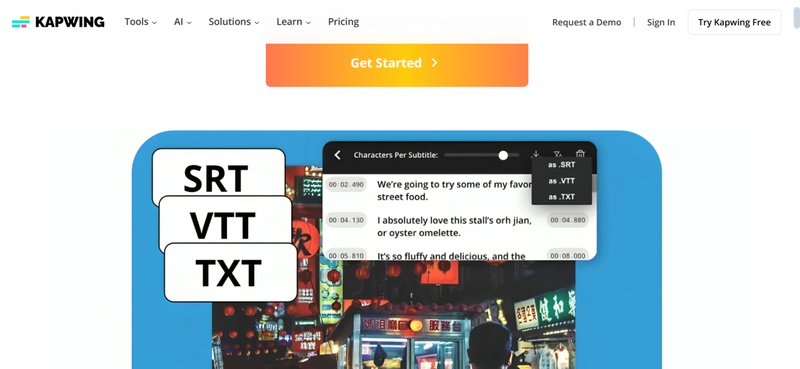
5. Editsub
After having looked at all the VTT to SRT options given in this post, if you want to access another VTT to SRT converter, you can try out the Editsub. It provides a simple user interface and doesn't affect the quality of the videos while transforming the subtitles into the selected or most anticipated file format.
Luckily, you can also explore manual subtitle syncing, along with the outstanding editing features, which enable you to perform subtitle translation quickly and effortlessly. You don't have to pay even a penny to import the video into the timeline of the Editsub and translating the subtitles into the SRT file format.
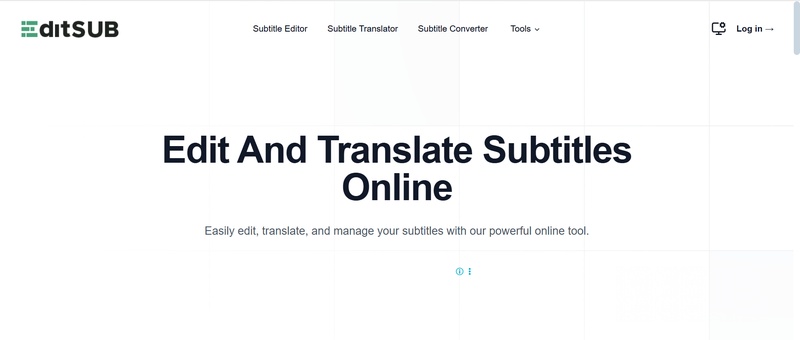
6. Happy Scribe Subtitle Converter
If you're looking for the quickest VTT to SRT converter, it has to be Happy Scribe Subtitle Converter. It is a highly professional subtitle converter, and many companies related to law opt for this tool to create readable subtitles by converting them into the preferred file format.
It only asks you to import the VTT file into its timeline, and then you can quickly download the subtitles in the VTT file format.
Happy Scribe Subtitle Converter offers high accuracy and doesn't miss the target during the VTT to SRT file format conversion.
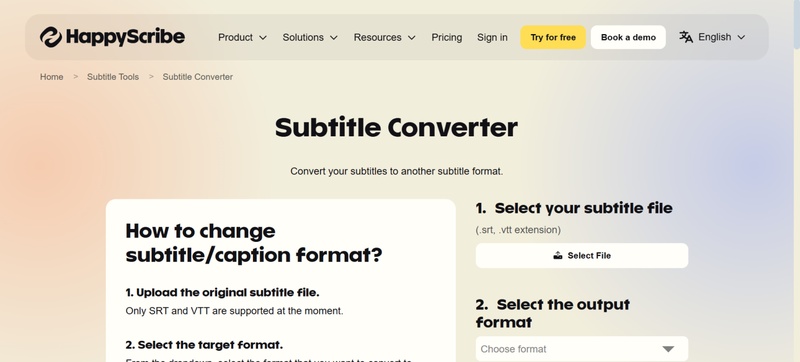
7. GoTranscript Subtitle Converter
GoTranscript Subtitle Converter is an excellent tool for handling VTT to SRT conversion flawlessly. Offering a simple user interface and web-based services, this VTT to SRT converter only asks you to import the videos before changing the subtitles of the video into the SRT subtitle format.
Apart from importing the video, this tool also lets you upload the subtitles separately before enabling you to download the subtitles in the SRT file format. Since the transcription services offered by this tool are of high quality, people willing to transform the VTT subtitles into the SRT file will aim at this tool.
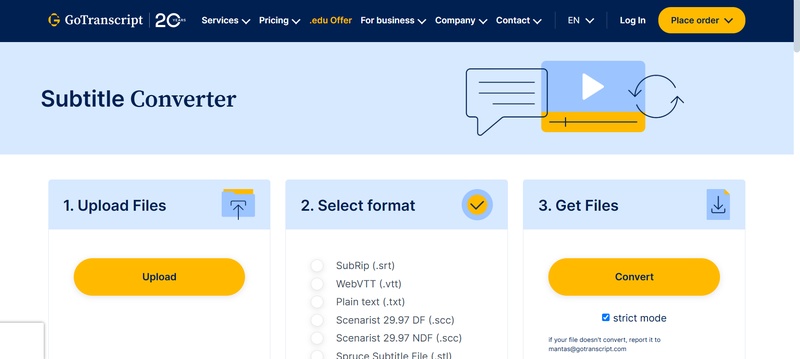
8. Subtitle Converter By Rev
Since there is a prevalence of online tools that allow you to convert VTT to SRT file format, finding the best converter from VTT to SRT will always remain a big challenge. Fortunately, the emergence of the Subtitle Converter by Rev has surely made your job a lot easier than you think.
It is a breathtaking online tool that converts subtitle formats into the preferred file formats, thanks to its simple user interface. Supporting the SBV, TXT, SRT, and VTT file formats, Subtitle Converter by REV can transform the subtitles into several file formats.
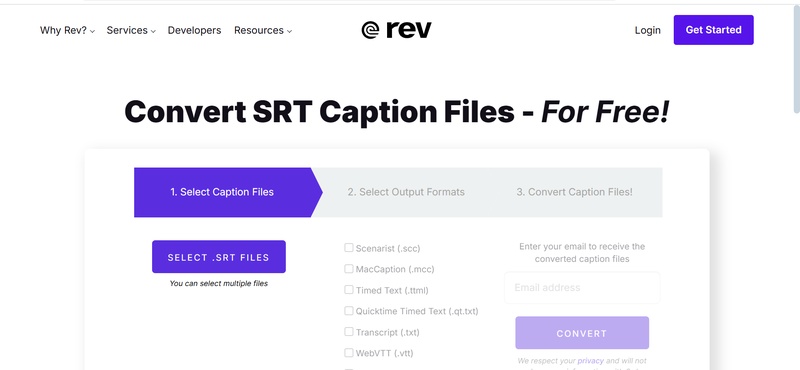
Conclusion
If you're a video editor, content creator or need the subtitles for the favorite videos, learning how to convert .VTT to SRT is compulsory. VTT files often include extra metadata and styling that some platforms don't support, whereas the SRT provides a more widely accepted format.
Thankfully, we've listed eight outstanding free online tools that enable you to convert the VTT to SRT in a few moments without requiring you to install any software. From the highlighted tool, you can take the opportunity to explore the options like Happy Scribe and Veed.io that provides the advanced VTT to SRT video translation. Going for the BlipCut Video Translator is by far the best way to turn the VTT to SRT quickly without even messing up with the quality of videos.
Leave a Comment
Create your review for BlipCut articles





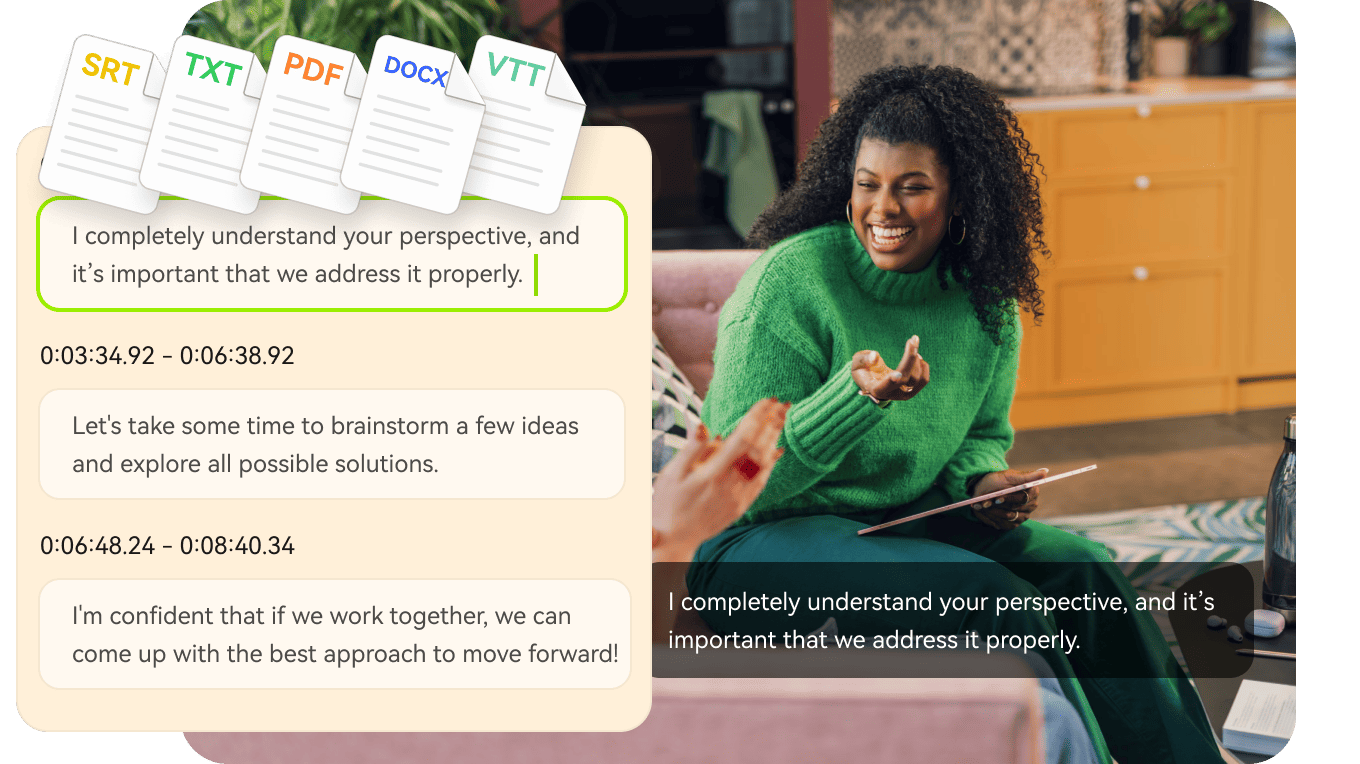
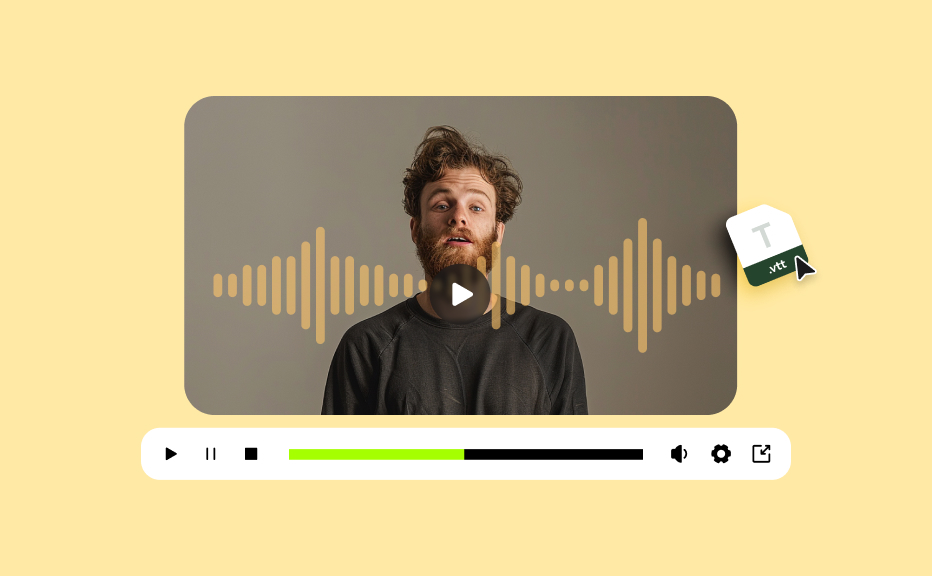
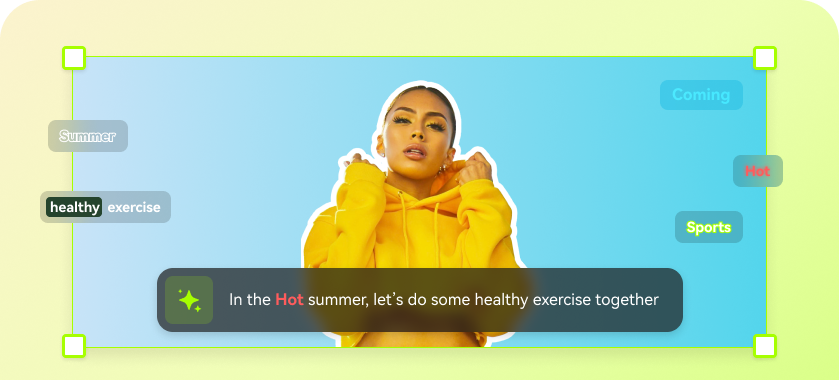
Blake Keeley
Editor-in-Chief at BlipCut with over three years of experience, focused on new trends and AI features to keep content fresh and engaging.
(Click to rate this post)