Do you often wonder what an old, estranged friend is up to? Viewing their TikTok stories out of the blue to get the updates can be embarrassing, which is understandable. This article features the TikTok account viewing tools that hide your identities and let you get away with sneaking on forgotten friends.
Part 1. Can You See Who Views Your TikTok Story
After posting a story, we often want to know the people who have seen it. Luckily, TikTok enables users to see the usernames of those who have viewed their stories. This feature lets them track the user engagement with the stories and the kind of audience that likes their content. To learn how can you see who viewed your TikTok story, follow the instructions below:
-
Step 1: To begin, open TikTok on your phone and tap the Profile section to view your profile. Here, locate and press your profile picture icon to open the story you uploaded.

-
Step 2: When the story opens, swipe up the Views section across the screen. This will show you a list of usernames who have viewed your stories on the application.

Part 2. 2 Best TikTok Stories Viewers
As we come back to the discussion of viewing stories of old friends, it is essential to know the methods to get this done without being identified. The following tools are our top recommendations if you want to view TikTok stories anonymously:
1. SnapTik
Using TikTok, viewing stories anonymously is impossible, but SnapTik is here to help. You can view a story without letting the content creator know and without having to log in to your social media account. To get this done, all you need to do is paste the desired story URL.
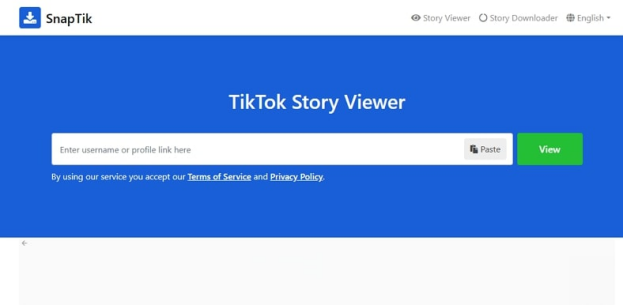
Key Features
-
To view a story, you need to input a user profile whose story you need to view.
-
This tool can be accessed on the phone and PC, which guarantees versatility.
-
Stories can be downloaded in MP3 format with HD, Full HD, and 4K quality.
2. Xaller
If you are looking for an easy-to-use solution in anonymous TikTok story viewer, Xaller is for you. Despite being a third-party platform, it lets you view stories while adhering to TikTok policies. With the help of this anonymous tool, you get to provide an intuitive user interface for viewing stories.

Key Features
-
As you enter the desired username, you are provided with multiple users with similar TikTok handles.
-
Besides stories, users can view all videos posted by the looked-for user.
-
When the stories and posts appear, click their titles to be directed to their TikTok profiles.
Part 3. How to Translate TikTok Story for More Views?
After learning the uses of anonymously viewing stories, it is time to delve into the method to elevate your views. Enhancing video accessibility is the key to increasing your TikTok story viewing. To cater to your TikTok story translation needs, BlipCut AI Video Translator offers translation support for 140 languages.
Key Features of BlipCut
-
Supports multiple languages to help you translate subtitles and target larger audience on your TikTok story views.
-
Dual options of either uploading or pasting a link of the TikTok video to view it anonymously.
-
Merge, add, delete or edit subtitle cards according to your translated video requirements.
-
Supports multiple video and subtitle file output formats for user flexibility.
-
Add captions to TikTok video to make your video content more accessible.
A Tutorial on Translating TikTok Stories With BlipCut
Translating stories is essential, but the process requires an efficient tool like BlipCut. To learn how to translate TikTok stories with ease, follow the step-by-step guide below:
-
Step 1. Paste the TikTok Story Link
To translate a TikTok story, open the Video Translator interface of BlipCut AI Video Translator. Now, copy the story URL and paste it into the bar next to the Upload File(s) button.

-
Step 2. Enter Your Language Selections
As the uploaded story appears in the next window, go to the Source Language menu and select the original language from the options. Head over to the Translate To option and choose the desired target language from the menu. When the selection is done, click the Translate button to initiate the process.

-
Step 3. Read the Transcribed Results
Next, the transcribed speech of the video will show up on the next page where you can preview the results. When the results match your needs, go to the right side of the page and hit the Export option, and you will be led to another window.

-
Step 4. Download the TikTok Video in MP4
Using this final window, check the Download Video box to save the video in MP4 format. To export it along with the subtitles, toggle the With Subtitles button. Once you are done, press the Download button from the bottom of the window, and the translated video will be exported with subtitles.

In Conclusion
In essence, anonymity is important sometimes while viewing a story on social media. This article featured a detailed overview of the top recommended TikTok stories viewers that do not disclose your name. To boost the views on your stories, it is best to translate them into multiple languages using BlipCut.
Leave a Comment
Create your review for BlipCut articles

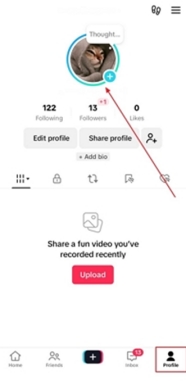
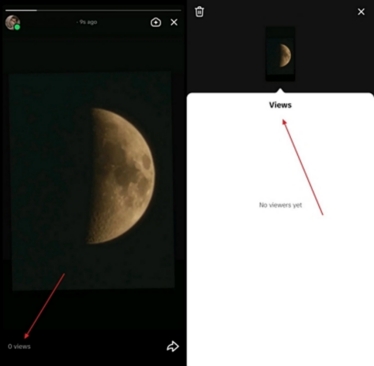



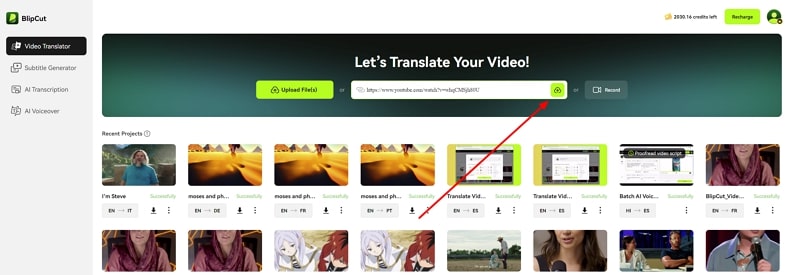
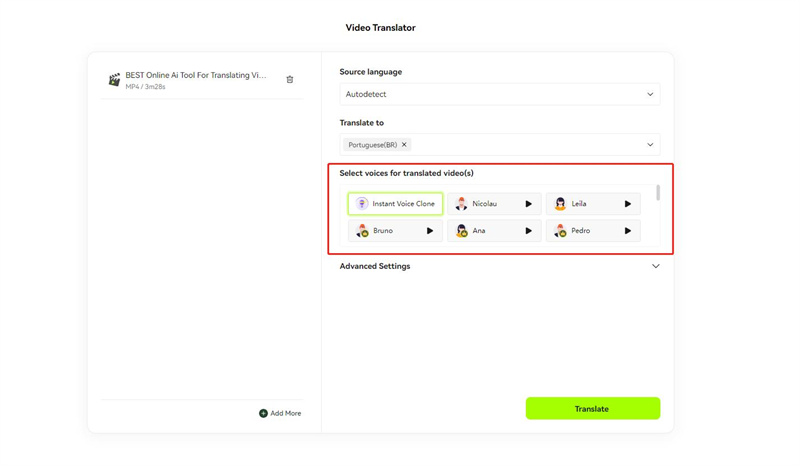
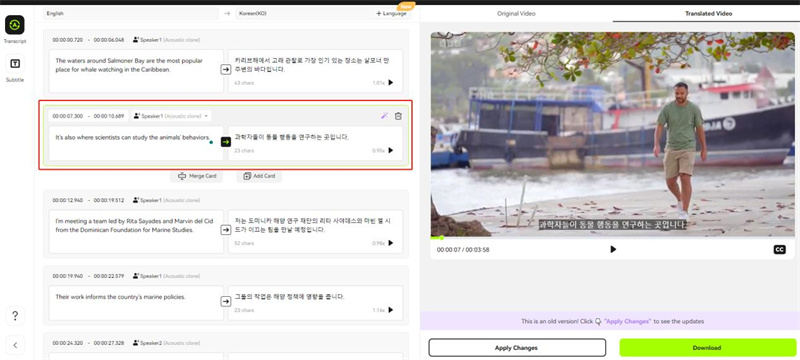
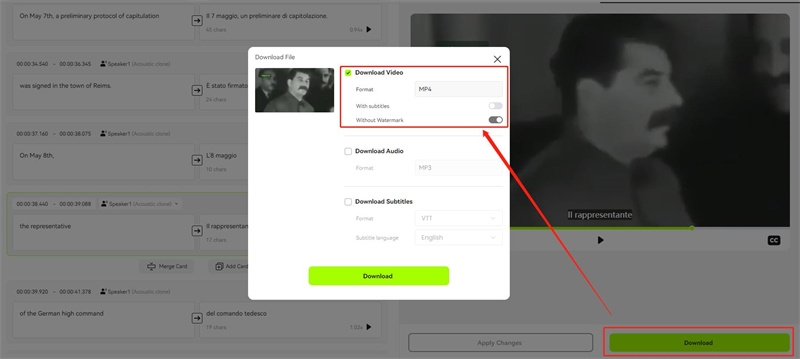




Blake Keeley
Editor-in-Chief at BlipCut with over three years of experience, focused on new trends and AI features to keep content fresh and engaging.
(Click to rate this post)