This piece focuses on some of the most appreciated meme sites of 2026. While a dedicated section suggests the best 5 meme sites you can try, another segment introduces an efficient application (and a web tool) you can use in conjunction with any meme creator site for video translation. With this approach, you can expand your audience worldwide, as your memes will get global reach.
Part 1. What Is a Meme Site and Its Purpose?
A meme site is a web portal comprising almost all trending memes. Some meme sites also have multiple menus, sliders, and buttons that help you create custom memes from existing videos, images, or from scratch.
Although memes were initially used as funny material, the growing trend has encouraged many business owners to adopt the concept for promotions and brand awareness.
How is it helpful? The answer is simple. Because memes are catchy, they instantaneously grab users' attention, eventually advertising the product/service in question.
Part 2. 5 Meme Websites You Can Try
Listed below are the best 5 meme sites you can try:
1. 9GAG
9GAG is one of the famous meme sites with several categories that allow you to choose your favorite niche-specific memes.
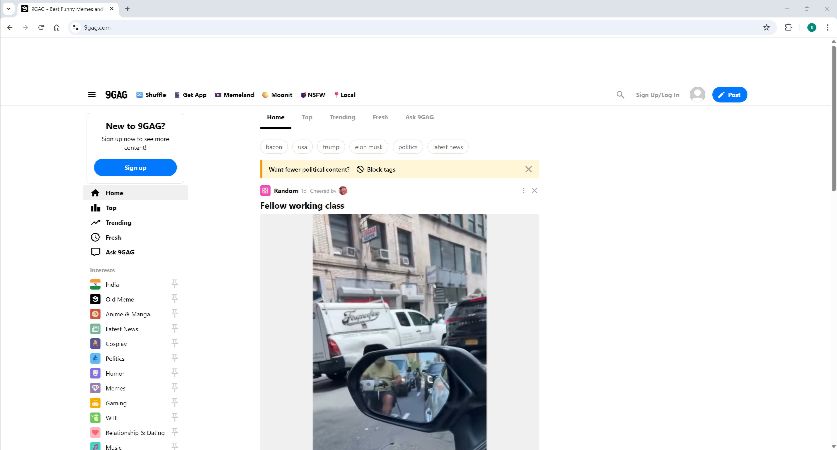
Pros
![]()
-
Allows direct sharing from 9GAG to WhatsApp or Facebook Messenger
-
9GAG’s ‘Trending’ category comprises the latest memes
Cons
![]()
-
9GAG memes don’t have a ‘Download’ button (you must right-click the content and click ‘Save image/video as’)
-
You must sign up for a 9GAG account to access all content
2. Memedroid
Memedroid is one of the funniest meme sites. It hosts memes from almost all niches, including the moderate ones.
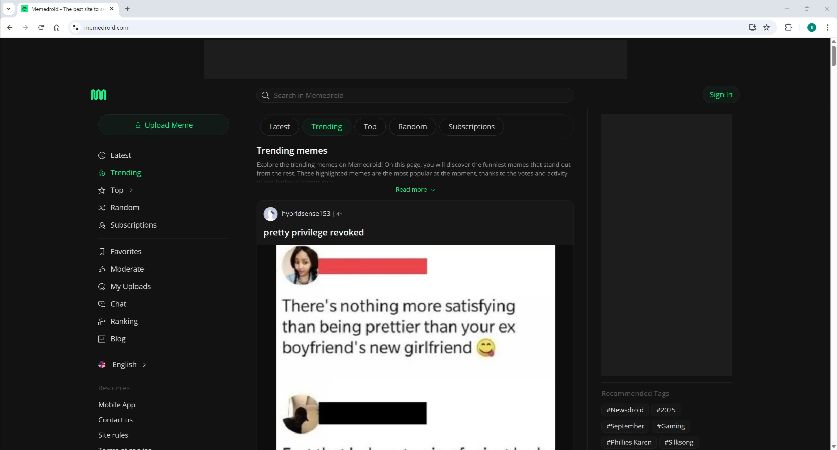
Pros
![]()
-
Memedroid lets you upload custom memes
-
Memedroid offers subscriptions with advanced options
-
Memedroid apps are for Android and Apple smartphones
Cons
![]()
-
You must have a Memedroid account to access moderate memes
-
Memedroid is available only in 5 languages
3. Bored Panda
Quite popular on social media, Bored Panda is a meme website with the most unique content.
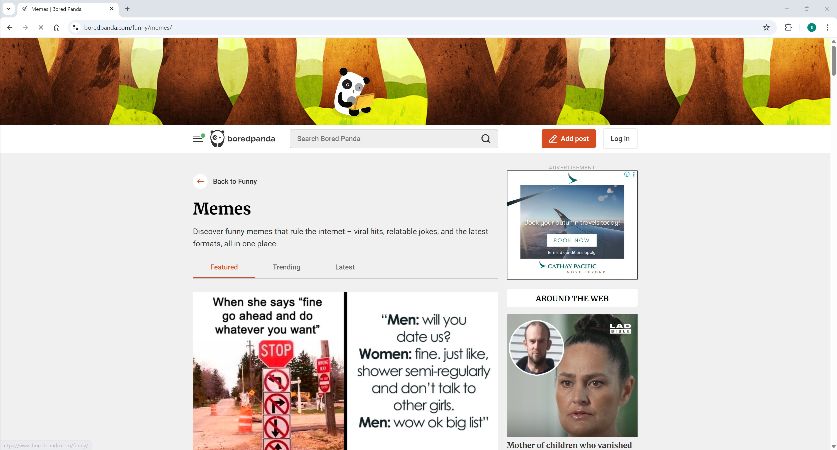
Pros
![]()
-
Bored Panda has a dedicated ‘Funny’ section
-
Bored Panda allows direct sharing buttons to X (formerly Twitter), Pinterest, Facebook, and email
-
Bored Panda works as a CMS with articles, where each article has relevant memes
Cons
![]()
-
New users may get confused when accessing Bored Panda for the first time
-
Lack of independently uploaded memes makes searching for variety on Bored Panda pretty challenging
4. Imgur
Although Imgur is not primarily a meme website, it has several meme materials (images, GIFs, and videos) uploaded by users across the globe.
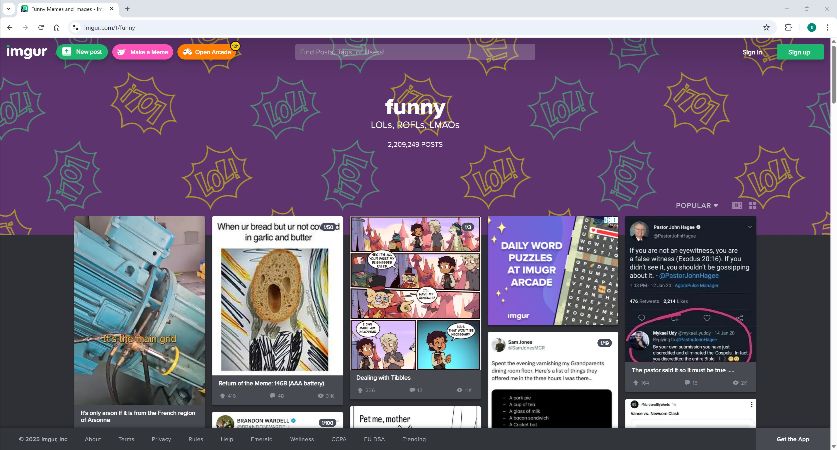
Pros
![]()
-
Imgur has a built-in meme generator
-
You can use Imgur as an image hosting portal to keep your local servers’ storage clean
-
Imgur creates memes from videos and images
Cons
![]()
-
Imgur account is mandatory to upload your content
-
Searching Imgur’s huge database to locate memes could be challenging
5. Supermeme AI
This meme website has several AI-powered templates that let you create custom memes from text prompts.
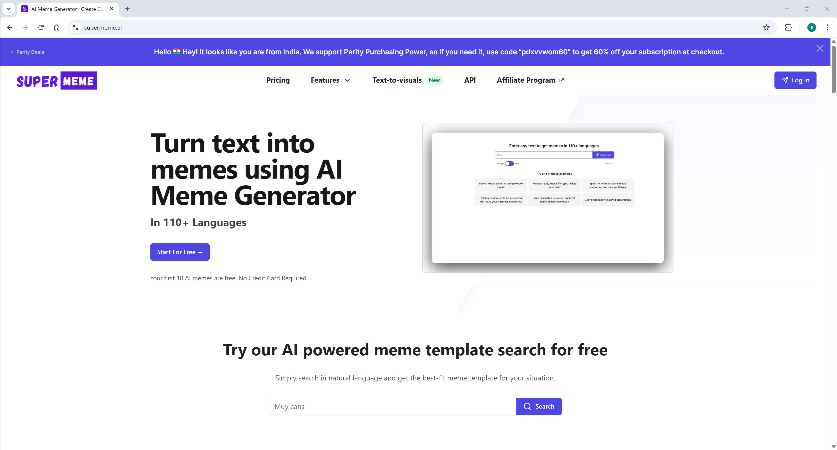
Pros
![]()
-
Supermeme AI uses artificial intelligence and not an image editor to generate memes
-
Supermeme AI offers APIs for meme generation
-
Supermeme AI allows personal branding
Cons
![]()
-
You must buy Supermeme AI’s paid plan to unlock all its advanced tools
-
Supermeme AI doesn’t offer a free plan
Part 3. Best Way to Translate Meme Videos
As mentioned above, memes can be images or videos. In the latter case, most memes remain confined to the original language, limiting them to a specific segment of the audience. On the other hand, if you have any efficient application such as BlipCut Video Translator, translating videos from meme generator sites into several different languages would significantly expand their visibility.
About BlipCut Video Translator, it is a fully AI-powered program that works on your favorite web browser and is also available as a desktop application for Windows and Mac platforms.
Key Features
-
140+ Languages
-
Screen Recorder
-
Video Translator
-
Subtitle Generator
-
Subtitle Translator
-
Lip Syncing
-
Voice-Over Creator, and more
After understanding the significance of meme sites and what they can do if the clips are translated correctly, follow the steps given below to learn how to translate videos from any meme website:
Step 1. Upload the Video
Click here. Click Video Translator.

Click Upload Video. Upload the video you created and downloaded from any of the meme sites.

Step 2. Set Translation Preferences
Use the available options to define the original language and target language(s). Select Instant Voice Clone if not already selected. Click Translate.

Step 3. Download the Video
Click Export. Define export preferences. Click Export.

Click Download. Save the video.

Part 4. FAQs on Meme Sites
Q1. Are meme websites safe?
A1: Yes, they are. Because many meme sites do not require your credentials or compel you to sign up to create memes, you remain anonymous. While some websites may have sign-up options, which, if you go for, offer several advantages, that approach is optional.
Q2. Can I create social media ads with meme websites?
A2: Yes, you can easily create social media ads with any meme website, as long as it has the required options.
Q3. Do meme generator sites violate copyright policies?
A3: Not necessarily. If you are creative enough to use an existing image or clip and add something new to it, social media platforms treat that content as unique, bypassing any copyright issues.
Q4. Are meme sites free?
A4: Yes, many meme sites allow you to create memes for free, even without registering an account on their portal.
Conclusion
You can use any meme-making website. However, finding the best one takes time and a lot of patience. Furthermore, if you are planning to create video memes, translation could be another challenge for you. Fortunately, BlipCut Video Translator can translate videos into 130+ languages. As for the best meme sites, the best ones are already suggested above.
Leave a Comment
Create your review for BlipCut articles



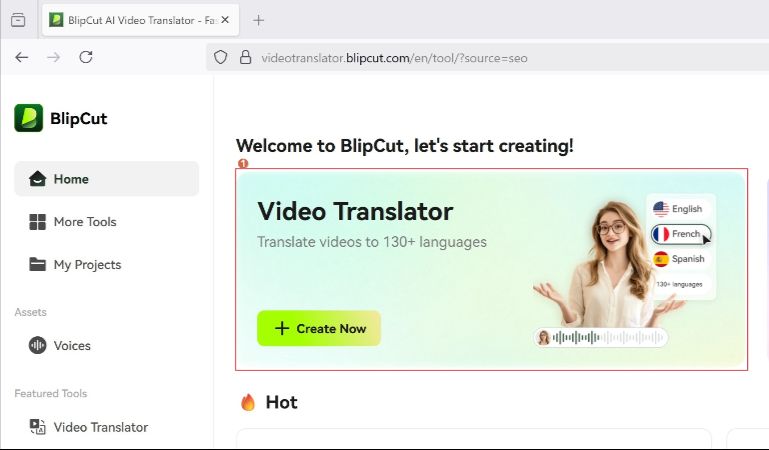
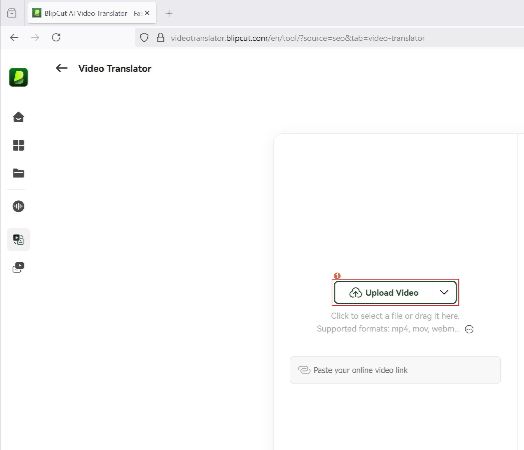
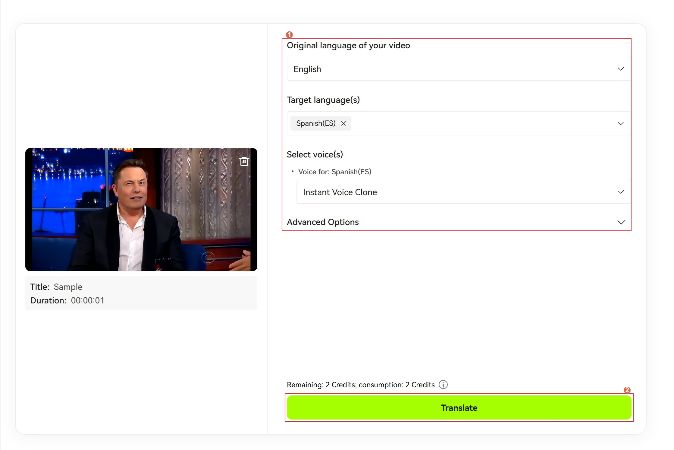
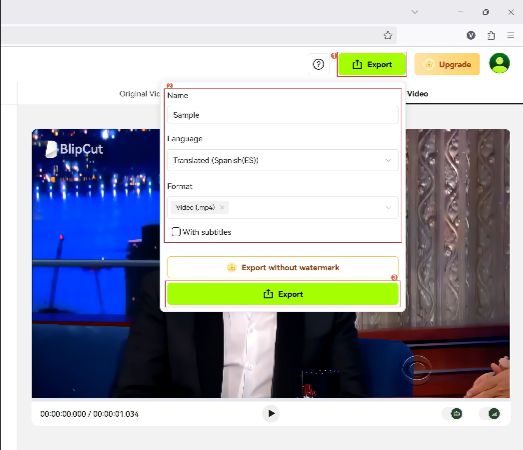
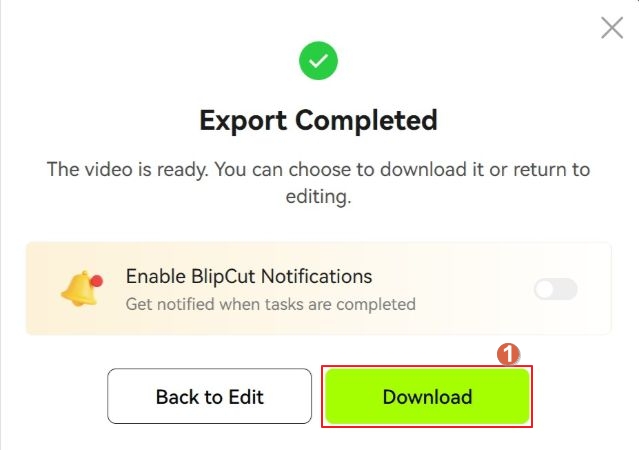



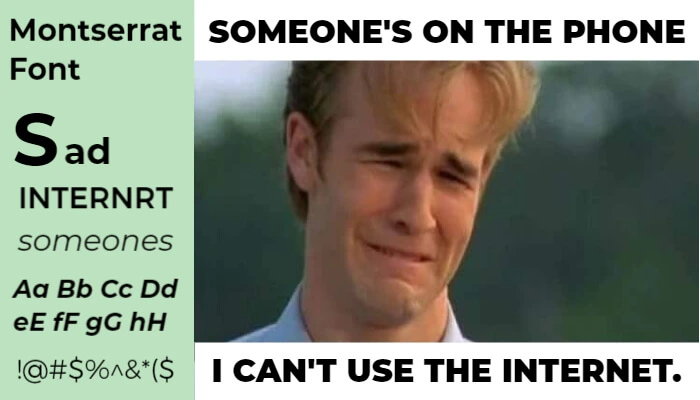

Blake Keeley
Editor-in-Chief at BlipCut with over three years of experience, focused on new trends and AI features to keep content fresh and engaging.
(Click to rate this post)