This piece suggests the 10 best meme font types. Furthermore, you will understand how to generate and download meme fonts for your next viral content. Here you will also learn how to translate YouTube videos into your preferred language to produce regional memes for your social network.
Part 1. What Is a Meme Font?
Compared to regular fonts, a meme font is larger, broader, bolder, vibrant, more colorful, more prominent, looks funky, and, in most cases, slightly animated to catch viewers’ attention.
While normal fonts are used to write long texts, such as sentences, paragraphs, and even books, creators use meme fonts to write merely one to three words. This adds flavor to the content and suggests a different perspective (funny or otherwise).
Part 2. How to Generate a Meme Font for Free?
A quick online search will show links to several web apps that allow you to generate meme fonts for free. Once found, the following steps explain how to create a meme font in a few seconds.
Note:
Text Studio is used here for an example.
1.Click the above link to go to Text Studio
2.Choose a font face
3.Type the text
4.Use the sliders for font customization
5.Explore all the modification tabs and make changes to the meme font

6.Go to Download
7.Download the meme font in your preferred format
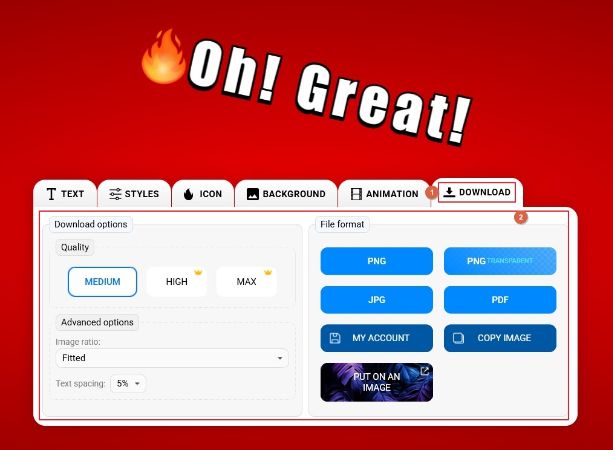
Part 3. 10 Best Meme Fonts You Should Know
1. Impact (System Font)
Impact reigns supreme as the quintessential meme font, instantly recognizable from countless viral images. Its bold, condensed uppercase letters create a striking contrast against images, making text pop. This classic choice for white-on-black captions ensures maximum readability and immediate recognition, conveying humor or irony with unwavering clarity.

2. Arial (System Font)
Often overlooked for its ubiquity, Arial serves as a surprisingly effective meme font choice due to its clean, sans-serif design. Its widespread availability ensures consistent display across devices, making it a reliable default for quick meme creation. While not as overtly "memey" as Impact, its clarity allows the humor to shine through without distraction, offering a subtle yet professional touch.

3. Comic Sans MS (System Font)
Despite its controversial reputation, Comic Sans MS holds a unique place in internet culture, often used ironically to convey a sense of childishness or deliberate unprofessionalism. When employed as a meme font generator choice, its rounded, informal characters can amplify sarcasm or an "I don't care" attitude, making it surprisingly effective for specific comedic effects that leverage its inherent stylistic "awkwardness."

4. Montserrat
Montserrat, a versatile sans-serif, brings a modern and clean aesthetic to meme creation. While not a traditional meme text font, its geometric clarity and open letterforms ensure excellent readability even at smaller sizes. Its elegance makes it ideal for more aesthetically pleasing or sophisticated memes, providing a fresh alternative to the bolder, more common choices while maintaining impact.
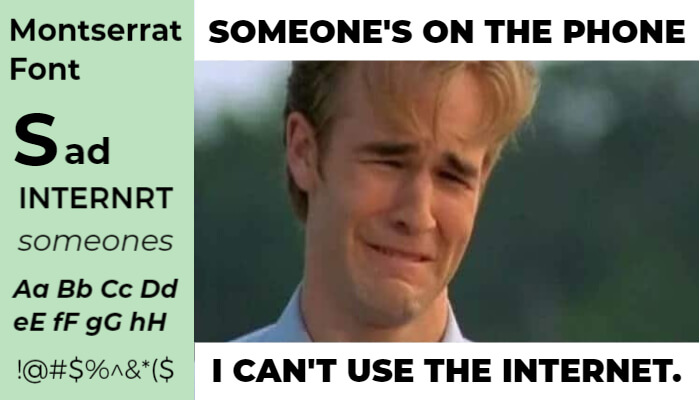
5. Bebas Neue
Bebas Neue offers a sleek, tall, and condensed style that has gained traction as a popular meme font. Its strong uppercase presence commands attention without being overly aggressive, making it perfect for headlines or short, impactful statements. It’s a versatile option for conveying seriousness or irony, providing a contemporary feel that stands out from more traditional choices.

6. Lobster
Lobster has a playful elegance. Its flowing, connected script letters lend a friendly and inviting vibe, making it suitable for wholesome or ironically sweet memes. This distinctive font adds a hand-drawn, personal feel that can soften the message or provide an unexpected twist, standing out from the usual bold block lettering.
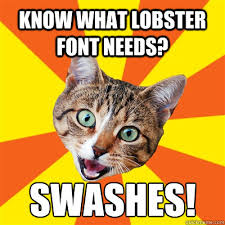
7. Open Sans
Open Sans is readable and versatile. Its humanist sans-serif design ensures clarity across all sizes and weights, making it an excellent default for text-heavy memes or those requiring clear communication. While not overtly "memey," its universal appeal and legibility make it a reliable choice for conveying any message effectively and without visual clutter.
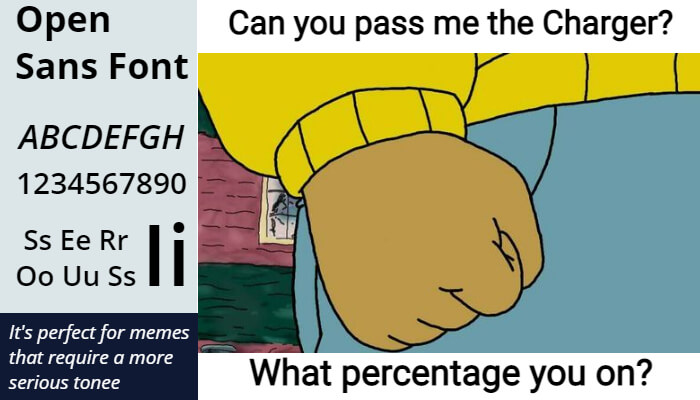
8. Lato
Lato offers a friendly yet professional aesthetic, making it a nuanced meme font choice. Its semi-rounded details convey warmth, while its strong structure maintains readability. It’s an excellent option for memes that aim for more approachable or understated humor, providing a refreshing alternative to more aggressive or overly casual font styles and balancing personality with clarity.

9. Oswald
Oswald is a condensed sans-serif typeface. Optimized for web use, its strong, upright appearance makes it perfect for bold statements and headlines. It projects a sense of authority or directness, making it a solid choice for factual-style memes or those requiring a no-nonsense presentation to deliver their punchline with conviction.

10. Roboto
Roboto is clear and versatile. Roboto’s balanced geometry and open curves ensure legibility across various screen sizes. It’s a modern, unpretentious choice that supports a wide range of meme styles, from sarcastic commentary to straightforward statements, offering consistent readability without drawing undue attention to the font itself.
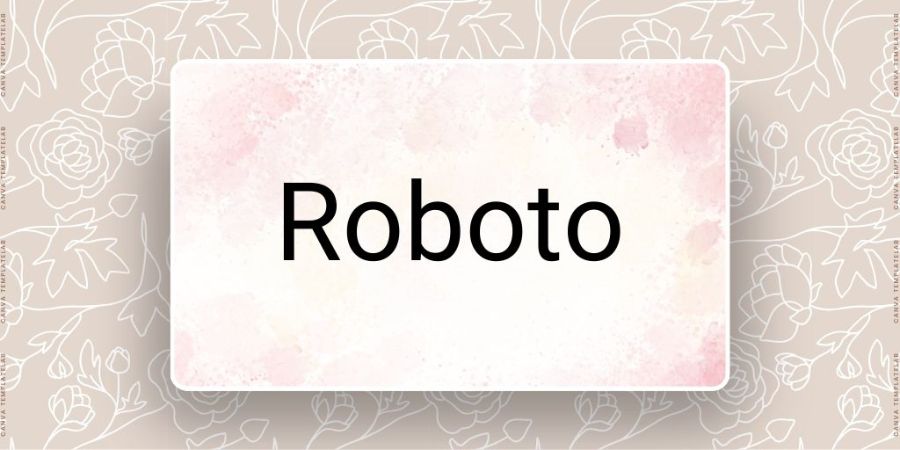
Part 4. Best Way to Translate Any Video for Memes
Meme fonts are good, but they have an impact only when used on the correct content in an understandable language. Because not all videos can be in your mother tongue, you need an effective tool, BlipCut Video Translator, for easy and quick translations.
BlipCut Video Translator is an AI-powered web app that plays a vital role in creating viral content without installing software on your PC.
Key Features
Integrated screen recorder
Subtitle creator
Voiceover maker
Lip-synching
Audio transcriber
Voice cloning
140+ language support
Bulk translations, etc.
To translate:
Step 1. Upload the Video
Click here. Click Video Translator.

Click Upload File(s). Upload the YouTube video.

Step 2. Define Translation Settings
Select the original and your preferred output language(s) from their corresponding lists on BlipCut’s Video Translator interface. Click Instant Voice Clone. Click Translate.

Step 3. Make Changes
Modify the transcription (if required).
Adjust timestamp bars for synchronization to make things easy for BlipCut Video Translator.

Step 4. Export and Download
Click Export. Populate the fields on this BlipCut interface with their corresponding values. Select Video (.mp4). Click Export.

Click Download.

Now you can use the meme font on the video translated with BlipCut to produce your next viral footage.
Part 5. FAQs on Meme Font
Q1. Can I use meme fonts legally for commercialization?
A1: As long as you have a commercial license, you can safely use meme fonts in your content for monetization.
Q2. How do I add my text in meme font to a video?
A2: Select the meme font from within the app. If you have already generated a meme font and have it as an independent file, consider importing it into the application and aligning it on top of the visual layer.
Q3. Are meme fonts customizable?
A3: Yes, if installed on your computer, choose several font customization options like Bold, Italic, Underline, etc. for customization. On the other hand, if you have created a meme font on an online portal, going to the same site and making changes would be the right approach.
Conclusion
Several meme fonts are available online, and some are already installed on your device. This would be sufficient to produce quality memes that could go viral. However, if you are creative and want to expand your imagination to a wider spectrum, consider BlipCut Video Translator for YouTube video translation, and then use any web-based free meme font creator to get a custom one.
Leave a Comment
Create your review for BlipCut articles



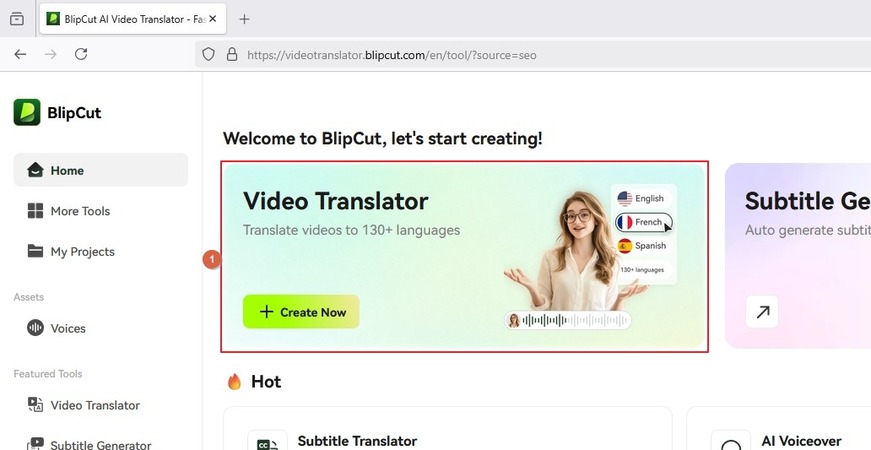
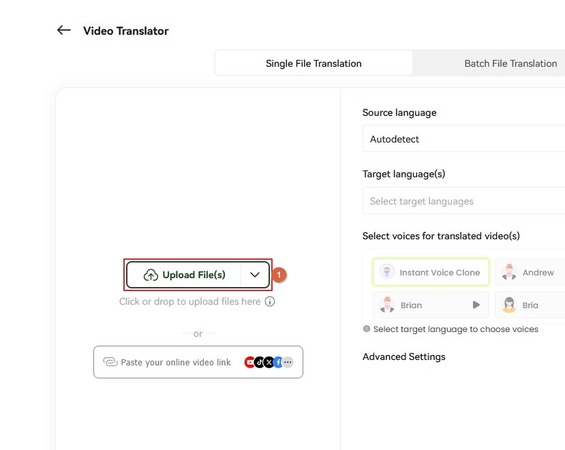
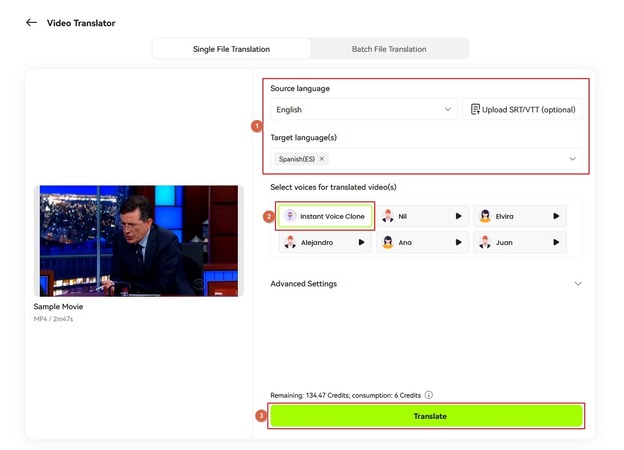
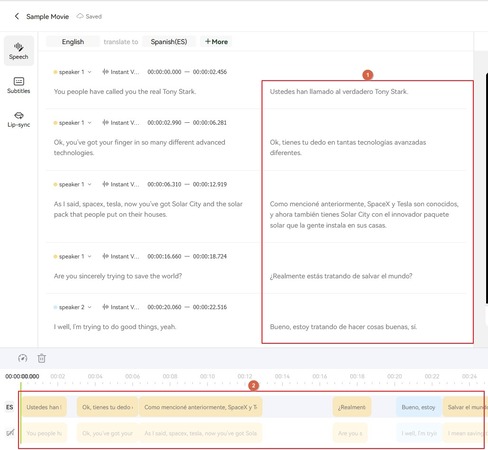
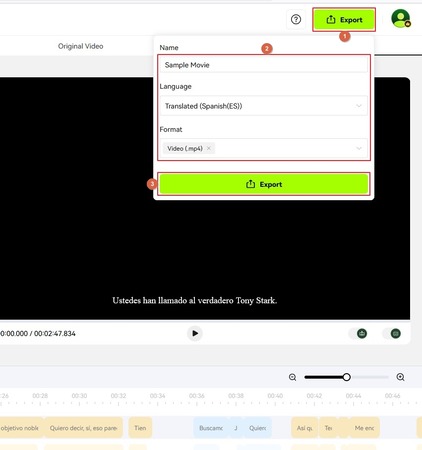
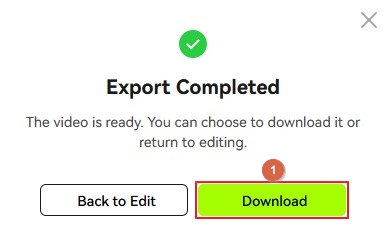




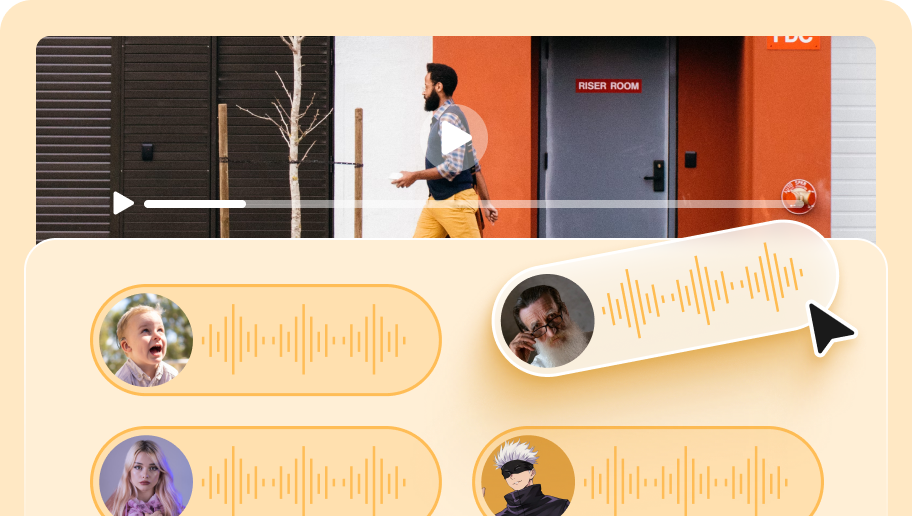
Blake Keeley
Editor-in-Chief at BlipCut with over three years of experience, focused on new trends and AI features to keep content fresh and engaging.
(Click to rate this post)