For content creators, social media activeness and presence are vital to keep the audience engaged with the content. Your best content should be available at the top of your social media profile, which you can achieve by creating pin videos. In this article, we will discuss the top methods to generate pin videos and learn how much to charge for a pin video.
Part 1. Defining Pin Videos: What is It and How Much To Charge
It is a short, attention-grabbing video commonly used on platforms like Pinterest, Instagram, and YouTube. These videos are designed to effectively engage viewers and convey a message, making them perfect for promoting ideas, products, or services. With their visual appeal and concise format, pin videos are a creative way to stand out in a crowded online space.
Factors to Consider When Pricing Pinned Videos
The primary goal of a pin video is to engage viewers and drive them to act. Here are some of the factors to consider when learning how much to charge for a pin video:
-
Length of Pin Video: To determine the pricing of pin video, the length of that video plays a crucial role. Lengthier videos require more content planning and editing, which increases the cost.
-
The Complexity of the Video: Complex videos increase the pricing, as they require more editing due to the complicated visuals. In contrast, simpler videos take less time and skill, thus resulting in less cost.
-
Client’s Budget: Some clients may have a fixed budget or limited funds allocated to content creation, which creators need to consider when pricing their services.
-
Demand for Pin Videos: When there is a high demand for pin videos, the creators can increase their charges. Similarly, during the time of low demand for pin videos, the charges can be lowered.
Part 2. Basic Operations of Creating a Pin Video
The operations that help create a Pin Video are simple, where you just need to follow some simple tips. Start with providing the purpose and target audience of the video. Based on your audience, plan the content and the multimedia elements you want to incorporate. After mapping the plan, you must use a high-end video editing tool for making the necessary changes.
Extra Tip. How to Translate Your Pin Video For Diversity
One of the top tools you can use to translate your pin videos is BlipCut AI Video Translator . Once you have learned how much to charge for a pin video, you can utilize this tool to generate AI-powered translations in up to 140 languages. Moreover, this efficient tool also allows users to paste the link to their online video and upload an already saved video for accurate translation.
Features
-
Generate Subtitles in Multiple Languages: The efficient functionality of BlipCut AI Video Translator allows users to generate accurate subtitles for pin videos in 140 languages.
-
Add AI Voiceovers: You can add AI-generated voice overs to the pin video using this extensive tool in more than 95 languages.
-
Bulk Translator : To streamline workflow, users can upload a collection of pin videos at once for simultaneous translation into their desired language.
-
Multiple Downloading Options: The tool offers various downloading options for the generated output in multiple formats, such as MP4.
Comprehensive Steps To Translate Pin Video Using BlipCut
With a basic overview of BlipCut AI Video Translator's qualities, let's look into the simplified steps on how to translate a pin video to perfection:
-
Step 1. Upload Your Pin Video
Start the process by opening the Video Translator interface and click the Upload File(s) button to upload the pin video for translation.

-
Step 2. Select The Languages And Voiceovers For Pin Video
As you are directed to the next window, use the Source Language menu to specify the original language and set the targeted language from the Translate To menu. Additionally, choose your desired AI voice for the translated video from the available options. Once the settings have been entered, click the Translate button to continue.

-
Step 3. Review the Captions and Download
Once the transcription appears on the next page, review the generated captions and click the Download button to open a download settings window.

-
Step 4. Save The Translated Video to Your Device
As the download window opens, check the Download Video box and hit the Download button to export the translated video to your device.

FAQs To Follow When Charging Pin Videos
-
Q1. How should you set a price for a pin video?
A1: To set the price of a pin video, keep in mind the length and content of the video as shorter, simple videos cost less. Similarly, check for the market rates and the time you invested in creating the video.
-
Q2. How do you determine the value of a video?
A2: You can determine the value of a video by calculating the cost spent on the video editing software and the outsourced resources. This all can be done by discussing the client’s budget and determining if you take flat fee or hourly rates.
-
Q3. What is the potential range of charging a pin video?
A3: For basic videos that require entry level skills, charge from $50 to $200. For videos that involve special effects, custom sound design, or 3D elements, charge around $1,000 to $5,000, or more.
Conclusion
To wrap up, this article discussed what pin videos are and how much to charge for a pin video. If you are looking for an efficient tool to translate pin videos using AI, try using BlipCut AI Video Translator. The tool offers accurate conversion of the language in 140+ languages and high quality output.
Leave a Comment
Create your review for BlipCut articles




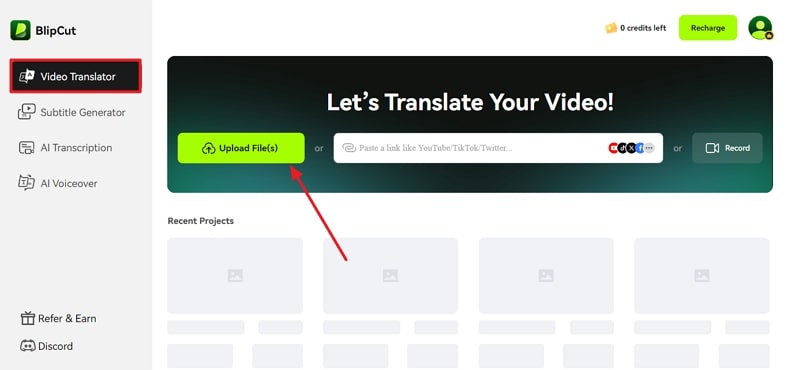
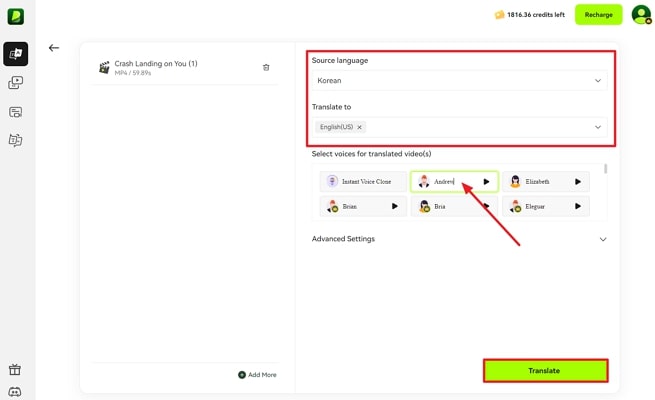
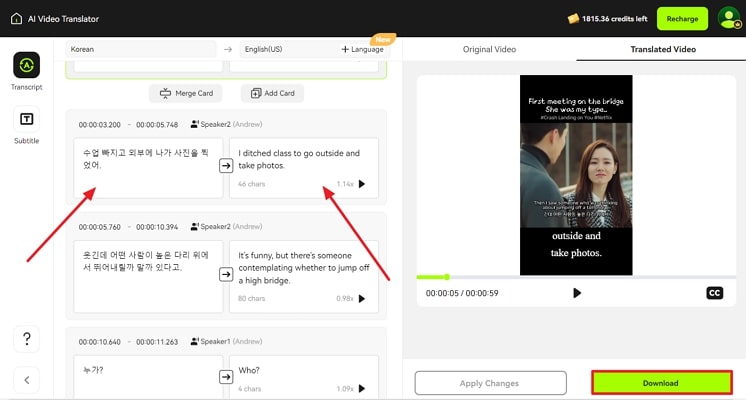
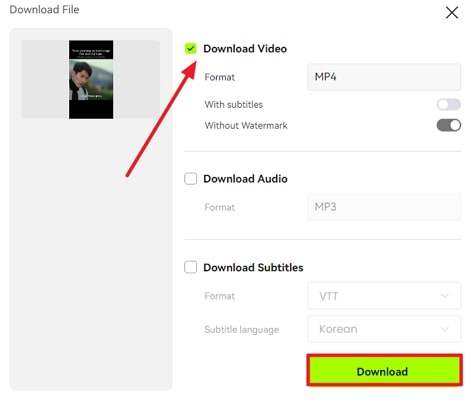



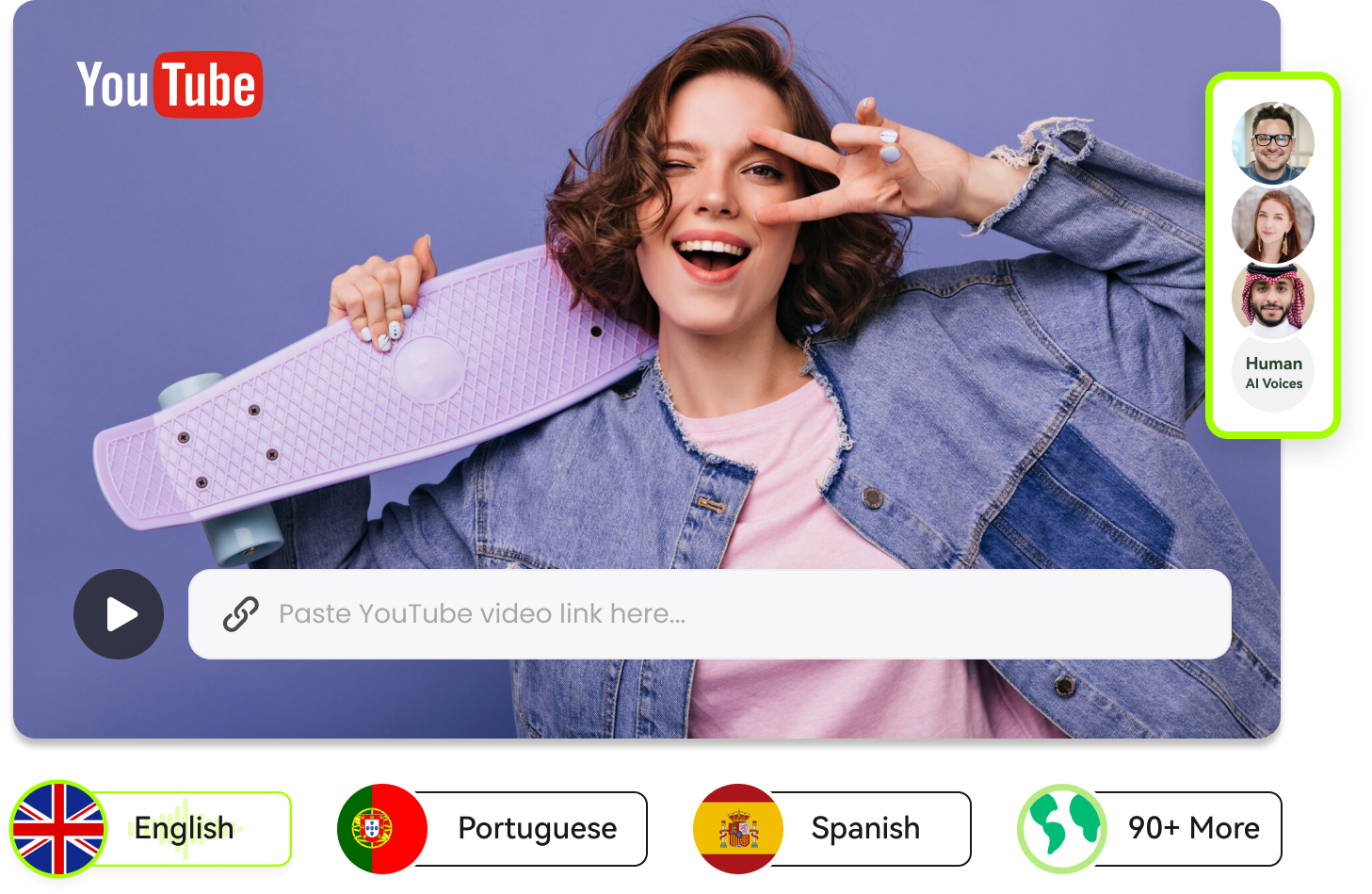
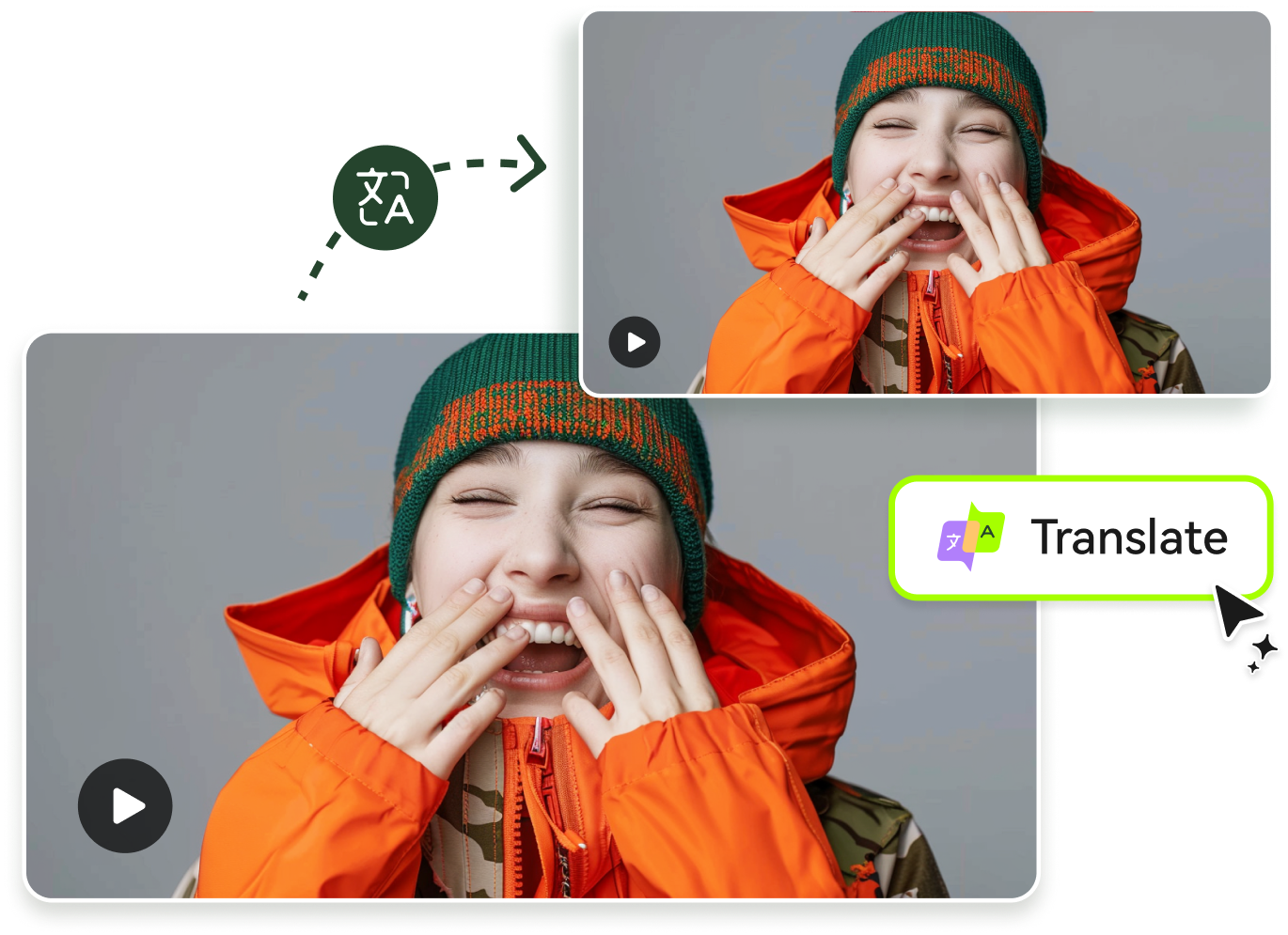
Blake Keeley
Editor-in-Chief at BlipCut with over three years of experience, focused on new trends and AI features to keep content fresh and engaging.
(Click to rate this post)