This piece elaborates on YouTube automation AI and how to generate passive income from your channel. This guide also takes you a step further, explaining how to leave that regular 9-to-5 job way behind and make AI YouTube automation your full-time career.
However, for this, you must be patient and, more importantly, consistent in your work.
Part 1. What Is YouTube Automation?
In a nutshell, YouTube automation is a series of steps you perform to reduce the manual work required to run a YouTube channel successfully for monetization. As for AI YouTube automation, it involves efficient AI tools to simplify complex tasks such as script writing, voiceovers, subtitle generation, and audio translation.
Part 2. 5 YouTube Automation Tools You Can Try
As mentioned above, YouTube automation utilizes several tools to reduce turnaround time by simplifying complex processes, thereby expediting production. If you want the same, the top 5 YouTube automation AI tools are listed below for you to try:
1. BlipCut Video Translator
This is by far the best solution you can ever have for AI YouTube automation. BlipCut Video Translator is an all-in-one powerhouse for recording videos from scratch, creating voiceovers, generating subtitles, translating the audio, and lip-syncing for hyper-realistic representation.
While you can click here to access the entire resource library and learn about all the features BlipCut has, the steps given below explain how to save time by performing batch video translation with the least effort:
Step 1. Upload All Videos
Click here. Click Video Translator.

Click Batch File Translation. Click Upload Video.

Select and upload all the video files you want to translate at once.
Step 2. Set Translation Preferences
Select the original and target languages for all the videos you uploaded. Use the other self-explanatory options to refine translation preferences. Click Translate all.

Step 3. Share or Download the Videos
Click More at the top of the video thumbnail you’re interested in. Click Share.

Use the buttons on the Share this video box to copy the shareable link or share the video directly to your favorite social media platform.

Alternatively, click the video thumbnail. Click MP4 from the Or download for free section. Save the video to your device.

Repeat the process for all the videos you translated for YouTube automation with AI using BlipCut Video Translator.
2. OpusClip
Although enriched with several features, OpusClip’s YouTube automation AI tool is the portal's most valuable offering. The solution helps you create brand templates for consistent and conventional results.
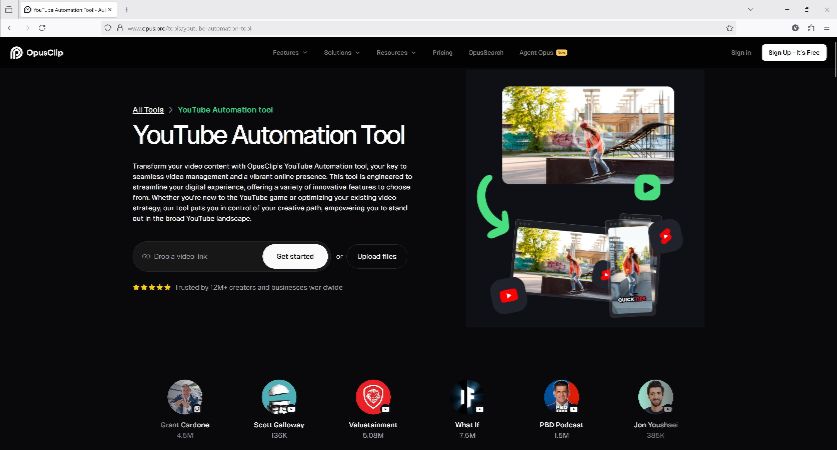
Pros
![]()
-
OpusClip offers a “free forever” plan
-
Free trial of paid OpusClip plans doesn’t require credit card details
-
Businesses can get tailored OpusClip prices per their requirements
Cons
![]()
-
OpusClip’s free account renders results with watermarks
-
The free OpusClip plan doesn’t allow exporting clips after three days of their production
3. InVideo AI
Popular among social media enthusiasts and influencers, InVideo AI is another AI YouTube automation tool that generates scripts, visuals, voiceovers, and more. The outputs it renders look realistically shot with high-end cameras, making it a reliable solution for almost all.
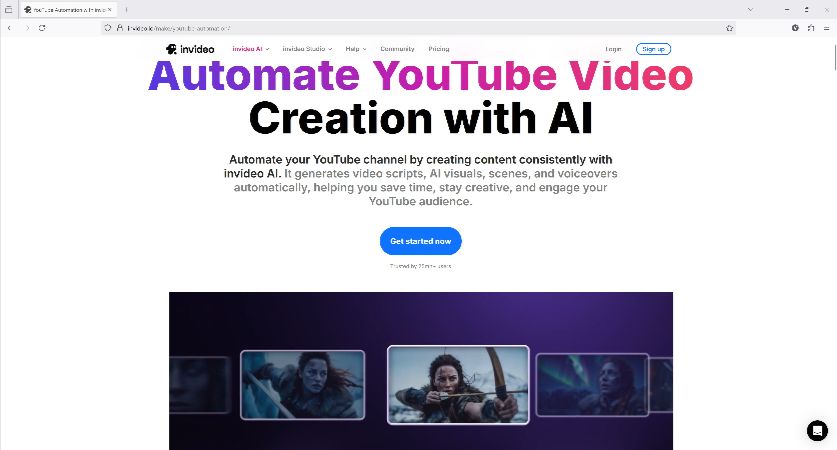
Pros
![]()
-
InVideo AI works as a one-stop shop for those interested in YouTube automation with AI for passive, and later, regular income
-
InVideo AI offers a free account
-
InVideo AI’s free account allows 4 exports a week every month
Cons
![]()
-
The InVideo AI free plan exports outputs with watermarks
-
InVideo AI’s paid plans are expensive compared to its competitors
4. Vidnoz AI
With over 50 AI talking avatars, +200 video templates, and multilingual support, Vidnoz AI is the perfect tool for AI YouTube automation. The solution is populated with simple editing features to add effects, transitions, etc. to videos, making them suitable for YouTube and other platforms to generate regular passive income.
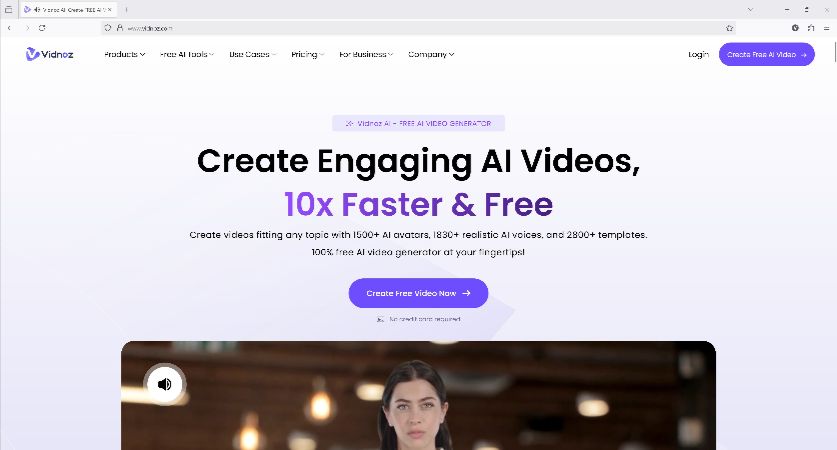
Pros
![]()
-
Vidnoz AI comprises handy tools and an intuitive interface to save time
-
Vidnoz AI has a dedicated API plan for businesses
-
Vidnoz AI offers a free subscription
Cons
![]()
-
Only 15 seconds of video a day is allowed with the free Vidnoz AI plan
-
Free Vidnoz AI subscribers can render videos only up to 720p resolution
5. Axiom AI
One of the greatest USPs (Unique Selling Points) of Axiam AI is that it allows the creation of bots for AI YouTube automation. The good thing is that you don’t need to learn coding to get all this done for YouTube automation with AI.
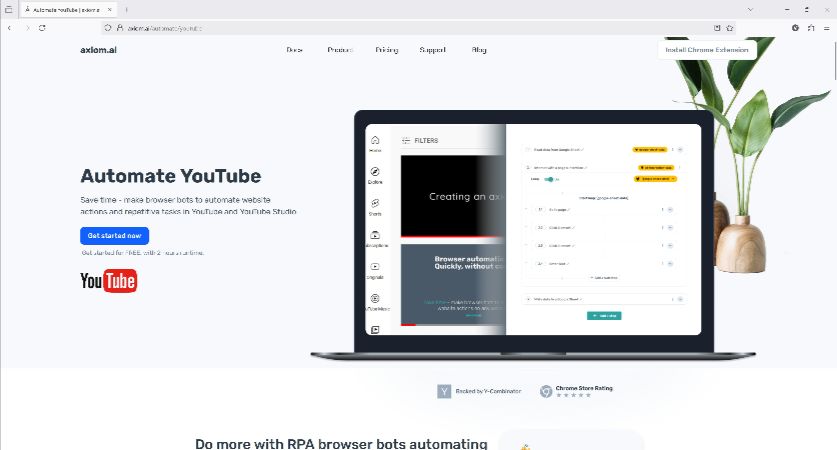
Pros
![]()
-
Axiom AI’s bots can manage your YouTube account, saving several hours of manual work
-
Axiom is a Google Chrome extension
-
Axiom allows you to build fully-tailored bots or utilize any of its templates to save time
Cons
![]()
-
Axiom AI doesn’t offer a free plan
-
Free Axiom AI is available only for 2 hours for trial
Part 3. FAQs on YouTube Automation
Q1. Is setting up a YouTube Automation environment expensive?
A1: It depends on you. If you are a beginner, having a stable Internet connection and utilizing some free YouTube automation AI tools will be sufficient. This won’t cost you anything, and you can start a YouTube channel in no time.
On the other hand, if you can spare some funds, subscribing to your preferred YouTube automation solution will help you generate industry-standard outputs that will attract more audience, making your content gain global recognition.
Q2. Is YouTube automation legit?
A2: As long as you are not buying subscribers, fake likes, or paying for comments, using AI YouTube automation tools is legal. However, your channel becomes successful only if the niche you pick is decent and the content quality is acceptable.
Q3. Does YouTube automation require in-depth technical skills?
A3: If you’re using an intuitive YouTube automation AI tool such as BlipCut Video Translator, no technical skills are required. This is because the interface is populated with self-explanatory options and buttons, and supports a time-saving drag-and-drop feature.
Q4. What are the new YouTube policies for automation and monetization?
A4: Nothing significant has changed in the updated version of YouTube policies. It’s just that YouTube has now become a bit stricter when reviewing the content you upload. This ensures that you, as a YouTuber, are not copying and pasting other people’s work and spamming the portal with redundant clips.
Q5. How to earn from YouTube automation for free?
A5: You can use any free or paid AI YouTube automation tool to create unique videos and add voiceovers and background music. Uploading such content helps you gain subscribers and increase streaming hours, making your account eligible for the YouTube Partnership Program for long-term, everlasting monetization. Read YouTube’s monetization policies in detail on the YouTube support page.
Conclusion
YouTube automation with AI is easy as long as you have access to the correct tools that can produce quality outputs. While several solutions are available online, the one that does almost everything for you with the least effort is BlipCut Video Translator, and it even allows you to publish your content on some of the popular platforms, making YouTube automation AI child’s play.
Leave a Comment
Create your review for BlipCut articles



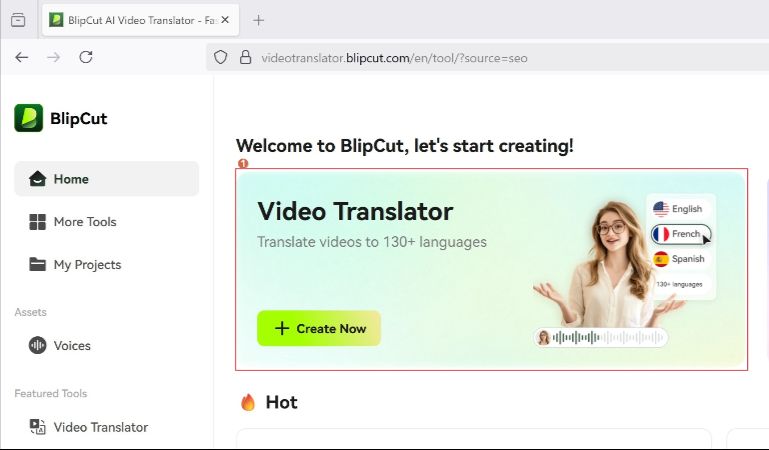
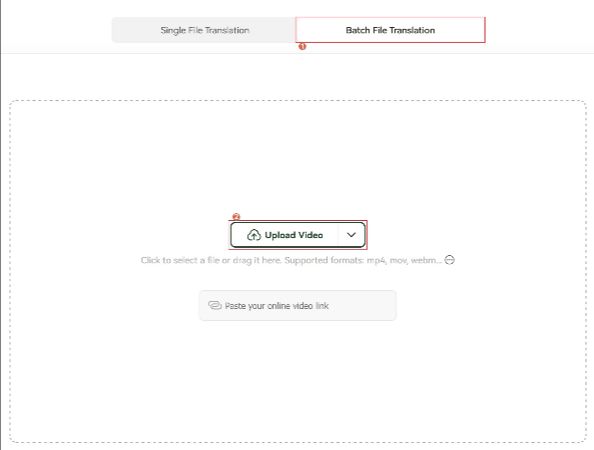
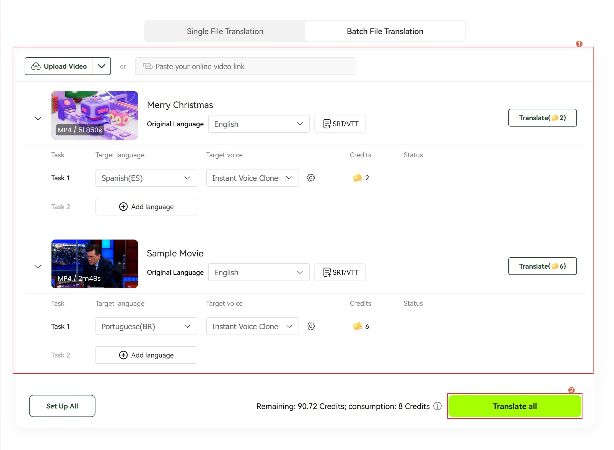
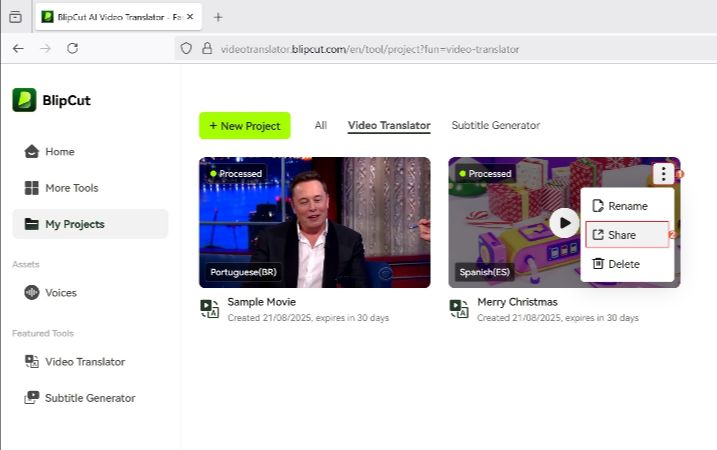
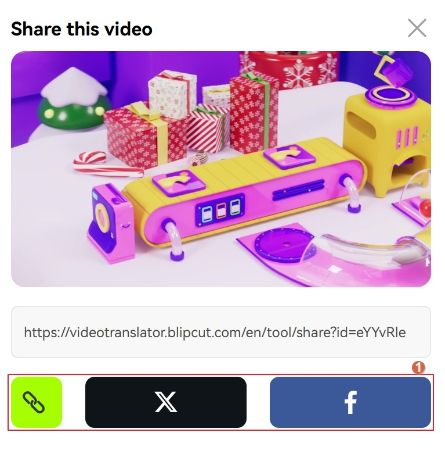
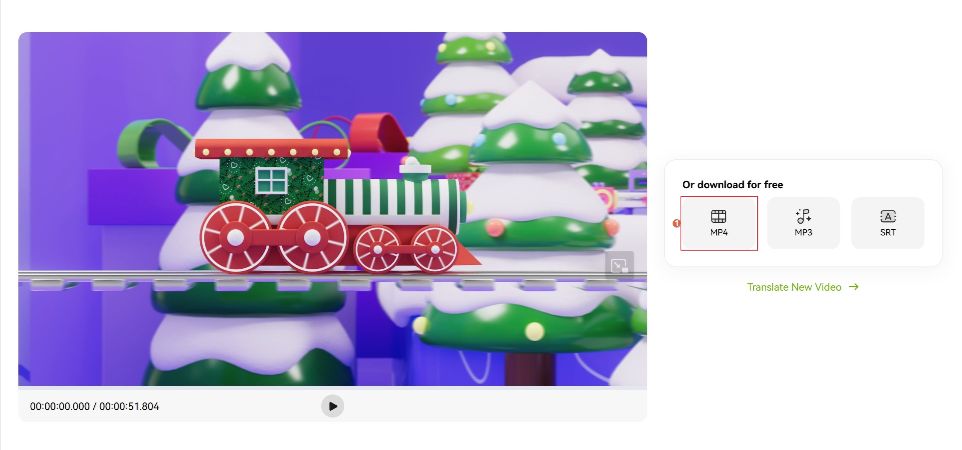





Blake Keeley
Editor-in-Chief at BlipCut with over three years of experience, focused on new trends and AI features to keep content fresh and engaging.
(Click to rate this post)