Due to busy schedules, people often do not find time to watch lengthy videos on their phones. Converting videos into audio makes them consume their content while they perform daily tasks. To facilitate audio streaming on the go, several IG reel-to-MP3 tools have come to help. Therefore, this article helps you pick the best video-to-audio converter for convenient entertainment.
Disclaimer: This article is intended for sharing. The intellectual property rights related to Instagram in this article belong to the respective owners. Any unauthorized use, copying or distribution of the copyrighted content is strictly prohibited without the permission of the copyright holder. If any copyright dispute arises from the use of the information in this article, it is the responsibility of the user, not the publisher of this article.
Part 1. 5 Online Instagram Reels to MP3 Converters
To download a reel as audio, you need a converter with all the relevant features. Read the following section to pick the best cmovies site for downloading your audio files efficiently:
1. ReelSave.App
Use this website to download your reels in high or original-quality audio, as per your choice. You can efficiently save audio without having to sign up or pay. The process is simple and requires a video URL to fetch and download MP3 files.
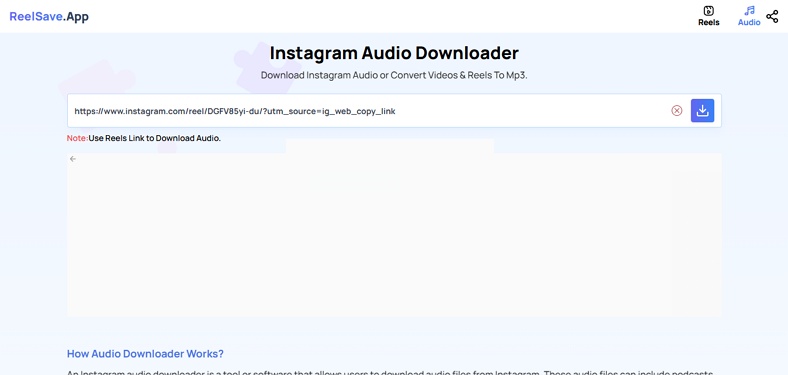
2. Kapwing
Kapwing is an extensive video editor on the web that allows you to enhance the audio quality before converting the reel to MP3. Users can alter the audio's speed and volume to give it the desired impact. Your videos are converted and automatically saved as MP3 audio files to enhance their access.
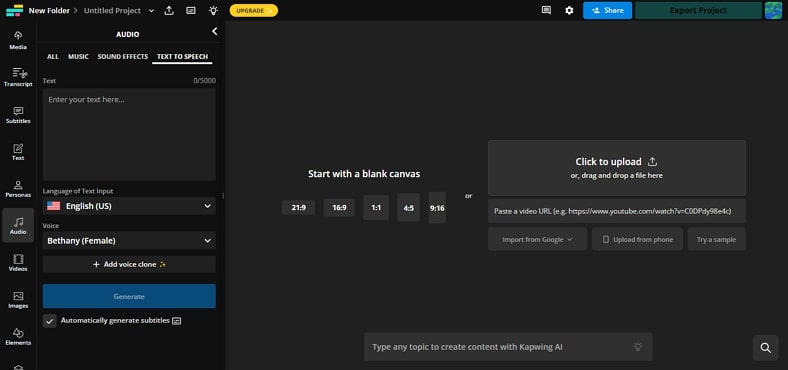
3. Descript
With audio-ripping features, Descript allows you to save your audio in various formats, like M4A, WAV, or MP3. The extracted audio can also be dragged into the timeline for editing and background noise removal.
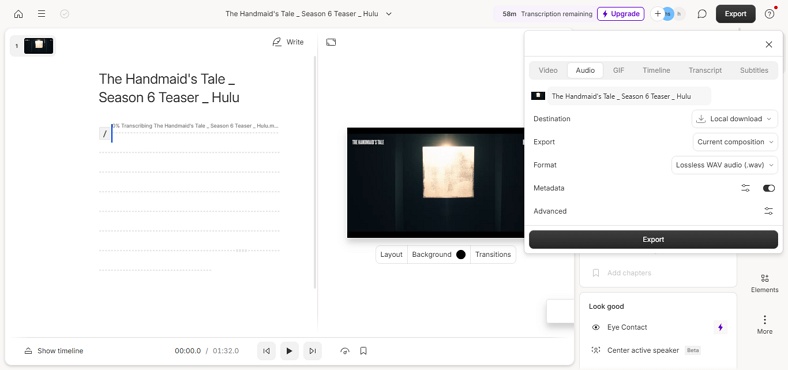
4. Biteable
This reel to MP3 converter allows you to rip audio from the entire file or specific parts of the video. Your audio can be downloaded with a single click in MP3 or WAV formats. Biteable supports more than 10 video formats to convert into audio, offering versatility.
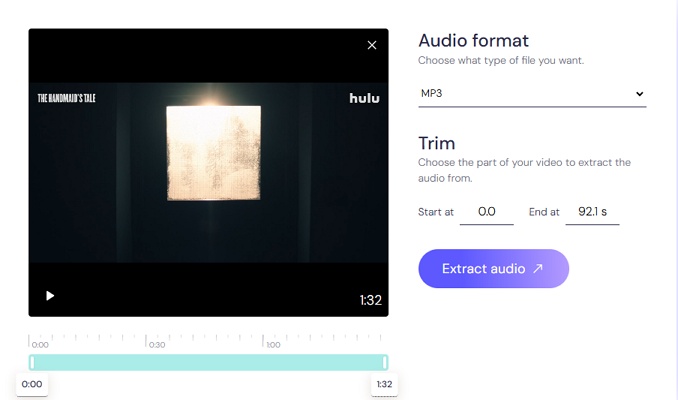
5. Flixier
With Flixier, users can upload a video or paste a URL of the reel to rip the audio. This extractor allows you to set the volume and other audio values to get enhanced results. Before exporting the audio, users can also use this enhancer to clean up speech or achieve other benefits.
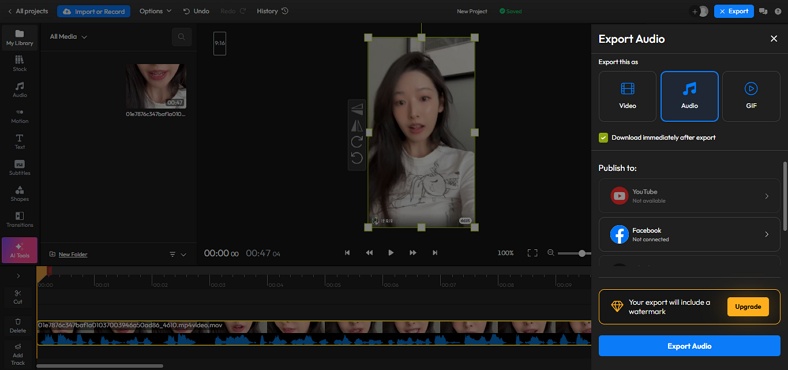
Part 2. How to Transcribe Instagram Reels?
Ripping the IG reel to MP3 is a simple process, but having complementary features is a bonus. BlipCut AI Transcription extracts audio from your videos and converts them into editable text. The generated transcript can be repurposed into subtitles if needed. As per requirements, users can generate a transcript in multiple languages for enhanced accessibility. Follow the guide below and learn how to use this extractor to create a transcript:
Step 1. Locate and Select the AI Transcription Feature
First, open BlipCut AI Video Transcriber and access the More Tools tab to enter the AI Transcription mode. Next, copy the link of the reel that needs to be transcribed and paste it into BlipCut’s next interface.

Step 2. Provide the Translation Settings to Transcribe
When the video thumbnail appears, navigate to the Source Language menu and select the original video language. Now, hit the Generate button at the bottom to start transcribing the reel.

Step 3. Review and Export the Output
Using the next page, read the video transcript and edit it if needed. Now, click Export from the bottom right to save the video.

Step 4. Export the Video Transcript to Your Device
From the next window, check the Subtitles box and utilize the Download button to export the SRT or VTT file to your device.

Part 3. How to Translate Instagram Reels via Links?
Now that you have learned about the video transcription capabilities of BlipCut, let’s get into its translation features. BlipCut AI Video Translator allows you to translate the videos in the form of subtitles. To enhance the readability of your captions, you can select the desired background window colors.
Key Features of BlipCut Video Translator
-
Enhances accessibility by translating your Instagram reels into more than 140 languages.
-
Allows you to translate the reel through audio by offering an AI voices library of over 1,300 assets.
-
Enables users to paste a video URL or upload a file from the device for translation.
-
Supports Dropbox upload if a user needs to fetch and translate a reel from that platform.
-
Provides the ability to download subtitles in SRT or VTT format separately.
Once you are done translating the reel, download the file as an MP4 video, MP3 audio, and SRT or VTT transcript. To learn how to translate an Instagram reel using BlipCut, follow the guide below:
Step 1. Access the Video Translator
To begin with, open BlipCut Video Translator on the web and click Video Translator from the main interface. Copy the URL of the desired Instagram reel and head back to the translator. From the next page, paste the video URL and click the Upload button to fetch information.

Step 2. Select the Languages to Proceed
As the video thumbnail appears on the screen, extend the Source Language drop-down to pick the original language of the video. Use the Target Language(s) drop-down to choose the translation language. Once done, click the Translate button and let the tool start translating the uploaded reel.

Step 3. Edit the Translation and Export it
When the translated text appears on the next page, review and edit it if needed. When you have achieved the required accuracy, click the Export button from the bottom right of the screen.

Step 4. Download the Translated Reel with its Audio
From the next window, check the Video box to download your reel in MP4 format. Furthermore, mark the Audio option and your audio will be ripped in MP3. To save both files to the device, click the Download button at the bottom of this window.

In Summary
To wrap up, converting Ins reels to MP3 is a great way to enjoy videos without having to look at the screen. This article discussed the top audio extractors that download Instagram reel as an MP3. After exploring their feature-related limitations, we discovered BlipCut Video Translator as a complete media-downloading website.
Leave a Comment
Create your review for BlipCut articles




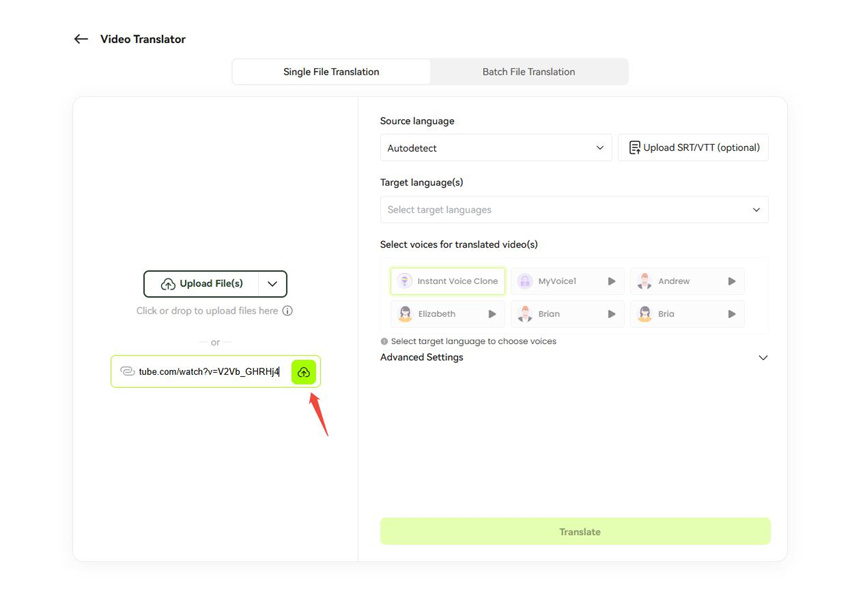
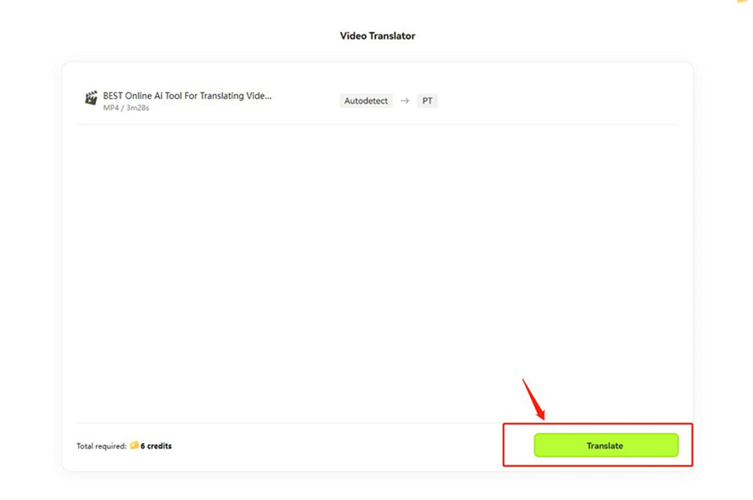
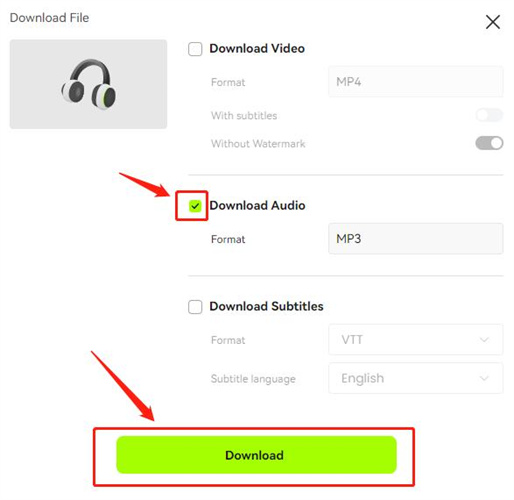
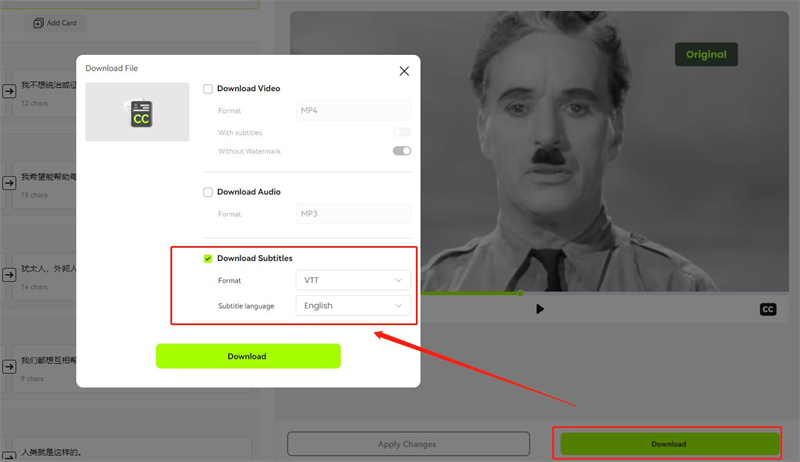
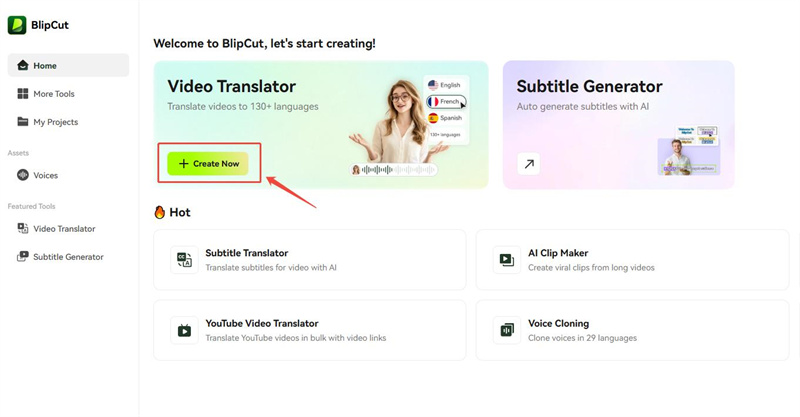
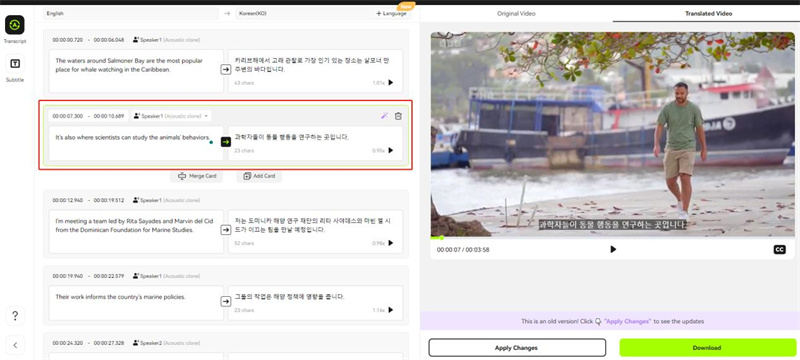
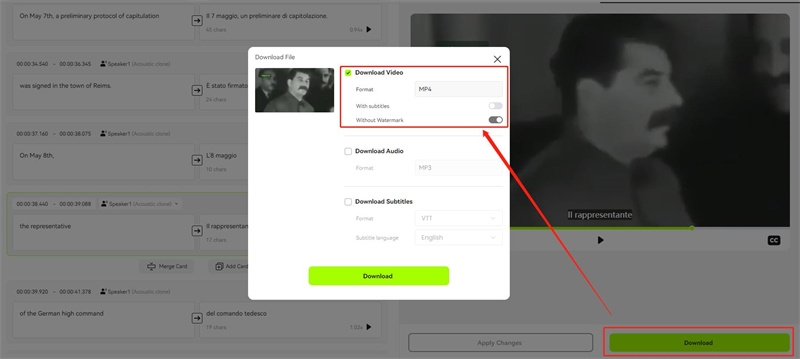




Blake Keeley
Editor-in-Chief at BlipCut with over three years of experience, focused on new trends and AI features to keep content fresh and engaging.
(Click to rate this post)