In a growing world that is becoming interconnected, everyone needs to stay in touch across different regions. The main obstacle individuals face is the language barrier, but thanks to technology, it allows everyone to connect globally with audio translation tools. For businessmen and content creators, these tools help them bridge communication gaps and expand their content reach.
When it comes to dealing with the Serbian language, there are several tools available with feature-rich audio translation technology. This article highlights the top 5 audio translation tools for English to Serbian that can give you an edge.
Part 1. Best 5 Tools for English to Serbian Translation Audio
To begin our exploration, let’s highlight the top 5 tools for English to Serbian translation audio you must try.
1. BlipCut AI Video Translator
BlipCut AI Video Translator helps adapt and convert video content for global viewers using artificial intelligence. It enables users to break language barriers and expand their global reach to boost audience engagement via its user-friendly web interface. This tool offers voice cloning and ultra-realistic dubbing features that preserve the tone of the original speaker.
Unlike other translation tools, you can find quick audio and video translations through the power of ChatGPT and DeepSeek. With its advanced sound recognition technology, it provides accurate transcriptions in text form for subtitles.
Key Features
-
Handles multiple video files simultaneously, allowing language conversion across various clips.
-
Offers a free library of 300+ voices to save the cost and time consumed in hiring a voice actor.
-
Translate audio into 140+ languages and clone voices in 70 languages that make it an ideal tool for global localization.
-
Smart multi-speaker recognition identifies and translates multiple voices in a single frame.
-
Edit and download subtitles in formats like SRT or VTT for transcription and translation.
Guide to Audio Translation With BlipCut AI Video Translator
Once you’ve seen what BlipCut AI Video Translator offers, follow this guide for English to Serbian translation audio with this tool:
Step 1. Launch The Tool and Access Video Translator
On the main window, press the +Create Now button within the Video Translator tool, then upload your audio file.

Step 2. Choose the Target Language for Your Video
After that, select the Original Language and tap Serbian from the Target Language(s) dropdown menu before pressing the Translate button.

Step 3. Export The English to Serbian Translated Video
After your file is translated into Serbian, press the Subtitles button to edit the subtitles or click the Export button. Set your file format and hit the Export button to save the translated video

2. Flixier
Flixier is designed for individuals who want a hands-on video creation experience without installing any software. For users aiming for English-to-Serbian translation audio, this tool stands out due to its AI-powered translation features for accurate translations. It helps create translations of audio tracks and subtitles in multiple languages for effortless cross-language video projects.
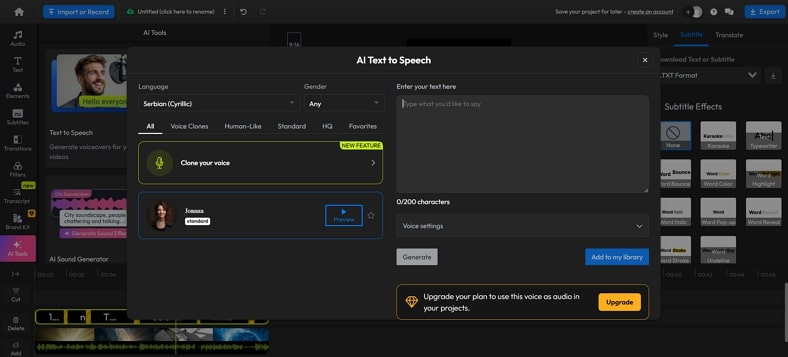
Key Features
![]()
-
Supports 140+ languages for audio or video translation.
-
Advanced AI features like subtitles creation, audio fixes, and image generation. Discover more about the Flixier subtitle generator.
-
Accessible from any device through Chrome, Edge, or Safari browsers.
Cons
![]()
-
Allows 10 minutes of export per month at 720p with a watermark in free version.
-
Doesn’t offer custom export bitrate or codec settings.
3. VEED.io
VEED.io is a browser-based video editing platform that produces quick and accurate translations. This tool is widely used for every content from social media clips to long-form video editing due to its AI-based functions. Apart from translating video content, you can find built-in tools for capturing screens, adding captions, and dubbing audio in it.
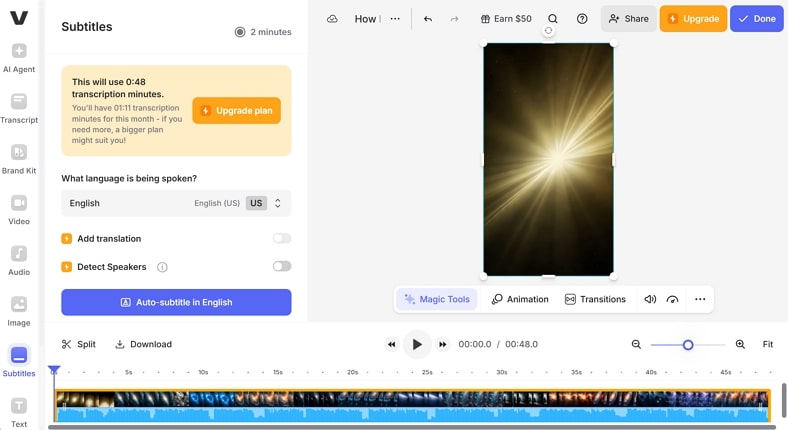
Key Features
![]()
-
Offers auto speech detection and conversion into timed captions.
-
Translate videos into 125+ languages with 99% accuracy.
-
Export translated subtitles as SRT or VTT files.
Cons
![]()
-
Restricts 720p export quality with watermarks without premium version.
-
Manual edits are required for noisy speeches to maintain translation accuracy.
4. Gglot
Gglot is an AI-powered tool that offers translation into multiple languages, including English to Serbian translation audio, with accuracy and less time consumption. It is an ideal tool for those who need quick translations across multiple file formats and spoken languages.
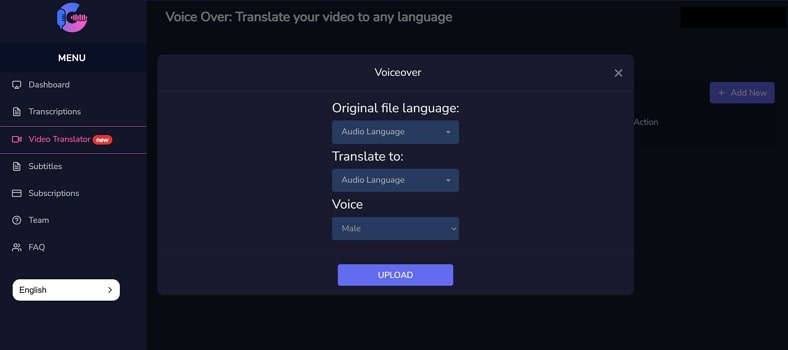
Key Features
![]()
-
Supports audio transcription and language conversion across a wide range of tongues and accents.
-
No need to convert the file due to its wide format support.
-
Ability to distinguish each speaker in multi-speaker recordings.
Cons
![]()
-
For heavy-end translation, users require a paid plan.
-
Less focus on voiceover or lip‑sync dubbing than on translated text.
Translate English to Serbian Audio with AI
5. TransWord.AI
TransWord.AI is an advanced online translation tool used to translate text, images, and audio into 100+ languages using a large language learning model. This tool offers customizable translation options including tone, audience, and context to make the content aligned with the reader’s expectations. It also supports English-to-Serbian translation audio for voice-based communication across languages.
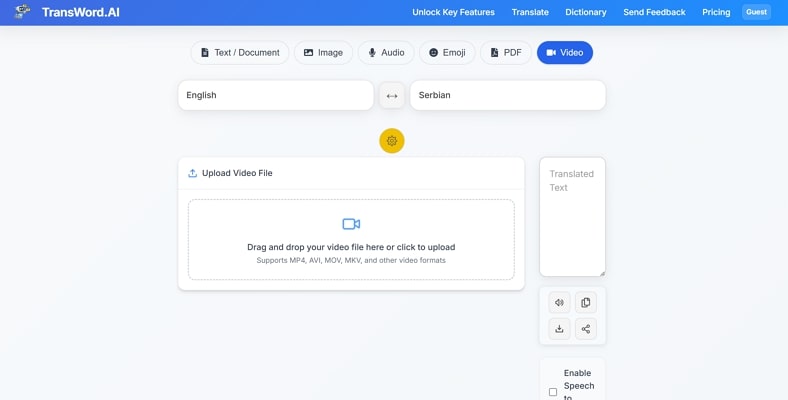
Key Features
![]()
-
Use “Improve” to refine translations and “Summarize” to condense lengthy content.
-
Capable of extracting text from visuals, sound files, and through OCR technology.
-
Converts translated content into multiple voices for spoken content.
Cons
![]()
-
Offers basic audio translation tools with limited voice customization.
-
No option available for timed captioning and subtitle generation in videos.
Part 2. 4 Tips to Maximize the Accuracy of English to Serbian Translation Audio
Having explored the best tools for English-to-Serbian translation audio, it’s also important to consider tips to maximize translation accuracy, which are discussed as follows:
1. Speak in a Natural Tone: A noisy voice or unclear speech affects the accuracy of translation into multiple languages. Keep the tone natural and speed normal while speaking to get an accurate translation for spoken content.
2. Avoid Regional Accents: Regional accents may confuse the AI models from identifying the original language. If possible, use standard English and avoid phrases that do not have direct equivalents in Serbian.
3. Select Serbian Dialect Supported Tools: Choose platforms that offer Serbian phonetics voice settings and distinguish between Serbian Cyrillic and Latin scripts.
4. Review the Result: Always take a second look at the translated transcription for errors in names or specialized content. Manual review helps pinpoint mistakes that automated tools may make.
FAQs About English to Serbian Translation Audio
Q1. Is audio translation from English to Serbian free?
A1: Currently, a few tools, like TransWord.AI, offer free English to Serbian translation audio, but most advanced features or longer files may require a paid plan.
Q2. Which tool gives the most natural-sounding Serbian voice?
A2: Many tools are offering a natural-sounding Serbian voice for translations, but BlipCut AI Video Translator stands out among all due to its accuracy and authenticity in content.
Q3. Do I need to edit the English transcript before translating?
A3: Yes, you should edit the English transcript to correct errors or unclear phrases that improve translation accuracy, regardless of which tool you use.
Q4. Are translations in Latin or Cyrillic Serbian available?
A4: Yes, most top tools support Latin and Cyrillic Serbian scripts, so that you can choose the style that best fits your needs.
Q5. Can these tools create both Serbian subtitles and audio?
A5: Yes, tools like BlipCut AI Video Translator generate Serbian subtitles and dubbed audio directly from your original English content.
Conclusion
To conclude, with the help of AI translation tools, it’s much easier to translate audio or video content to multiple languages. Thus, in this article, we have explored the best tools for English-to-Serbian translation audio, along with their strengths and pricing. However, if you’re planning to opt for a translation tool, we recommend using BlipCut AI Video Translator due to its accurate transcriptions and precise audio-video syncing.
Leave a Comment
Create your review for BlipCut articles



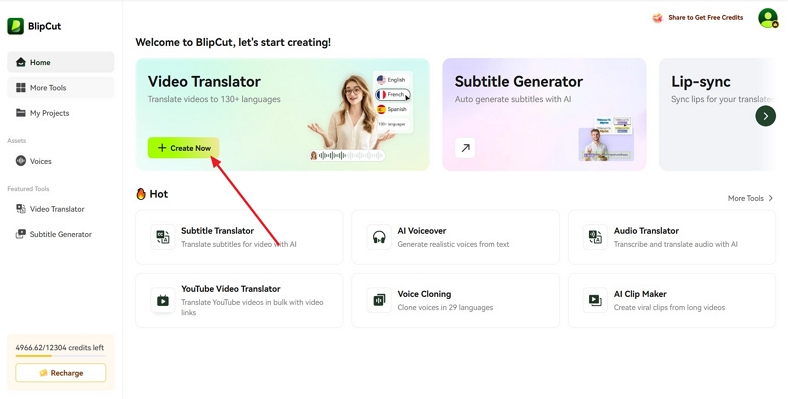
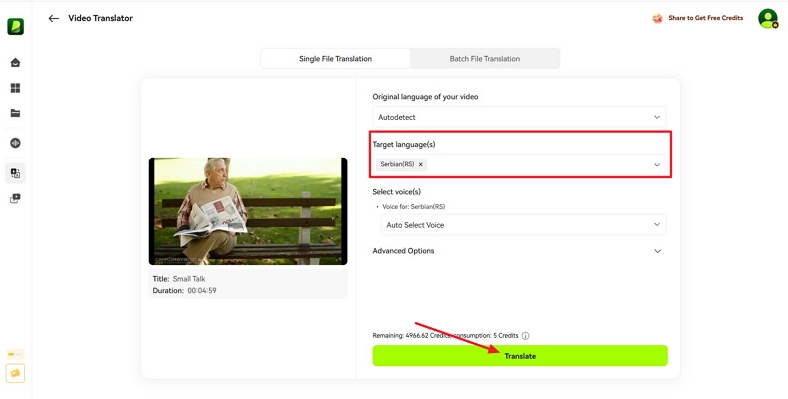
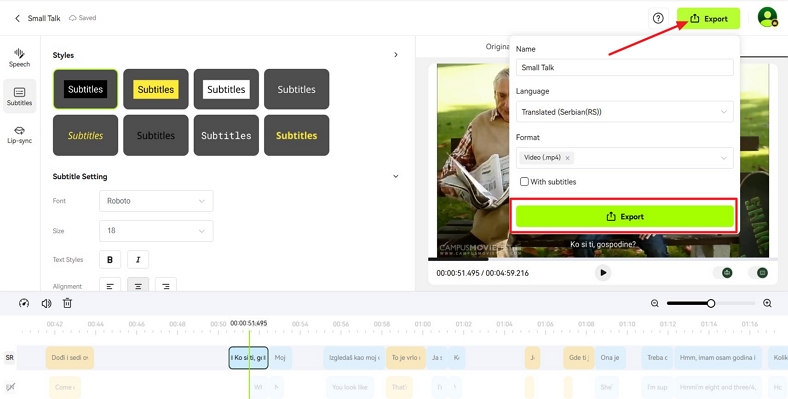


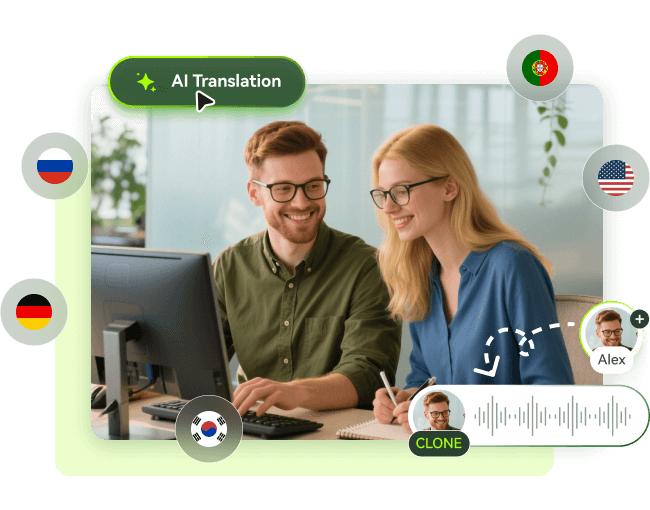


Blake Keeley
Editor-in-Chief at BlipCut with over three years of experience, focused on new trends and AI features to keep content fresh and engaging.
(Click to rate this post)