Transcribing the audio into a readable text was used to be fairly time-consuming but it has now become fairly simple. Courtesy of today's ai tools, MP3 to text description is relatively faster, more accurate, and accessible 58 everyone as there is no need for expensive software or manual efforts.
Regardless of whether you're looking to document the interviews, create the readable versions of the podcasts, or generating the subtitles for the videos, MP3 to transcript tools will help you in a long way. This post is all set to talk about the 5 most remarkable MP3 to transcript tools that aren't only efficient but also provide the beginner-friendly user interface and free services.
Part 1: Why Convert MP3 to Text Transcripts?
Text transcripts are important for a number of reasons, including making your audio content searchable, improving accessibility for those with hearing impairments, and enabling content reuse for blogs, social media, or scripts. Even if you're just starting out and don't have the best camera for making YouTube videos, using clear language in your content will significantly increase interaction and visibility. By converting MP3 files to text, you can make sure that more people see your message.
Part 2: Editor's Pick: Best AI MP3 to Transcription Tool Online
When it comes to turning the MP3 to text transcription, there is no better tool than BlipCut Video Translator. It is high high-profile audio and video translator that, apart from helping you to translate videos and audios into over 140 languages, also lets you download the transcription in multiple text formats like STT or VTT.
The interface of the BlipCut Video Translator looks simple as it only asks you to enter its timeline to start downloading the transcription in your favorite format.
Features
-
Lets you convert MP3 to transcription quickly
-
Provides a simple user interface
-
Works on Mac and Windows, and mobile devices
-
Process the multiple MP3 files simultaneously
-
Supports turning the MP3 into a transcription in 140+ languages
-
Download transcripts in various formats, such as SRT, VTT, TXT, PDF, DOCX
How to convert MP3 to transcript through BlipCut Video Translator?
Step 1: Import the MP3 file
You must first choose the AI Transcription option after navigating to the BlipCut Video Translator's timeline.

Step 2: Select the Target Language
After uploading the desired audio file, you'll need to tap on the Source Language to see the spoken language of the uploaded file. Then, you'll need to visit the Target Subtitle Languages drop menu to choose the language you wish to convert the audio into. After getting done with it, you'll need to tap on the Generate button to begin the transcription process.

Step 3: Export the file
After the MP3 to text description is done, you'll need to review and modify the incorrect parts of the results if needed. After getting satisfied with the result, you'll need to visit the bottom right corner of the page and then press the Export icon.

Step 4: Download the Transcribed file
In the last step, you're required to turn on the Transcript check box and select the designated format, like SRT and VTT. You can then hit the Download button to save the results in the destination folder on computer.

Part 3: 4 Free MP3 to Transcript Converters Online
1. Otter.AI
Otter.AI remains one of the most recognized names in the transcription world as it is well known for its high accuracy and real-time speech recognition. This MP3 to Transcript free tool is ideal for interviews, meetings, and lectures. With the free plan, you may get 300 minutes of transcription per month, which is surely plenty for casual use.
The Otter's speaker detection, shared editing, and simple export are its most notable features. The interface looks clean, andthe mobile app will also help you perform the MP3 to text description effortlessly.
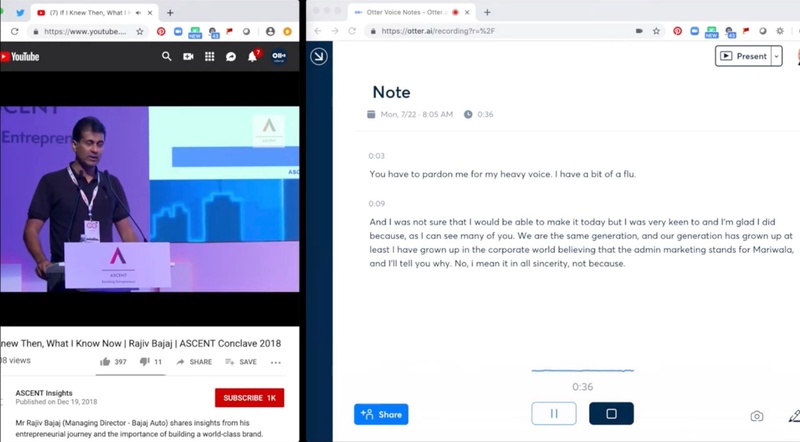
Features
-
Helps you to transcribe the uploaded MP3 files or live audio
-
300 minutes/month on the free plan
-
Provides the real-time transcription with speaker ID
-
Shared transcript comments and editing
-
Export as SRT, PDF, and TXT
-
Available on mobile and desktop
2. Whisper Transcribe
OpenAI created the open-source Whisper automated speech recognition (ASR) system. Although it started out as a developer tool, it is now available to everyone thanks to platforms like Whisper Web. It is an excellent choice for raw recordings because of its exceptional ability to handle accents and background noise.
Whisper supports dozens of languages and can handle files up to 5GB in size. The fact that it offers a free trial with to 60 minutes of transcription and doesn't watermark or limit production is its best feature.
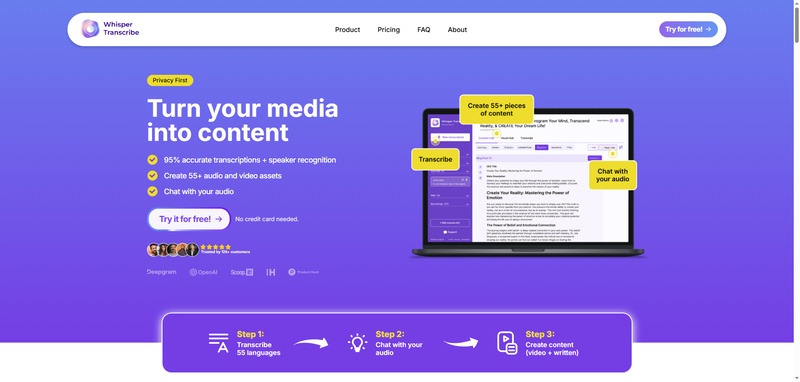
Features
-
OpenAI’s advanced transcription engine
-
Supports MP3, WAV, M4A, and more
-
Directly transcribe from YouTube URLs, Vimeo links, or podcast RSS feeds
-
Delivers 95% accuracy for most audio content
-
Allows you to translate transcription into 99 languages
3. VEED.IO
A powerful MP3 transcription tool is also included in the online video editor VEED.IO. MP3 or MP4 files can be uploaded, and full transcripts or subtitles can be automatically generated. Although VEED is primarily a video editing program, its clear user interface and speedy export features make it an excellent choice for audio transcription.
Short videos can be transcribed by free users and exported as text or SRT, making it ideal for YouTubers and other short-form content producers.
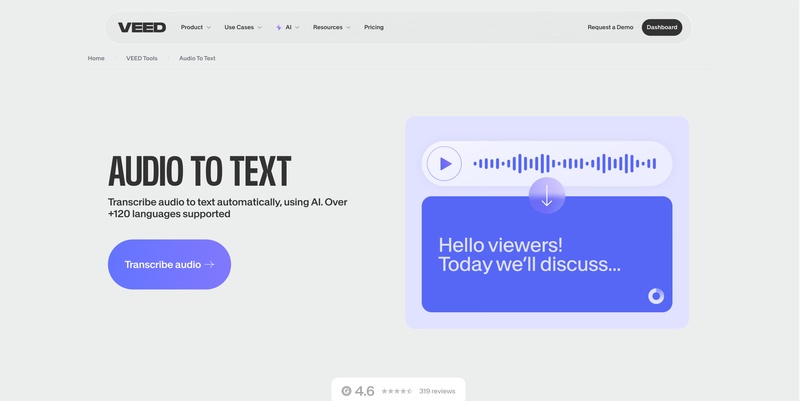
Features:
-
Auto-transcription of MP3, MP4, or voice recordings
-
dit subtitles and text directly in-browser
-
Export as SRT, VTT, or TXT
-
Supports subtitle styling for videos
-
Fast rendering and download
-
Watermark present in the free version
4. Sonix.ai
Professional-grade transcribing software Sonix.ai provides a free 30-minute trial without requiring a credit card. Because of its time-coded transcript structure and great accuracy, it is utilized by corporations, researchers, and journalists.
You have access to editing tools, speaker tagging, and a variety of export choices, even during the trial period. It's excellent for high-stakes transcription tasks where accuracy is required, even though it's not entirely free in the long run.
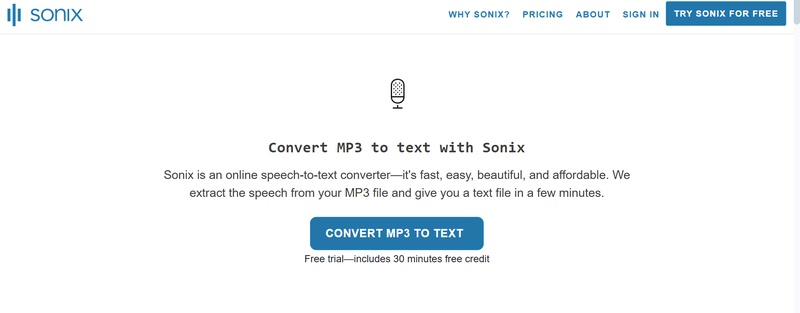
Features:
-
30-minute free trial with no payment needed
-
Highly accurate AI transcription
-
Supports 40+ languages
-
Speaker separation and time-stamping
-
Exports: DOCX, PDF, SRT, TXT, and more
-
Paid plans start after free trial
Conclusion
Performing the MP3 to transcription has turned simple thanks to this insightful post. We've highlighted the 4 magnificent ways to turn the MP3 to transcription without affecting the overall quality of the text description and audio file. In BlipCut Video Translator, you've got the best way to turn the MP3 to transcription in 140+ languages, as it gives complete control over the editing of the audio and video files.
Leave a Comment
Create your review for BlipCut articles



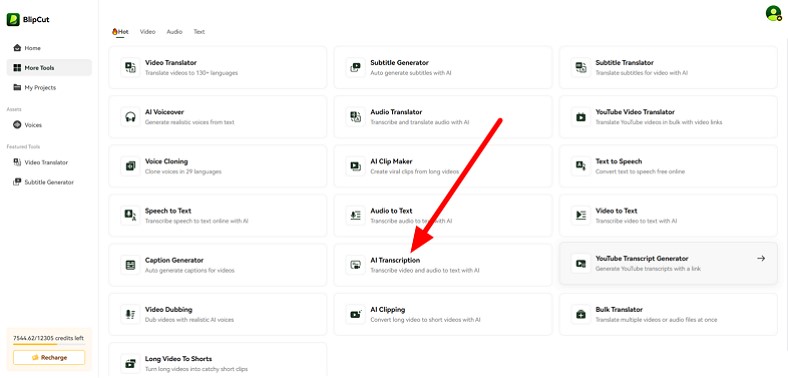
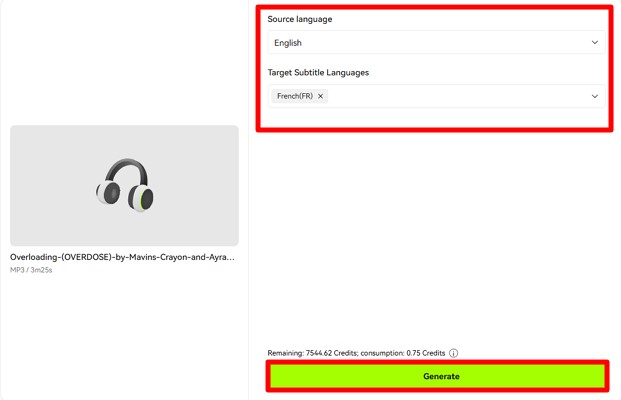
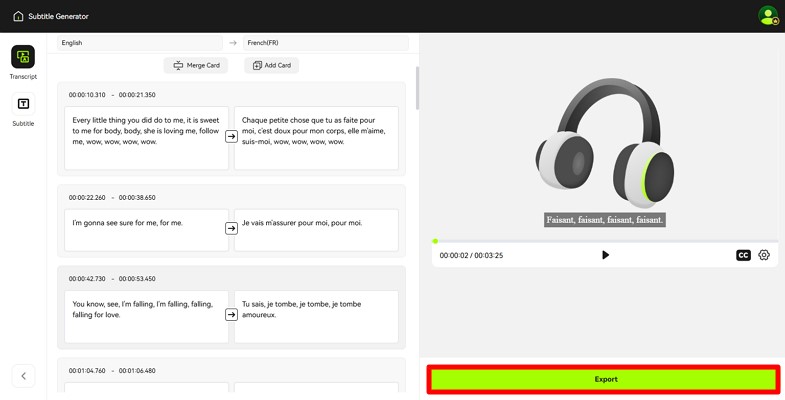
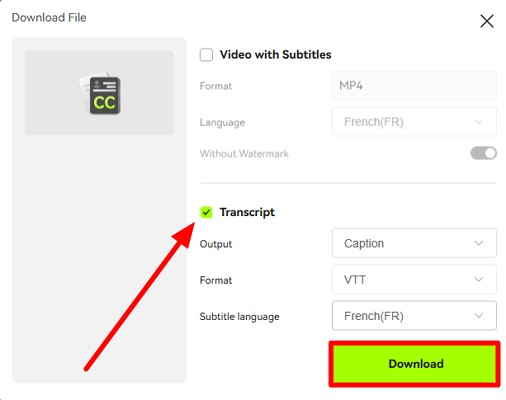




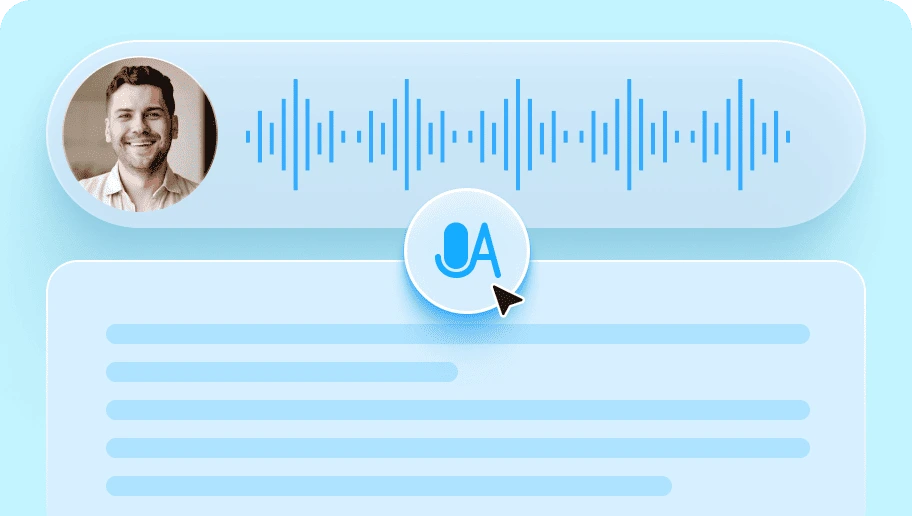
Blake Keeley
Editor-in-Chief at BlipCut with over three years of experience, focused on new trends and AI features to keep content fresh and engaging.
(Click to rate this post)