Japanese entertainment is globally loved, even if the audience does not speak it. Due to the power of transcription, people can easily consume Japanese and other foreign movies. The speech-to-text technology is breaking the language barrier and bringing the world closer through translated text. To let you easily access your favorite Asian videos, this article will unveil the secrets to Japanese speech-to-text tools.
Part 1. Best Way to Transcribe Japanese Speech To Text Recommended
To fully understand Japanese content, you need an effective video translator that offers precision and versatility. For this purpose, BlipCut AI Video Translator is the best option, as it offers multilingual support for more than 140 languages. As this tool transforms your videos into text, you can use the transcript to generate subtitles. The generated subtitles can be edited and styled using diverse caption templates and fonts.
After converting the Japanese MP3 to text, this exclusive tool allows you to edit the transcript in case it has inaccuracies or misunderstood cultural nuances. Once the transcript is edited, users can export the text file as a VTT or SRT file. To learn how the Japanese video transcription feature works on this tool, follow the guide below:
-
Step 1. Upload a Japanese Video For Transcription
You can start the process by accessing the official BlipCut AI Video Translator website, then navigate to the AI Transcription page. Using this interface, click the Upload File(s) button to upload a Japanese video from your device.

-
Step 2. Select the Translation Language and Generate Corresponding Transcription
As the Japanese video is uploaded on the next page, expand the Source Language menu to set Japanese as the original video language. Go to the Translate To drop-down menu, select the language you need to translate the video, and hit the Generate button.

-
Step 3. Export the Video After Reviewing the Japanese Transcript
Once the video is transcribed, review and edit the inaccurate parts if needed. When the transcript is perfect, navigate to the bottom right of the page and press the Export button to be directed to a new dialogue box.

-
Step 4. Download the Transcribed Video and Associated Files
With the help of the Download File dialogue box, save the video in MP4 by checking the Video with Subtitles box. Mark the Transcript box to save the transcript as a VTT or an SRT file. Finally, click the Download button to save both files successfully on your device.

Part 2. 5 Other Tools Available For Accurate Japanese Speech To Text
Besides BlipCut AI Video Translator, there are various other platforms that offer precise speech-to-text conversion. To pick the best transcription tool, you need to weigh each option's features, pros, and cons. Therefore, the following section is a comprehensive guide to the top Japanese audio-to-text tools:
1. Maestra AI
If you are looking for a versatile platform that converts your Japanese transcription into subtitles, Maestra AI is the right tool for you. By generating subtitles in more than 125 languages, this speech-to-text converter caters to a worldwide audience.
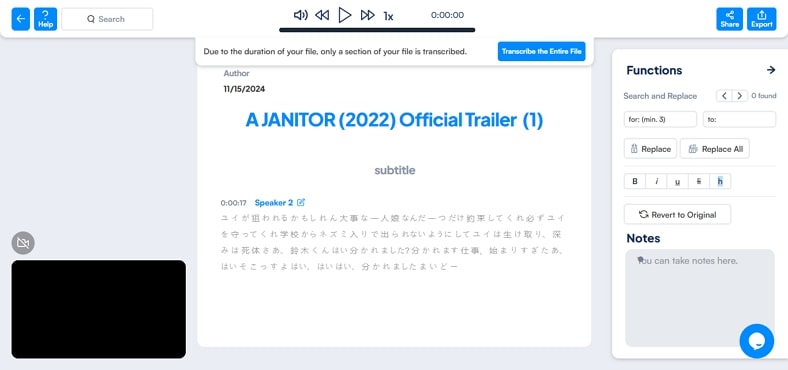
Key Features
-
For better readability, the transcript can be formatted by changing the font weights and highlighting the keywords.
-
The transcript at Maestra AI can be exported in TXT, DOCX, or PDF formats.
-
Before exporting the transcript file, users can choose if they want to include the timestamps and speaker tags.
Pros
![]()
-
Maestra AI manages the transcribed video files into folders.
-
For enhanced accessibility, generate voiceover for your videos using this tool.
Con
![]()
-
The free trial allows just a 2 GB video file upload.
Pricing Plans
| Plan | Pricing |
|---|---|
| Basic | $54/month |
| Premium | $158/month |
| Pay As You Go | 60 credits for $10 |
2. Tactiq
While in an online meeting with the Japanese, you can use this browser extension to translate your real-time conversation. The translation is executed with the help of AI-generated transcription, which also serves as notes during the meeting.
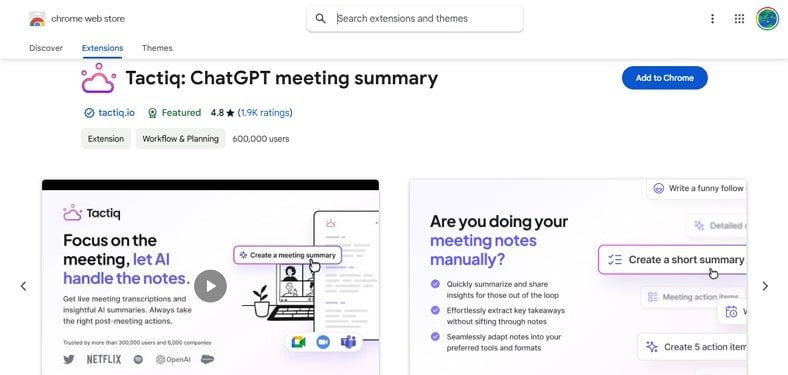
Key Features
-
With the help of Tactiq, you can convert more than 60 languages into text.
-
This versatile Japanese voice-to-text converter transcribes the speech from your live Google Meet, Zoom, and MS Teams meetings.
-
Tactiq recognizes the speakers and takes notes accordingly.
Pros
![]()
-
After transcription, you can export the text file as TXT or PDF files.
-
Tactiq allows you to forward the transcript via email or a shareable link.
Con
![]()
-
The free version offers just 10 transcripts per month.
Pricing Plans
| Plan | Pricing |
|---|---|
| Pro | $12/user/month |
| Team | $20/user/month |
3. Voiser
Voiser allows you to transcribe a Japanese file using multiple file input options. You can even add an audio or video file, share a YouTube link, or provide a URL from any other website. After the video transcription is created, you can repurpose it into subtitles.
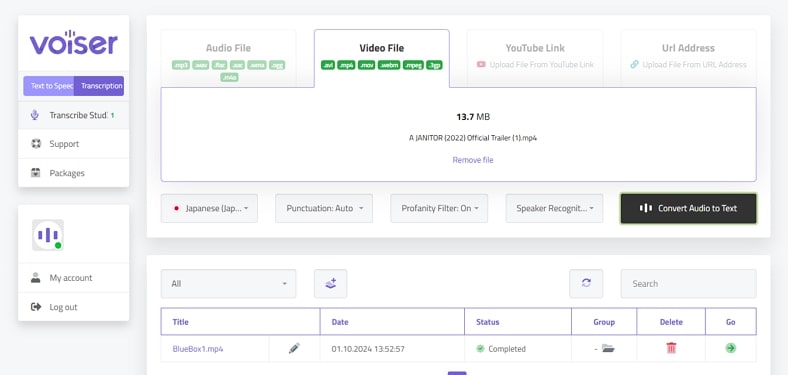
Key Features
-
By turning on the Profanity Filter, users can filter the swear words present in the videos.
-
Voiser allows you to upload a video file in MP4, MOV, and WebM formats.
-
You can enable the speaker recognition facility to auto-detect the voices in the video.
Pros
![]()
-
Besides Japanese voice-to-text transcription, Voiser offers a text-to-speech feature that creates a voiceover for your script.
-
To make the AI voices follow the accurate pronunciation, turn on the “Pronunciation” option.
Con
![]()
-
Users can upload a video file of a maximum of 100 MB.
Pricing Plans
$6 for 30-minutes transcription.
4. VEED
This Japanese MP3-to-text converter is an excellent solution for users looking to generate editable transcripts. Serving as a flexible tool, VEED allows users to create an AI-generated transcript or manually type one for precision.
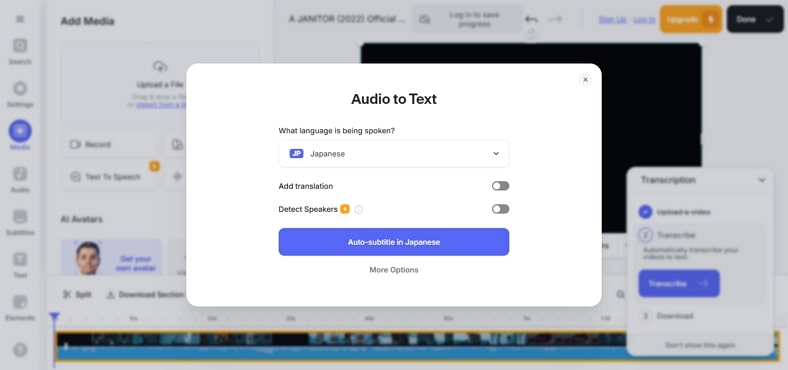
Key Features
-
After converting the transcript into subtitles, you can use the caption template library to style them.
-
VEED facilitates the text-adding feature and formats the font properties for typing manual subtitles.
-
When the video has been transcribed, the file can be downloaded in full HD, 1080P quality.
Pros
![]()
-
VEED allows you to add audio to the uploaded videos and make the footage impactful.
-
It lets you apply diverse filters to your videos and make them look enhanced.
Con
![]()
-
The speaker detection option is limited to the paid version of VEED.
Pricing Plans
| Plan | Pricing |
|---|---|
| Lite | $9/user/month |
| Pro | $24/user/month |
5. SpeechFlow
With its contextual audio transcription, SpeechFlow offers accuracy and accessibility to its users. While breaking the language barrier, this translator offers accurate results. From short to lengthy video transcriptions, this Japanese audio-to-text converter can be used for all purposes.
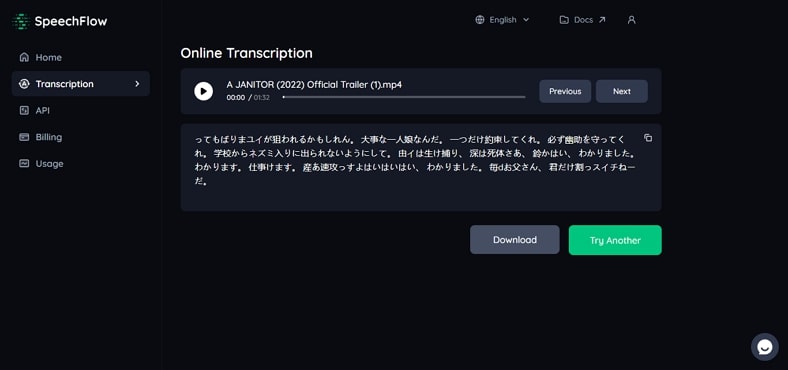
Key Features
-
To transcribe videos with SpeechFlow, upload a file from your device or paste a YouTube URL.
-
To convert a video to text, this tool extracts the audio as a separate file.
-
As you click a phrase from the generated transcript, you can hear its original audio.
Pros
![]()
-
SpeechFlow provides intuitive APIs for easy integration into other platforms.
-
This translator offers a user-friendly and easy-to-navigate user interface.
Con
![]()
-
SpeechFlow supports only 14 languages, which is not enough for diverse use.
Pricing Plans
| Plan (On Demand) | Pricing |
|---|---|
| Per Second | $0.0002/second |
| Per Minute | $0.012/minute |
| Per Hour | $0.72/year |
Comparison Table Between Above-Mentioned Japanese Audio-to-Text Tools
For a quick recap of the above discussion, take a look at the following comparison table of the top-rated Japanese speech-to-text translators:
| Tools | Number of Languages | Transcript to Subtitles | Text-to-Speech | Editable Transcript | Precision |
|---|---|---|---|---|---|
| BlipCut AI Video Translator | 140+ | Present | Present | High | |
| Maestra AI | 125+ | Present | Present | Low | |
| Tactiq | 60+ | Absent | Absent | Moderate | |
| Voiser | 129 | Present | Present | Low | |
| VEED | 120+ | Present | Present | High | |
| SpeechFlow | 14 | Absent | Absent | Moderate |
Part 3. FAQs on Japanese Speech to Text
-
Q1. How can I convert Japanese speech-to-text for free?
A1: There are many free options for converting, but BlipCut AI Video Translator is the most accurate option. Due to its multilingual support, this tool is widely used to transform audio and video into text.
-
Q2. What software translates Japanese audio to English?
A2: Speaking of Japanese speech-to-text translators, BlipCut Video Translator is a robust tool that gets this job done.
-
Q3. What is the free app that translates Japanese audio to text?
A3: BlipCut is an easy-to-use mobile application that effectively converts your Japanese speech into text. Although it is a paid tool, you can use its free trial for limited use.
Conclusion
Many Japanese speech-to-text converters are discussed in the above discussion. After exploring the pros and cons of each of these tools, it can be said that BlipCut AI Video Translator is the most accurate tool. It allows you to leverage the extensive language support and generates editable transcripts for flawless results.
Leave a Comment
Create your review for BlipCut articles

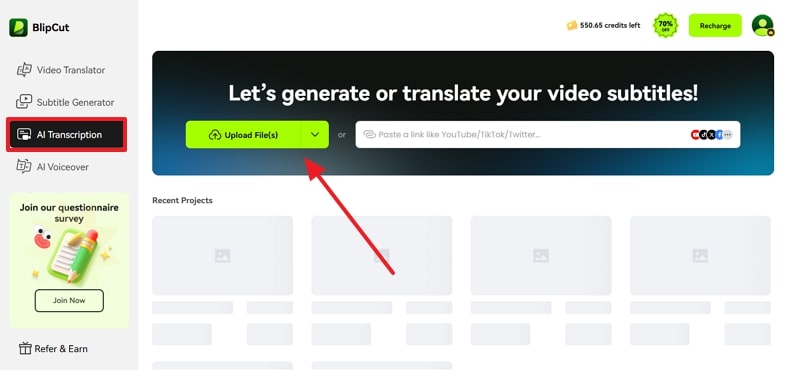
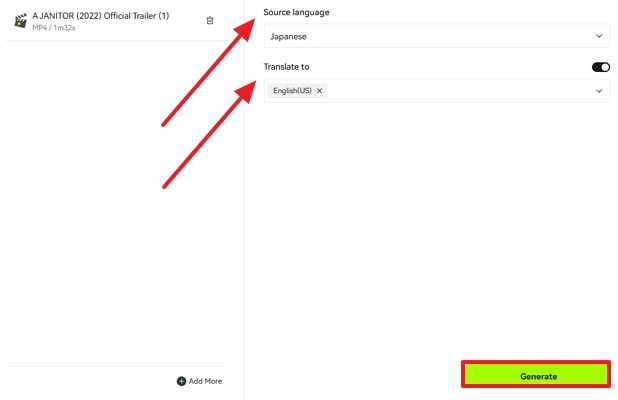
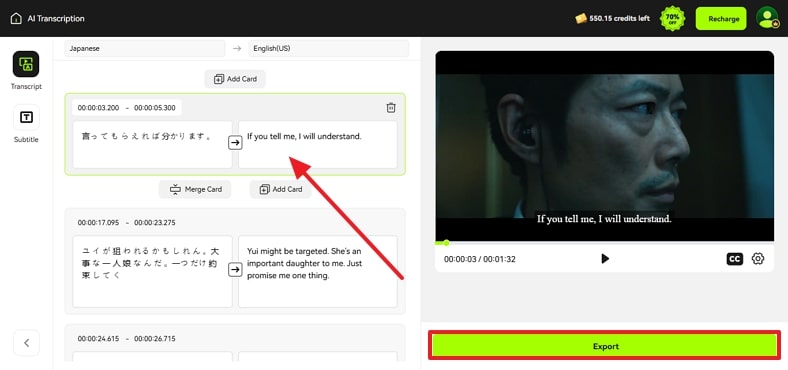
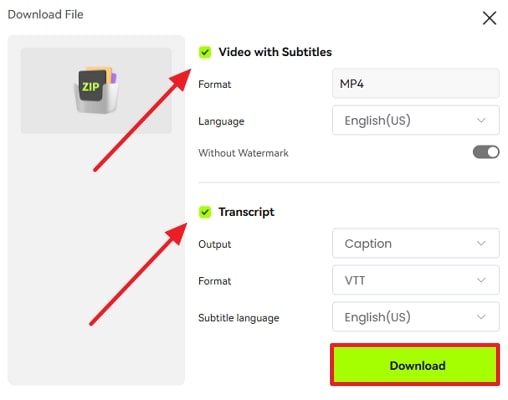






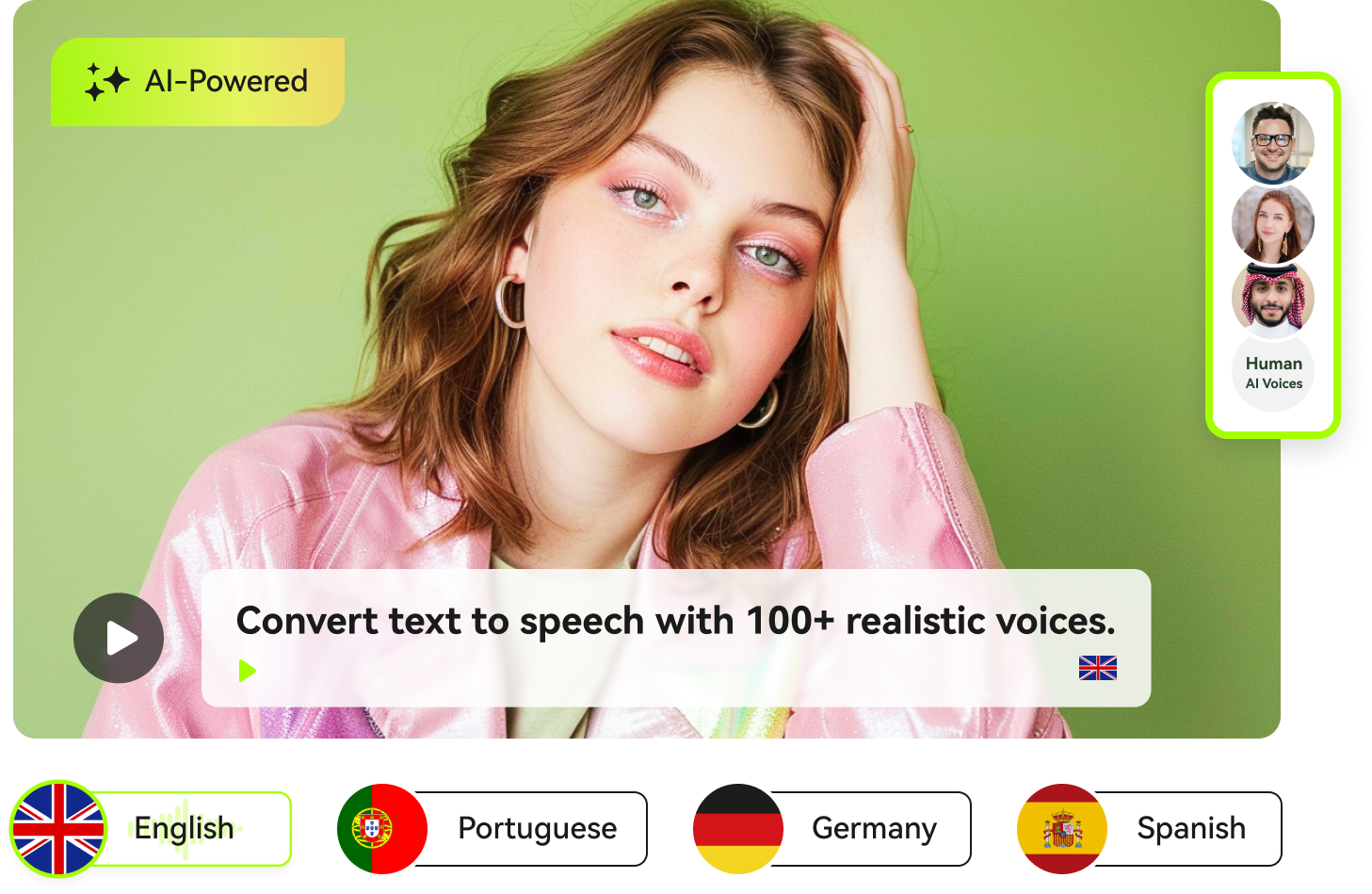
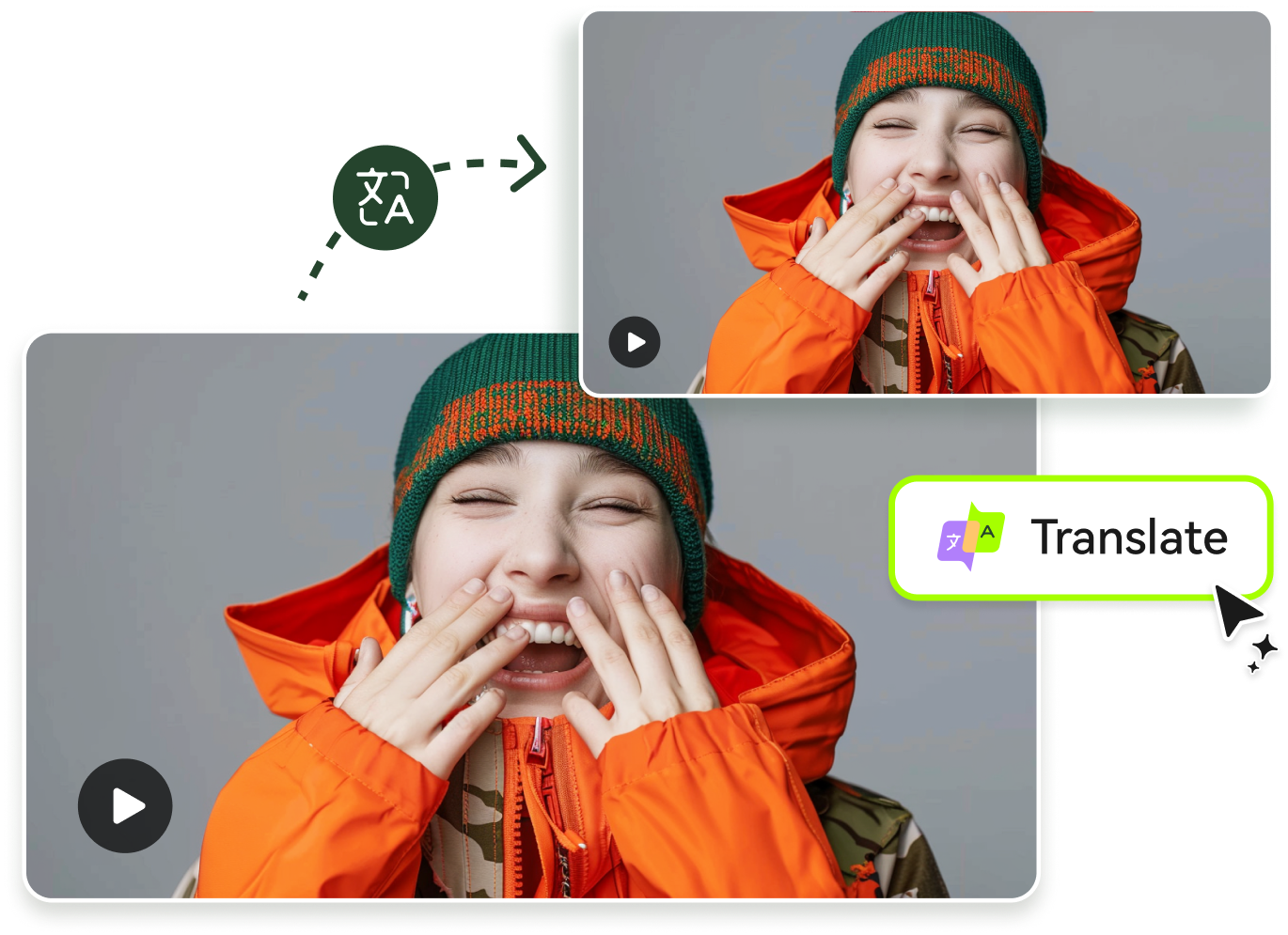
Blake Keeley
Editor-in-Chief at BlipCut with over three years of experience, focused on new trends and AI features to keep content fresh and engaging.
(Click to rate this post)