Video production costs can be easily cut down to a bare minimum by using an AI video generator. HeyGen is an advanced video-generating tool that uses its text-to-video capabilities to make captivating content. If you want to use a robust video creator from text, explore the best HeyGen alternatives in this article.
Part 1. Top 12 HeyGen Alternatives & Competitors Recommended
The following list is a comprehensive outline for users who are looking for effective video-generating alternatives to HeyGen:
1. BlipCut AI Video Translator
This HeyGen free alternative operates differently than a general AI video generator. It essentially allows you to create voiceovers and AI dubbing to make your content accessible. In addition, you can generate and customize subtitles to your videos in 95 languages through BlipCut AI Video Translator.
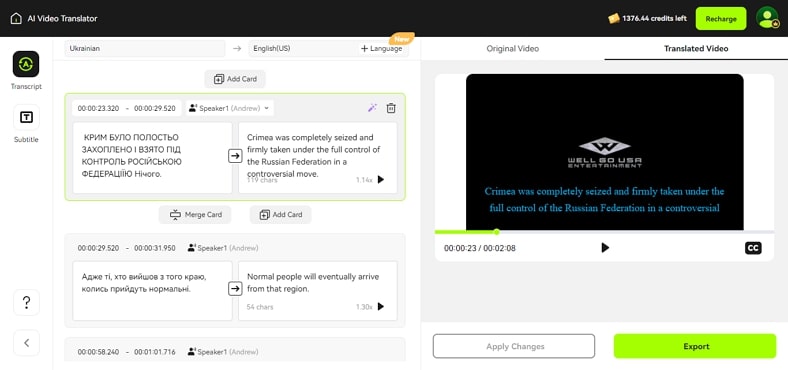
Key Features
-
It allows you to download high-quality videos from different platforms.
-
You can include AI-generated subtitles within your videos.
-
Helps create a perfect video by adjusting the outlook of the generated subtitles.
Pros
![]()
-
The videos managed through this tool are royalty-free.
-
You can download the audio and subtitles of a video separately.
Con
![]()
-
The tool does not currently provide a mobile application.
2. Elai
For video generation, the built-in AI avatars can be used for selfie, studio, photo, and animated mascot variants. Using this tool, you can create captivating video content for social media or your business meetings.
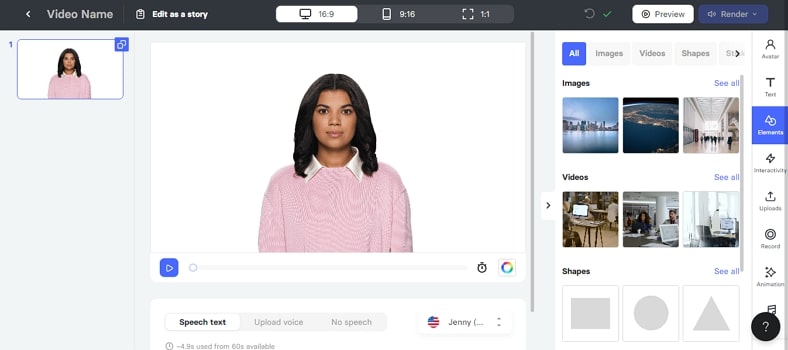
Key Features
-
You can select from a collection of AI voices that follow over 75+ languages.
-
Clone your voice and create original voiceovers for your generated videos in 32 languages.
-
This HeyGen alternative offers an extensive library of built-in templates that let you create topic-specific content.
Pros
![]()
-
This tool has a collection of over 80+ AI avatars.
-
The AI voices speak in more than 450 accents.
Con
![]()
-
Elai does not offer hand gestures in the avatars.
| Plan | Pricing |
|---|---|
| Basic | $29/month |
| Advanced | $125/month |
3. Deepbrain AI
To create a video using Deepbrain AI, images can be uploaded from the device or selected from the stock media library. If none of the options satisfy you, the images can be generated through Deepbrain's AI image generator to influence unique video generation.
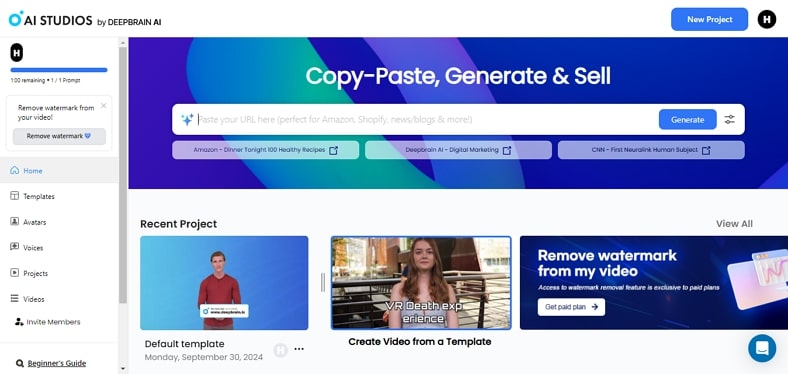
Key Features
-
If the built-in avatars do not work for you, you can create an avatar of your own.
-
Using this tool, create YouTube videos or content with themes of business or education.
-
The length of the videos can be selected from 3 seconds to 180 seconds.
Pros
![]()
-
You can select the desired hand gestures for the avatars.
-
Users can add multiple avatars in a single video.
Con
![]()
-
The files exported in the free version have a watermark.
| Plan | Pricing |
|---|---|
| Personal | $29/month |
| Team | $89/month |
4. Colossyan
To create an impactful video, you can add narration by exploring the library of more than 150 AI avatars and voices. During the process, add transitions to smoothly switch from one scene to the next.
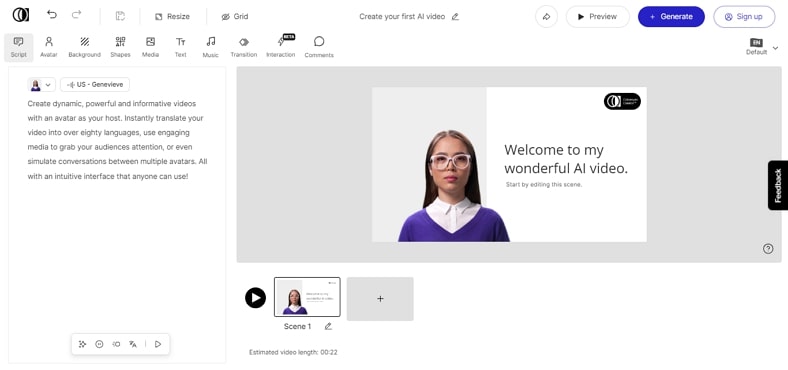
Key Features
-
Apart from generating a video from text, you can do so by uploading a PDF or PPT file.
-
From AI voices to the avatar, you can create everything from scratch.
-
Add text to your videos in the color of your choice.
Pros
![]()
-
By adding shapes to your videos, you can attract viewers.
-
Choose from the built-in branding kits to match the color palette of your brand.
Con
![]()
-
The AI voices sound robotic and are not life-like.
| Plan | Pricing |
|---|---|
| Starter | $27/month |
| Pro | $87/month |
5. Hour One
To create a video using this HeyGen free alternative, you need to enter a textual script and select the AI avatar or voices. You can choose the video layout of your choice and select the position of the avatars in the footage.
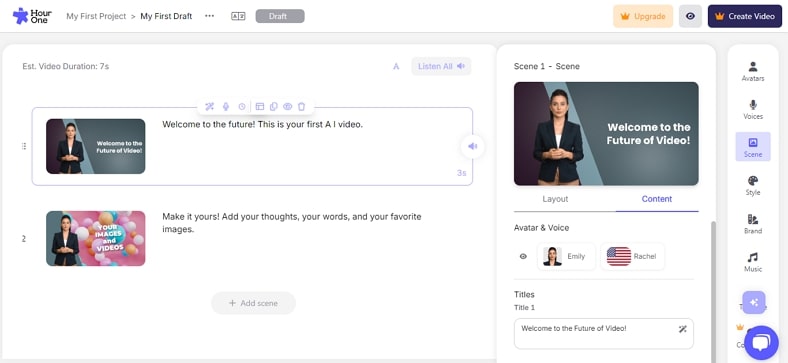
Key Features
-
Upload a music track from your device or use the built-in options.
-
The collection of built-in video templates each cater to a specific video theme.
-
You can look for the color palette of your choice and add to the aesthetic of the video.
Pros
![]()
-
To make the video sound natural, you can add pauses to the speech.
-
Add the pronunciation of each word so the avatar can say it the right way.
Con
![]()
-
The templates library has only limited options.
| Plan | Pricing |
|---|---|
| Lite | $30/month |
| Business | $112/month |
6. D-ID
Besides a textual script to generate a video, users can upload an audio script from their device or record an instant voice. This HeyGen AI alternative lets you select from solid-colored or image-based video backgrounds.
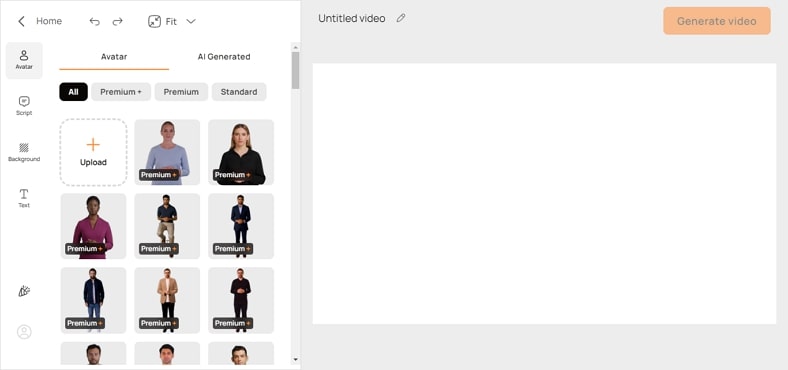
Key Features
-
When the video is created, you can translate it into many languages and make it accessible.
-
Besides uploading an avatar, generate one using AI text-to-image.
-
From hand gestures to facial expressions, everything about the avatars can be customized.
Pros
![]()
-
You can utilize D-ID’s AI features across its smartphone app to streamline operations.
-
Add text to your videos and make them accessible.
Con
![]()
-
Most of the avatars are paid and require a paid plan.
| Plan | Pricing |
|---|---|
| Lite | $5.9/month |
| Pro | $29/month |
| Advanced | $196/month |
7. Synthesia
Using the collaborative features offered by Synthesia, you can create videos and get feedback and comments. This HeyGen alternative free offers a collection of more than 230 avatars that are fit for any themes of video.
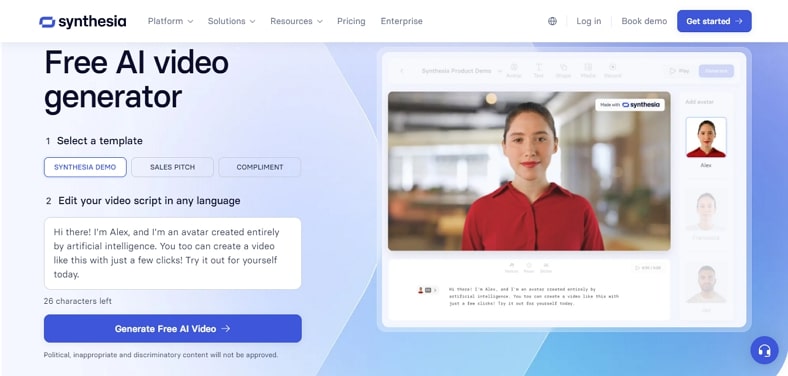
Key Features
-
Before creating an AI video, you can select the pitch and make content that fits your needs.
-
To generate a video from text, enter a prompt of up to 200 characters.
-
After making an AI video, incorporate captions and enhance their accessibility.
Pros
![]()
-
From fonts to backgrounds, everything in the video is customizable.
-
You can publish the videos and share them through a link.
Con
![]()
-
The built-in avatars at Synthesia look unrealistic.
| Plan | Pricing |
|---|---|
| Starter | $18/month |
| Creator | $70/month |
8. VEED
After you enter the topic of your video, VEED generates a script for your video related to that topic. If the script generated is not satisfactory, you can even edit it or regenerate it.
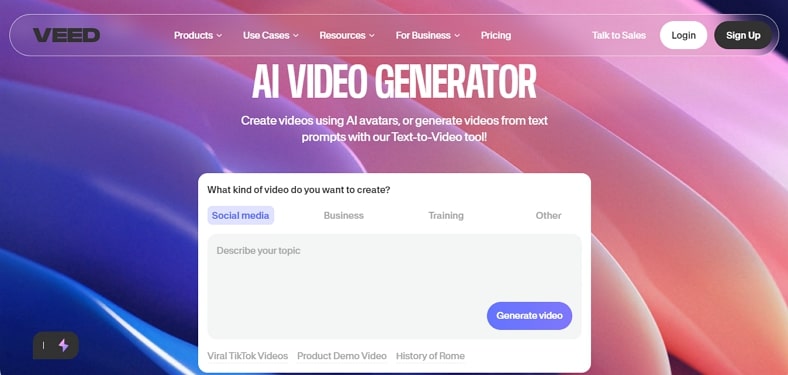
Key Features
-
Videos generated can be translated into languages like Italian, Chinese, and Arabic.
-
Select the target audience to create videos that cater to the viewer’s needs.
-
By choosing the tone of content, you can generate diverse videos.
Pros
![]()
-
You can export it in 4K or HD quality and frames per second of your choice.
-
Add subtitles to your videos after they are generated.
Con
![]()
-
The avatars library has only 4 options to choose from.
| Plan | Pricing |
|---|---|
| Lite | $19/month |
| Pro | $49/month |
9. Synthesia
To move from frame to frame swiftly, utilize the cool transitions library while creating the AI video. The video templates can be used to create numerous content-specific videos for your business meetings.
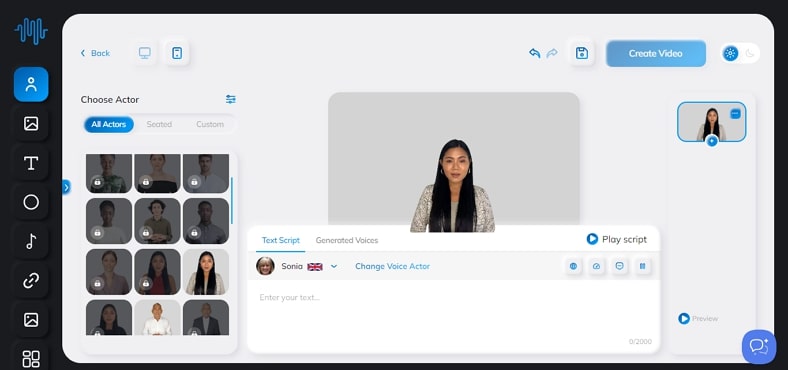
Key Features
-
You can choose from a collection of standing and sitting AI avatars to make impactful videos.
-
Besides solid colors, this HeyGen alternative allows users to set a video as the backdrop.
-
Incorporate text into your footage and display the titles, headings, and subheadings with ease.
Pros
![]()
-
Explore the stock images to create a compelling video.
-
Clone your voice to add voiceover to your AI-generated video.
Con
![]()
-
The avatars do not fully blend into the video, giving a poor visual.
| Plan | Pricing |
|---|---|
| Personal | $29/month |
| Creator | $59/month |
| Business Unlimited | $99/month |
10. Kapwing
To create a video, you can select a persona and write a script of its narration. This HeyGen AI alternative adjusts the speed and volume of the video speech to achieve the desired speech pace in the video.
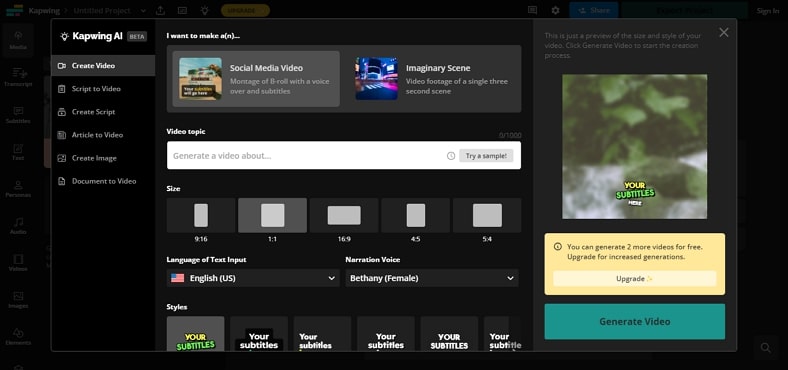
Key Features
-
You can type up to 1000 characters of a topic to generate videos.
-
The project can be exported in 4K quality and MP4 format.
-
Before exporting, adjust the compression level by dragging the slider.
Pros
![]()
-
If you can't think of a video topic, use one of the samples.
-
You can choose between imaginary or social media videos to generate desired styles.
Con
![]()
-
In the free version, you can only export a 4-minute-long video.
| Plan | Pricing |
|---|---|
| Pro | $24/user/month |
| Business | $64/user/month |
11. Yepic Studio
This HeyGen AI alternative offers an extensive collection of over 450 AI voices that bring life to your AI-generated content. These voices support 110 dialects and 65 languages to add diversity to your videos.
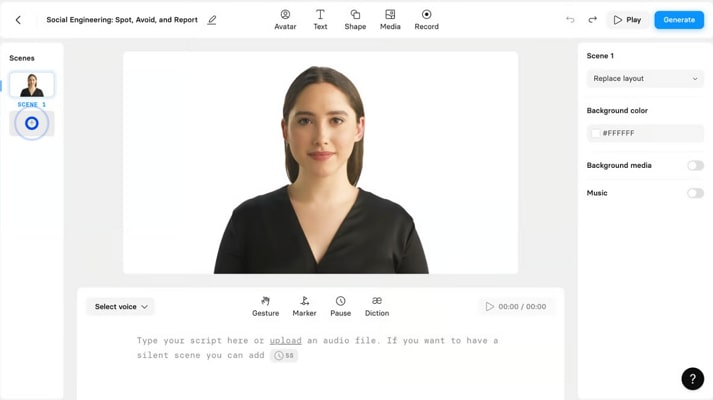
Key Features
-
This tool has a library of more than 40 talking photos, ready for demonstration.
-
You can select topic relevant images from the stock images.
-
Add shapes to your video and attract the audience with geometry.
Pros
![]()
-
The AI avatar collection is diverse, representing all ethnicities.
-
Speaking over 110 languages, the avatars deliver an array of videos.
Con
![]()
-
The video-generating feature requires a paid subscription.
| Plan | Pricing |
|---|---|
| Standard | £29/month |
| Plus | £79/month |
| Premium | £499/month |
12. Edimakor
Generate captivating videos for your followers by entering text prompts. After your video is created, you can generate subtitles and make it understood by a global audience.
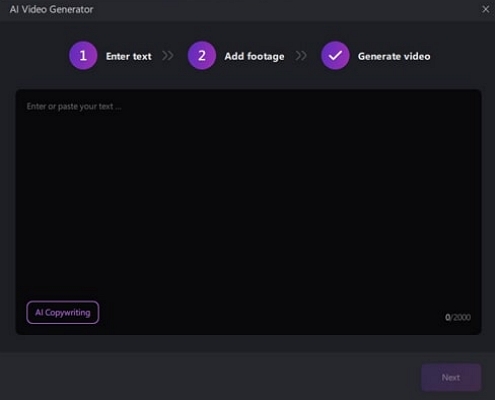
Key Features
-
Once the video script is generated, it can be edited to your desired extent.
-
You can add text to the generated video to make it accessible.
-
If you are not in the mood for writing, let the AI generate a video script.
Pros
![]()
-
Select the language of your choice to make a localized video.
-
Before exporting the video, you can add stock music to it.
Con
![]()
-
Edimakor limits users to enter just a 2000-word text prompt.
| Plan | Pricing |
|---|---|
| 1 Month | $19.95/month |
| 1 Year | $49.95/month |
| Perpetual | $69.95 |
Part 2. Comparison Table of HeyGen and 12 HeyGen Alternatives
To get a comprehensive comparison of the above tools, let's take a look at the following table:
| Program | Avatar Creation | AI Translation | AI Voiceover | Ease of Use | User Interface |
|---|---|---|---|---|---|
| BlipCut AI Video Translator | Very Easy | Intuitive | |||
| HeyGen | Moderate | Hard to navigate | |||
| Elai | Easy | Intuitive | |||
| Deepbrain AI | Moderate | Hard to navigate | |||
| Colossyan | Easy | Easy to use | |||
| Hour One | Very Easy | Easy to use | |||
| D-ID | Complex | Hard to navigate | |||
| Synthesia | Moderate | Intuitive | |||
| VEED | Easy | Intuitive | |||
| Synthesys | Complex | Hard to navigate | |||
| Kapwing | Moderate | Easy to use | |||
| Yepic Studio | Moderate | Hard to navigate | |||
| Edimakor | Easy | Easy to use |
Part 3. Translate Your Generated Video With BlipCut AI Video Translator
Translating a video is an essential step towards making it accessible to a worldwide audience. If you are struggling to access this video translator, explore the guide below:
-
Step 1. Upload an AI-generated Video
When the BlipCut AI Video Translator website opens, enter the Video Translator page and use the Upload File(s) button to import an AI-generated video from your device.

-
Step 2. Select the Source and Target Languages
As the video appears on the next page, refer to the Source Language menu to select the original video language. If the source language is unknown, select the Autodetect option and click the Translate button to initiate the process.

-
Step 3. Explore the Translated Content And Continue
The transcripted text of the video will appear on the next page, and if the transcription is inaccurate, you can edit the text. Once the text accuracy is achieved, head over to the right side of the page and click the Export button to continue.

-
Step 4. Export the Video Translation With the Subtitles
Once the Download File window opens, check the Download Video and the Download Subtitles boxes. Then, tap the Download button to export the video and the captions file on your device.

Part 4. FAQs on HeyGen Alternatives
-
Q1. What features should I look for in a HeyGen alternative?
A1: While looking for a HeyGen alternative, you must look for multilingual support to generate content in various languages. Luckily, BlipCut AI Video Translator has this function to produce the best results.
-
Q2. Is there a free alternative to HeyGen?
A2: BlipCut AI Video Translator is a free alternative to HeyGen as it offers many post-creation features. You can generate subtitles and dubbing to AI-generated videos and elevate their accessibility.
-
Q3. Is there an Open Source alternative to HeyGen?
A3: There are many open source alternatives to HeyGen like Colossyan, VEED, and Murf.AI. Depending on their features, you can pick the desired tool.
-
Q4. What is the alternative to HeyGen AI translation?
A4: If you want to generate videos in multiple languages, you must use BlipCut AI Video Translator. This tool supports more than 140 languages to generate content that can be accessed by a global audience.
Conclusion
Summing up, video generators simplify the video creation process by cutting production costs. BlipCut AI Video Translator is an advanced HeyGen alternative that supports multiple languages for translation purposes.
Leave a Comment
Create your review for BlipCut articles




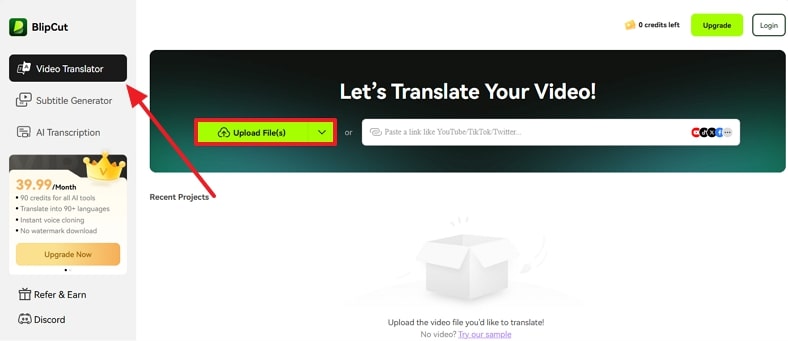
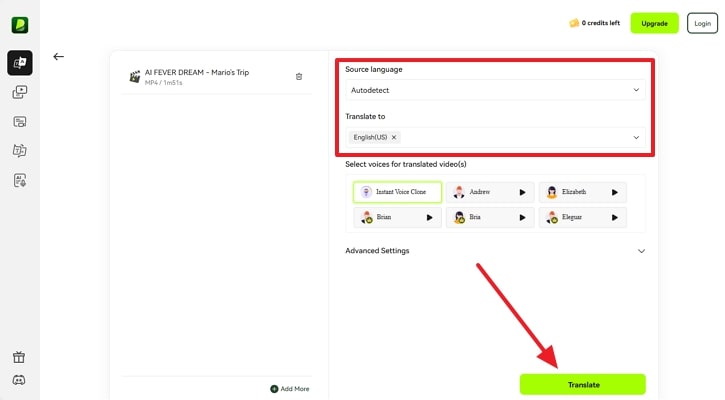
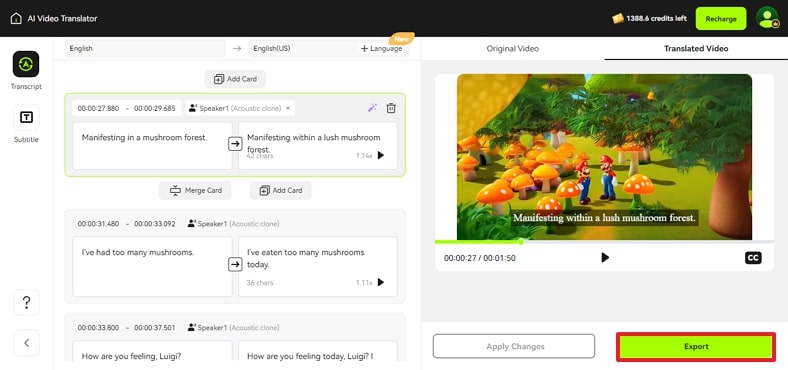
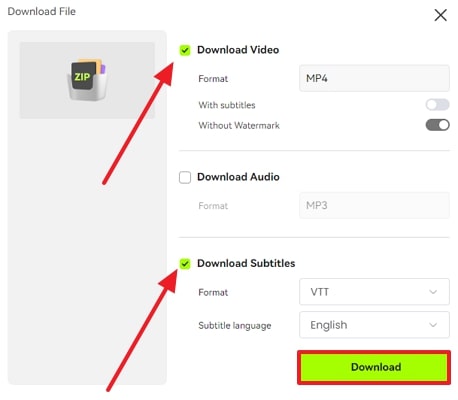


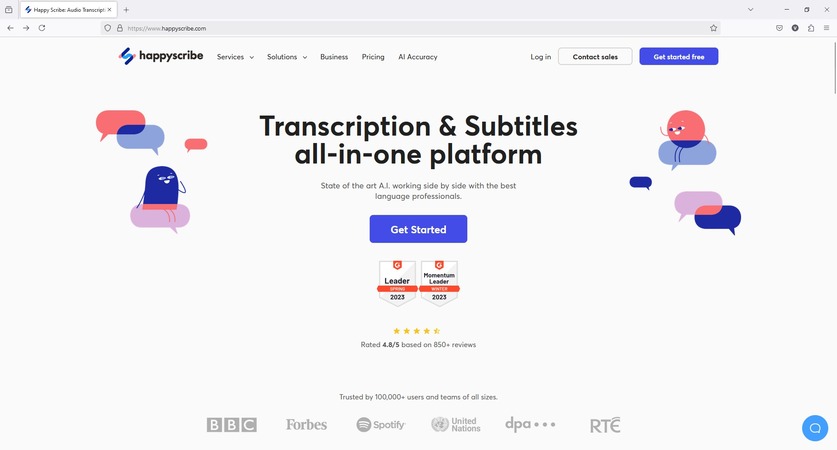
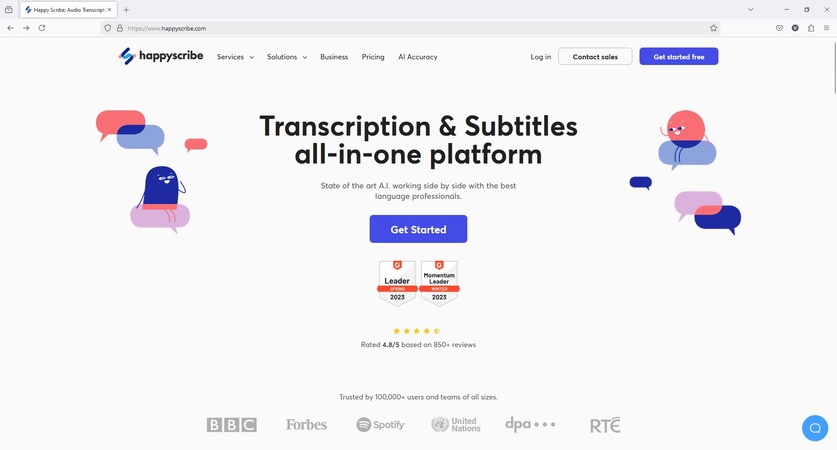
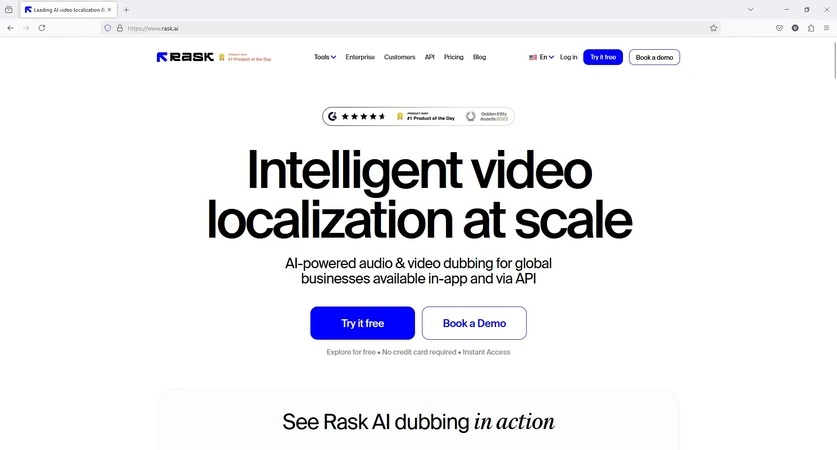
Blake Keeley
Editor-in-Chief at BlipCut with over three years of experience, focused on new trends and AI features to keep content fresh and engaging.
(Click to rate this post)