Social media users use their platforms to express love for various favorite movie characters. Among the many famous animated movies, Smurfs is a prominent name. Many social media influencers post Smurfs-related videos with her dubbing to add an impact. If you want to create a video of this animated movie, you need a robust voiceover tool. Therefore, this article helps you generate a Smurfette AI voice using 6 best solutions.
Part 1. Best Way to Create Smurfette AI Voice in Different Languages
Dubbing a video is basic, but generating a translated voiceover video can make you stand out on social media. To help you achieve high video engagement, BlipCut AI Video Translator offers its cutting-edge video translation tool. With a library of over 1,300 AI voices, this tool provides diversity and uniqueness to your content. Each AI speaker has a designated language and dialect that allows you to obtain the desired results.
However, if the built-in voices sound overwhelming, you can leverage the voice cloning feature to maintain the originality of the content. With a support of 140+ languages in video translation, you can utilize your video’s Smurfette voice to create an AI voice for the translation. If you want to generate a Smurfette AI voice using this AI translator, follow the guide below:
-
Step 1. Create a New Project to Start Video Translation
As you open BlipCut AI Video Translator on the web, use the Create New button under the Video Translator feature.

-
Step 2. Generate an Instant Voice Clone With Video Translation
After the uploaded Smurfs video appears on the next page, use the Source Language menu to select the original video language. Now, expand the Translate To menu and select the targeted video language. From the AI voices, select the Instant Voice Clone feature to translate the video into the original Smurfette audio. To generate a translated dubbed video, click the Translate button at the bottom right.

-
Step 3. Preview and Export the Results
Your video transcript will appear on the next page, where you can preview and edit them. Using the preview window on the right side, play and check the translated Smurfette voiceover. When the results are satisfactory, navigate to the bottom right and Export the results.

-
Step 4. Download the Translated Smurfette Video
In the Download File window, check the Download Video box to save the translated video in MP4 format. Mark the Download Audio box to extract and save the MP3 dubbed audio. Finally, use the Download button at the bottom of the window and save both files to your device.

Part 2. 5 Other Smurfette AI Voice Tools To Try
Having explored the best Smurfette AI voice generator, let's discover some other options that offer similar functionality. Check out the following list of considerable tools that allow you to generate this animated voice for videos:
1. 101soundboards
This tool offers a comprehensive text-to-speech feature that converts the textual script into an AI voice. It has an extensive voice collection for the Smurfs dubbing, which can be sorted by release dates and audio duration. Despite using a voice sample to generate dubbing, you can save it to your device or share it with friends via a URL.
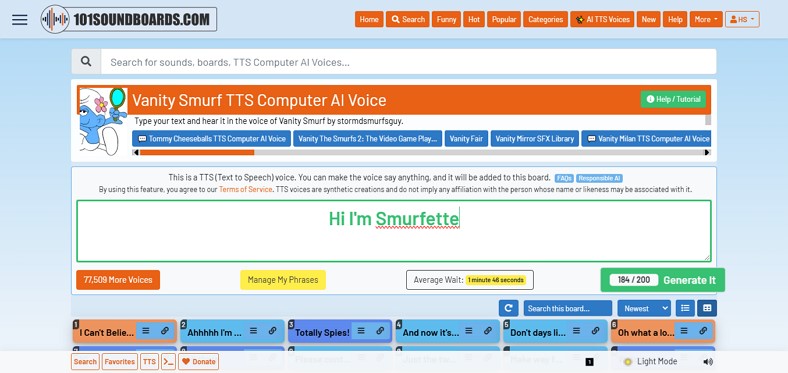
Key Highlights
-
When logging in, users can save Smurfette audio and manage the downloads easily.
-
The generated audio is saved in the cloud storage and can be shared through a link.
-
This website has a voice cloning feature that lets you generate voiceover in your voice.
Pros
![]()
-
Users can add their desired AI voices in the Favorite Soundboard and easily find them when needed.
-
Search the voices library and find your favorite one in the Funny, Hot, and Popular categories.
Con
![]()
-
To generate a Smurfette AI voice, you can input a script of only 200 characters.
2. Jammable
Whether you are aiming to generate a music cover in Smurfette's voice or convert a script into audio, Jammable caters to all these needs. With a diverse AI voice library, it allows you to generate audio from the text for all purposes. To obtain script-relevant audio, select the AI voice gender, accent, and expression.
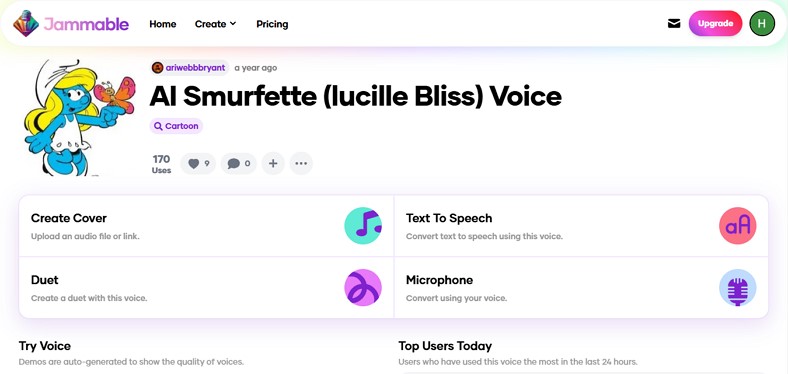
Key Highlights
-
Besides using the built-in Smurfette voice, users can record their voice for dubbing.
-
You can select the Smurfette AI voice and record its duet with your voice.
-
To generate audio in Smurfette’s voice, upload a voice recording from your device.
Pros
![]()
-
Using the Train Voice feature, upload an audio sample and publish it as a model.
-
You can leave your feedback on the voice models for an improved library.
Con
![]()
-
This voiceover generator does not allow you to upload and dub videos.
3. Talkie
Try Talkie to chat with Smurfette AI voice and generate a scenario from your imaginations. This chatting facility helps you create a storyline for your upcoming skit or play. Share this character with your friends via a link and let them have a fun conversation as well. You can have a feeling of a realistic conversation by listening to the audio version of Smurfette’s messages.
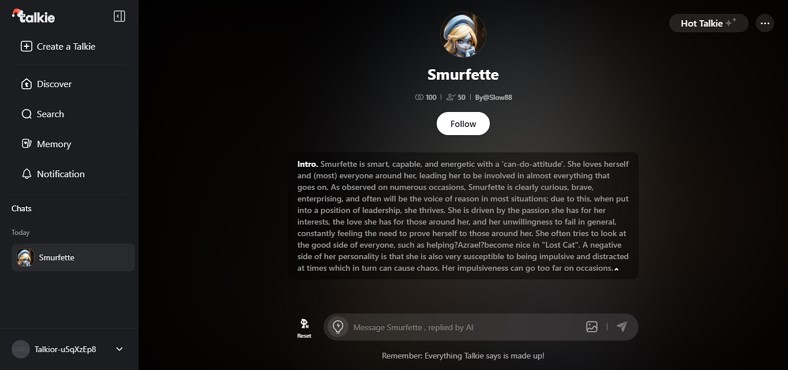
Key Highlights
-
You can start a conversation with anime or other fictional characters.
-
Your current chatbots will appear in the left panel for easy access.
-
Users can find a particular character’s best chats in the Memory section.
Pros
![]()
-
Select wild, silly, and adventurous chatbots according to your mood.
-
Get a pop-up every time you receive a message from Smurfette.
Con
![]()
-
This chatbot only supports the English language, serving as a limitation for foreigners.
4. Museland.AI
Having an engaging conversation with Smurfette AI voice and sharing it with your friends through a link, Museland.AI is another good option. Besides sharing it on other platforms, you can share it within the platform for the public to see. As you talk with this character, you can ask AI for suggestions or replies to keep the conversation going.
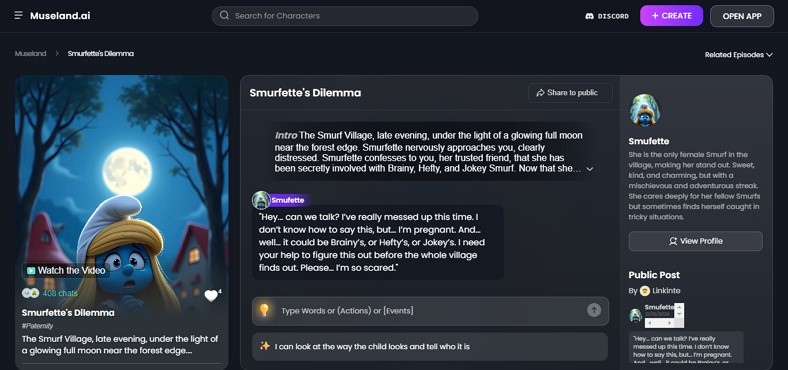
Key Highlights
-
View the AI’s profile and learn about its personality and the number of chats it has had.
-
You can create one of your own and have a conversation with it.
-
When working on a story, create a plot by chatting with anime, mafia, and fantasy characters.
Pros
![]()
-
Before selecting a character to chat with, read the character tags and see if they align with your interests.
-
If you like a character, send them a like so the public can see your feedback.
Con
![]()
-
Unlike other platforms, you cannot send a voice message on this chatbot.
5. FakeYou
Users looking for a complete Smurfette AI voice can rely on FakeYou for extensive functionality. This platform gives you a chance to chat with this character and create the desired scenarios. Once the voiceover gets generated, you can play the audio before exporting or downloading it.
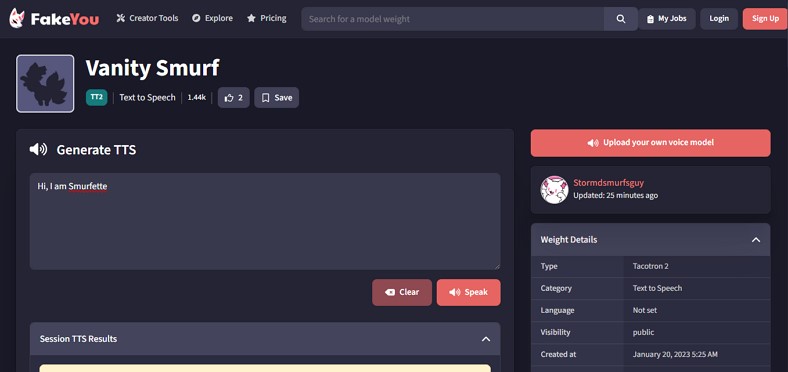
Key Highlights
-
After generating a voiceover, users can share it on Facebook, X, and other social platforms.
-
Adjust the audio speed and download it to your device in WAV format for enhanced shareability.
-
Users can upload an image and generate a lip-sync for a Smurfette voiceover.
Pros
![]()
-
Leave a comment under the generated sound for better tool performance.
-
You can explore public user videos and get inspiration for your next projects.
Con
![]()
-
The free version of this tool allows just 12 seconds of voice generation.
Part 3. Comparative Overview of 6 Smurfette AI Voice Tools
Now that you know about the top Smurfette AI voice tools, it is time to make a quick comparison using the table:
| Software | Video Upload Options | Text-to-Speech | Language Support | Voice Cloning Facility | Accuracy |
|---|---|---|---|---|---|
| BlipCut AI Video Tranlsator | Present | Present | 140+ | Present | High |
| 101soundboards | Absent | Present | Not Specified | Present | Average |
| Jammable | Absent | Present | 8 | Absent | Good |
| Talkie | Absent | Present | English only | Absent | Good |
| Museland.AI | Absent | Absent | All messages | Absent | Good |
| FakeYou | Absent | Present | English only | Present | Average |
Part 4. FAQs on Smurfette AI Voice
-
Q1. Who is the real voice for Smurfette?
A1: The real voice of Smurfette till 2012 was originally dubbed by Lucille Bliss, an American voiceover actress. However, in the newer versions of this movie, Demi Lovato has dubbed her voice.
-
Q2. Which voice cloning utility provides the best system for Smurfette AI voice?
A2: When it comes to Smurfs voice cloning, BlipCut AI Video Translator is the most reliable option. It offers multilingual support to translate Smurfette's voice into over 140 languages.
-
Q3. What is the best Smurfette AI voice generator?
A3: Undoubtedly, BlipCut AI Video Translator is the best Smurfette AI voice generator. Despite generating a perfect voiceover, it also translates the Smurf videos using the original video audio.
Conclusion
In summary, this article covered an in-depth analysis of the top-notch Smurfette AI voice tools. While each tool had its own practical applications, BlipCut AI Video Translator was explored as the best in terms of content creation. With its multilingual video translation options, it translates your videos into various languages.
Leave a Comment
Create your review for BlipCut articles




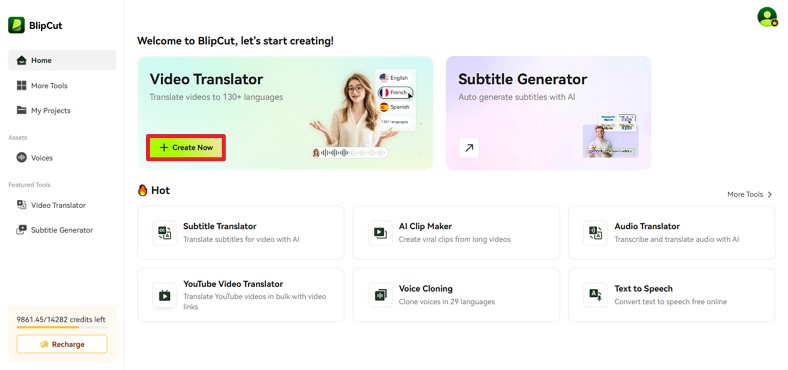
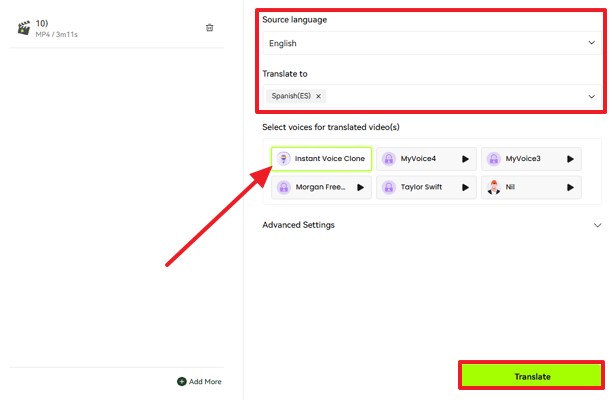
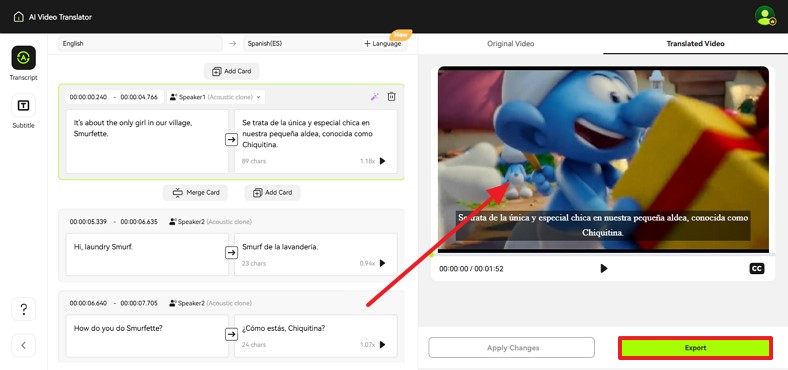
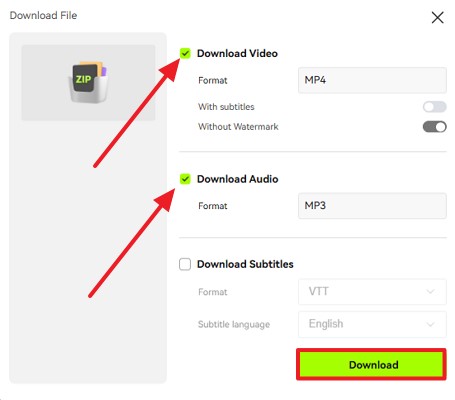




Blake Keeley
Editor-in-Chief at BlipCut with over three years of experience, focused on new trends and AI features to keep content fresh and engaging.
(Click to rate this post)